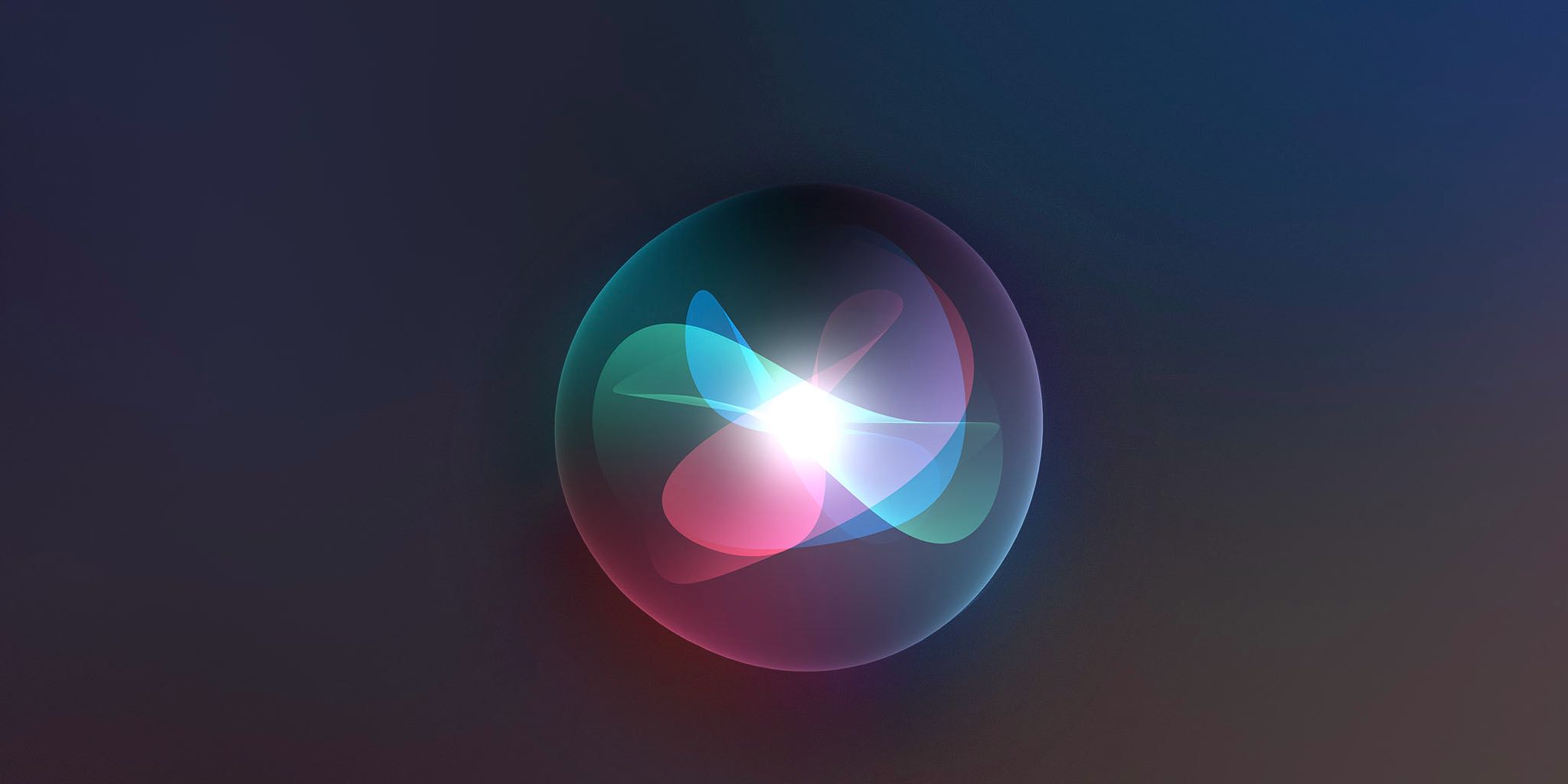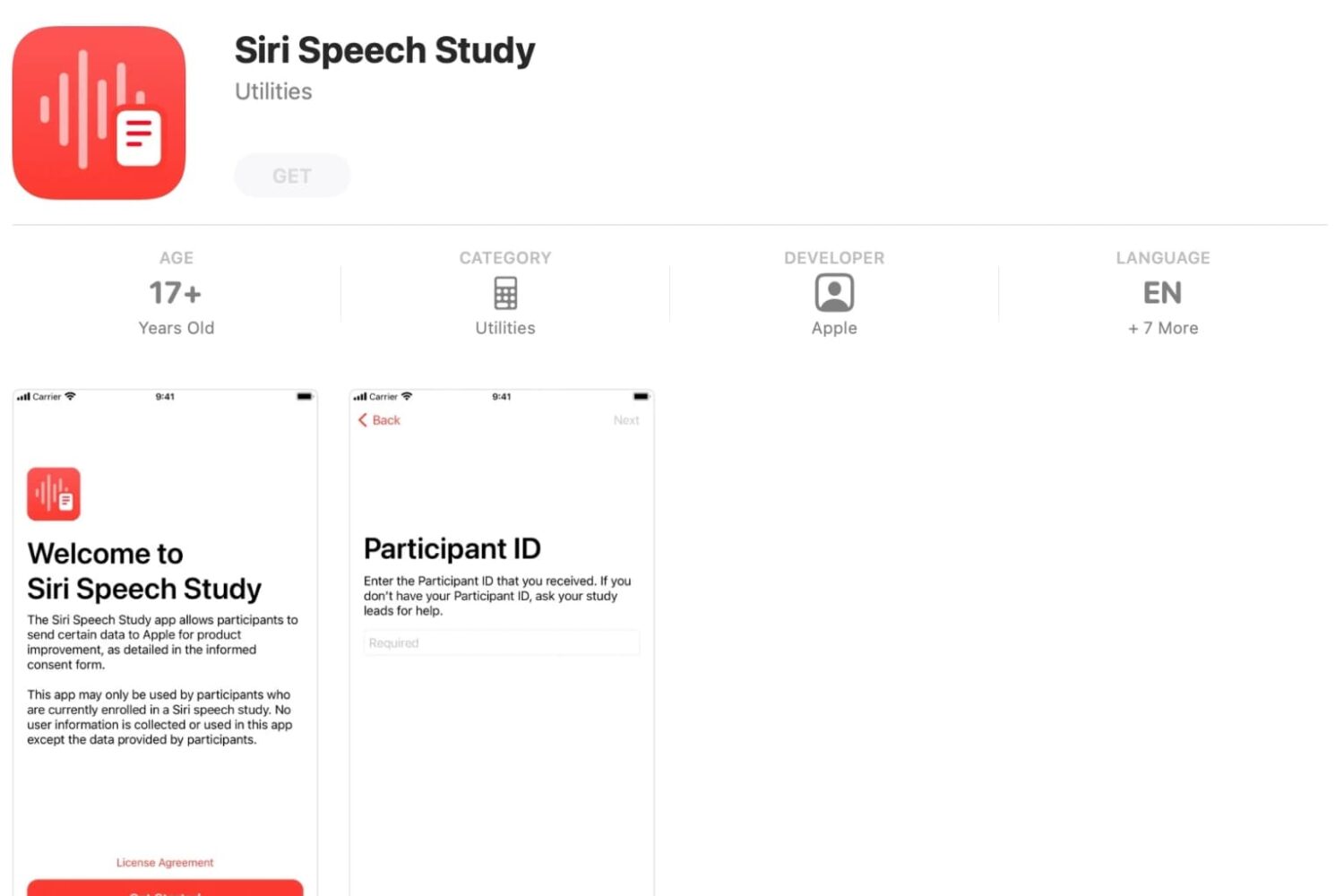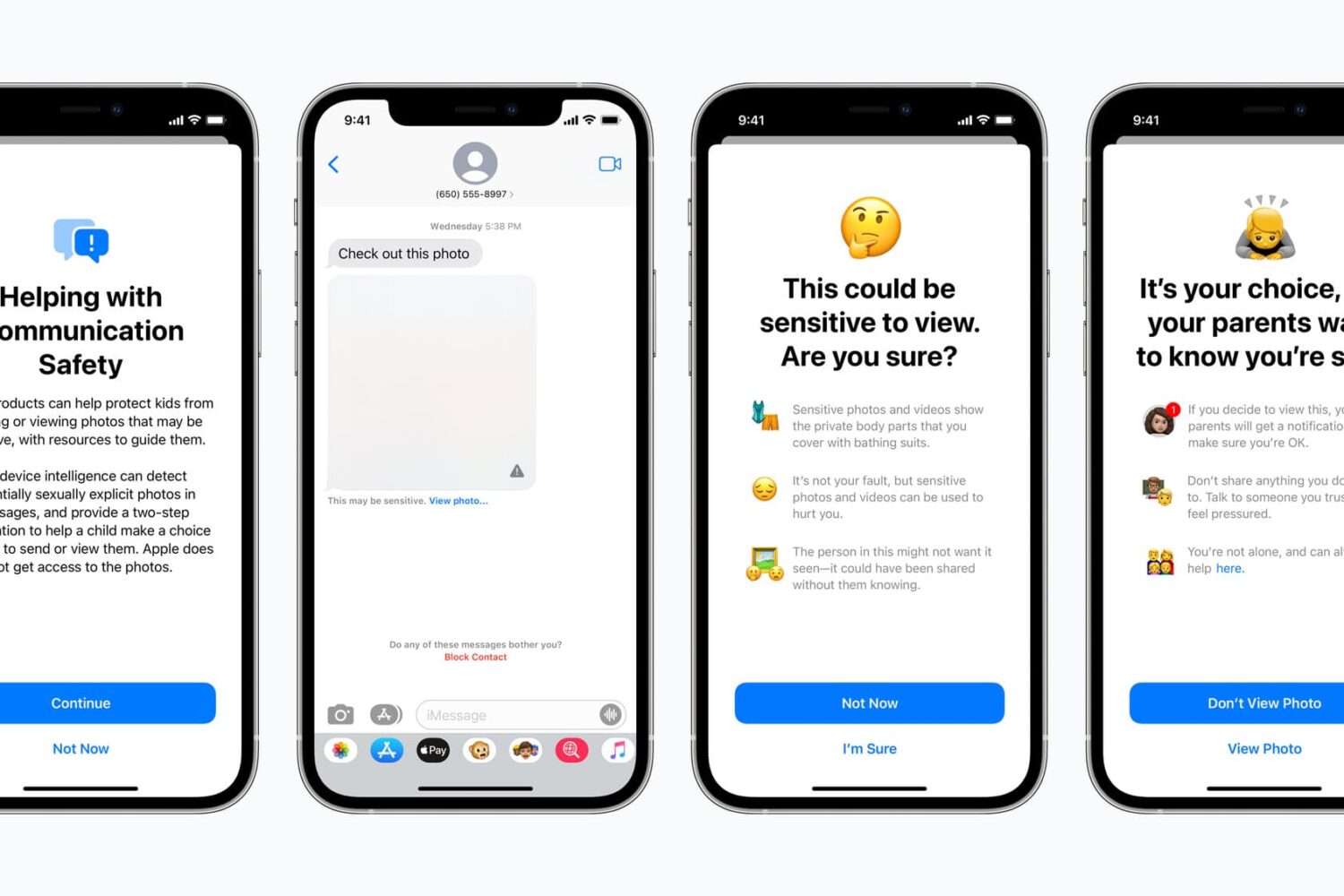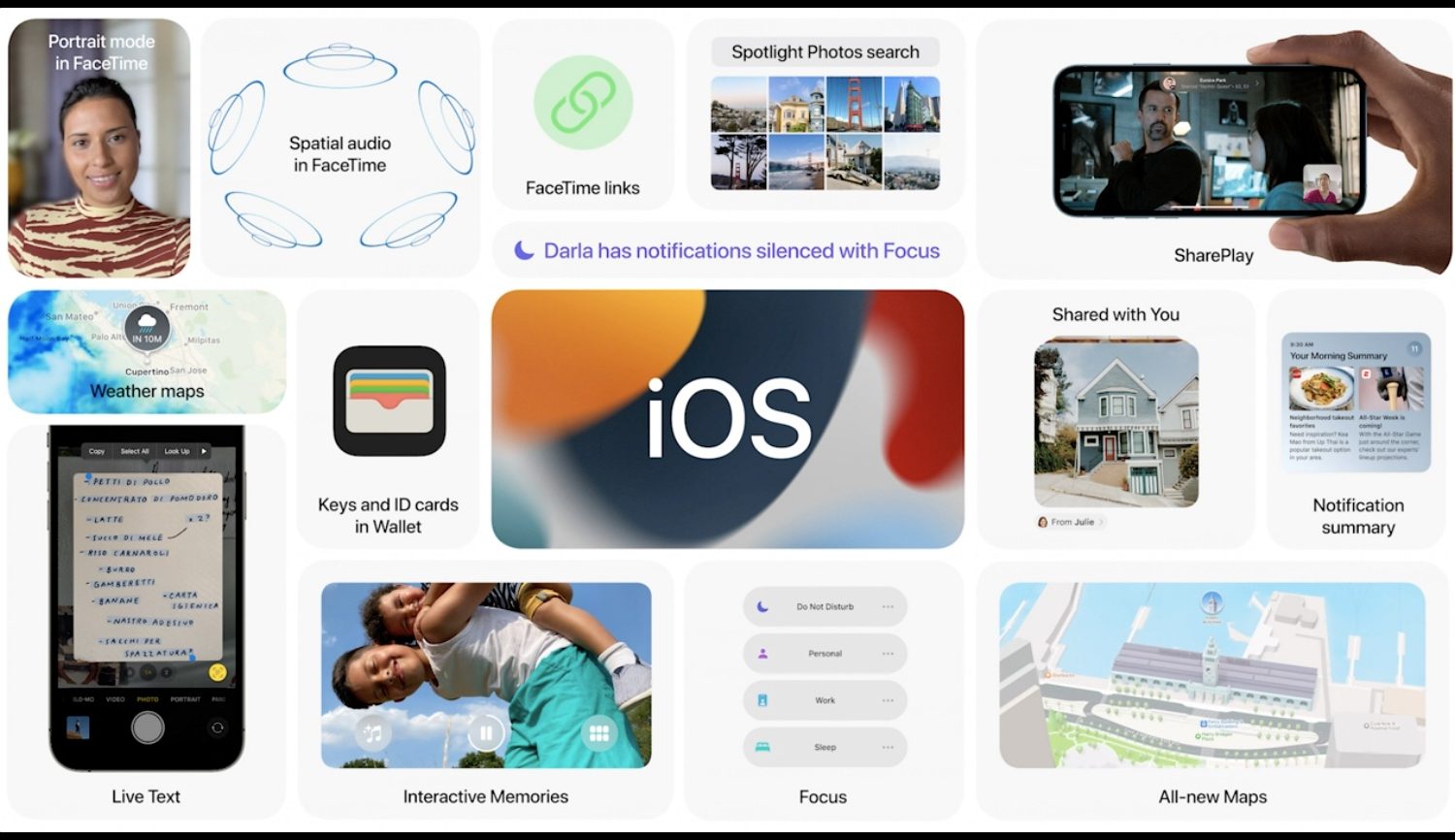While the HomePod mini appears to be doing all right, all things considered, Apple is still missing a huge chunk of the smart speaker market. Meanwhile, Google and Amazon have capitalized. But it looks like Apple's not quite ready to go quietly into that good night (yet).
Apple aims to boost HomePod efforts with new Audio Software Lead