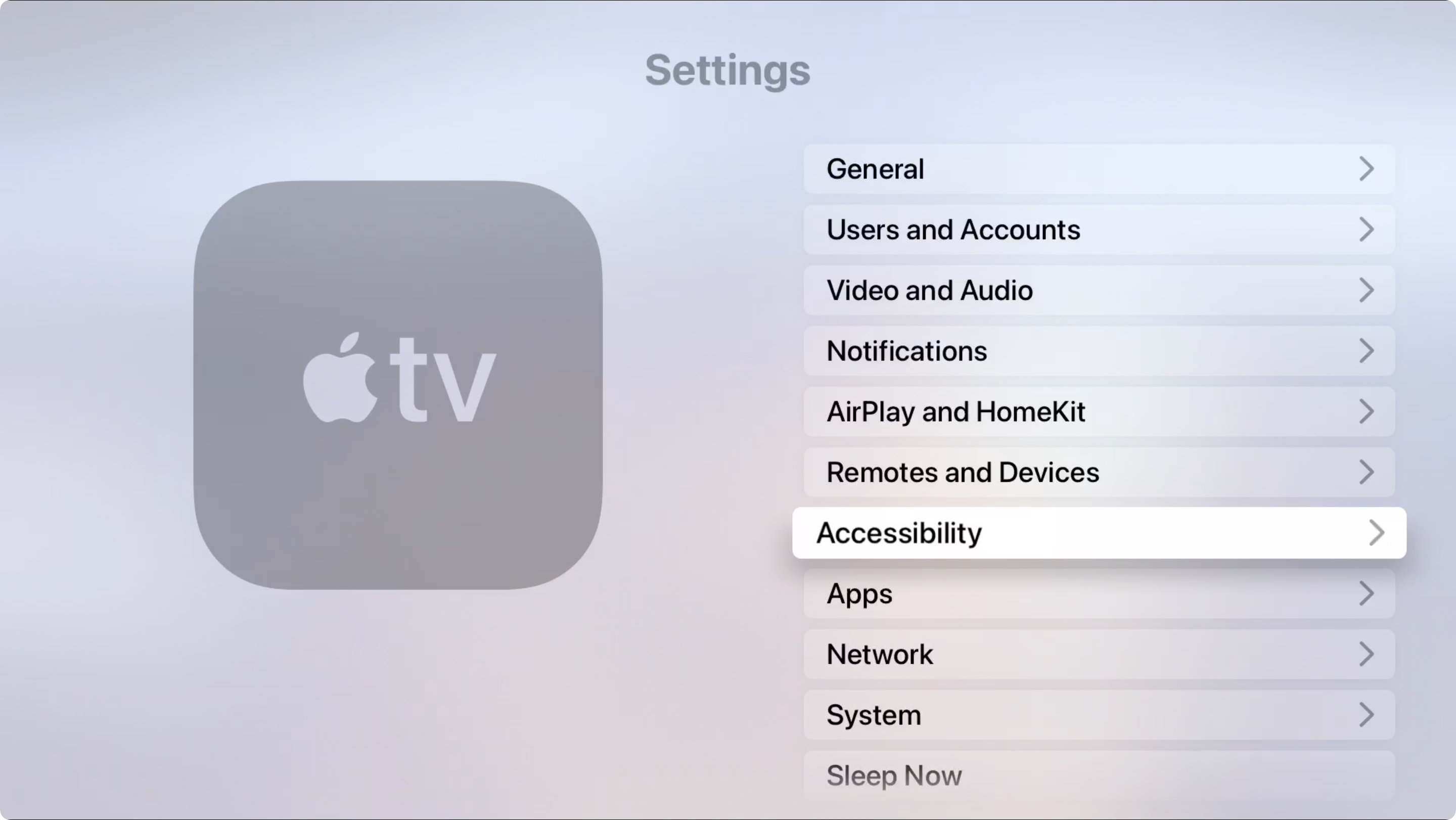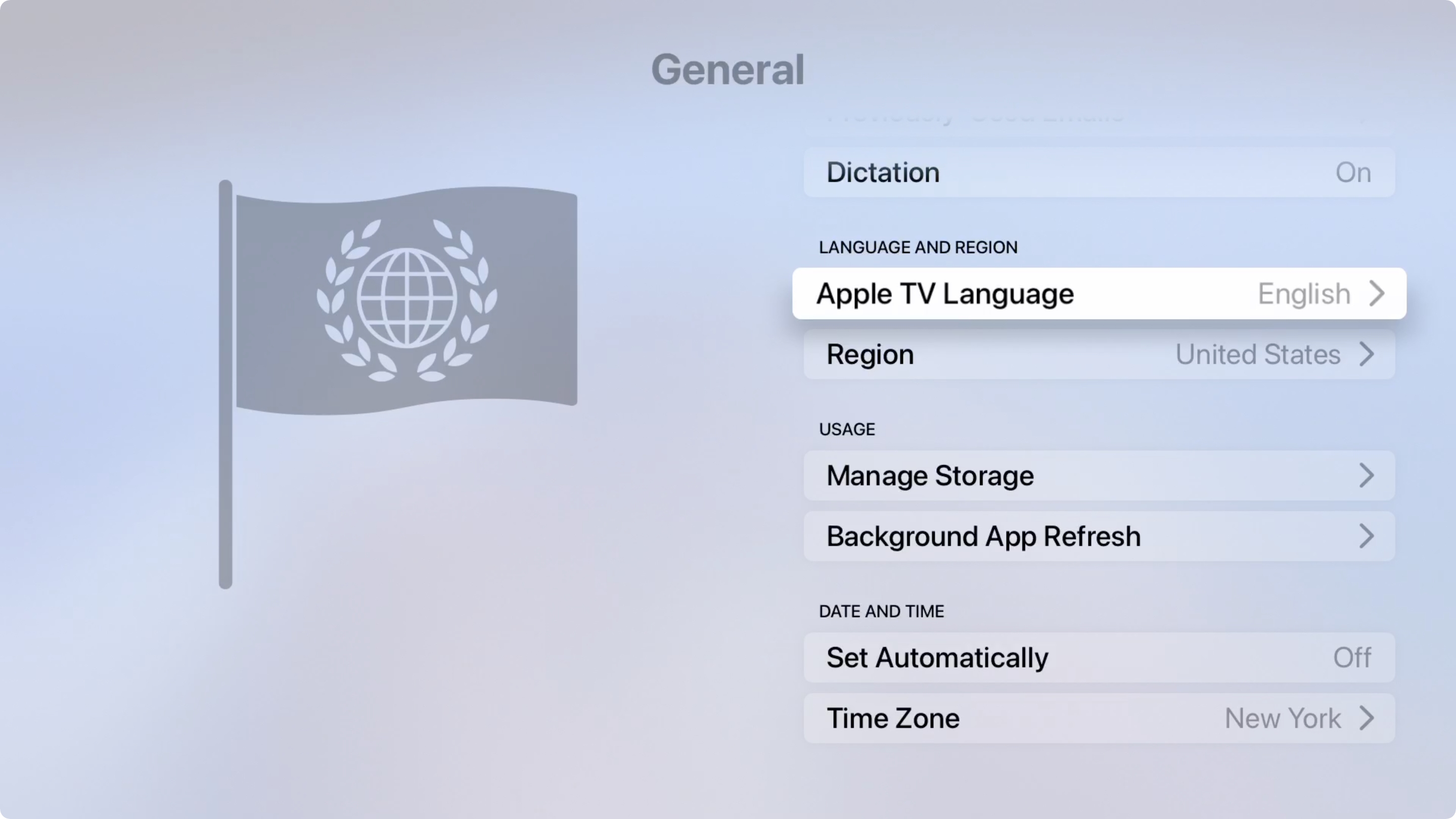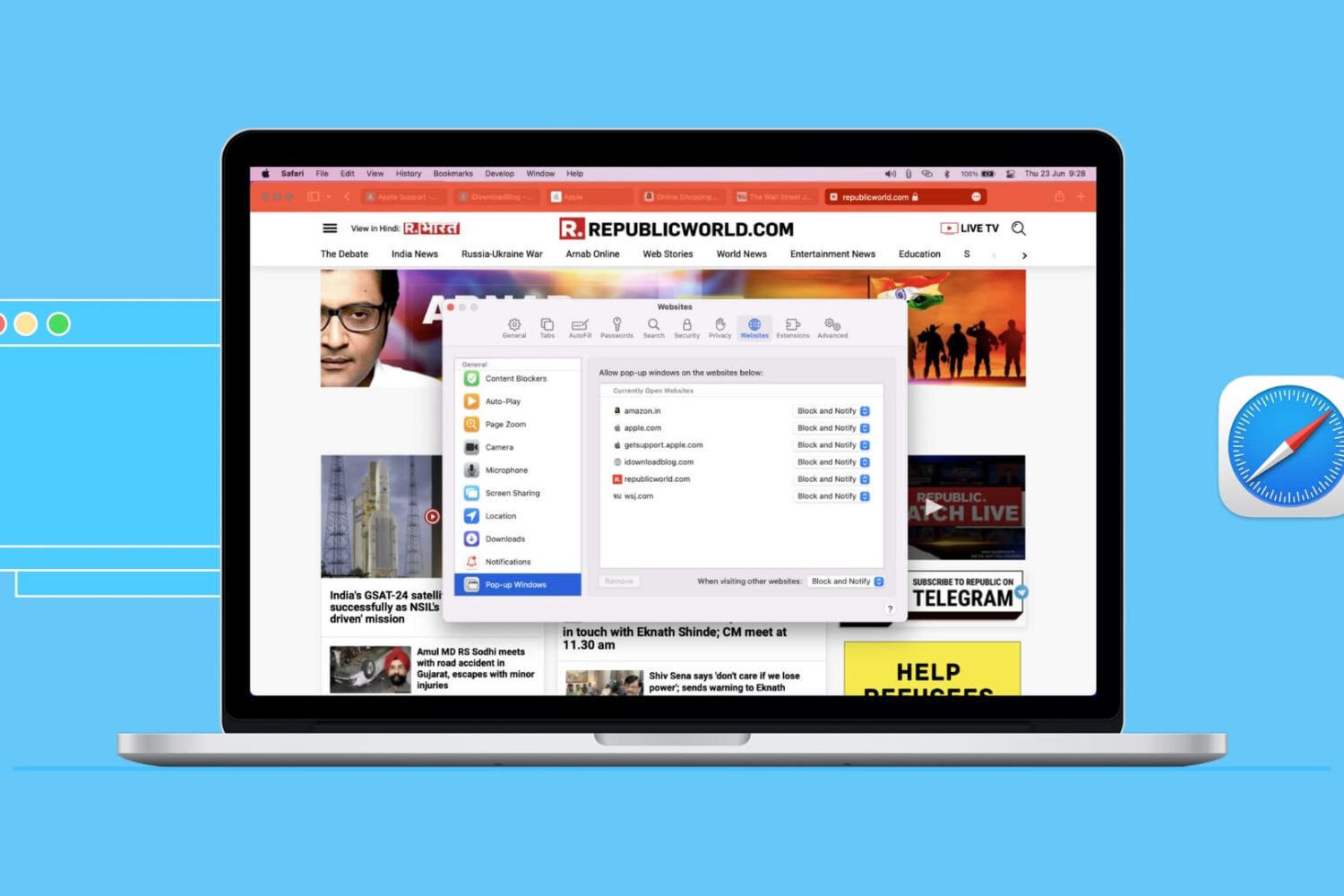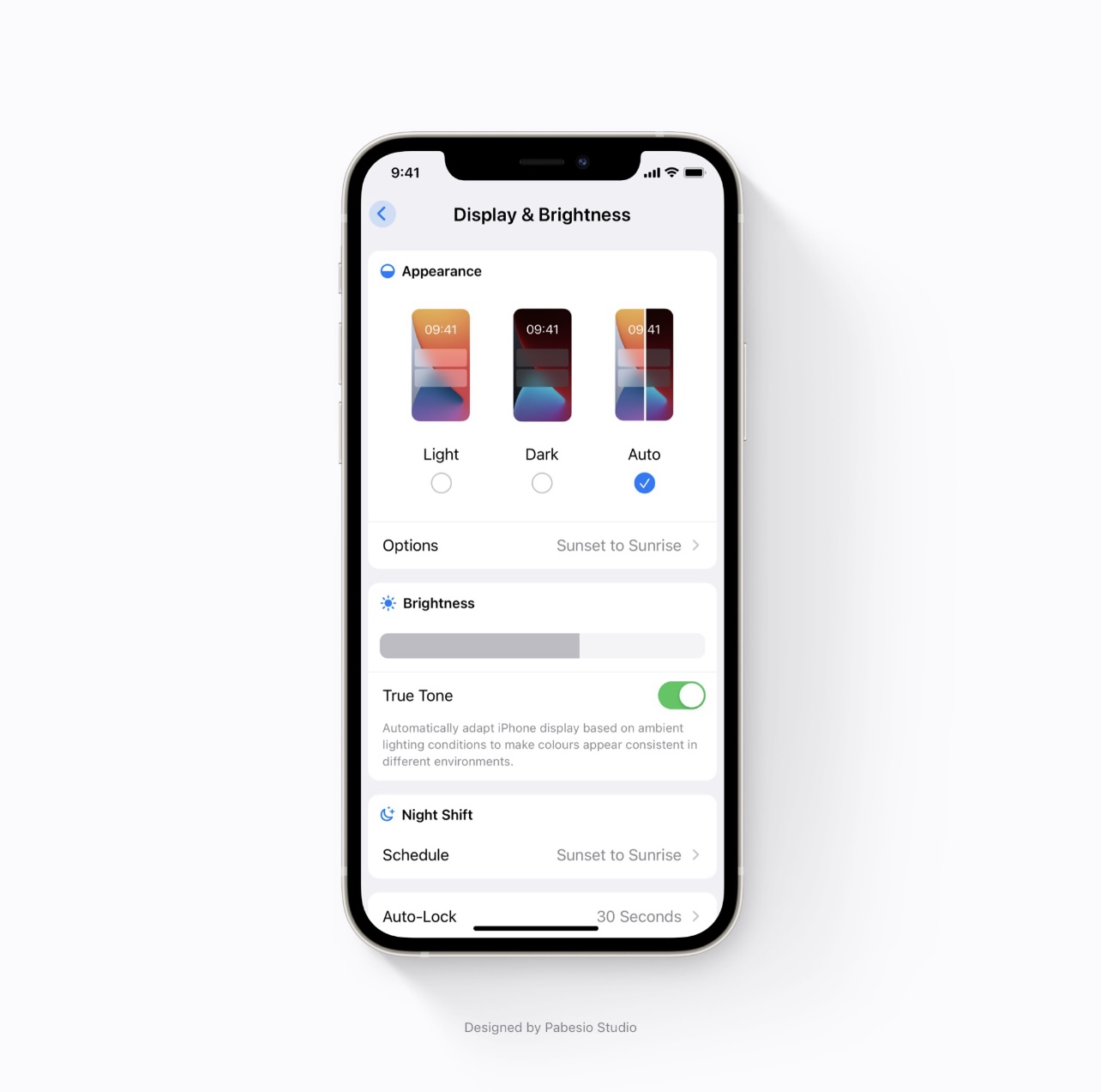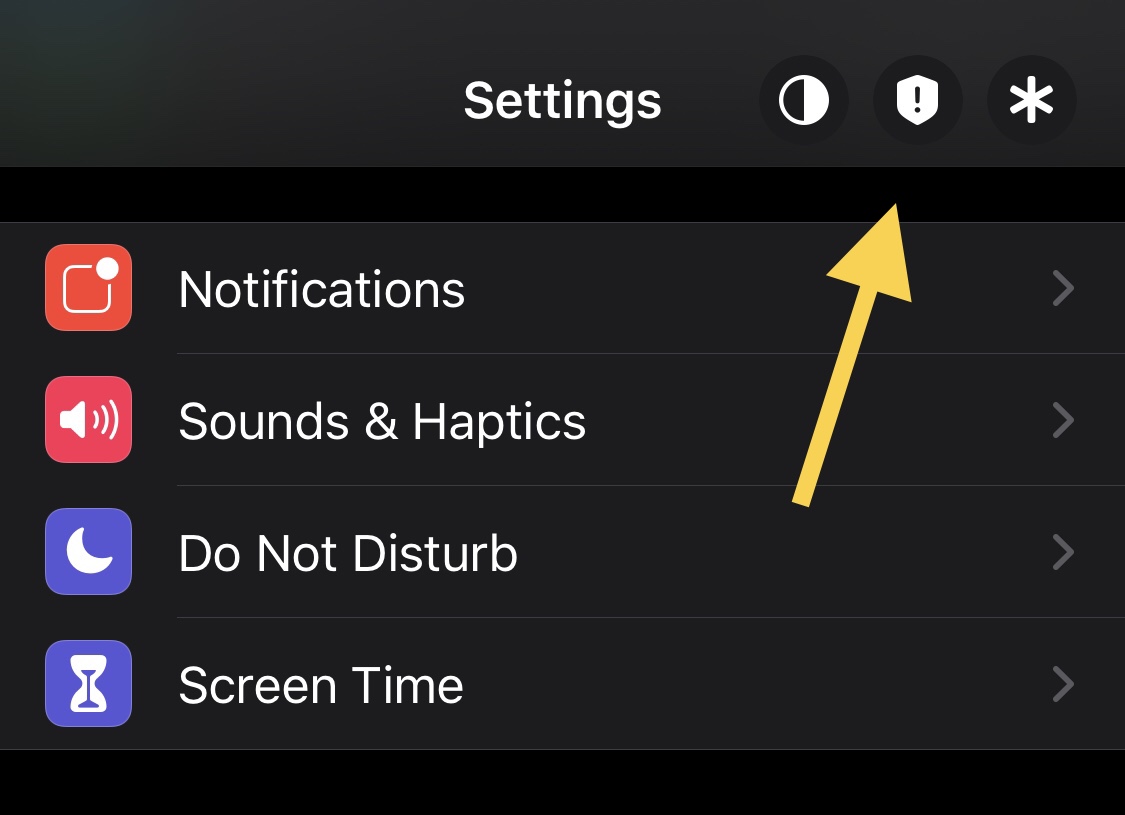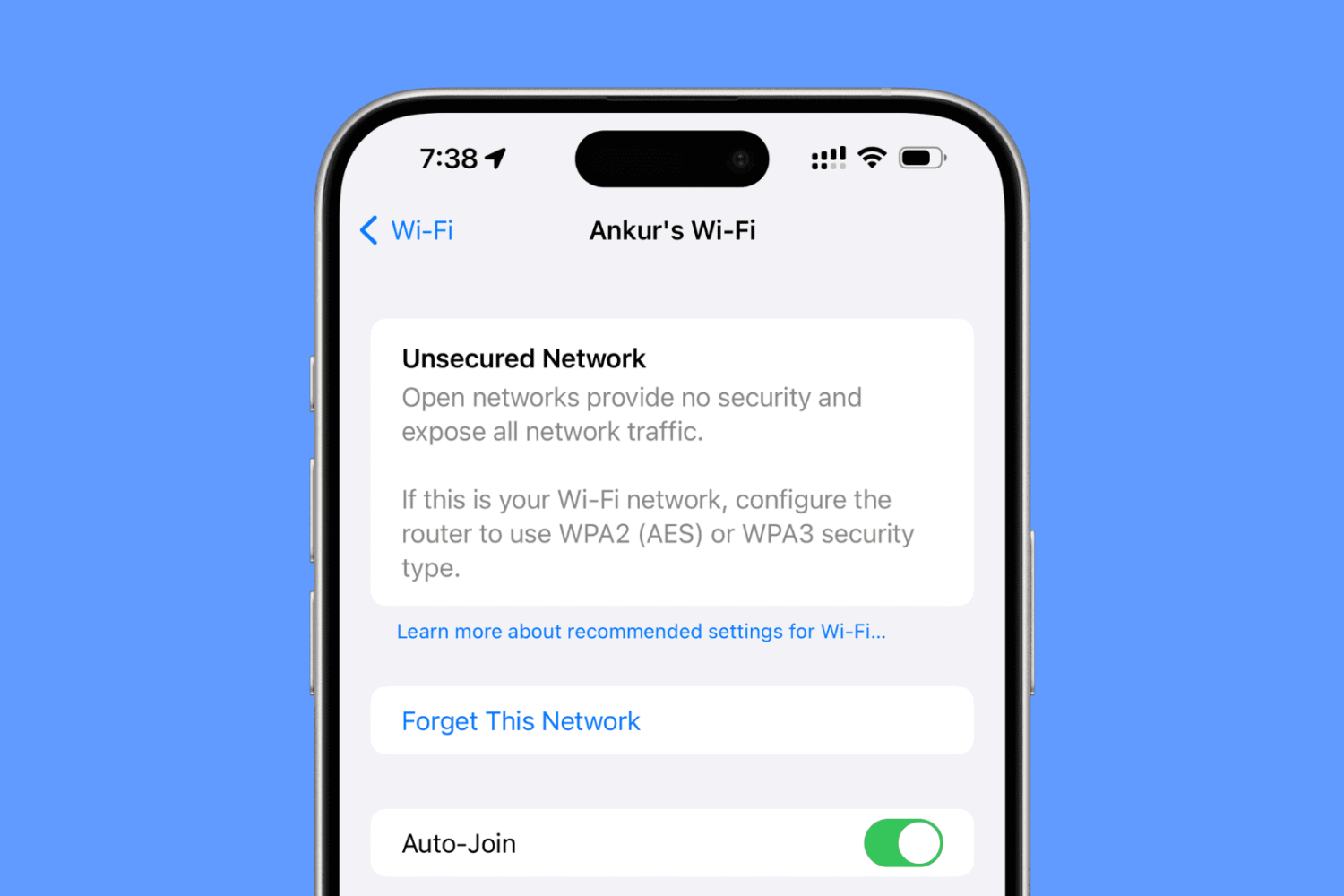Your Apple TV, just like iPhone and Mac, includes features to improve the experience for those with visual or audio impairments. These accessibility settings can be helpful or necessary to using your Apple TV.
So if you’ve just purchased an Apple TV for yourself or a loved one or are considering it and want to know the available accessibility options, you’ve come to the right spot. Here, we’ll go over the settings and features you can adjust to enjoy your Apple TV.