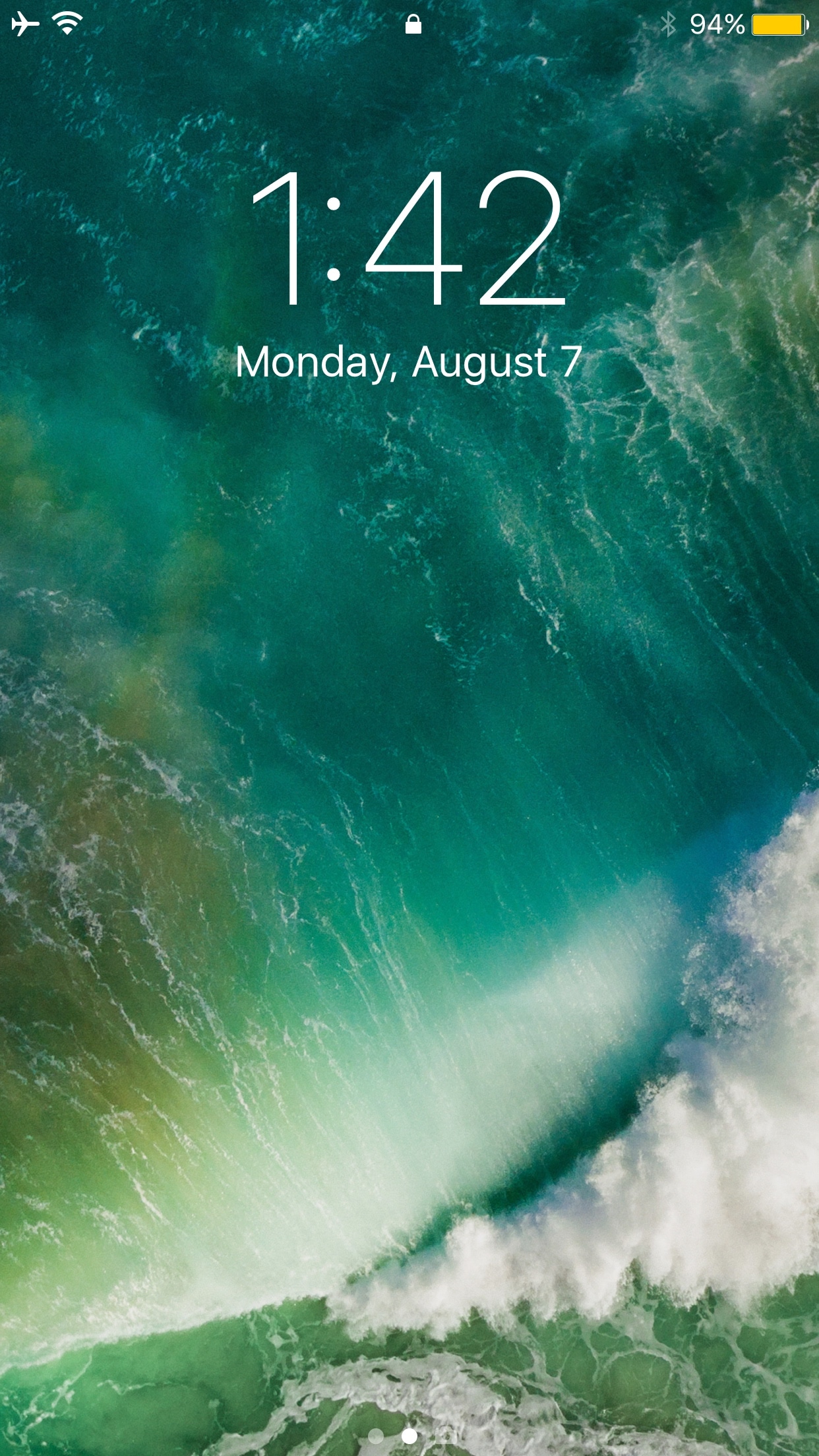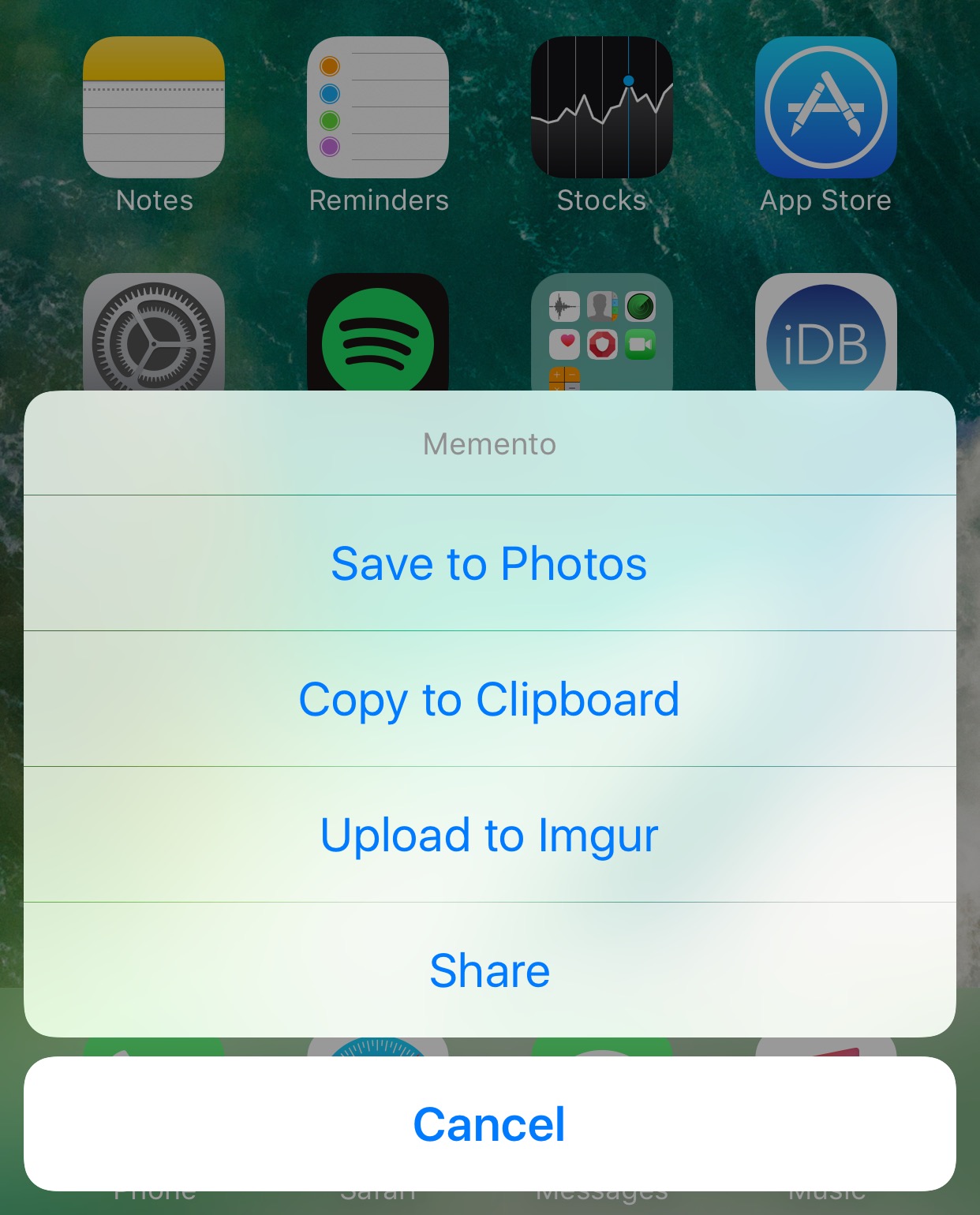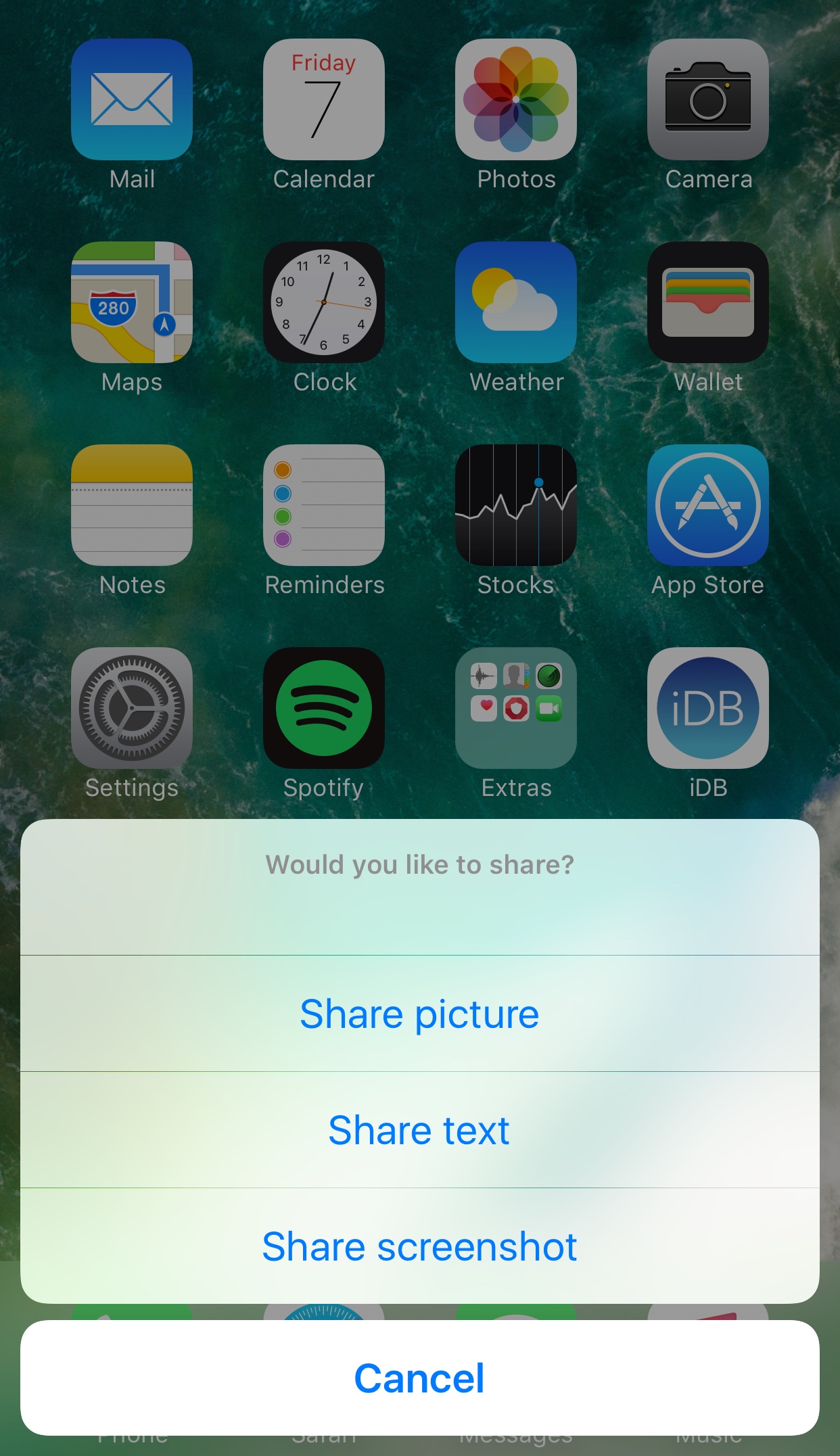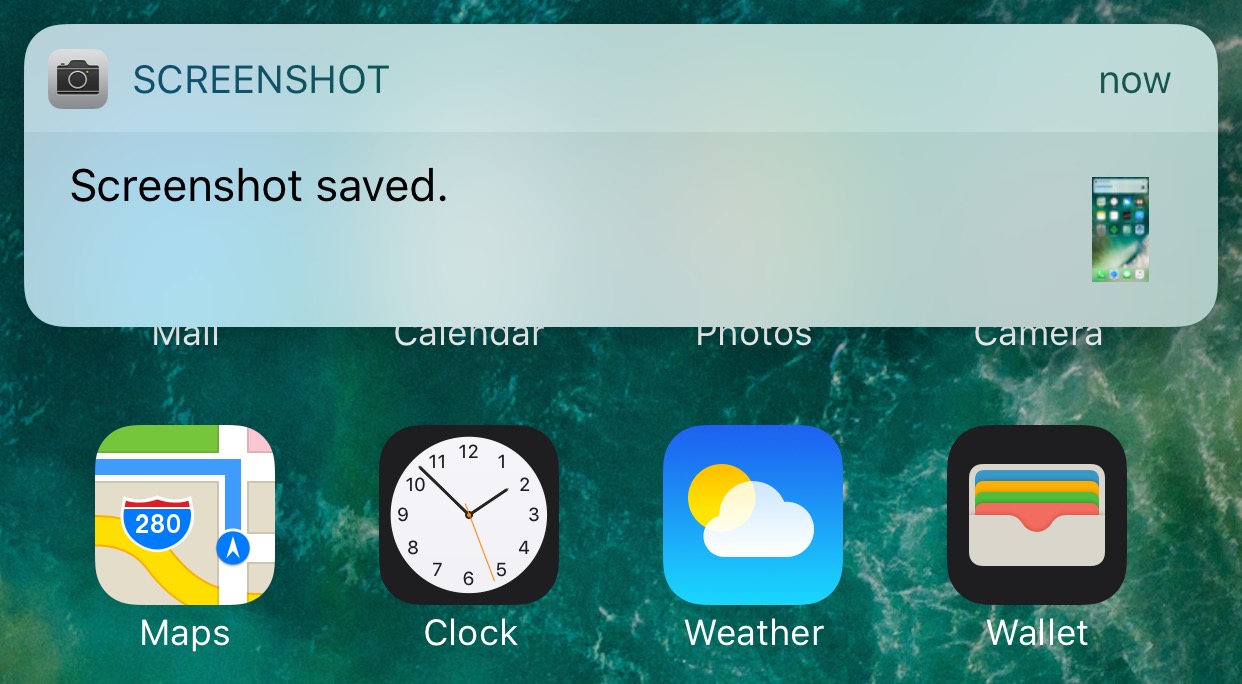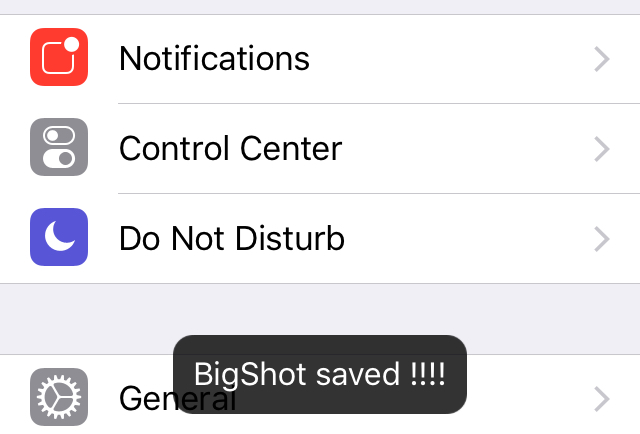If you've forgotten about all the new features that come bundled with the iOS 11 update launching this Fall, then let this serve as a small reminder that it includes significant upgrades to screenshot handling on your iPhone or iPad. Waiting another month isn’t a big deal for stock device users, but upgrading isn't an accessible option for jailbreakers.
If you’re jailbroken and want the same supercharged screenshot features that come with iOS 11 without upgrading this Fall, you can use a new jailbreak tweak dubbed ScreenshotXI by iOS developer DGh0st to get them right away.