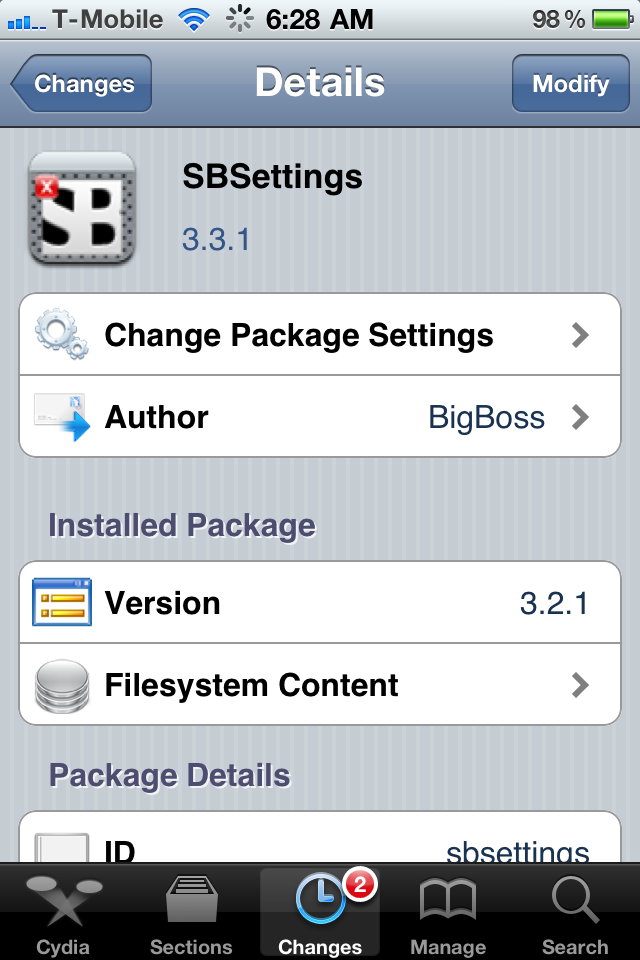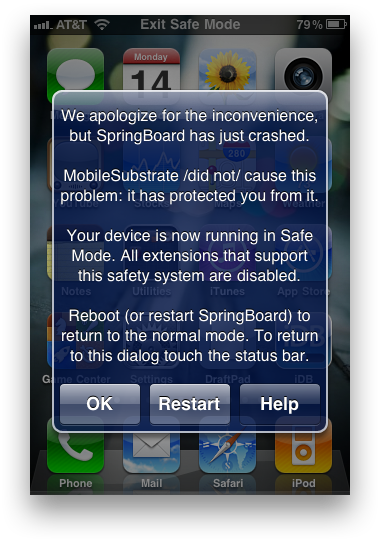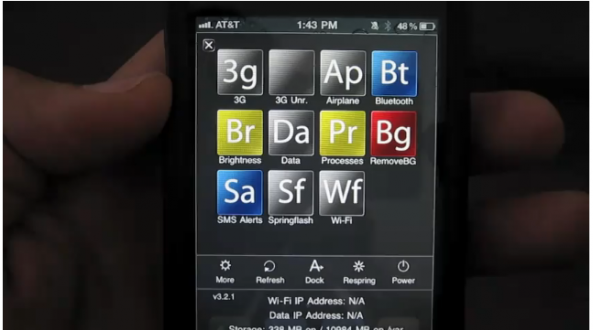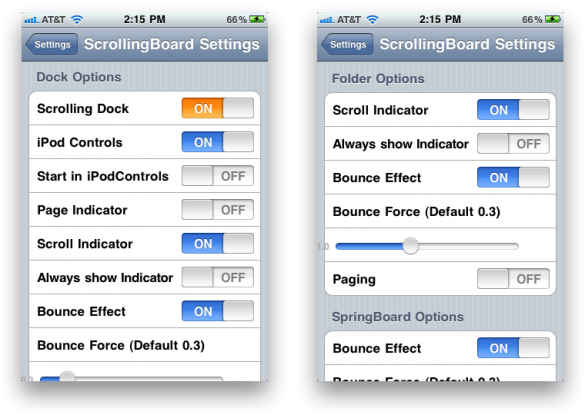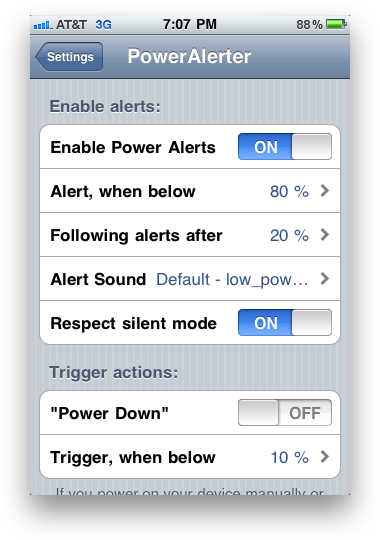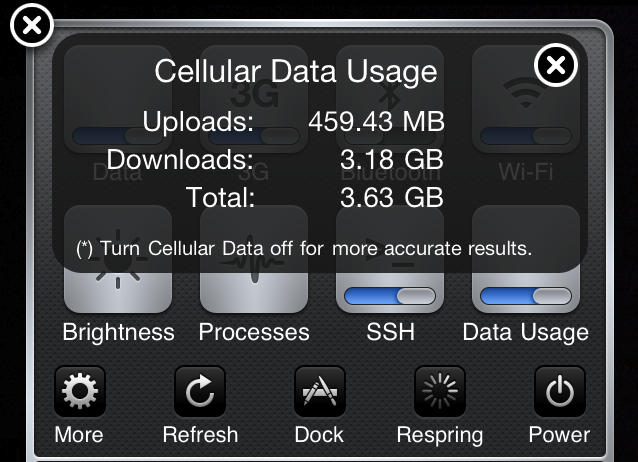In the past we've deemed SBSettings an absolute "must have" jailbreak app for all jailbroken iPhone users, and we still stand by that statement with the latest update to the hugely popular jailbreak app.
If you're new to the jailbreak scene and have no clue what SBSettings is, basically it's a completely free, fast, and skinnable device manager from the developers over at BigBoss. Here's the best part: to launch the app simply slide your finger across the top banner and a window will drop down with several, customizable toggles such as Bluetooth, Brightness, WiFi, 3G, Airplane mode, CallerID, and more!