Learn how you can back up all your Apple Vision Pro apps, data, and settings to iCloud for safekeeping and restore them later if needed.
How to turn on and manage an iCloud backup on Apple Vision Pro
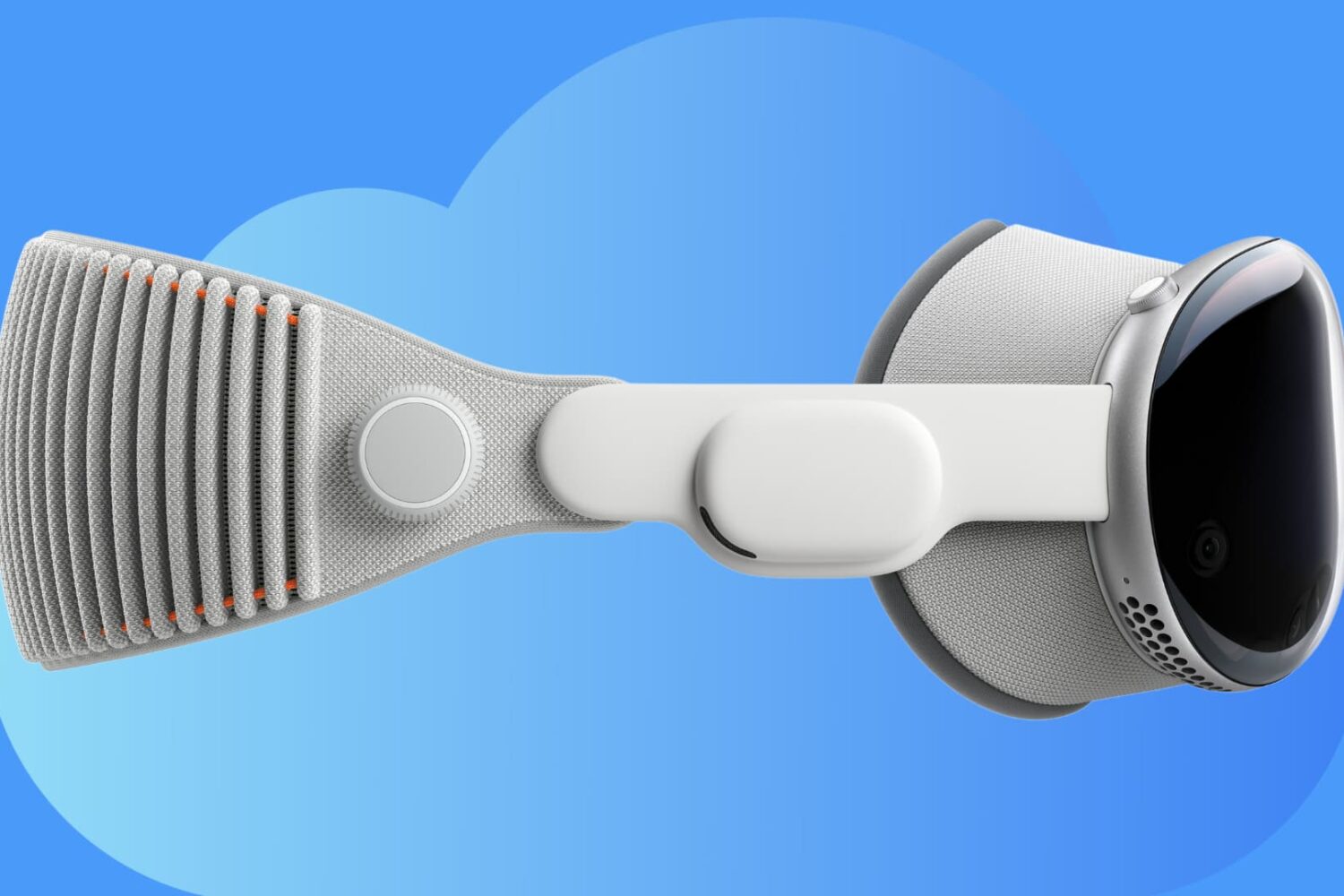
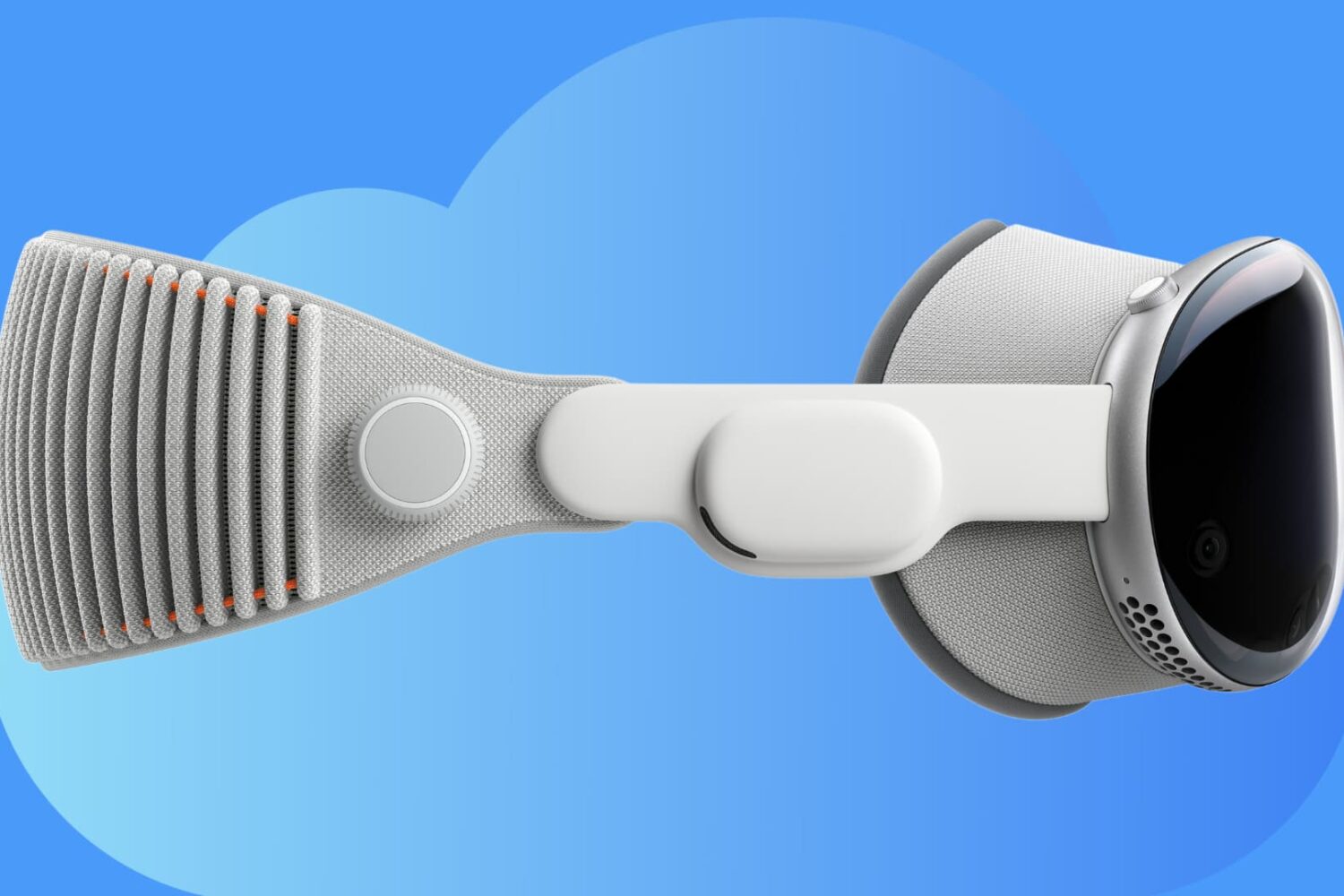
Learn how you can back up all your Apple Vision Pro apps, data, and settings to iCloud for safekeeping and restore them later if needed.
Did you delete a photo or video from a WhatsApp chat and now need it back? In this tutorial, we will share multiple ways to recover deleted WhatsApp media on iPhone and Android phone.

Reviving or restoring a Mac in DFU mode no longer requires the Apple Configurator app, as the feature is now built into macOS Sonoma's Finder.

WhatsApp is the home to many messages, memories, photos, videos, docs, call logs, proofs, and voice notes sent from family, friends, and businesses. Therefore, before switching to a new iPhone or erasing your current iPhone, you should back up your WhatsApp chats and media safely. Later this backup can be restored to a new iPhone, which will bring back all your WhatsApp messages, photos, videos, call history, etc.
In this tutorial, we will show you how to back up your WhatsApp conversations & attachments and restore them if needed. It's easy! The steps to back up and restore WhatsApp Business chats are the same.

If you jailbroke your iOS or iPadOS 13 device with the Odyssey tool and decided that it’s time to remove your jailbreak, either to revert to a vanilla installation of the operating system or for the purpose of starting over with a fresh jailbreak installation, then the Odyssey app’s built-in Restore RoofFS feature will come in handy.

Many Taurine jailbreak users are content with how their iPhones and iPads turn out post-jailbreak. But if for any reason you decide to revert to a vanilla version of iOS or iPadOS 14 or perhaps even develop the urge to try a different jailbreak tool instead, it’s important to remember that you can use the Taurine jailbreak’s rootFS restore feature to roll your handset back to a pre-jailbroken state.
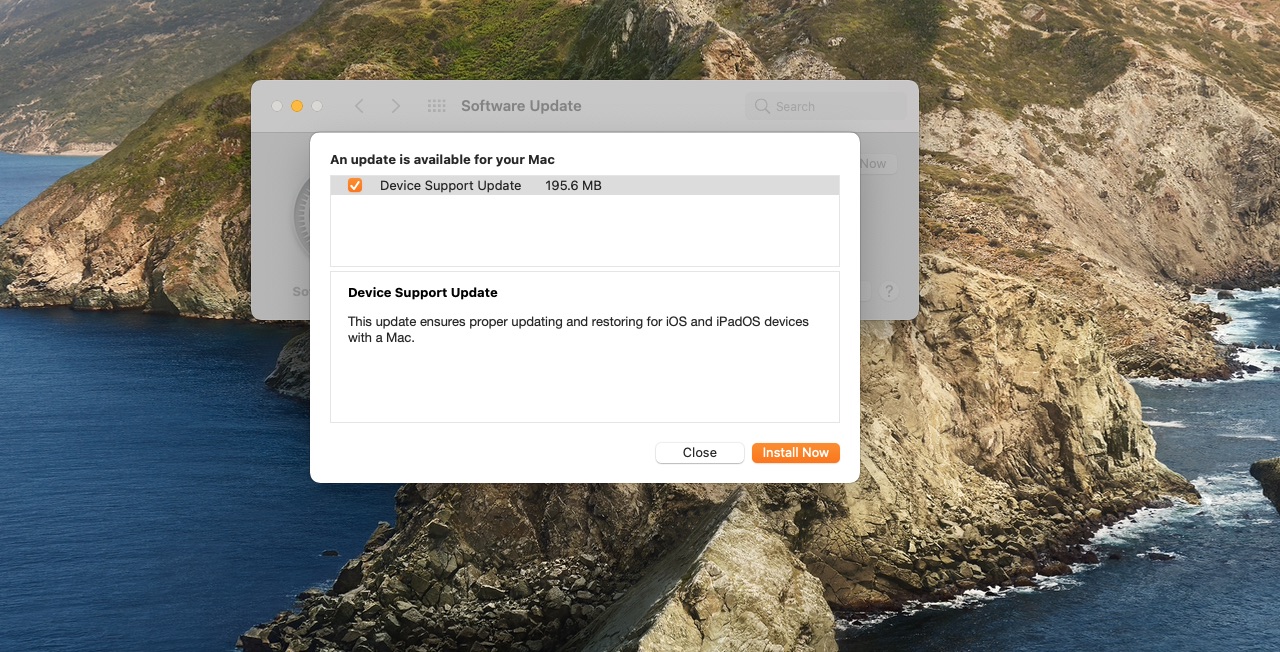
If you've run into issues trying to update your iPhone or iPad on a Mac, try installing Apple's Device Support Update that's now available via the Software Update feature on Big Sur.

WhatsApp at Samsung's 2021 Unpacked event formally announced a much-needed new feature allowing users to transfer their chat histories between Android handsets and iPhones.
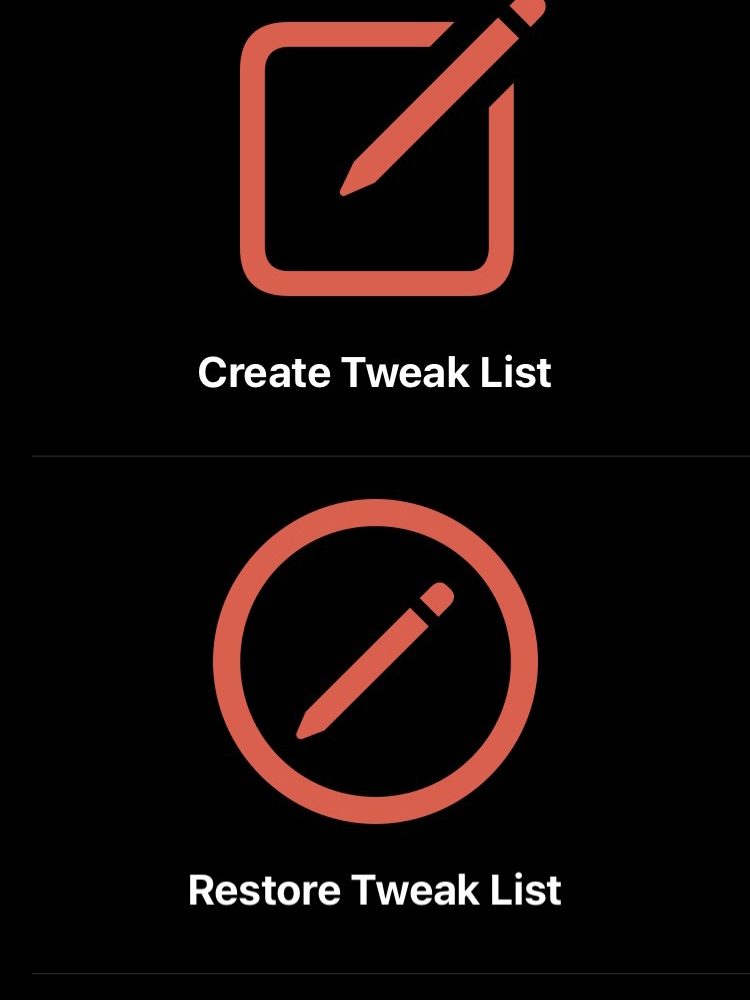
So you’ve built up a rock-solid jailbreak tweak arsenal that you’re certain you want to continue using for the foreseeable future. And let’s hypothetically also say that you’re the type of person who likes to rootFS restore and switch jailbreaks from time to time, just to see what works best for you.
How can you make re-installing all your jailbreak tweaks a swift and painless process after switching to a different jailbreak? Why, with a jailbreak tweak backup solution, of course!
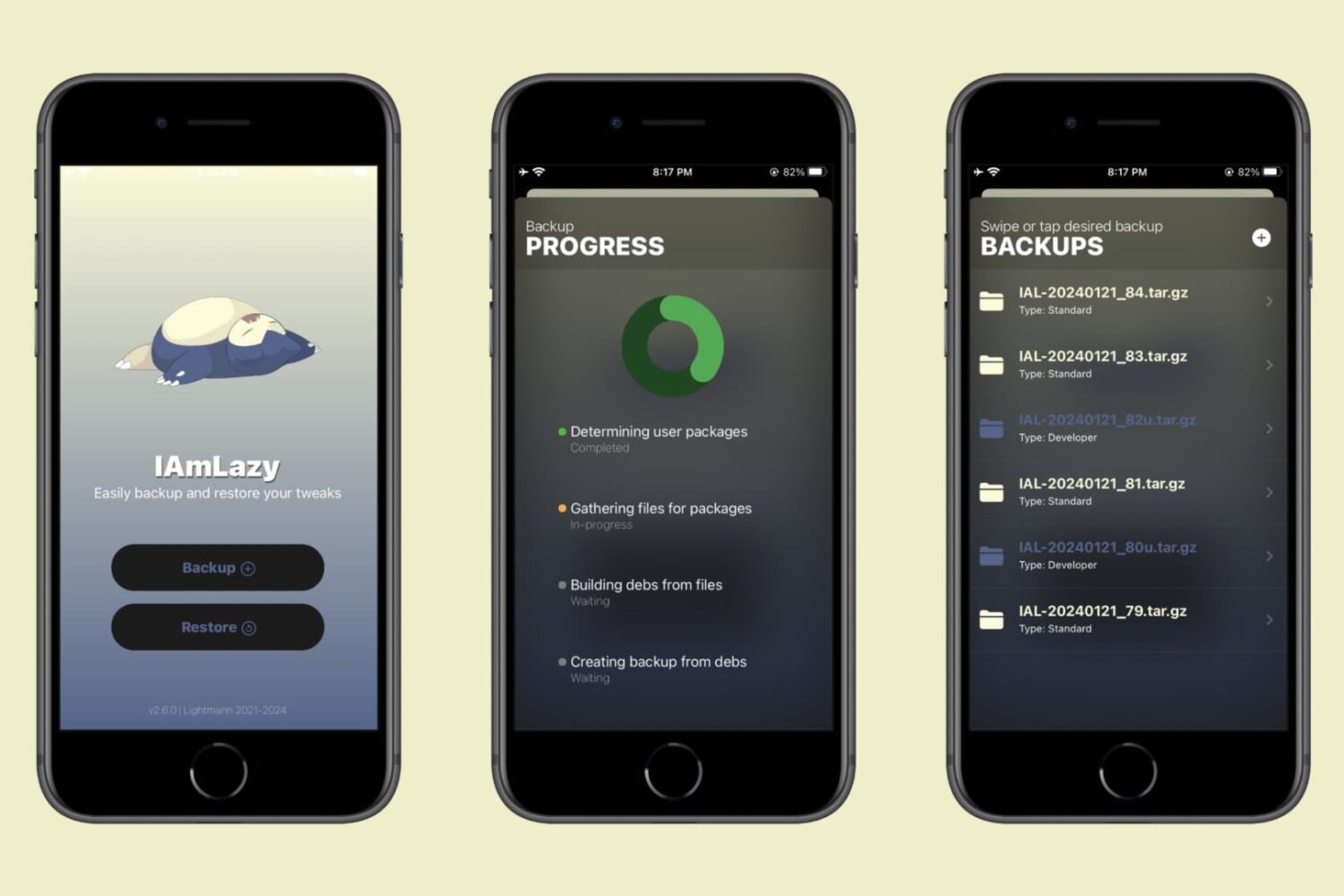
Whenever a new jailbreak tool launches, jailbreakers are often antsy to try it out. This includes those who might already be pwned by way of a different tool – such as unc0ver users when the newer Taurine tool dropped, for example.
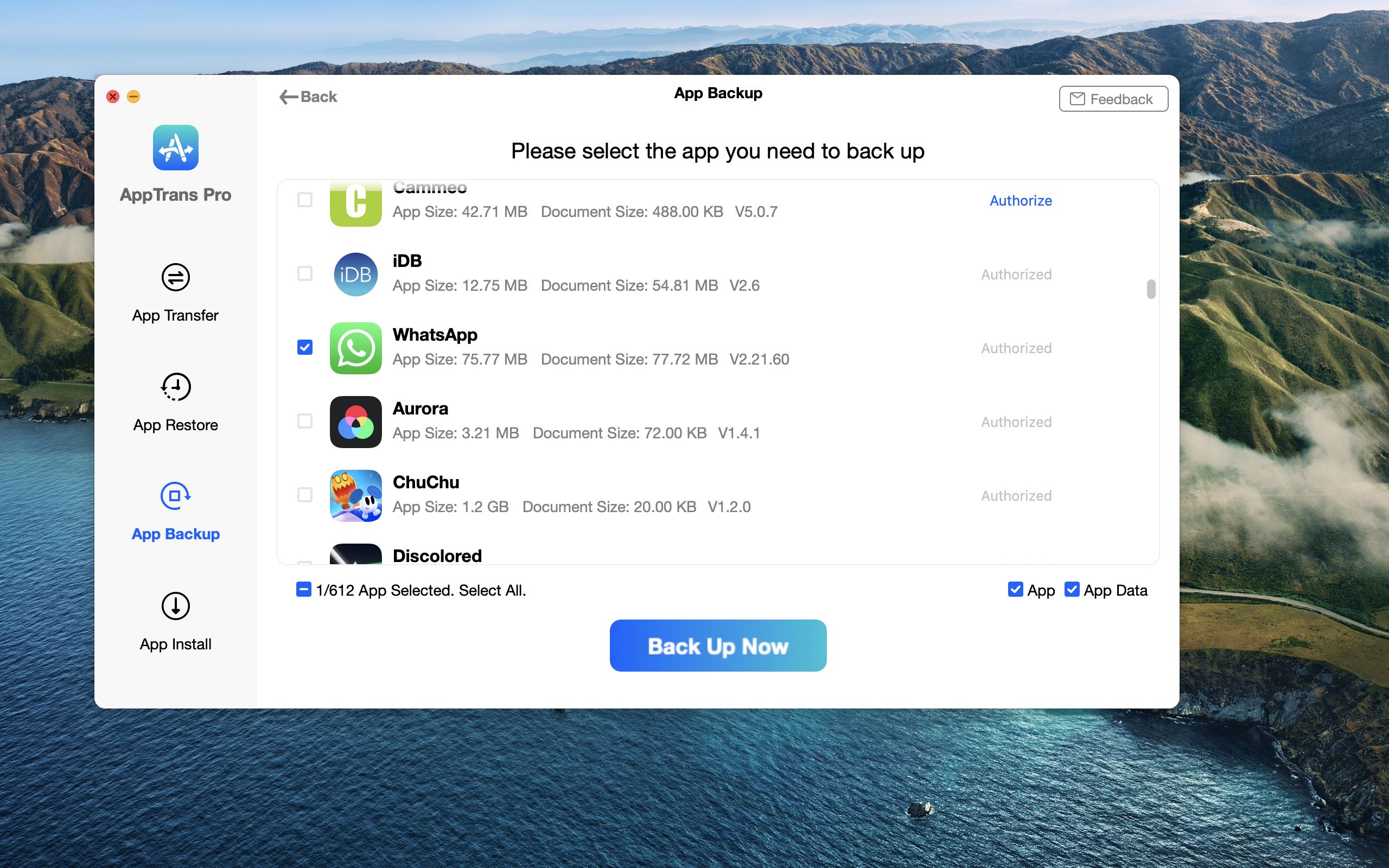
WhatsApp makes switching platforms a pain— for instance, the ability to transfer WhatsApp chats and media from your Android phone to a new iPhone is unsupported. The good news is, WhatsApp transfer doesn't need to be difficult provided you have the right tool for the job.
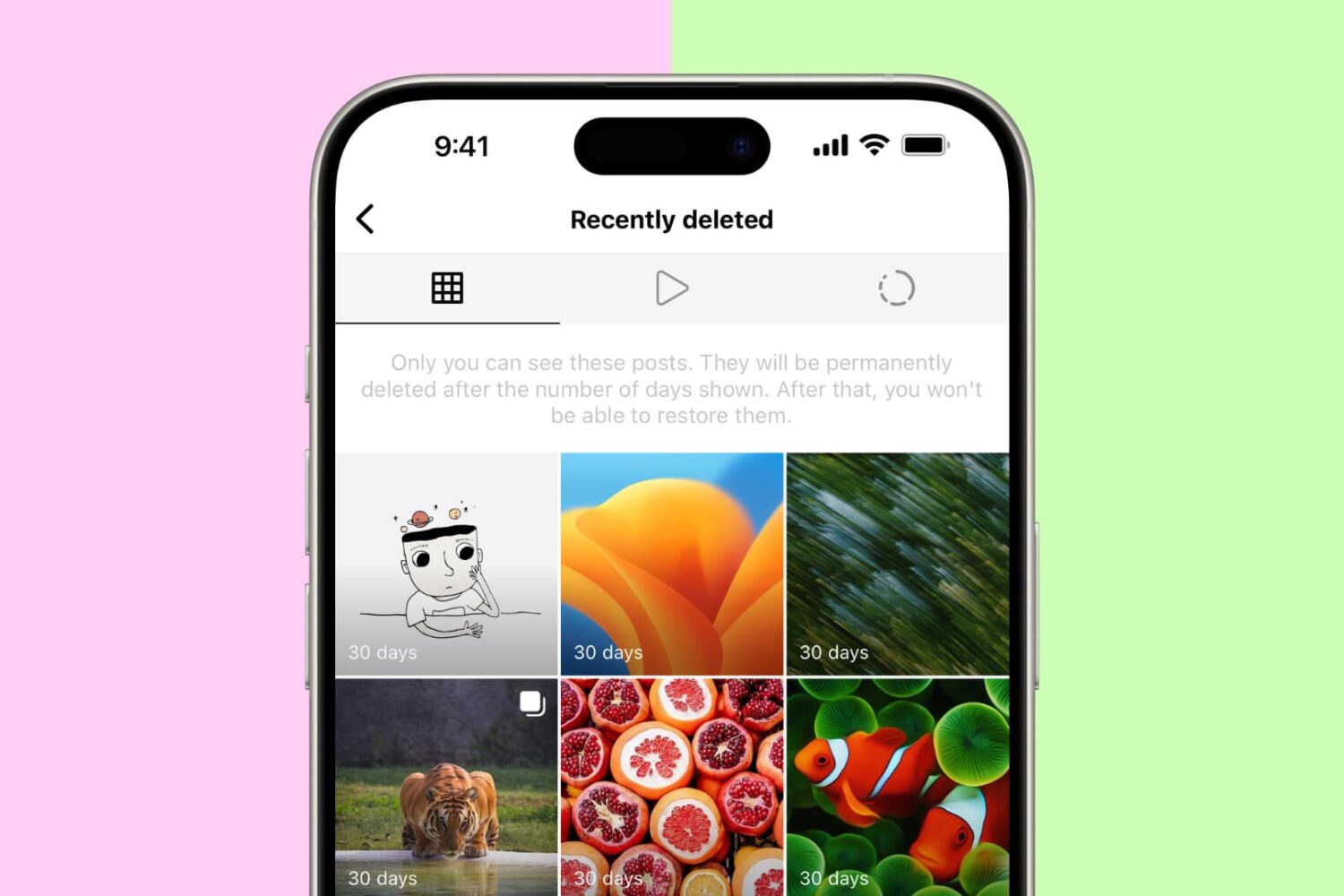
Have you deleted an Instagram post or story by accident and want to restore it? In this brief tutorial, we will share the steps to recover your deleted Instagram posts & stories and also show you how to archive and unarchive posts to hide them from others.