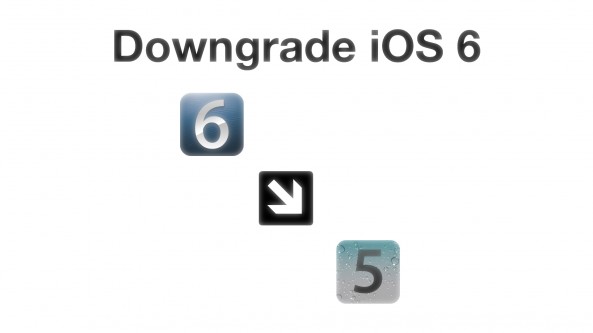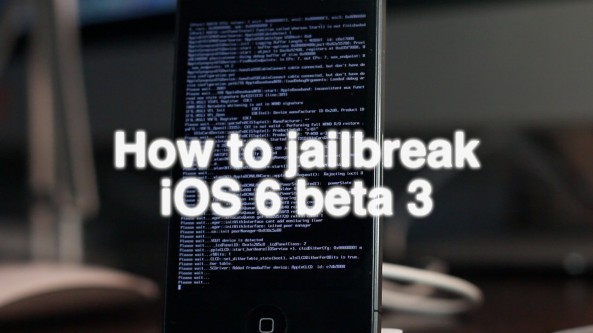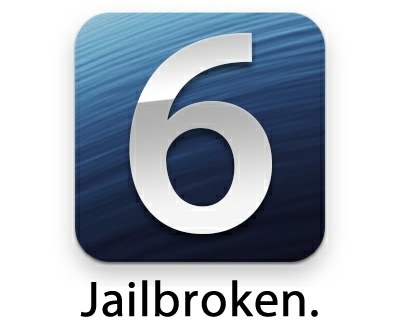It would seem that we're now in the heart of what some folks call the jailbreak season. Apple has just released a new iPhone, iPod touch, and a major update to iOS. And as usual, this has really shaken up the jailbreak scene.
When will the new devices be jailbreakable? What about iOS 6? We've seen a dramatic increase in these kinds of questions recently. So we figured it was time to give everyone an update. Here's the state of the iOS 6 jailbreak...