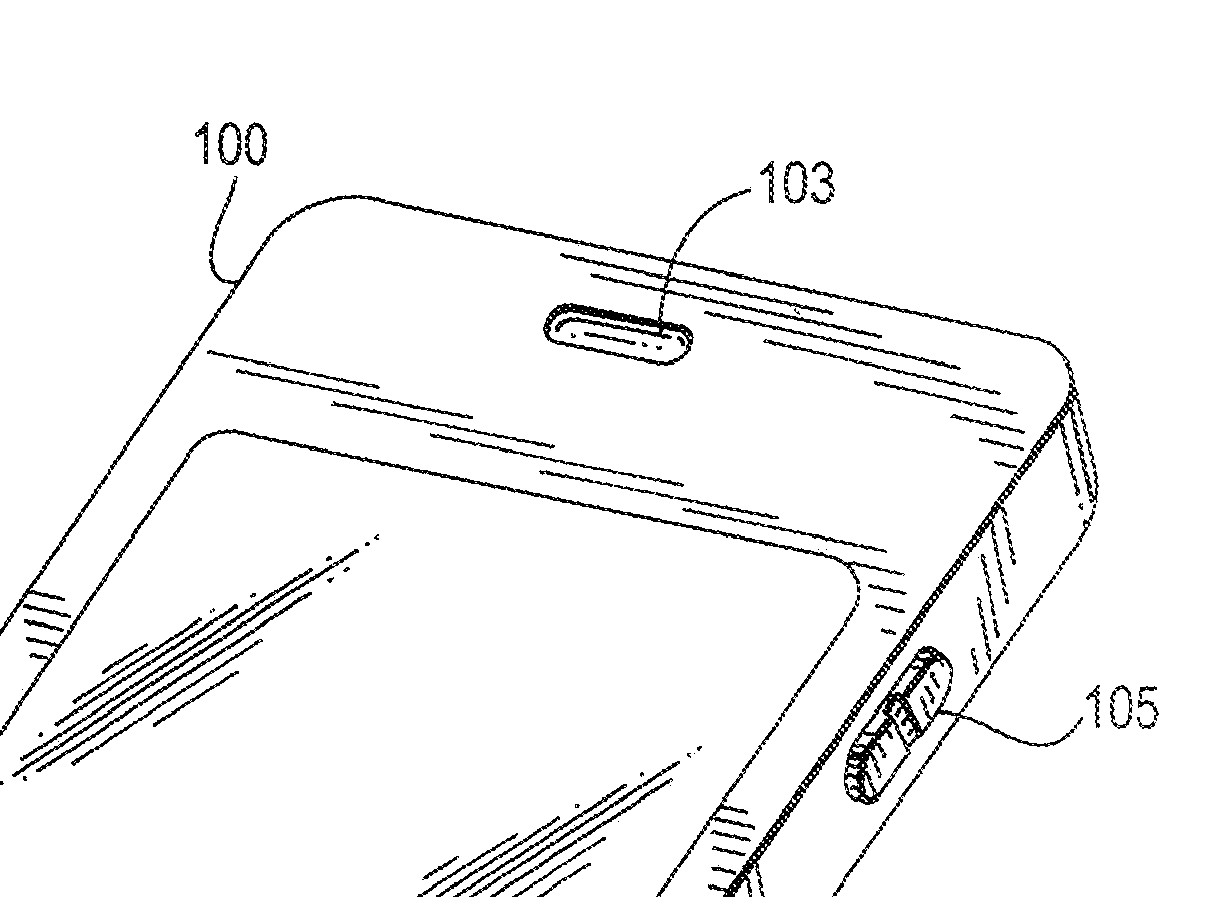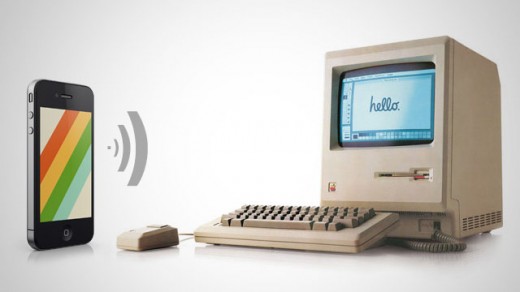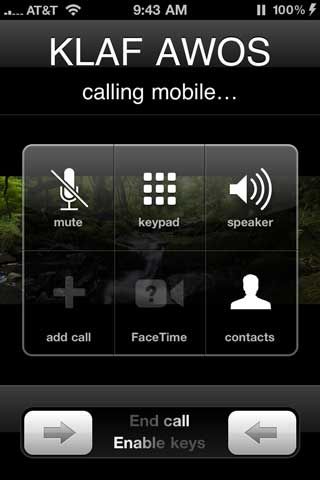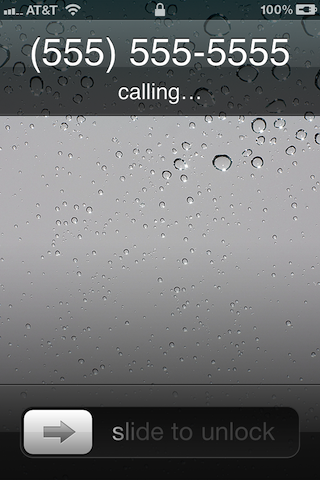Wouldn't it be great if the iPhone could detect when you are holding the handset to your ear or sitting on a desk, automatically adjusting the volume? Apple thought so, as well. Tuesday, the U.S. Patent and Trademark Office granted the iPhone maker a patent on a way to adjust the speaker volume based on proximity.
The patent, filed just a year after the iPhone was unveiled, uses the smartphone's many sensors to detect the device's proximity from a user. Just as a proximity sensor is used to detect when the phone is at your ear (thus turning off the touch screen), sensors could also adjust speaker volume...