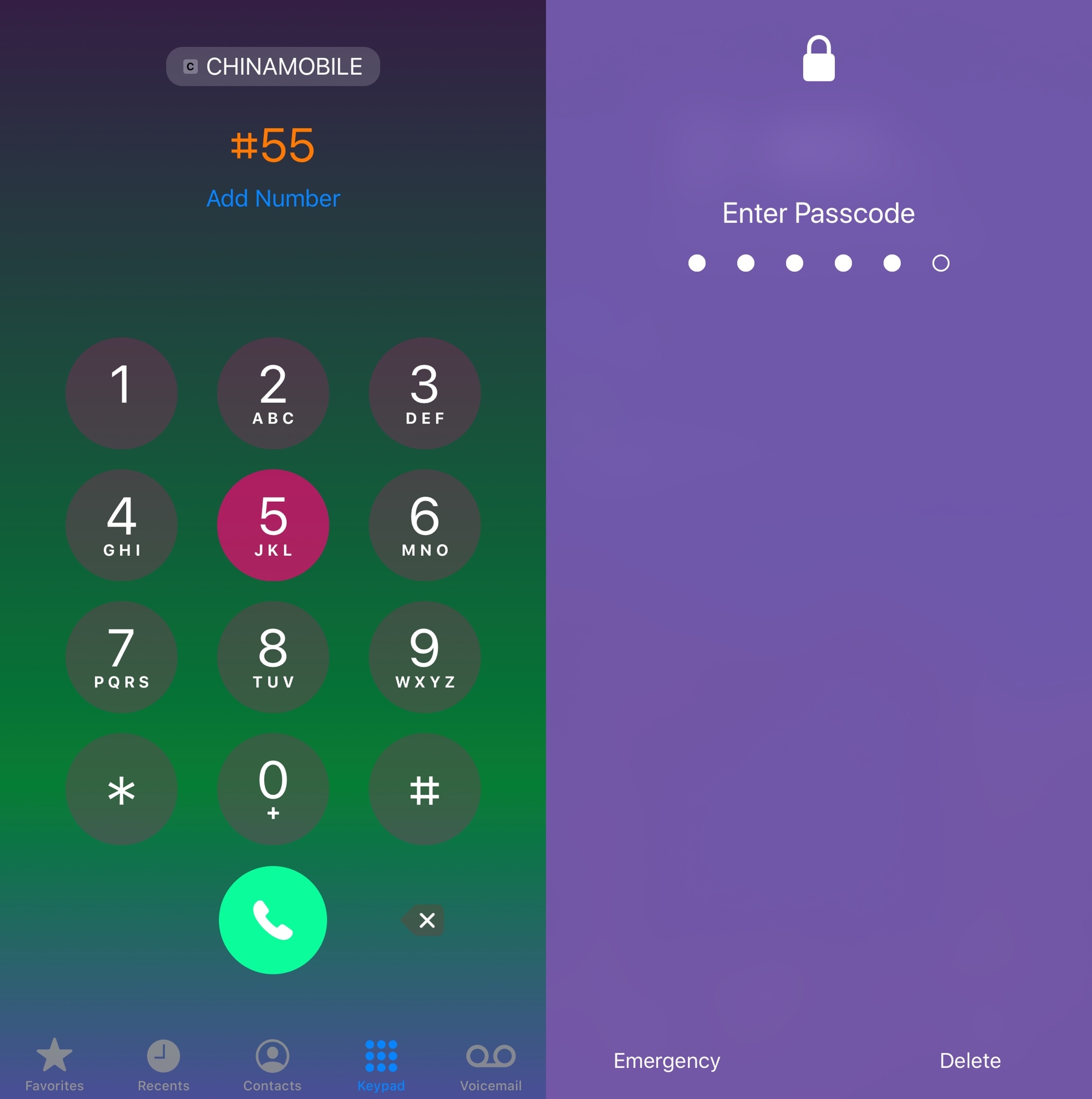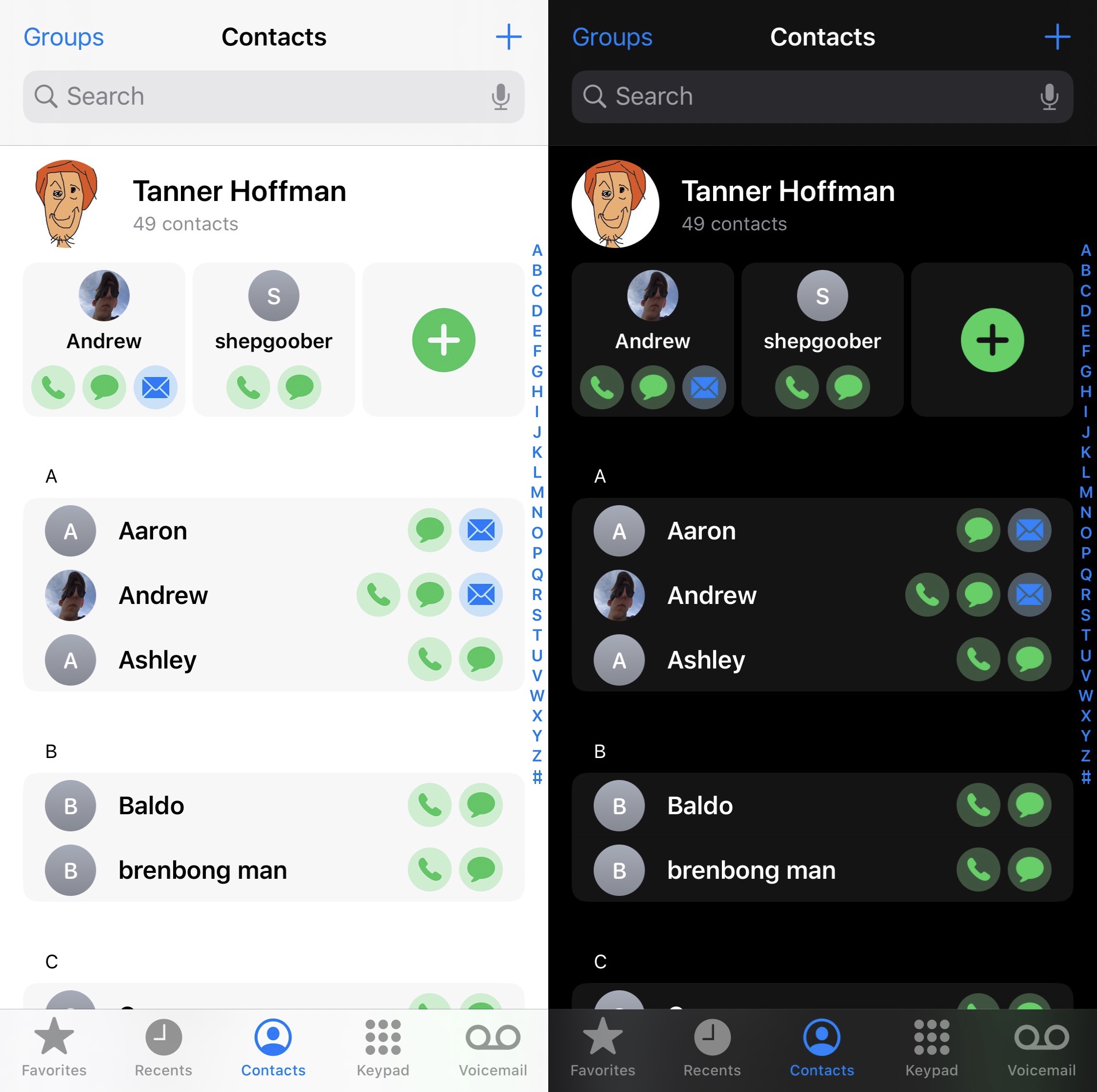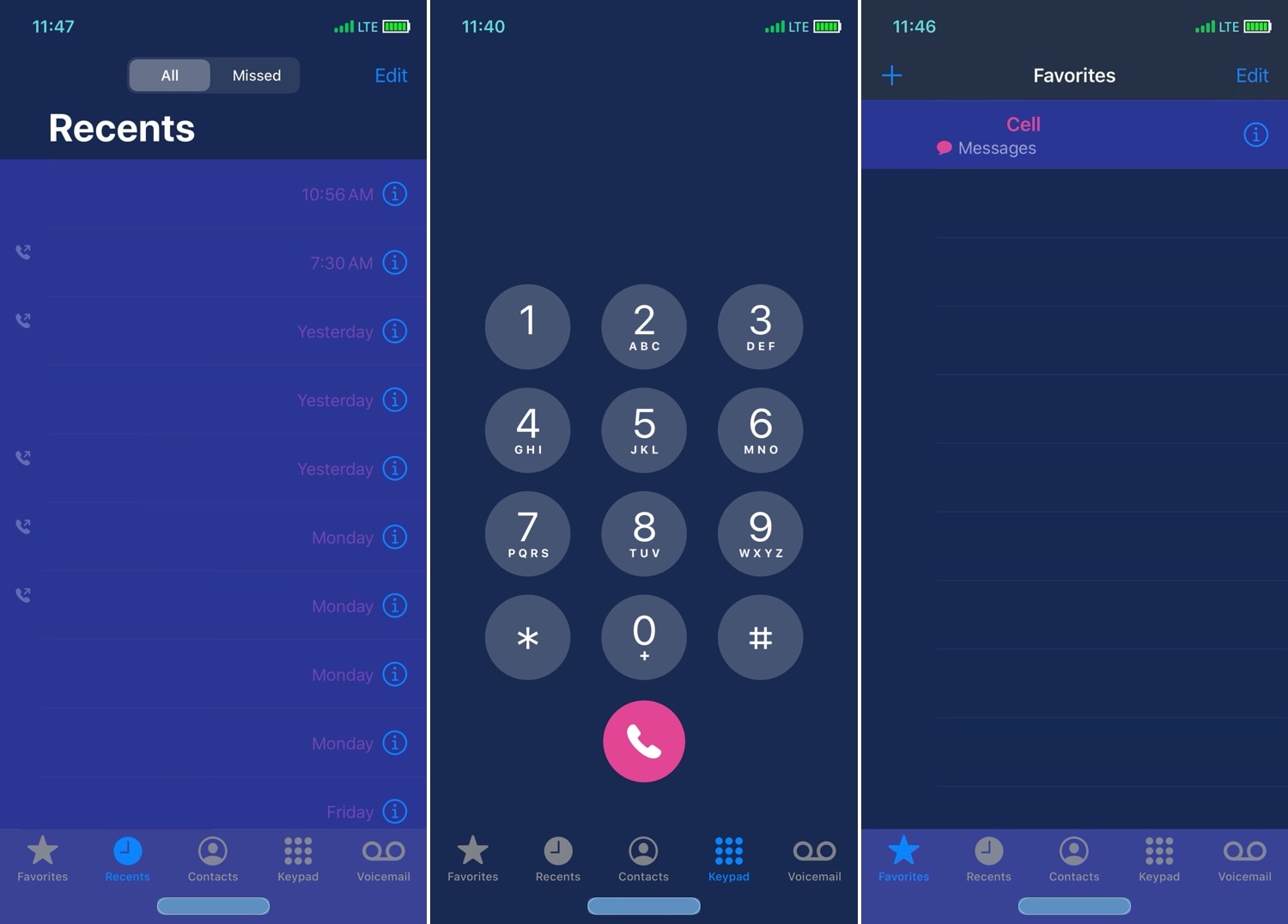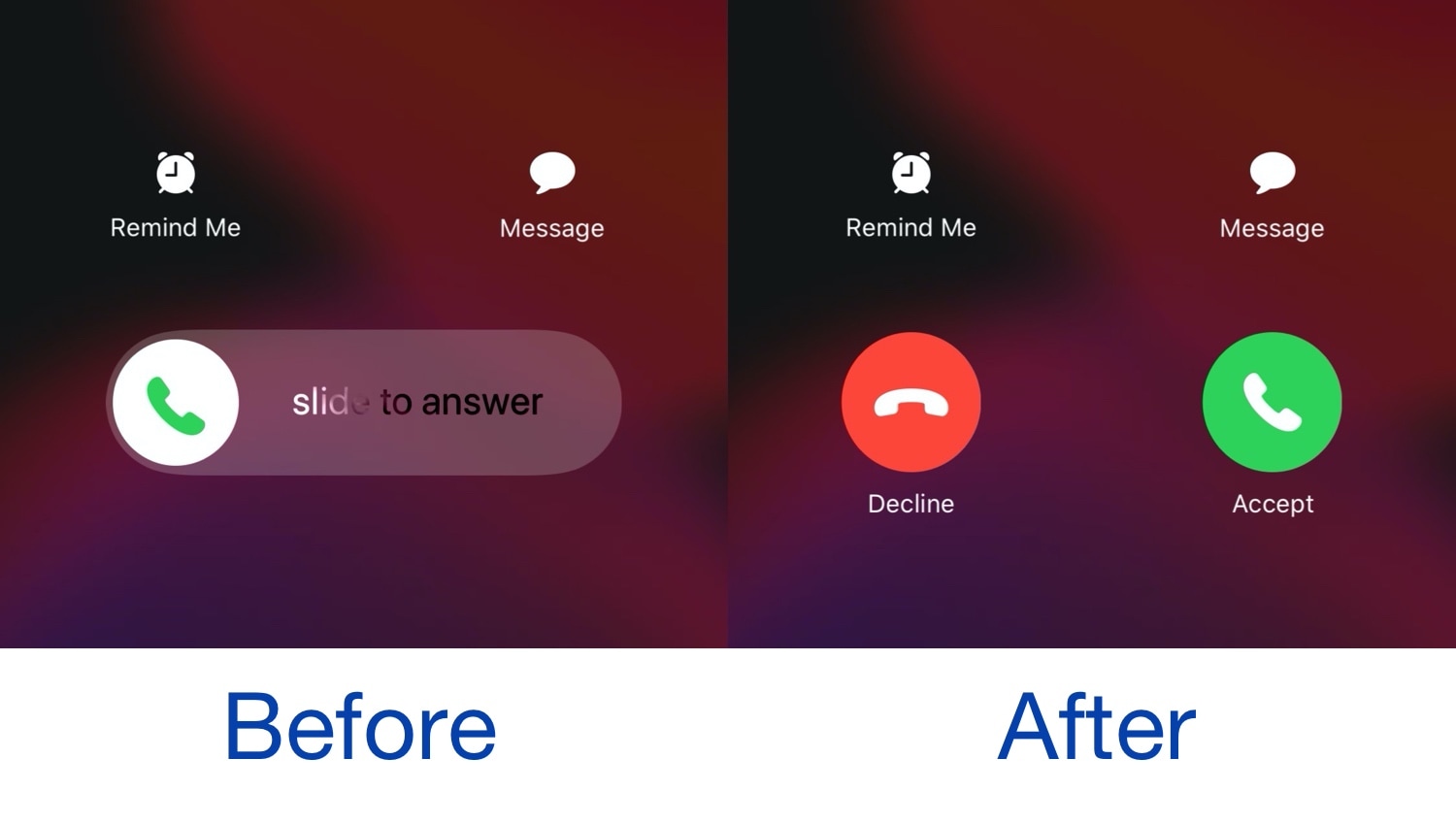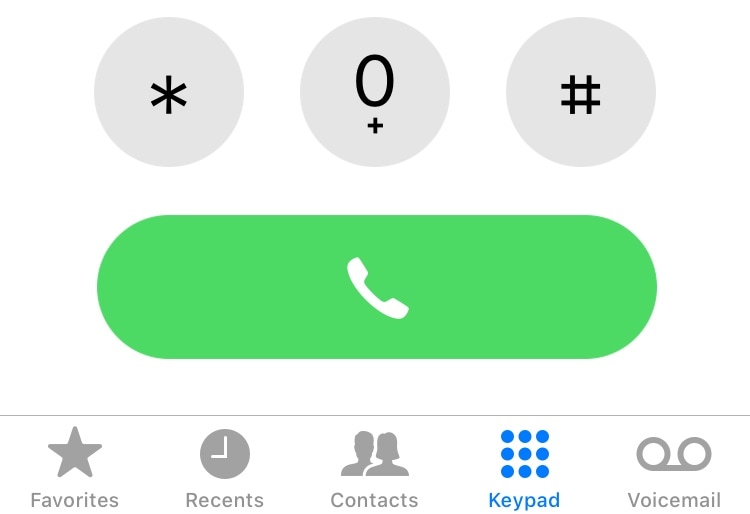Apple’s software user interfaces are somewhat notorious for being both streamlined and professional, but they also tend to be on the bland side of things. The company isn’t known for offering much in the customization department, and this can be a serious pain point for those who demand more personality from their iPhone’s user interface. Fortunately, jailbreak tweaks aplenty can help out with this limiting aspect of iOS.
Enter DialerGradient, a newly released jailbreak tweak by iOS developer NaneraManu that lets iPhone users customize virtually any parameter of their handset’s numeric dialer interfaces, whether it’s the Lock Screen’s passcode interface or the Phone app’s dial pad.