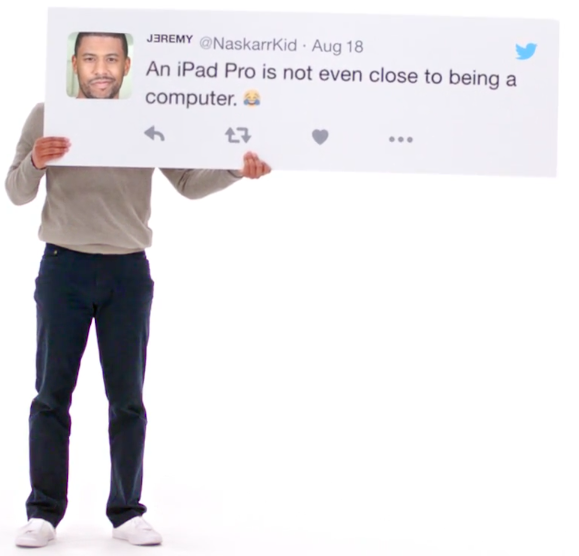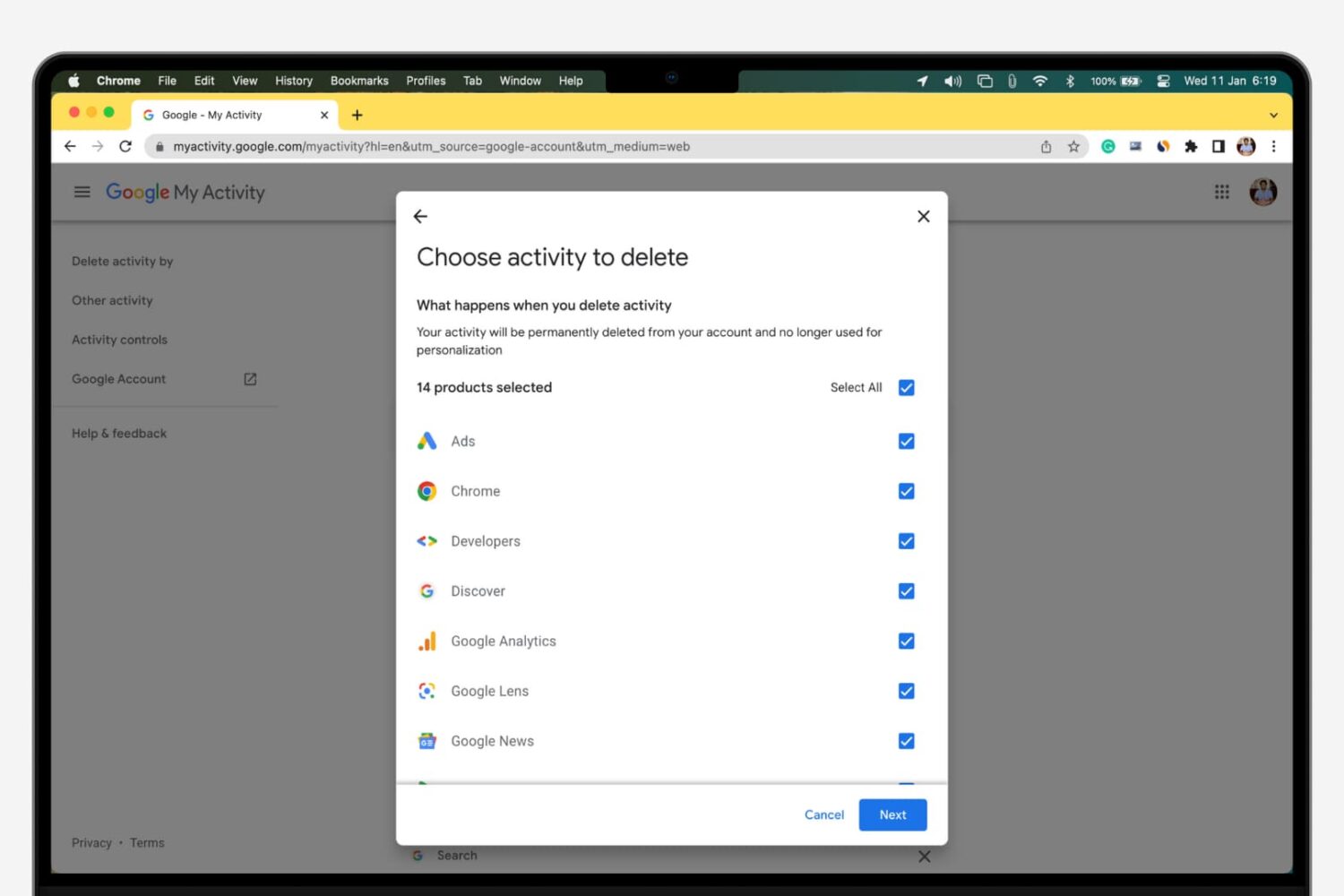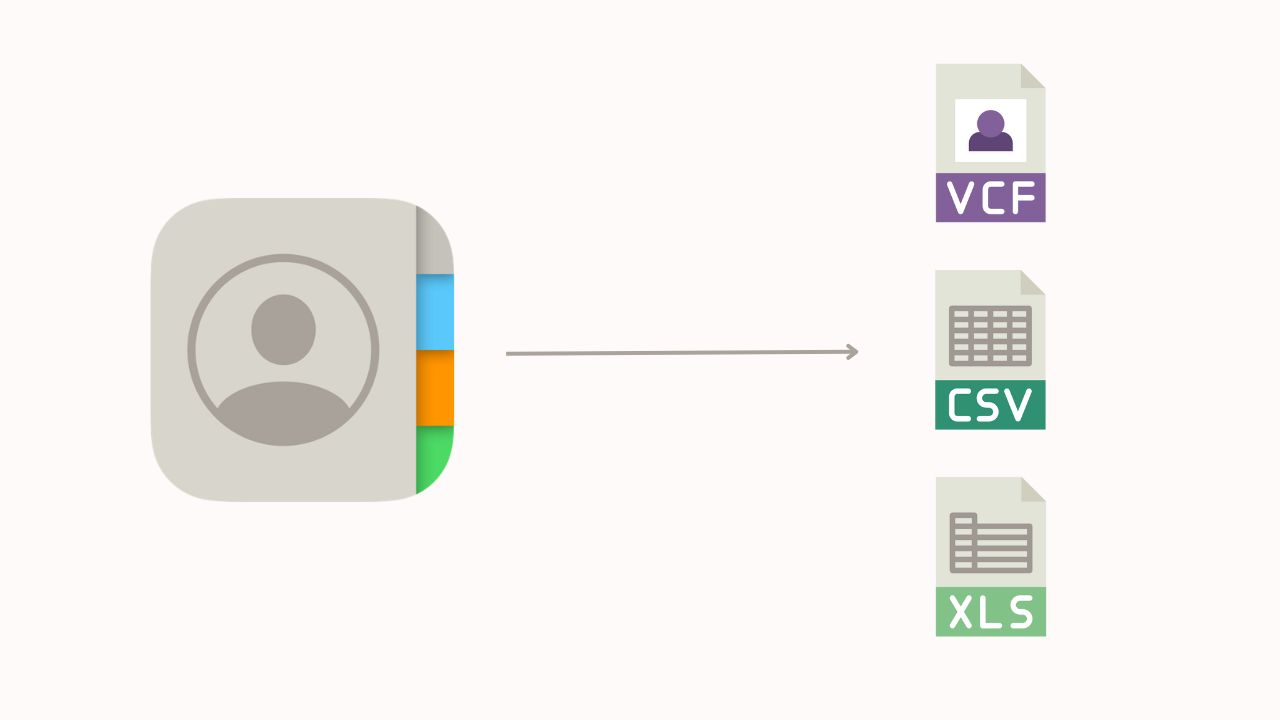Apple today published four new ads on its YouTube channel that continue to position its iPad Pro tablet as being better than a computer. The four new commercials, running sixteen seconds each, use the tagline “Real Problems... Answered” and appear to be based on typical PC user tweets.
The videos promote the tablet as a device that's free of wires, immune to viruses, faster than most laptops and able to run Microsoft Office apps and connect to fast LTE cellular networks.
Give the new ads a quick watch, then meet us in comments.