Learn how to efficiently manipulate text on your Mac using Find and Replace, simplifying tasks and boosting productivity in popular apps like Notes, Pages, Numbers, Google Docs, etc.
How to use Find and Replace text on Mac
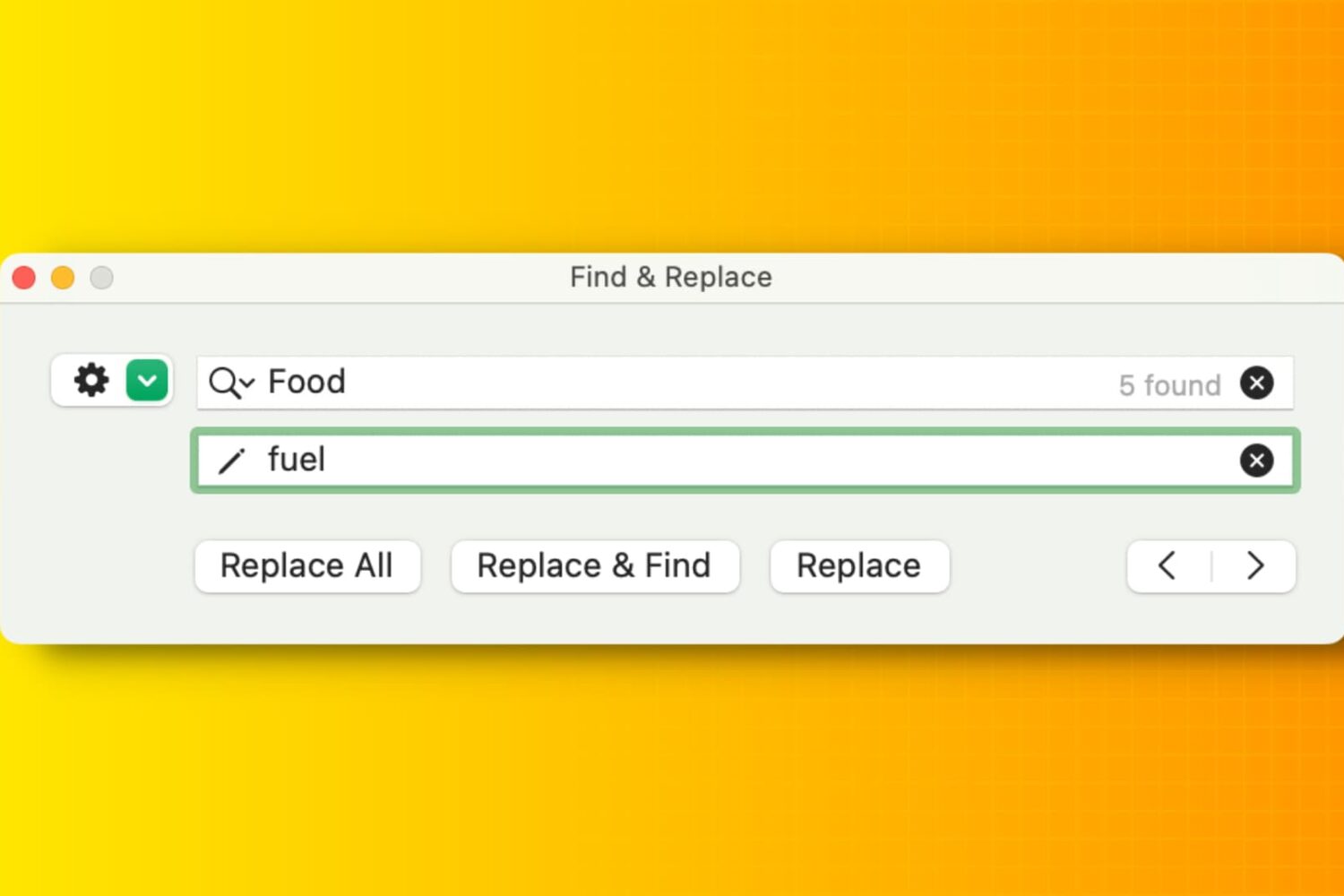
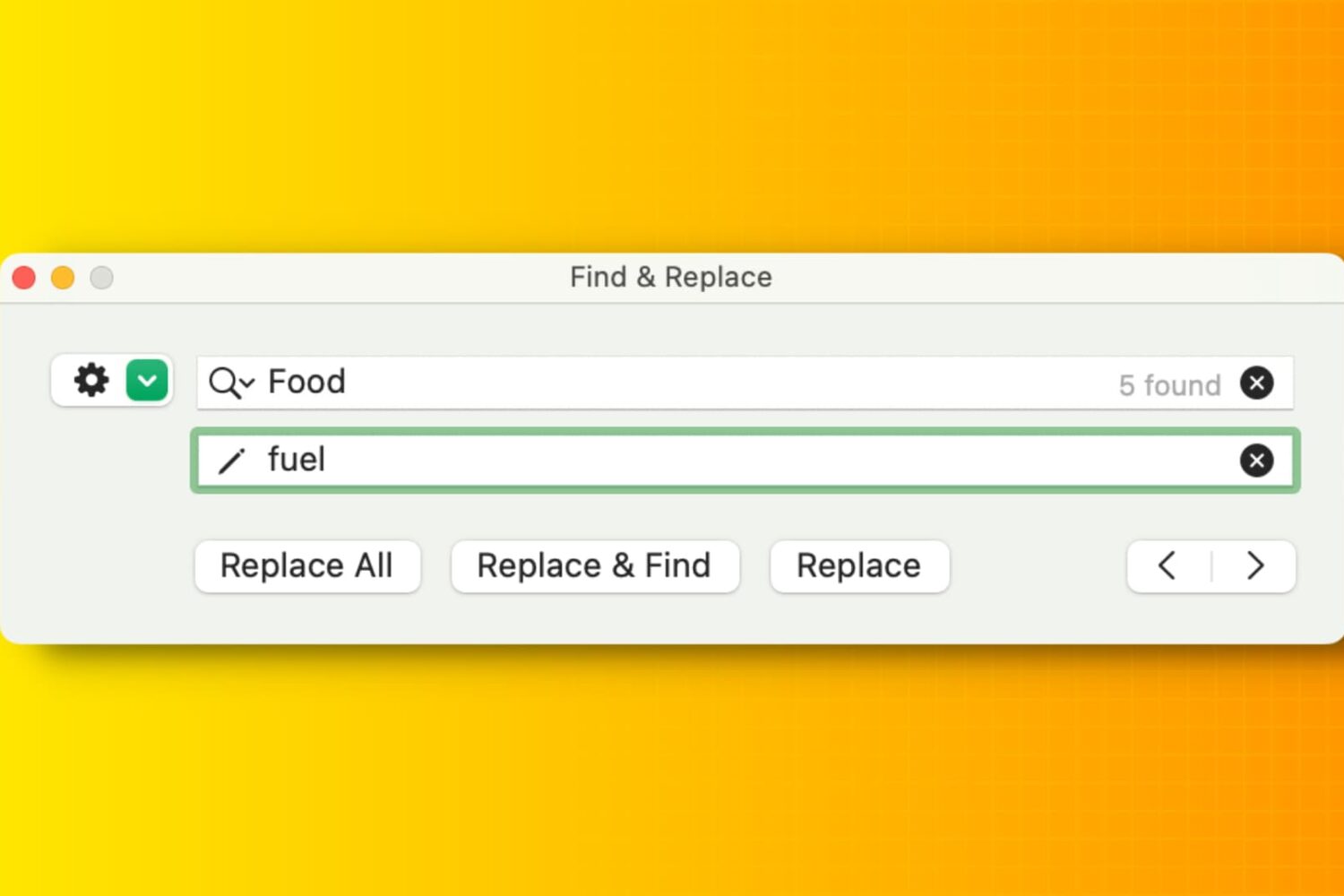
Learn how to efficiently manipulate text on your Mac using Find and Replace, simplifying tasks and boosting productivity in popular apps like Notes, Pages, Numbers, Google Docs, etc.

Apple has been working on generative AI for years, which could result in a smarter version of Siri next year and enhancements to Apple Music and more.
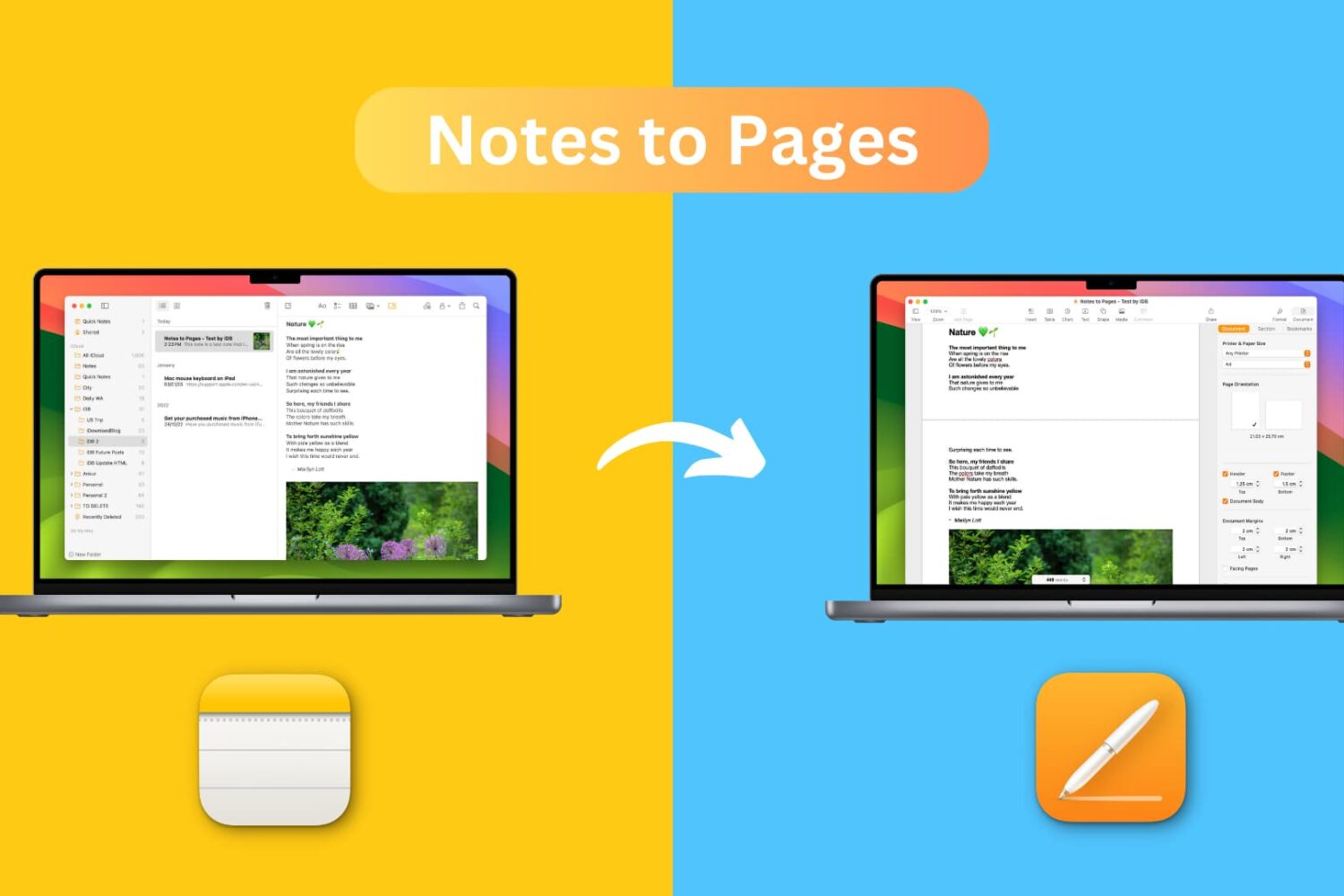
Learn how to import a note from the Apple Notes app to the Pages app on your iPhone, iPad, and Mac. Using this trick, you can start writing in Notes and finish up your work in Pages!

Learn how to easily convert PDF files into Apple's Pages format on your Mac, and seamlessly edit and work with the content in just a few steps.
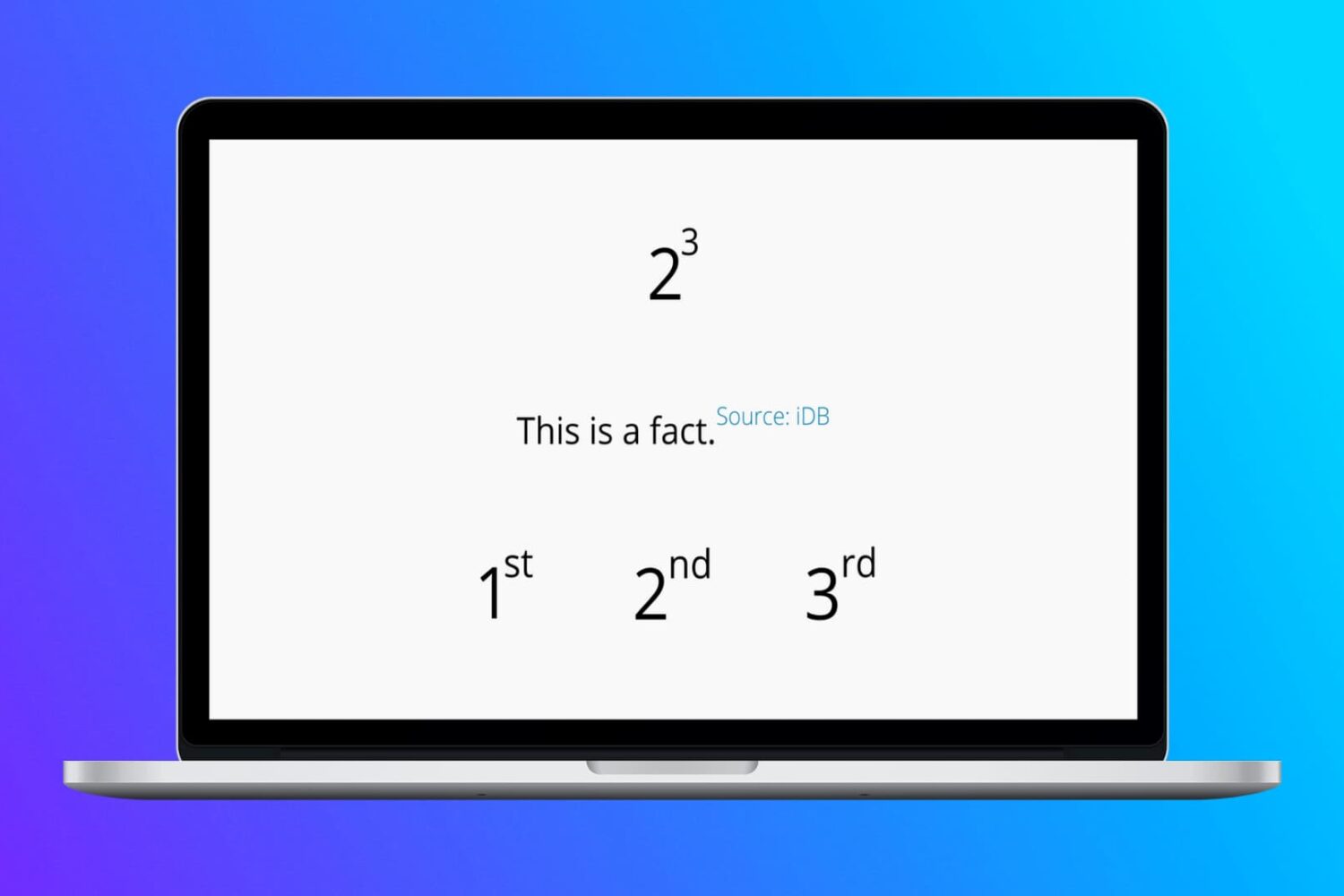
Superscript means written or printed above the line, and subscript means written or printed below the line. While writing mathematical formulas (like exponent - 23), numerical suffixes (like 1st, 2nd, 3rd), copyright and trademark symbols, and so on, you may need to raise or lower some special characters or text. Sometimes you can also use these to give a reference (like Wikipedia does - Text [1]).
In this tutorial, we show you how to type raised or lowered characters on Mac.
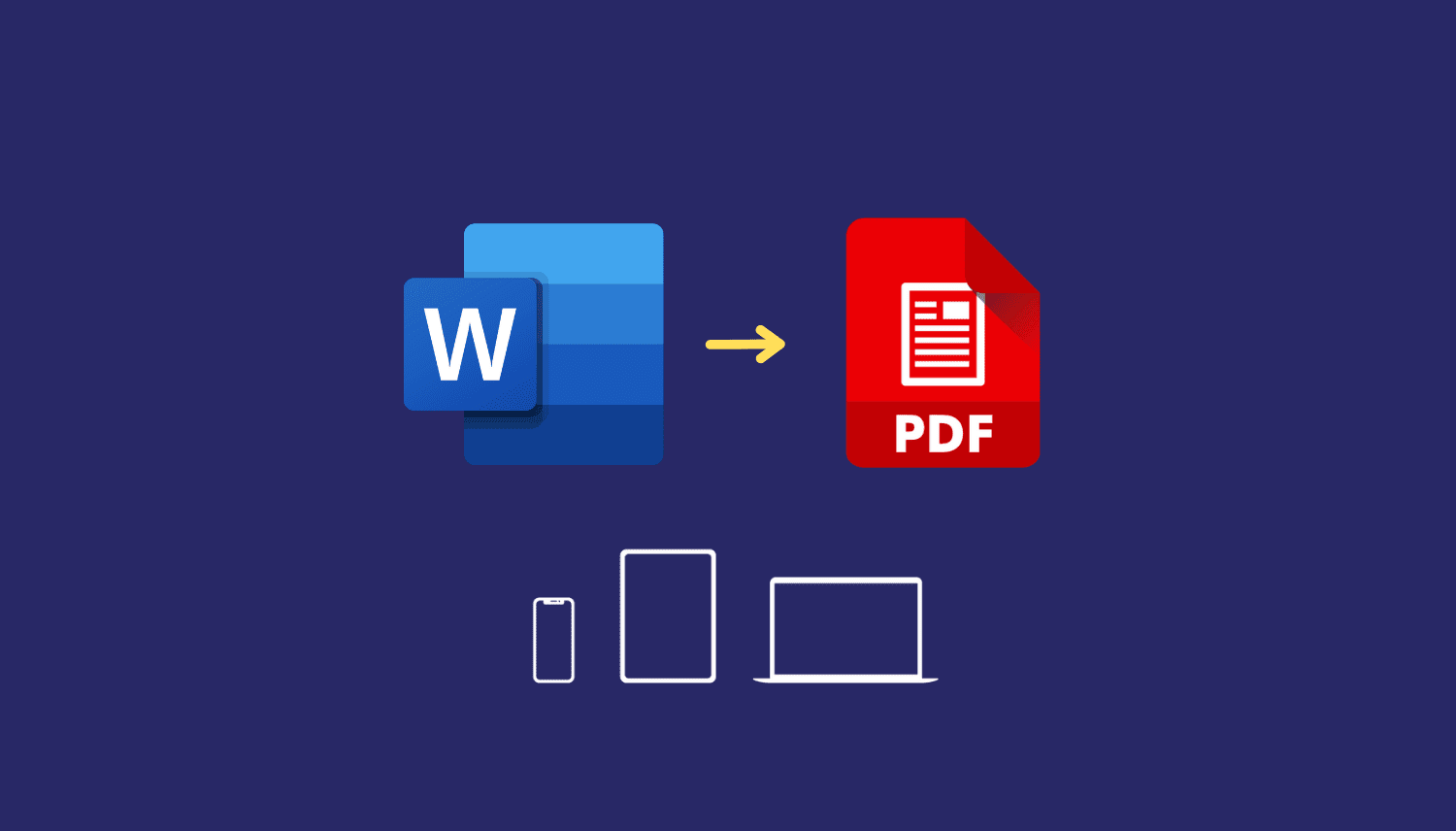
This tutorial shows you some free, quick, and simple ways to convert a Word document into a PDF on your iPhone, iPad, or Mac.
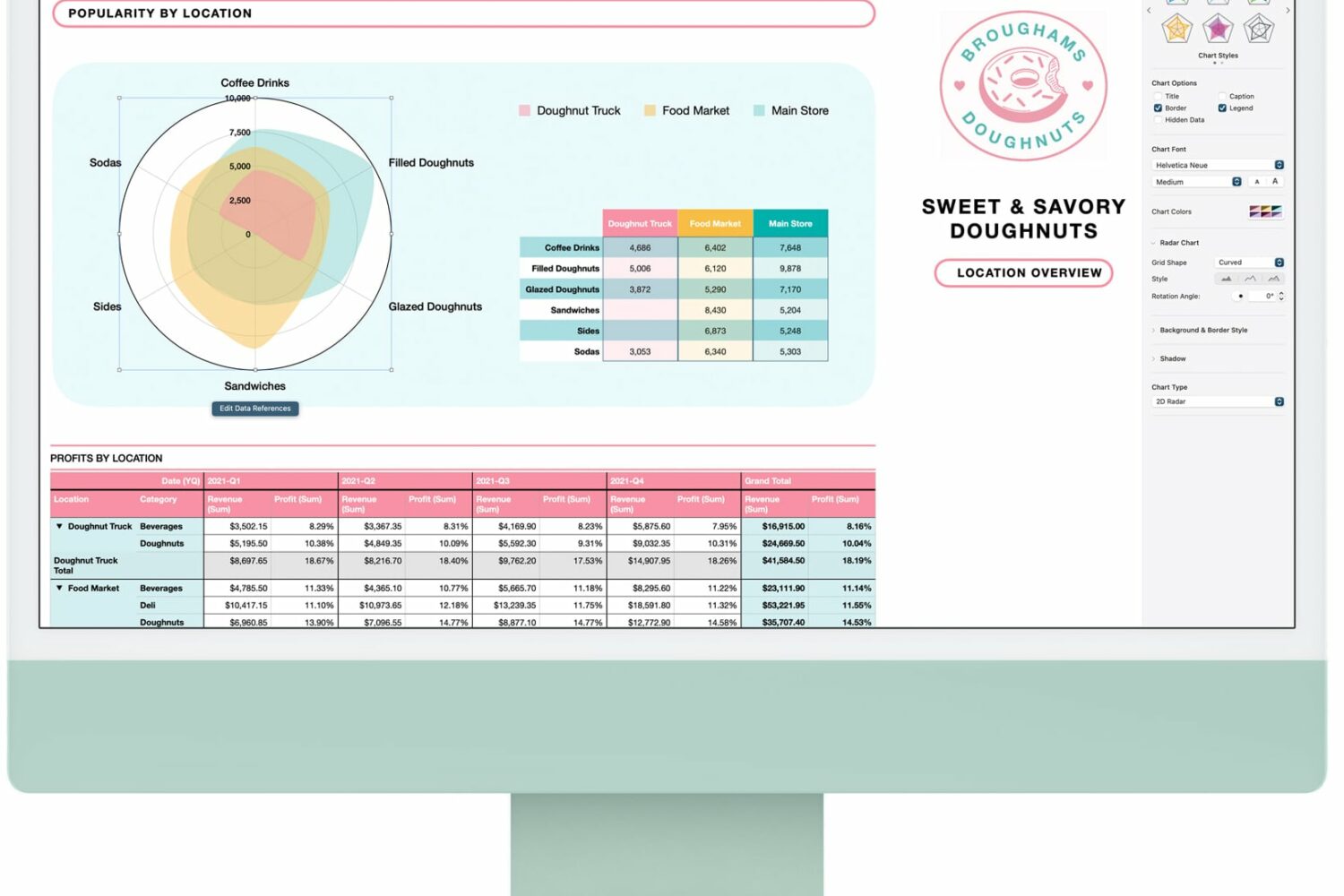
Apple's iWork productivity suite—Pages, Keynote and Numbers—has received a few new features and smaller improvements across the iPhone, iPad and Mac.
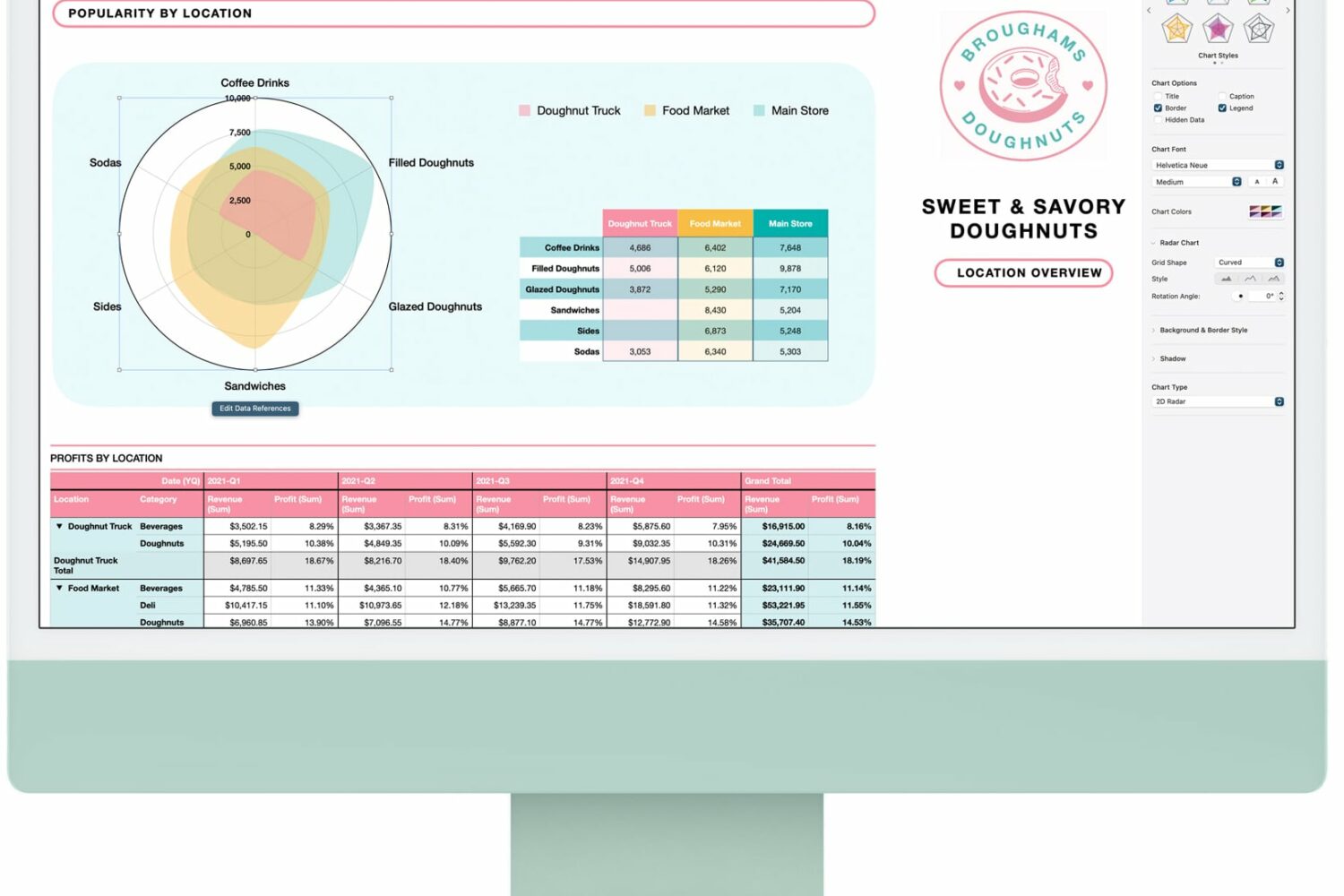
Apple has announced a set of new iWork features for productivity, collaboration and more with 11.2 updates to Pages, Numbers and Keynote across iOS, iPadOS, macOS and the web.
Sometime in the near future, Apple is going to launch the next major update to its desktop operating system. With macOS 12 Monterey, the company is welcoming plenty of changes to the software. Including some tweaks to the user interface and overall aesthetic. And that will apparently be the case for the iWork app icons as well.
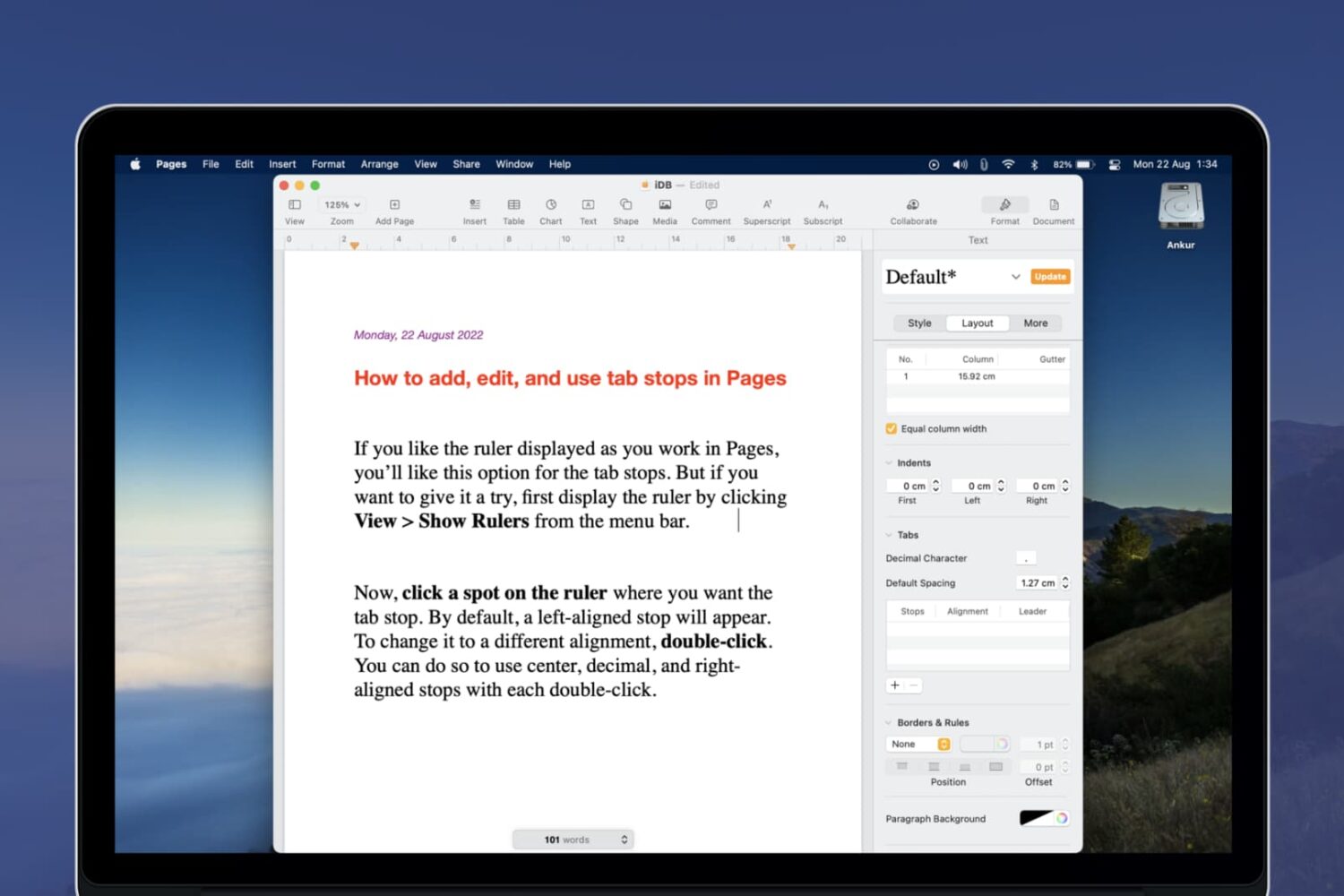
You may not think much about tab stops when composing a document in Pages, but these handy tools can save you time if you set them up from the start. Depending on the type of document you’re creating, you can use the stops for each press of your tab key on Mac. Your text is then perfectly aligned where it needs to be each time, letting you concentrate on your words instead of the layout.
You can also use tab stops in Pages on iPhone and iPad. Then with the shortcut menu, move the text to the stop you want.
We’ll show you how to add, edit, and use tab stops in Pages to make your document creation process quicker and easier.
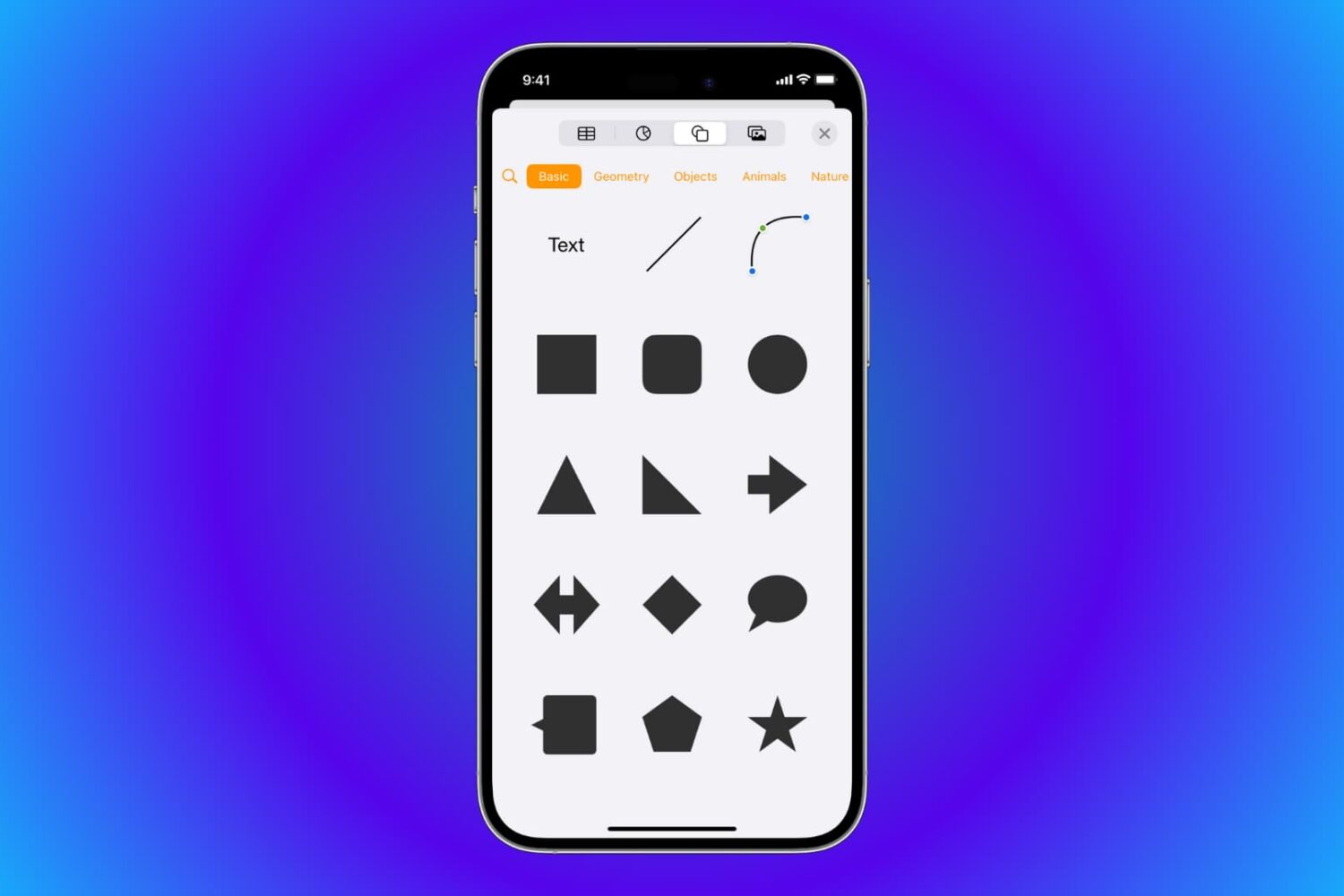
Learn how to use shapes & lines in the Pages, Numbers, and Keynote apps on your iPhone, iPad, and Mac.
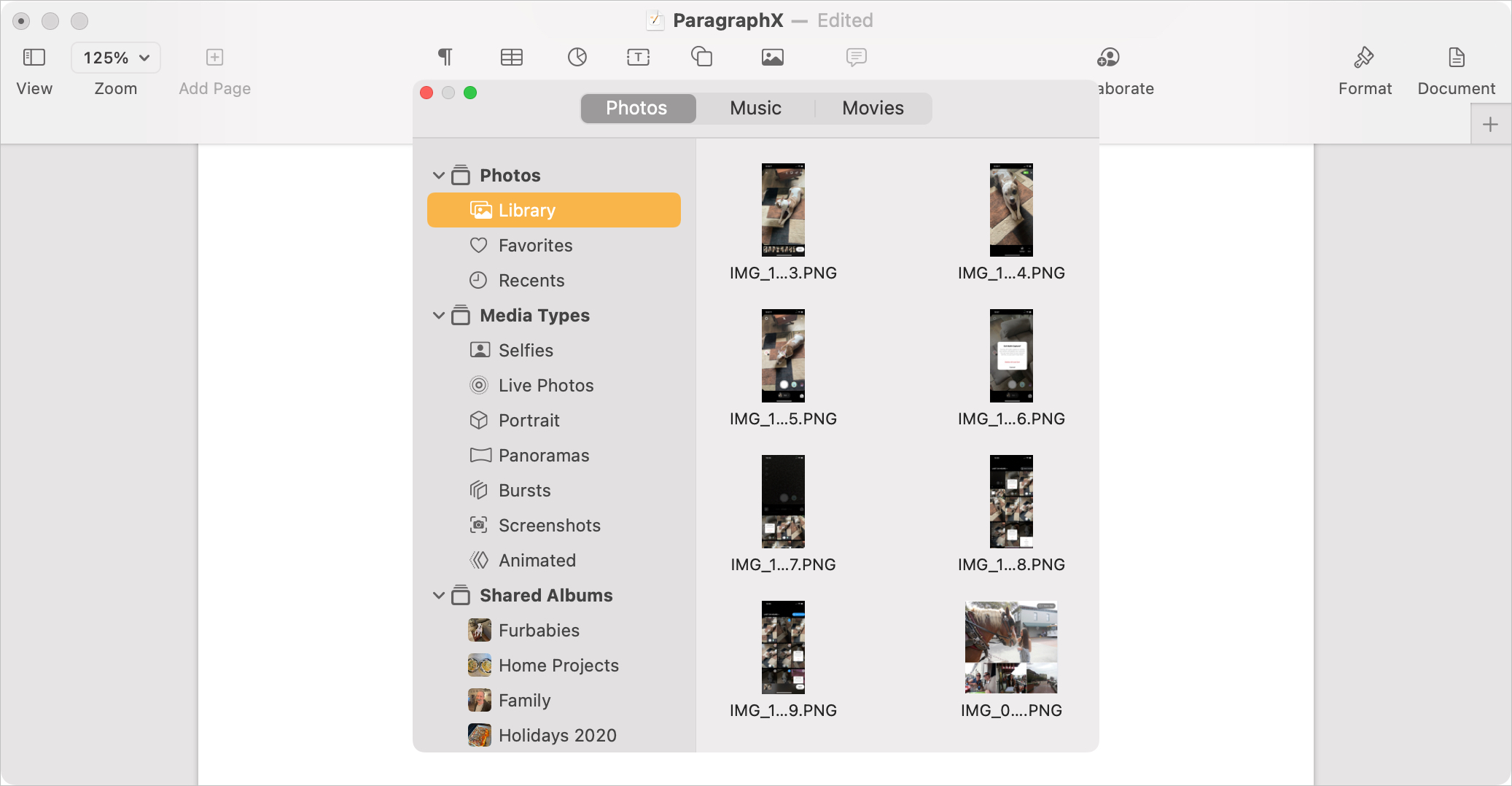
The Media Browser is exactly what it sounds like. It’s a tool for looking through or searching for media like photos, music, and movies. So if you want to include an item in your Pages, Numbers, or Keynote document on Mac, the Media Browser is your go-to tool.
Here, we’ll show you ways to access the Media Browser, find items with it, and insert media into your documents.