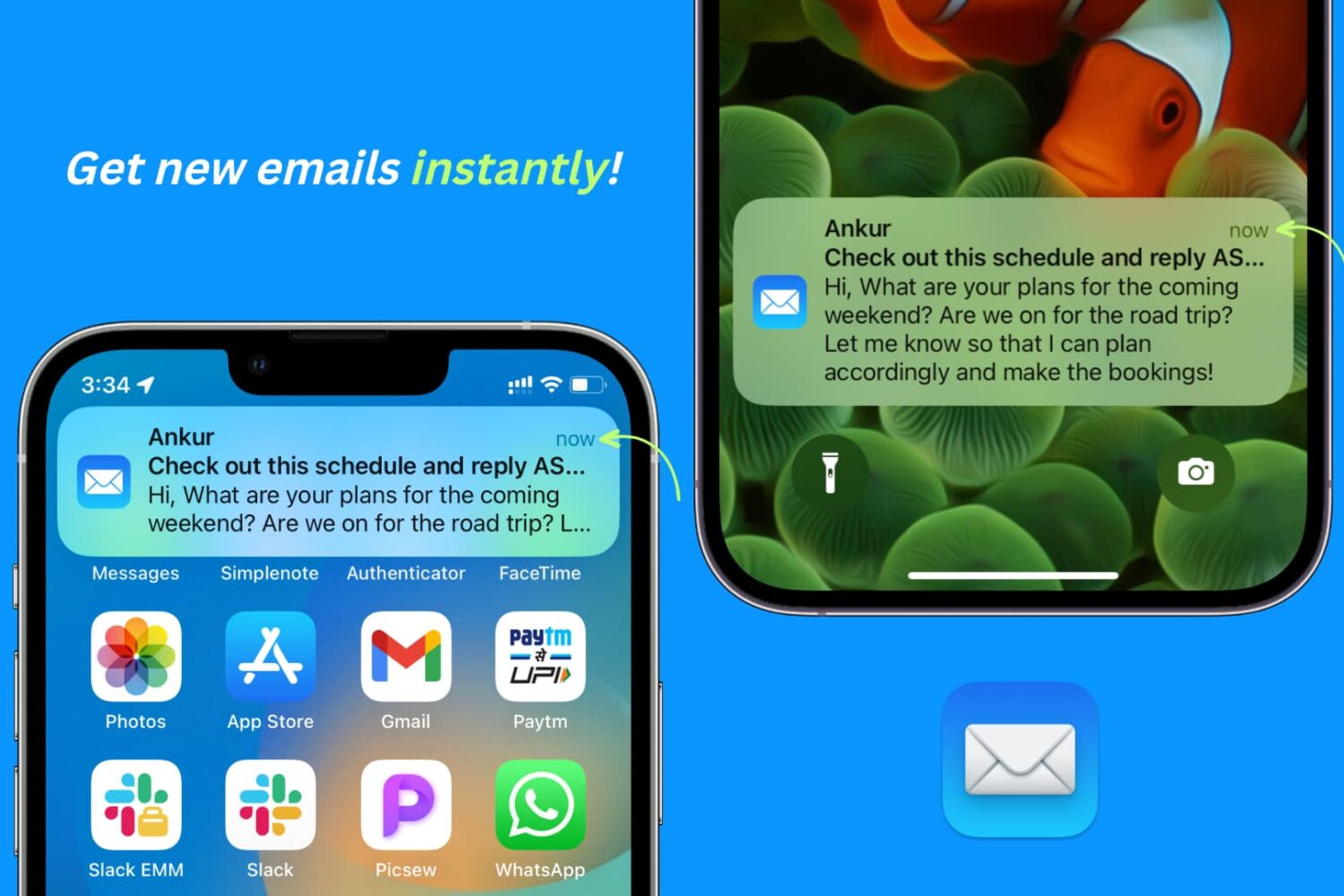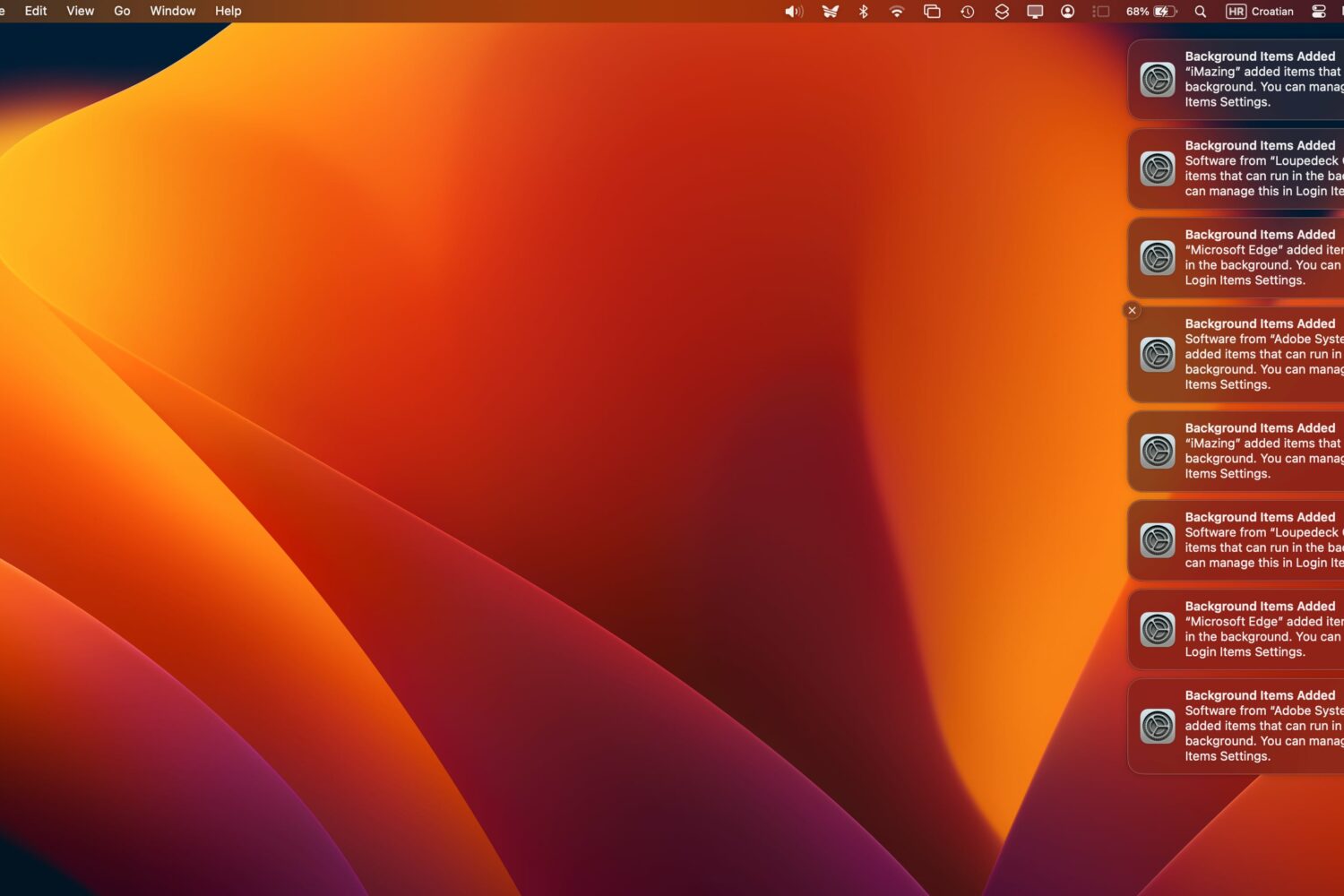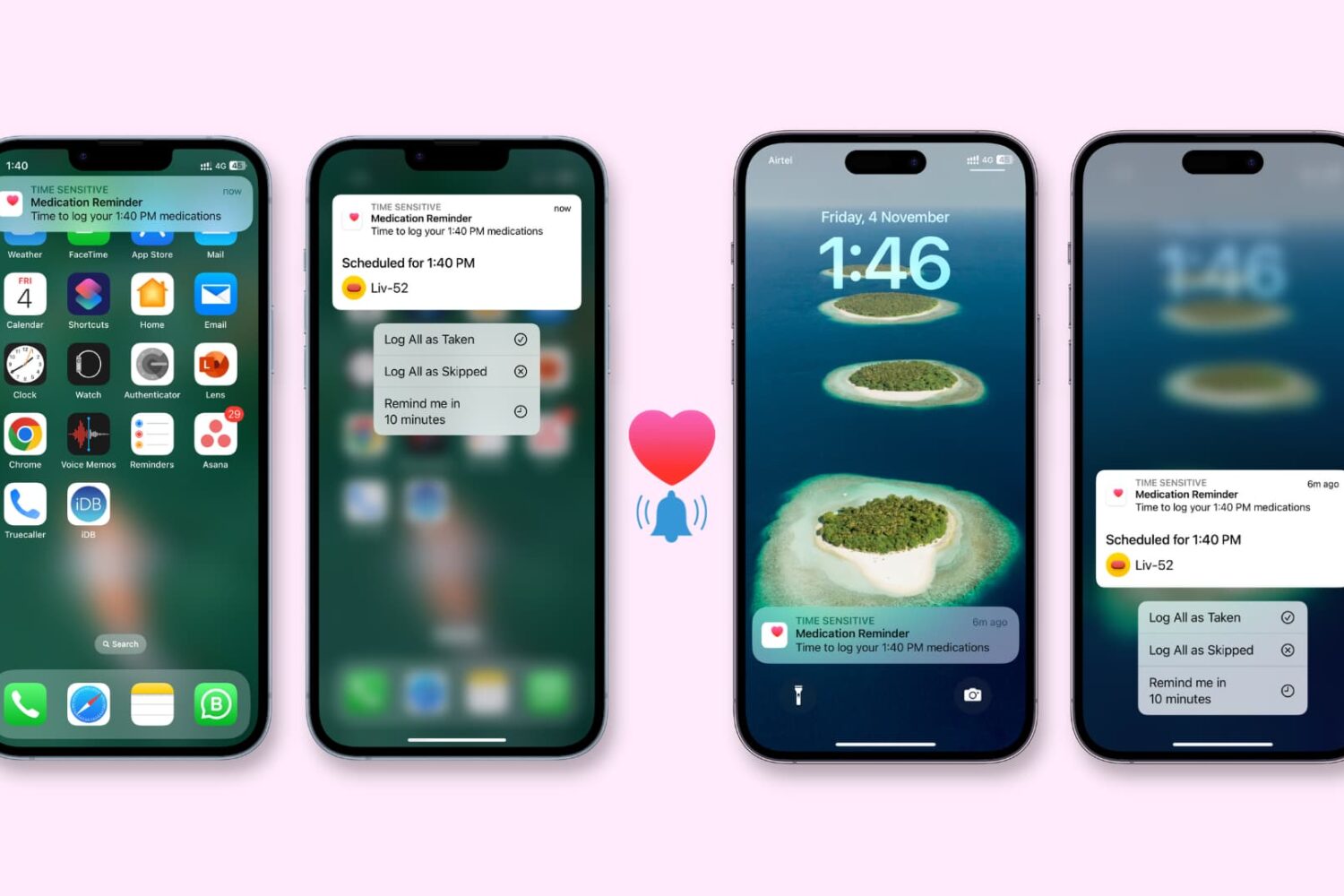You might have noticed that the built-in Apple Mail app on iPhone and iPad doesn't always notify you of new emails as they arrive. In this guide, we have listed all the solutions to fix this issue and help you get new email notifications on time, without any delay.
Getting delayed or no Mail app notifications on iPhone? Here’s how to fix it