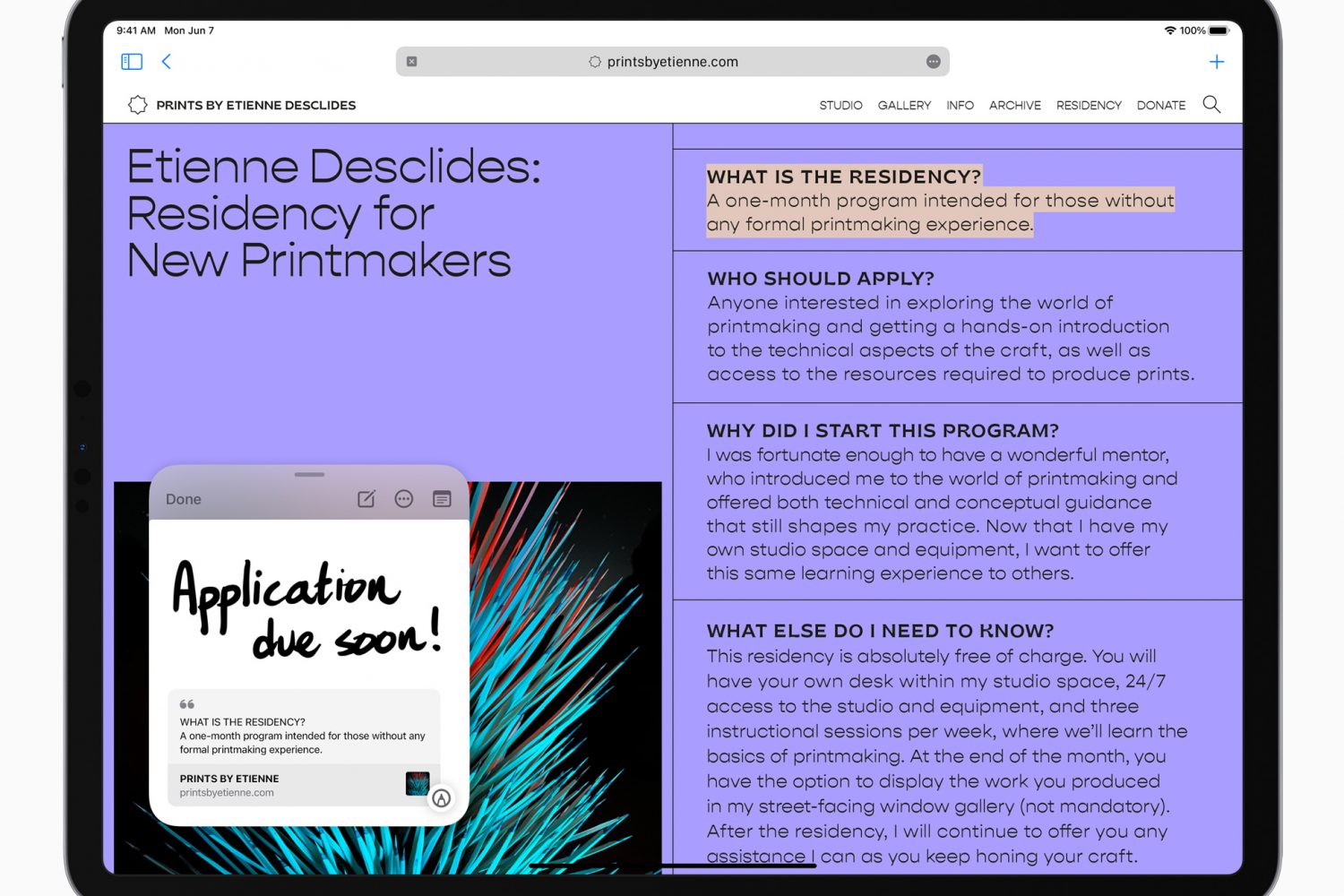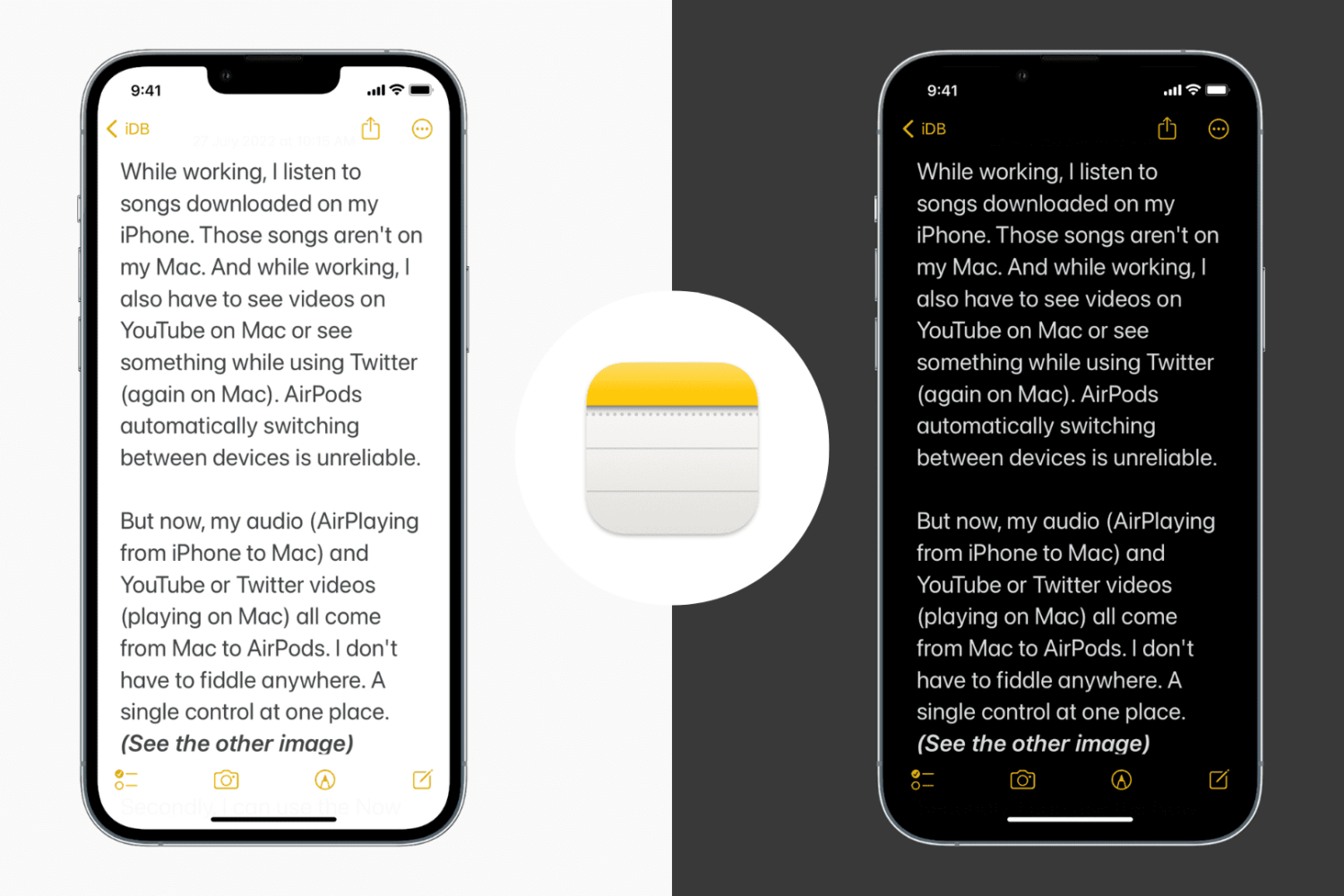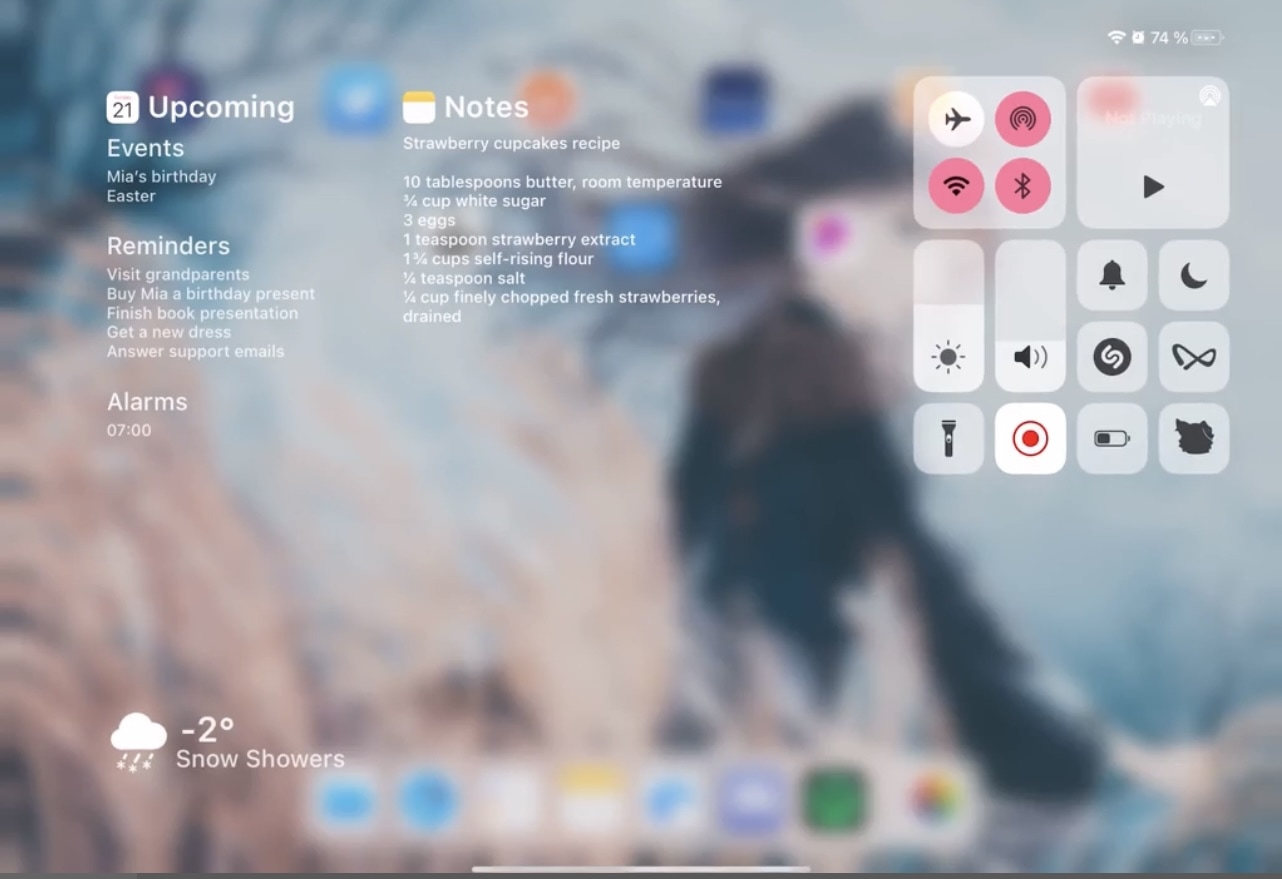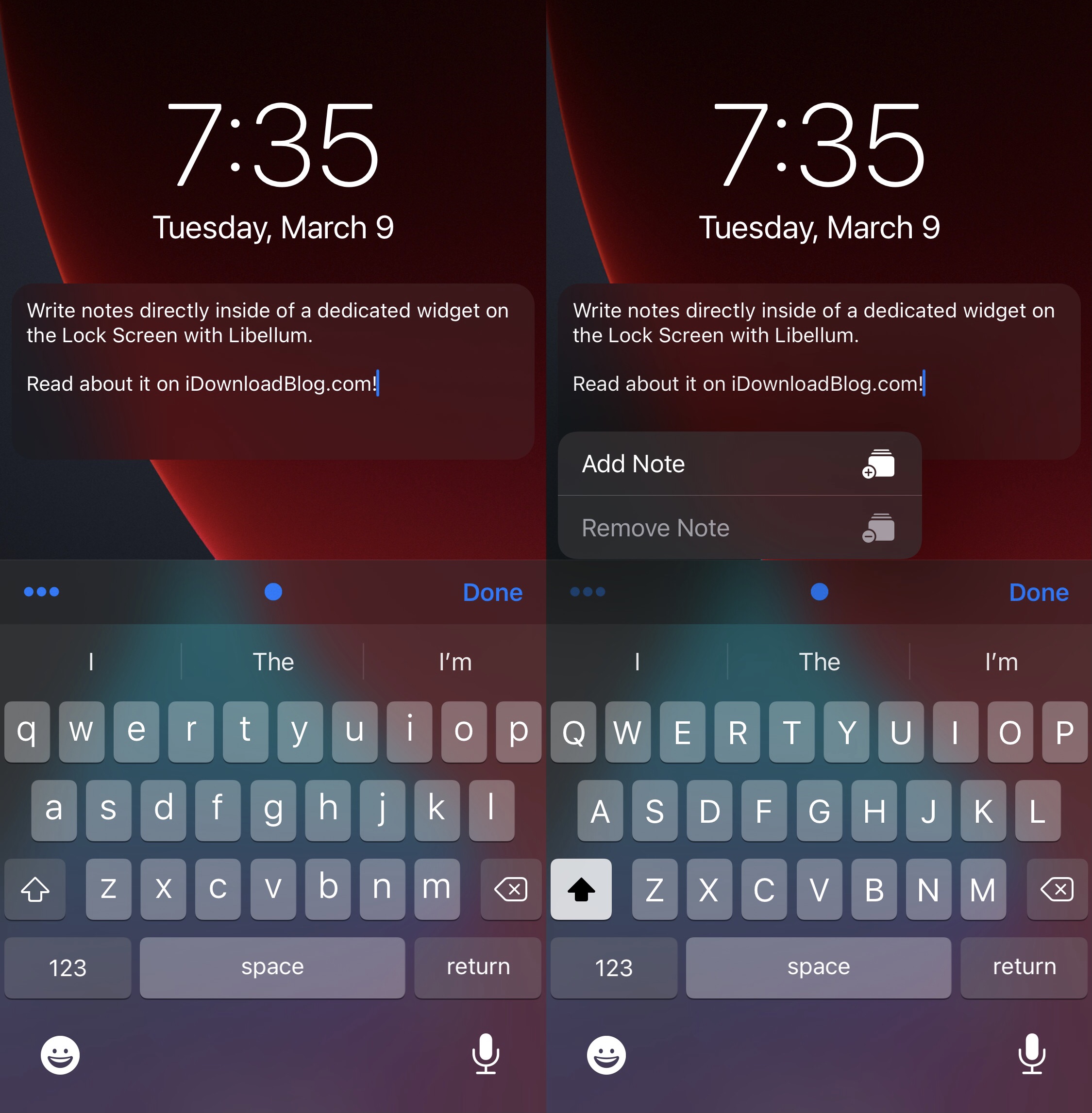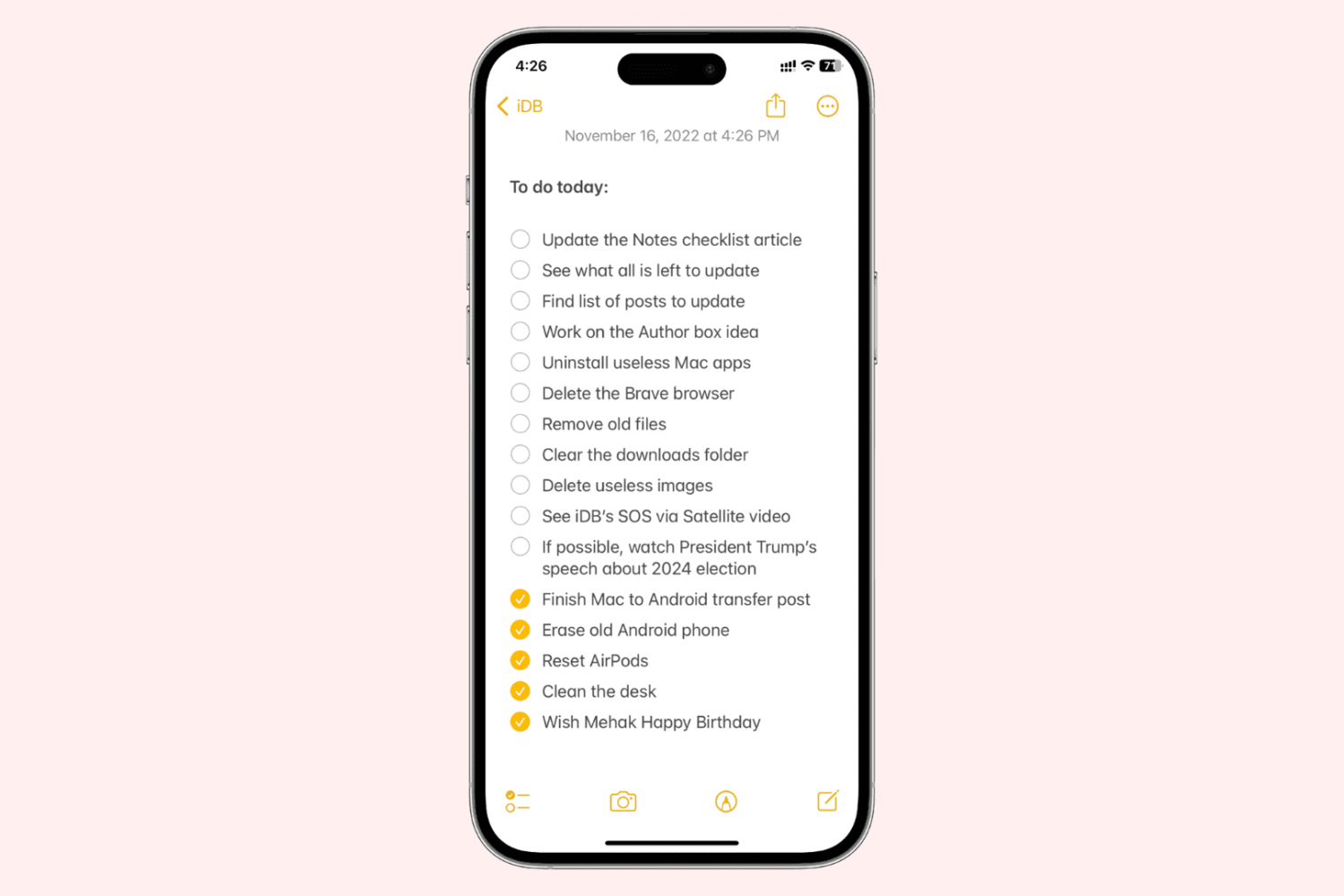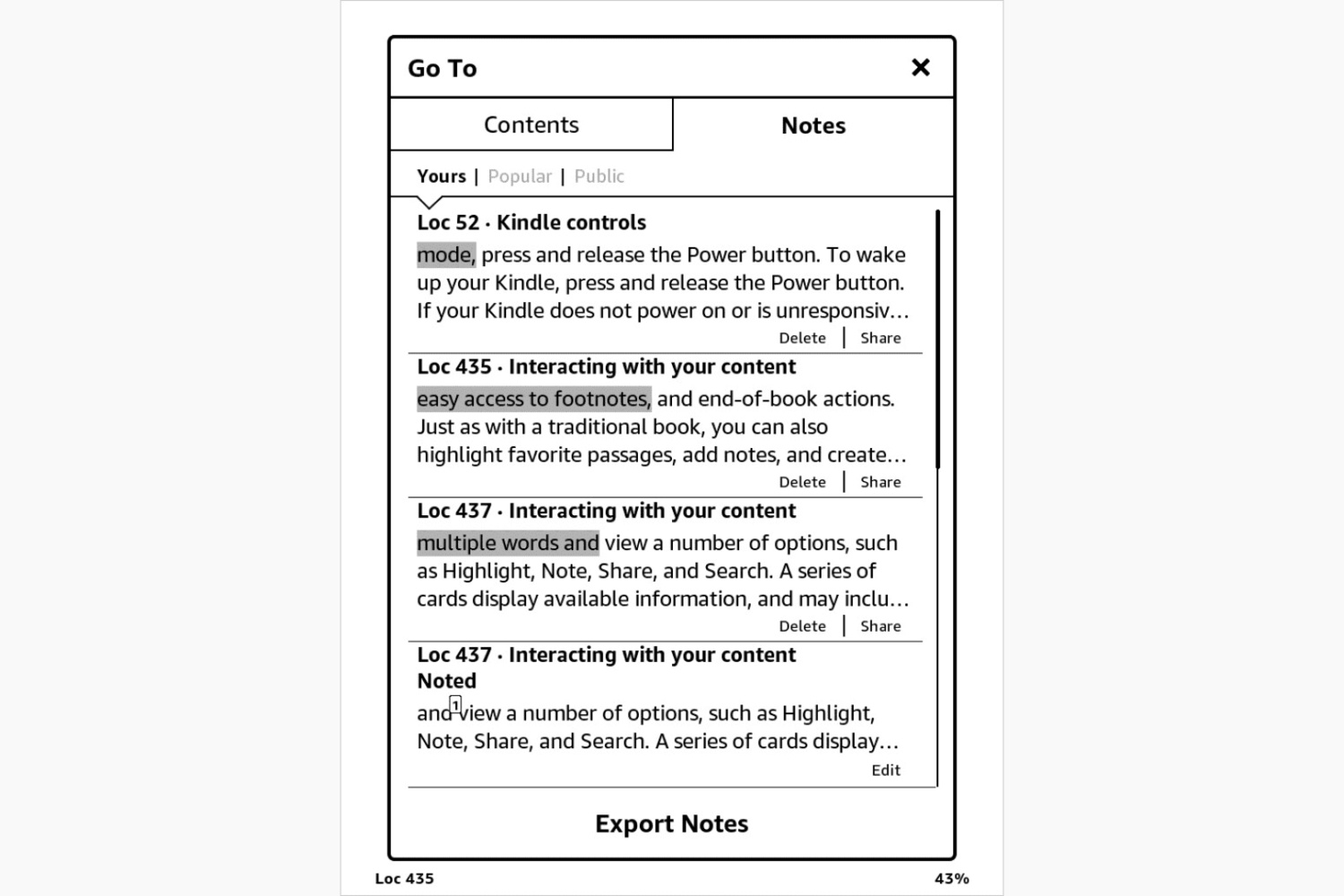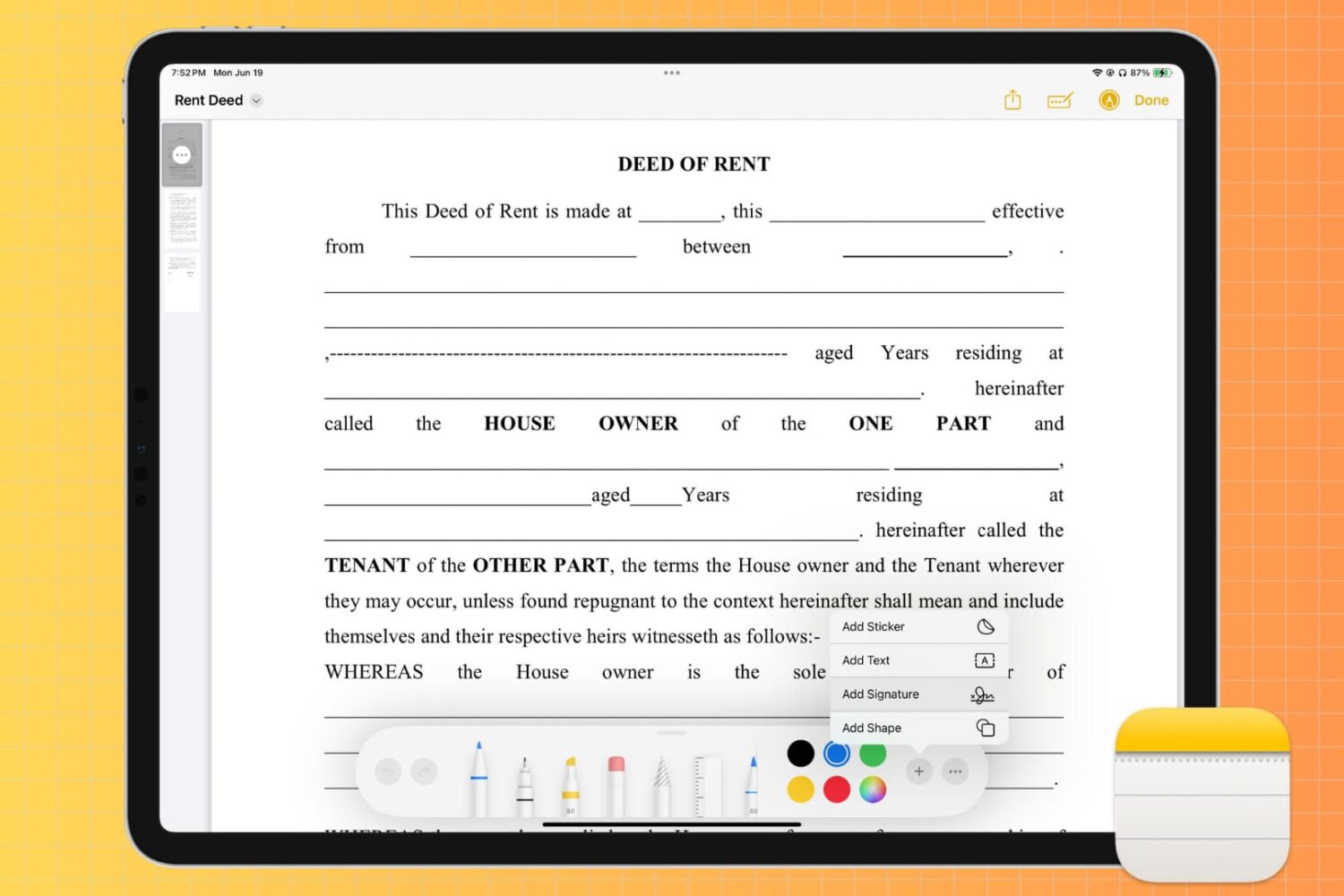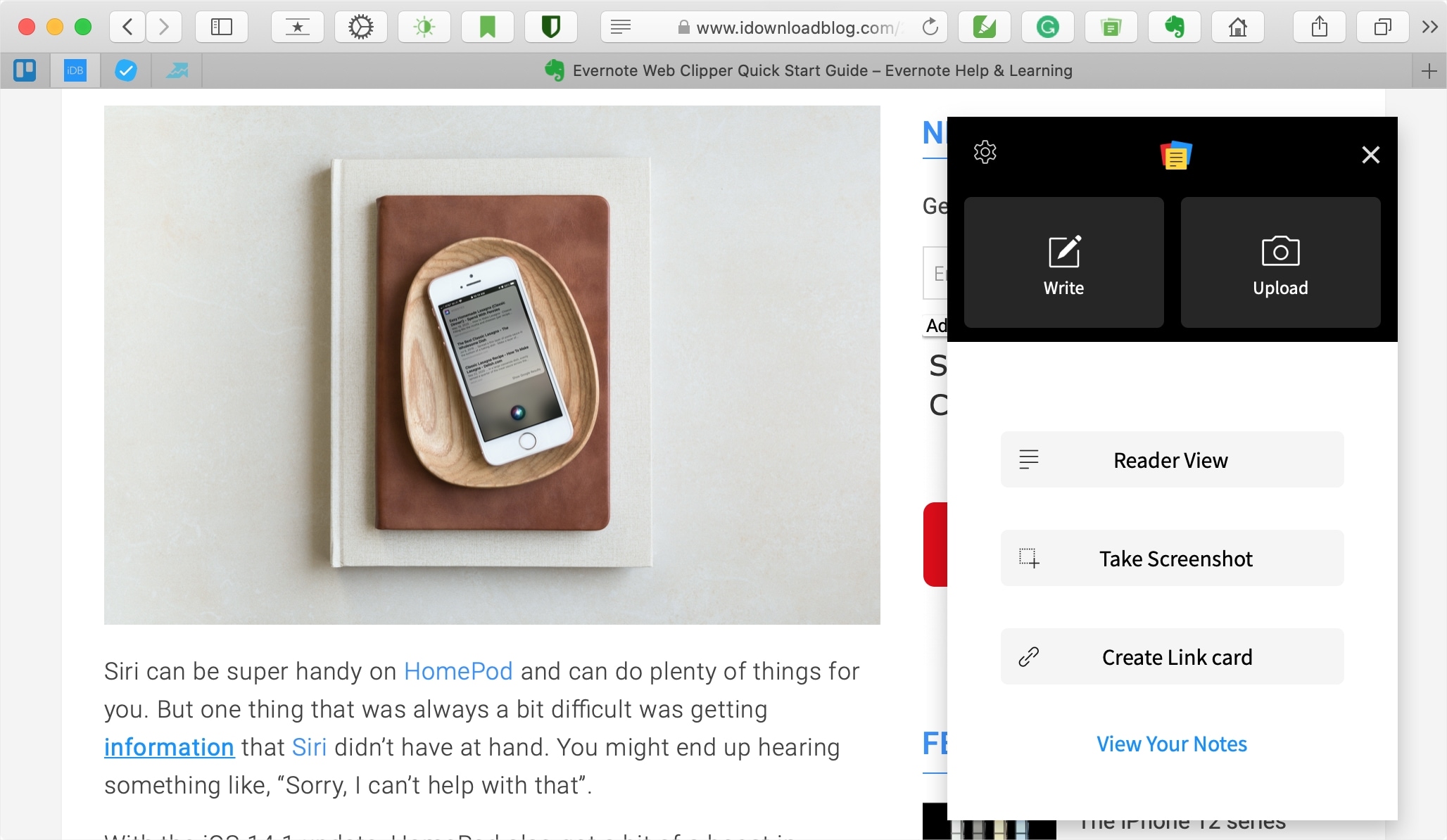The iPad lineup has a lot of strengths. Being able to use an Apple Pencil, for instance, to jot down notes quickly and easily is one of them. With iPadOS 15, which is set to launch later this year, Apple is aiming to make capturing your thoughts when you need to even easier. And, more helpful in general.
iPadOS 15 improves note taking with Tags and Quick Note