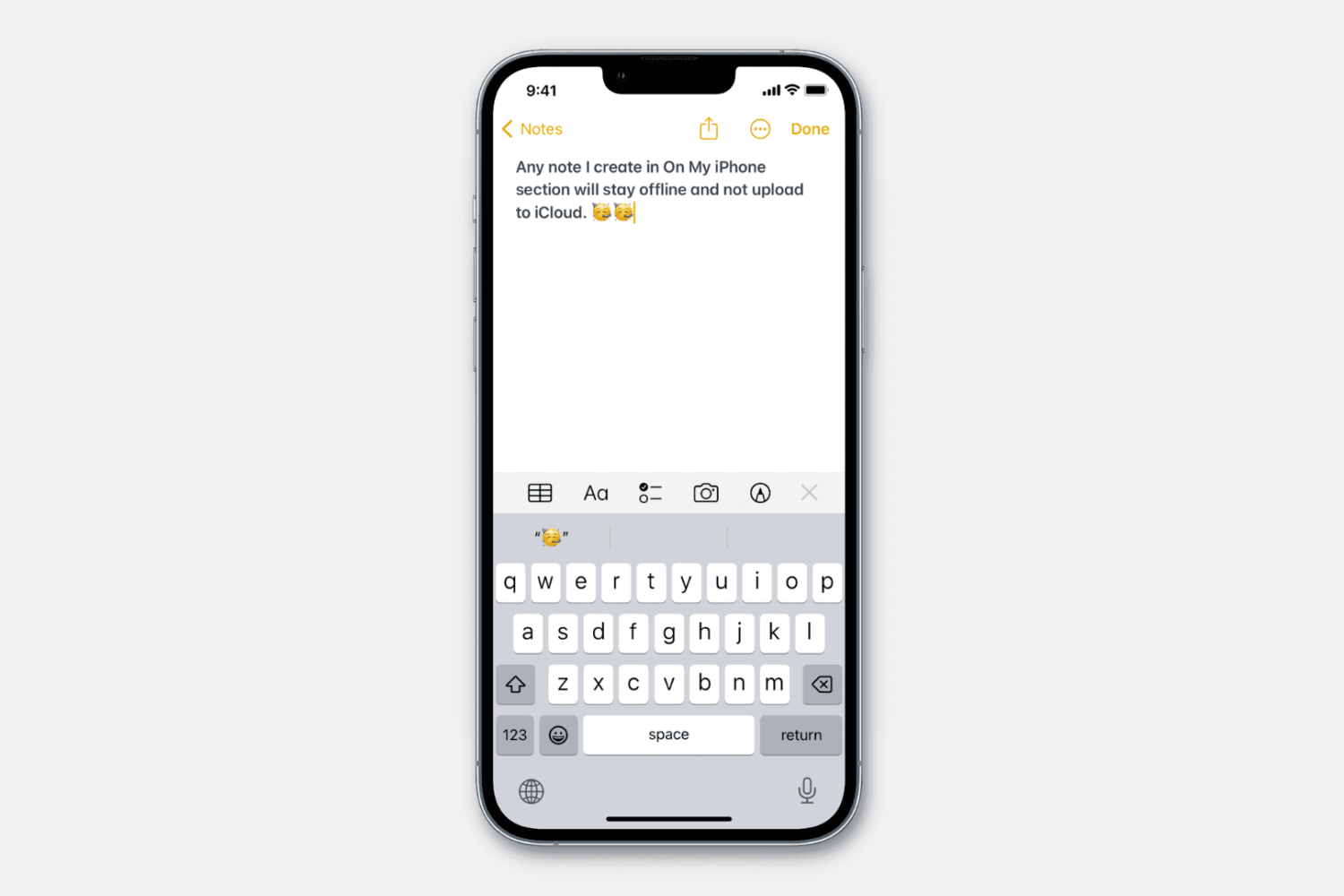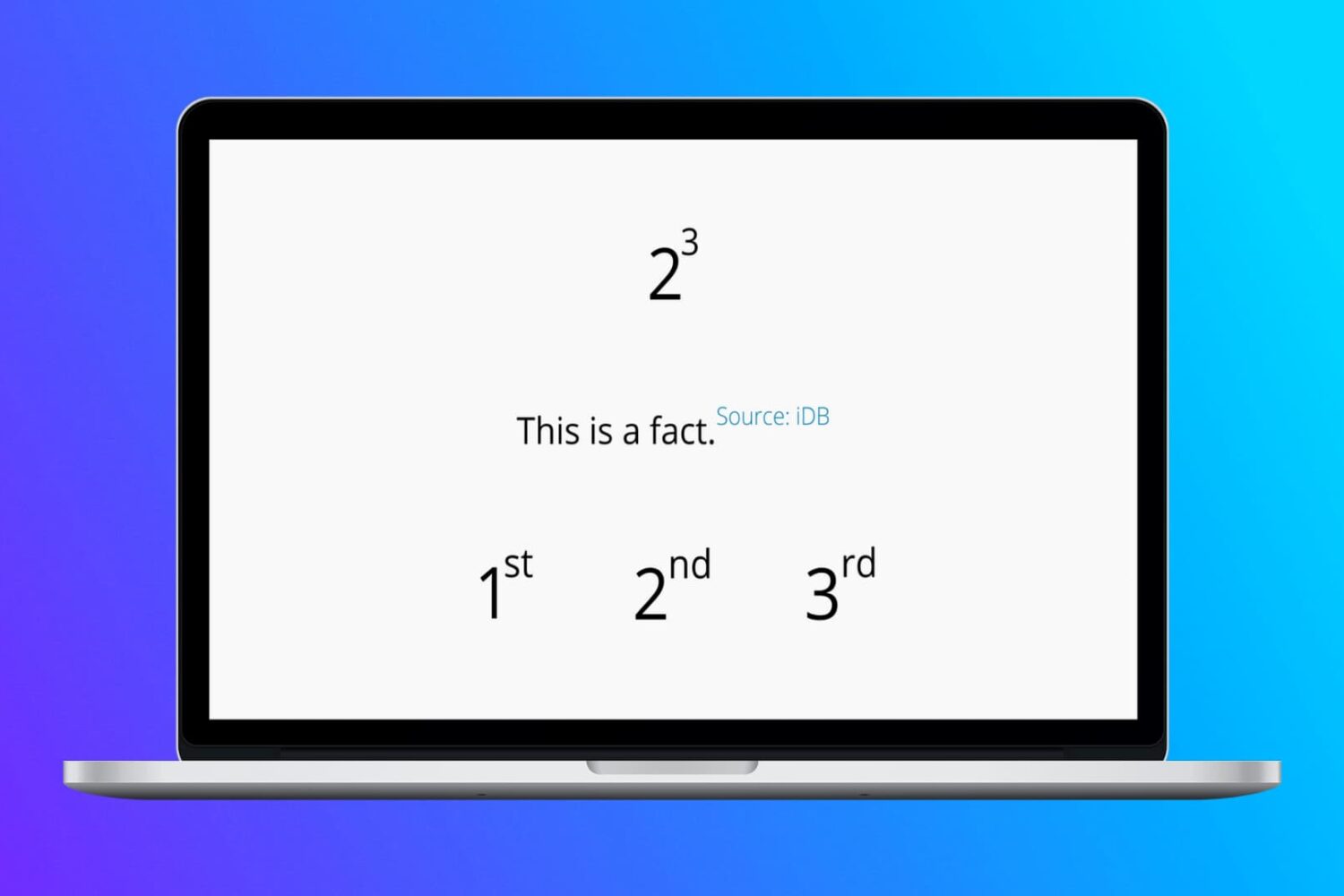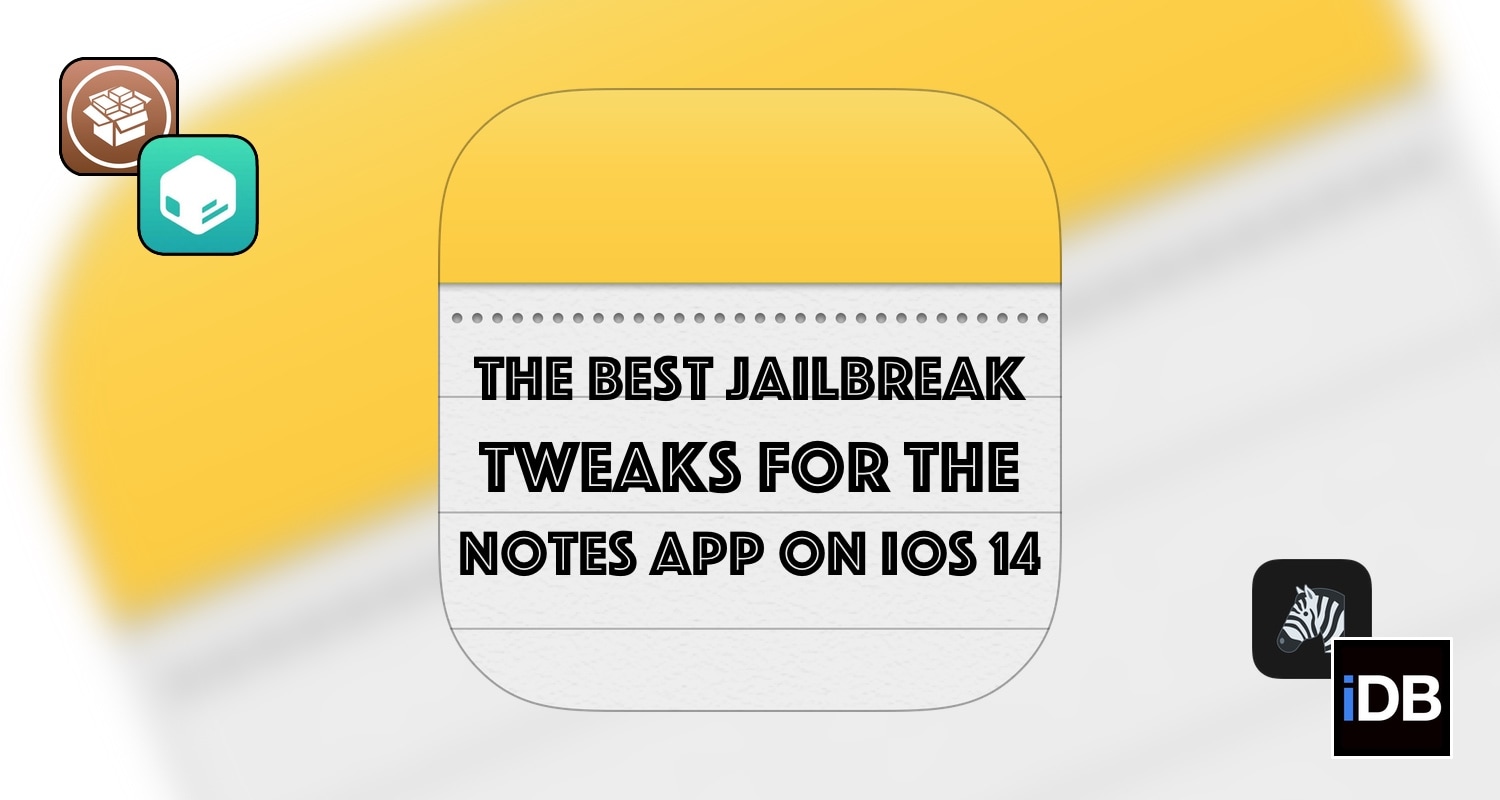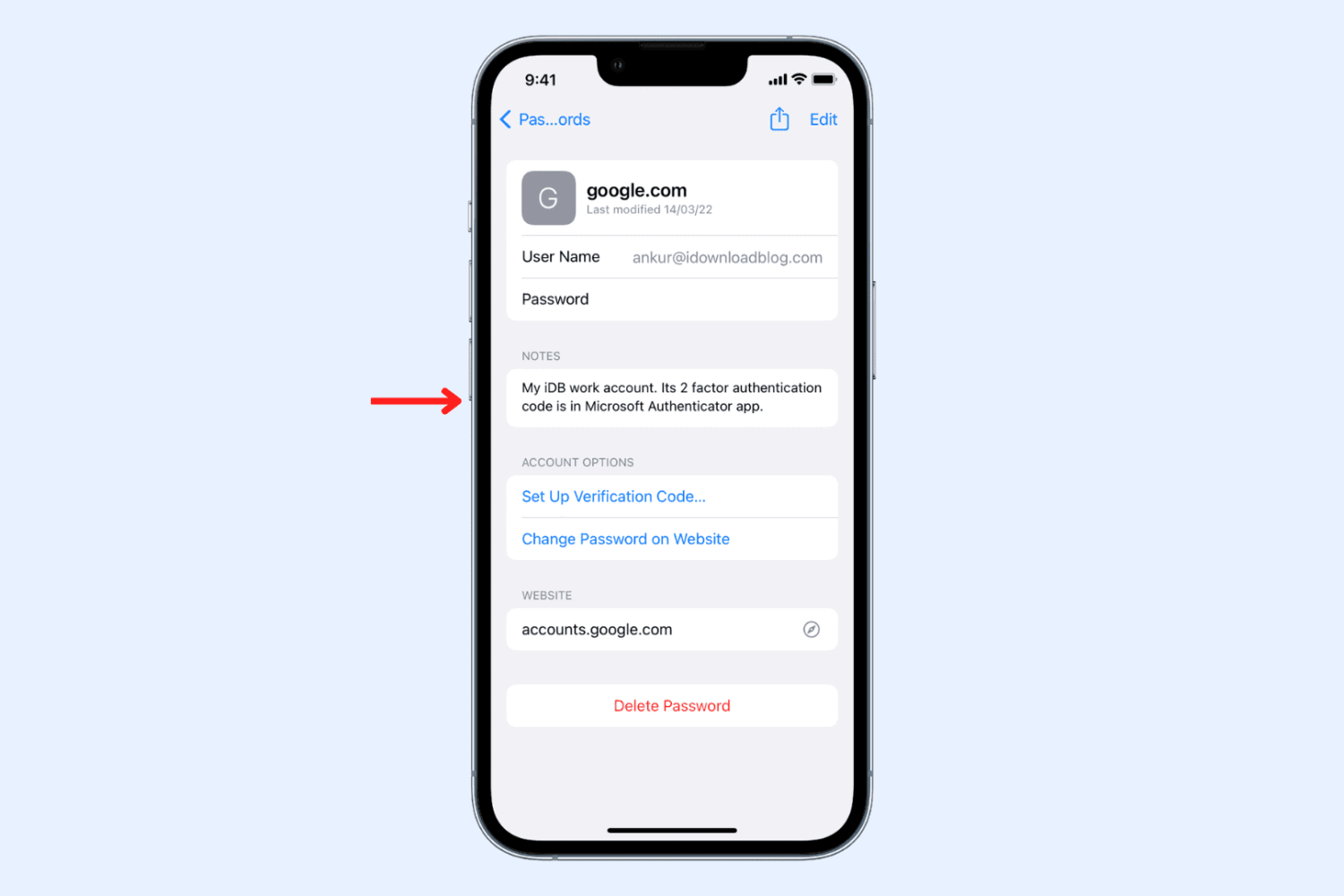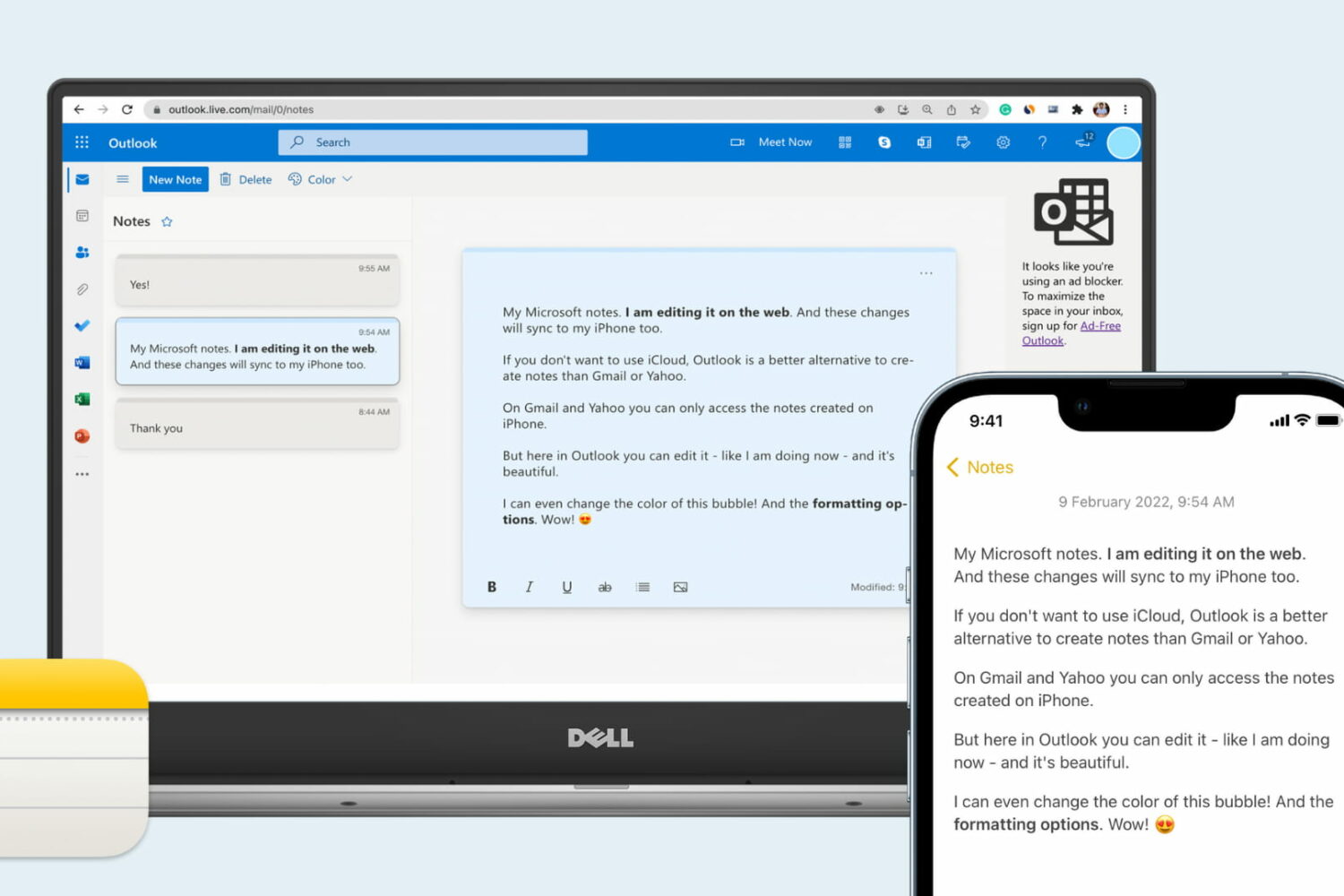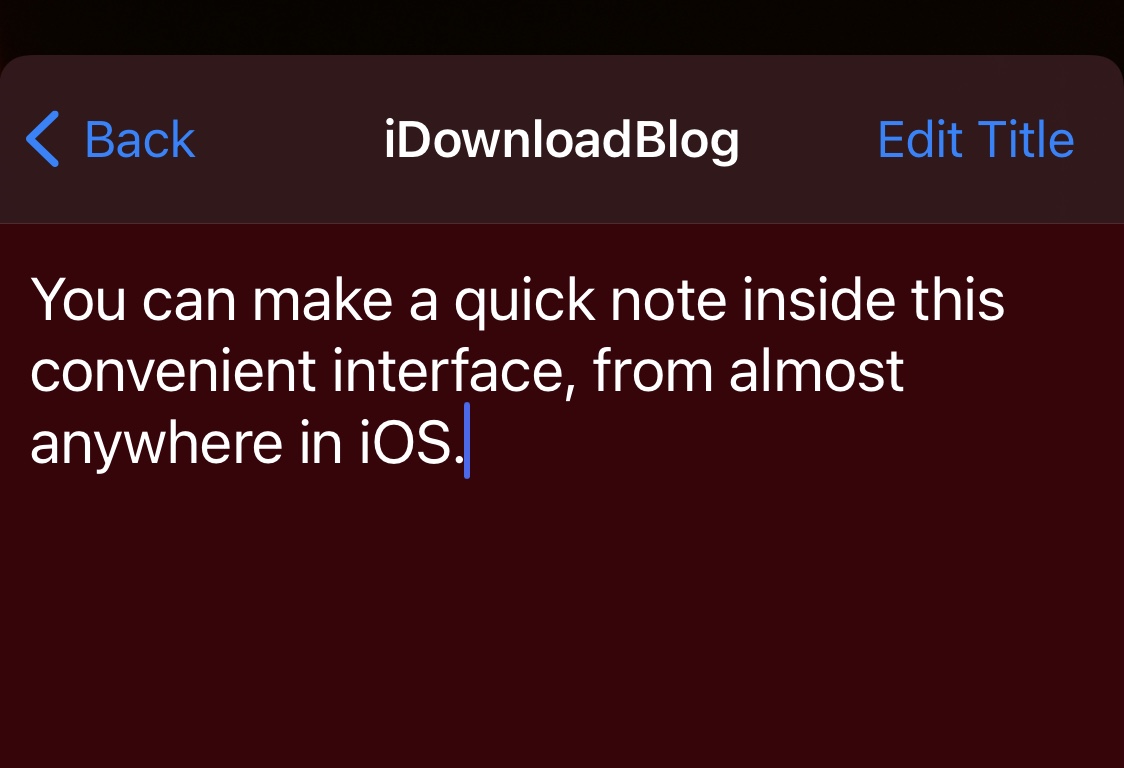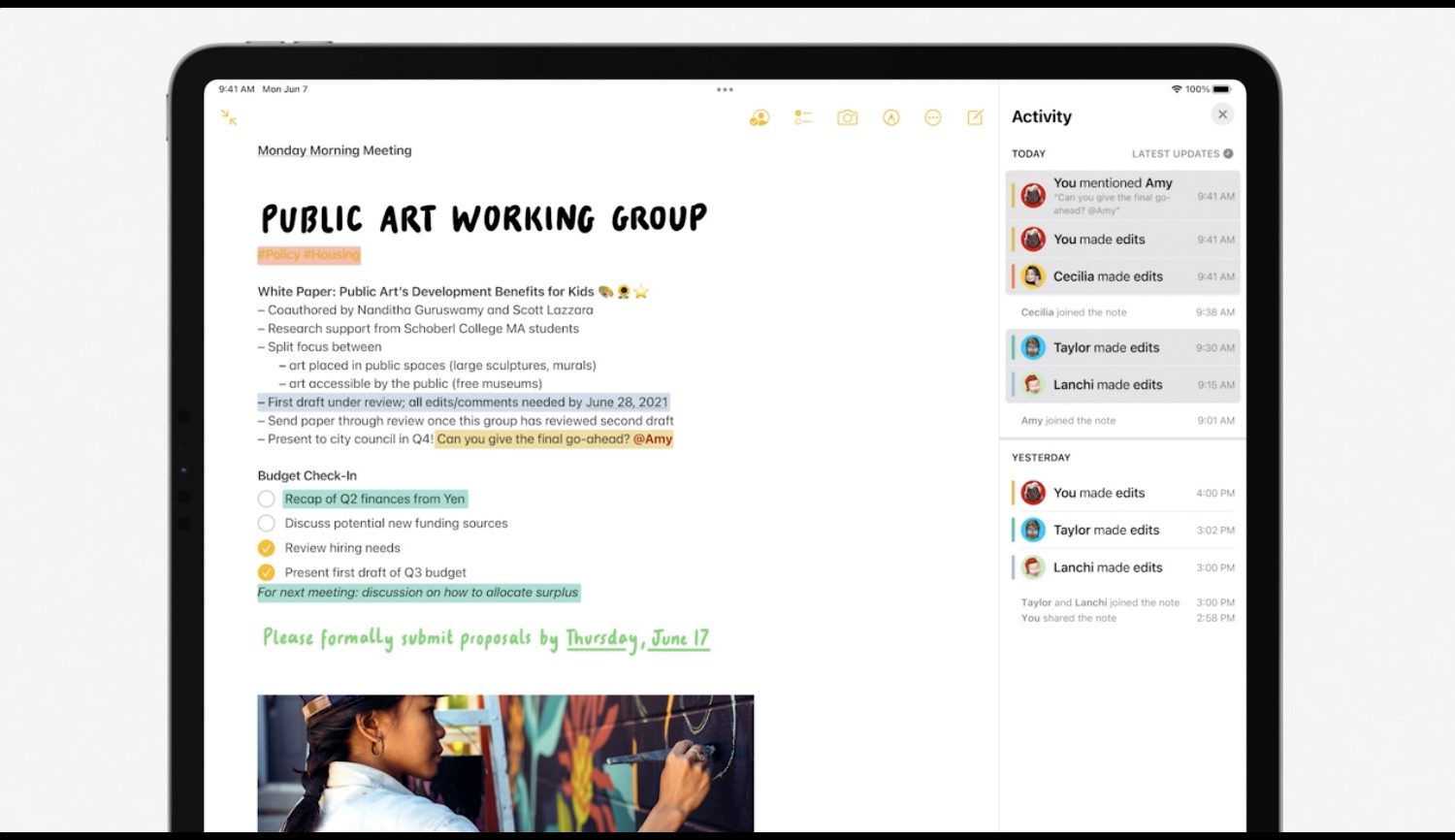The Apple Notes app, which comes prebuilt in iOS, iPadOS, and macOS, is an excellent place to jot notes, to-dos, sketches, and more. Until it stops working!
At times, the iPhone, iPad, and Mac Notes app may freeze and refuse to show you the saved notes. Other times, it may crash the moment you open it. And sometimes, the Notes app may not respond at all to your touches and clicks.
If you're stuck in one of these situations where you can't use the Apple Notes app to create new notes or access existing ones, the following solutions will help.