iOS 16.4, iPadOS 16.4 and macOS Ventura 13.3 bring new Shortcuts actions for Always-On Display, Stage Manager, Lock Screen, Night Shift, True Tone, VPN, etc.
Night Shift
A new study claims your iPhone’s Night Shift mode doesn’t actually improve sleep at all
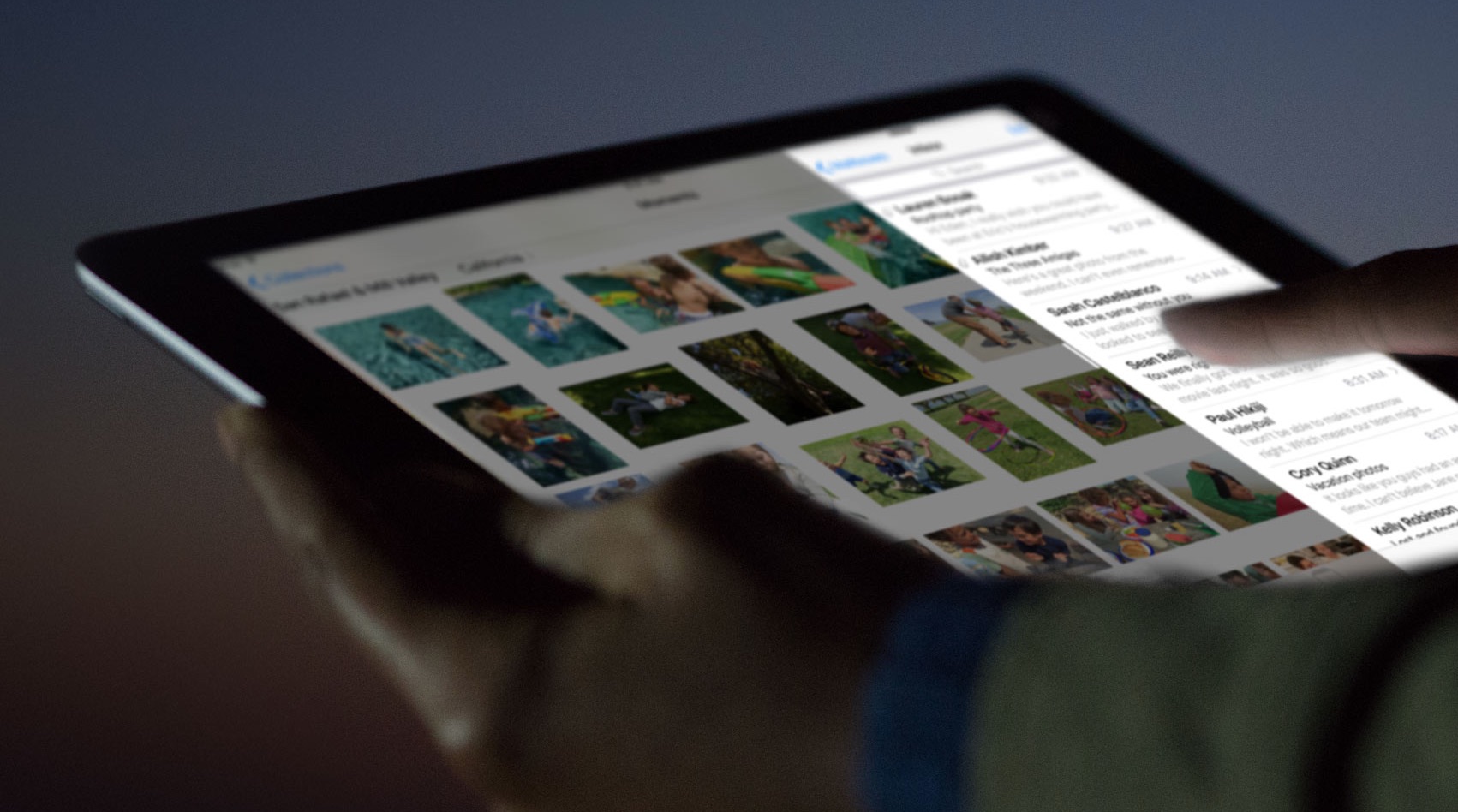
Smartphone features like Apple's Night Shift mode don't improve sleep quality at all versus those who don't use it, claims a new sleep study.
7+ tips to make it easier to see or read your Mac screen
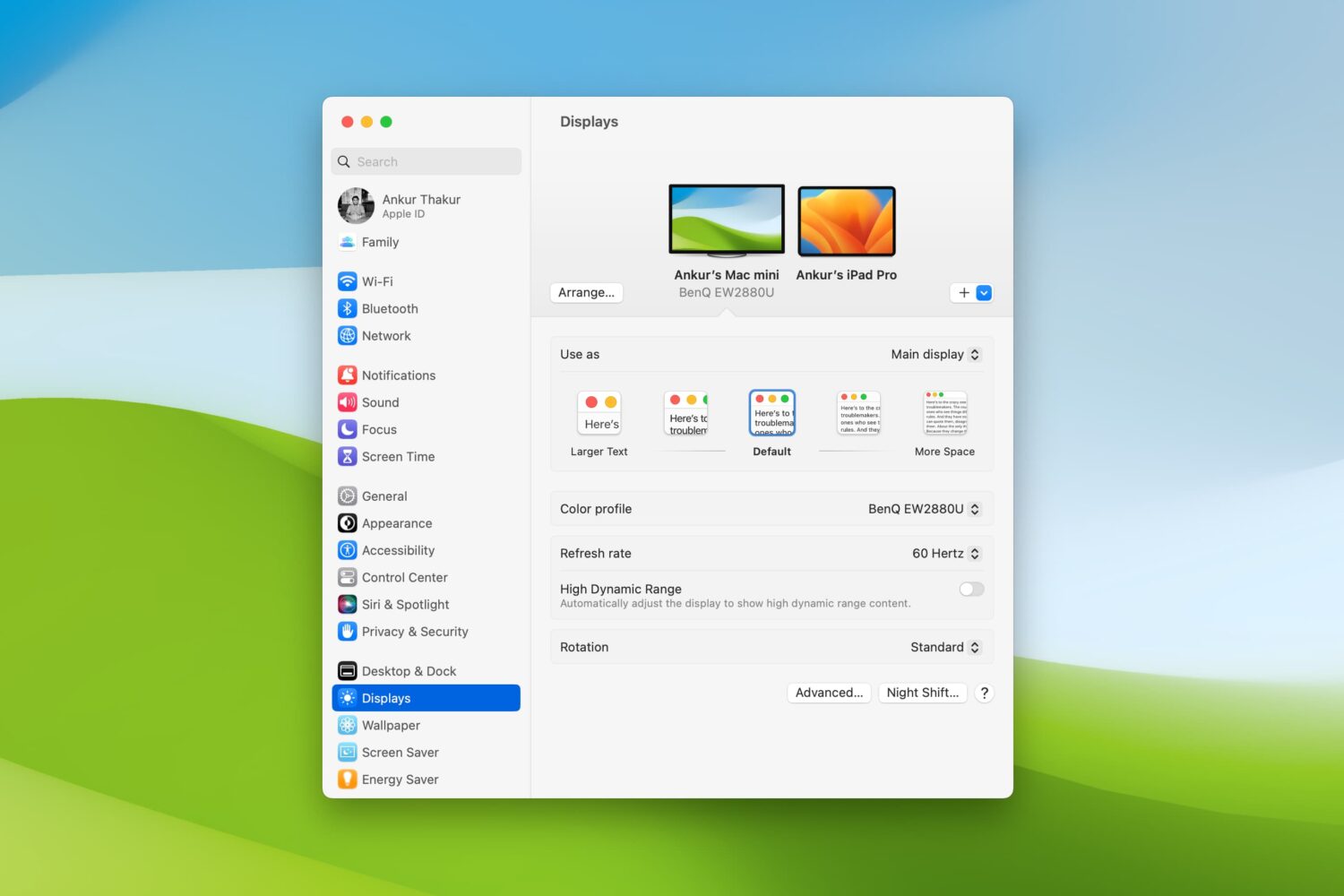
Are there times when you sit down to work on your Mac and struggle to see items on the screen? Whether it’s the app icons on your desktop, text in emails or webpages, or simply your mouse pointer, there are ways to improve your screen space.
You should never have to strain to read or see what’s on your computer screen. So, we’ll show you several adjustments you can make to improve your Mac experience.
This simple tweak adds a Night Shift toggle to Control Center

When Apple introduced Dark Mode with iOS 13, they were smart enough to integrate a convenient toggle button into the Control Center interface so that users could easily switch between the dark and light interfaces on demand without much headache. That said, it’s somewhat of a head-scratcher as to why Apple didn’t do the same for Night Shift, instead choosing to obfuscate it by hiding it inside of the display brightness module.
If you want a non-obfuscated Night Shift-centric Control Center toggle button, then we’ve got good news for you – jailbroken devices now have access to a newly released and free CCSupport extension dubbed Night Shift Module by iOS developer shepgoba that brings this simple concept to life.
Night Shift for smart lighting will apparently be coming to iOS 14 HomeKit

Night Shift, a feature that automatically adjusts a display's colors to the warmer end of the spectrum to ease a user's eyes, is apparently coming to Apple's HomeKit framework for certain connected home accessories, such as smart lights, thanks to an upcoming iOS 14 update.
Does your Mac support Night Shift?
macOS Sierra 10.12.4 brought Night Shift to Mac. As you know, Night Shift debuted on iPhone, iPad and iPod touch with the release of iOS 9 nearly two years ago.
Like with iOS devices, macOS's implementation of the feature automatically shifts your display's colors to the warmer end of the color spectrum after dark, based on your computer's clock and geolocation. This helps cut down on exposure to blue light, which is said to cause sleeping problems.
Your computer must meet certain hardware requirements in order to benefit from Night Shift. Here are the full Mac system requirements for Night Shift and how to find out whether or not your particular Mac model is compatible with this feature.
Everything new in macOS Sierra 10.12.4
Apple yesterday unleashed a barrage of OS updates with iOS 10.3, macOS Sierra 10.12.4, watchOS 3.2 and tvOS 10.2. We've already posted our “What's New in iOS 10.3” hands-on and now our resident video editor Andrew O'Hara has done the same for the latest Sierra update.
Check out everything macOS Sierra 10.12.4 has to offer and let us know what you think in comments.
macOS Sierra 10.12.4 with Night Shift for Mac launches

Hot on the heels of releasing iOS 10.3 with Find My AirPods and other improvements and watchOS 3.2 for Apple Watch with Theater Mode and Siri in apps, Apple also today posted the fourth major update to its desktop operating system powering Macs. The software update is now rolling out via Mac App Store’s Updates tab.
Apple seeds macOS Sierra 10.12.4 beta 8 and watchOS 3.2 beta 7
Apple on Monday seeded an eighth beta of macOS Sierra 10.12.4 and a seventh beta of watchOS 3.2 to its registered developers and members of the Apple Developer Program. Both macOS Sierra 10.12.4 beta 8 (build 16E192b) and watchOS 3.2 beta 7 (build 14V5249a) can be deployed over-the-air on devices running a prior beta and a using a special configuration profile that can be downloaded from Apple's portal for developers and beta-testers.
Eclipse 4 released, brings system-wide night mode to jailbroken iOS 10 devices
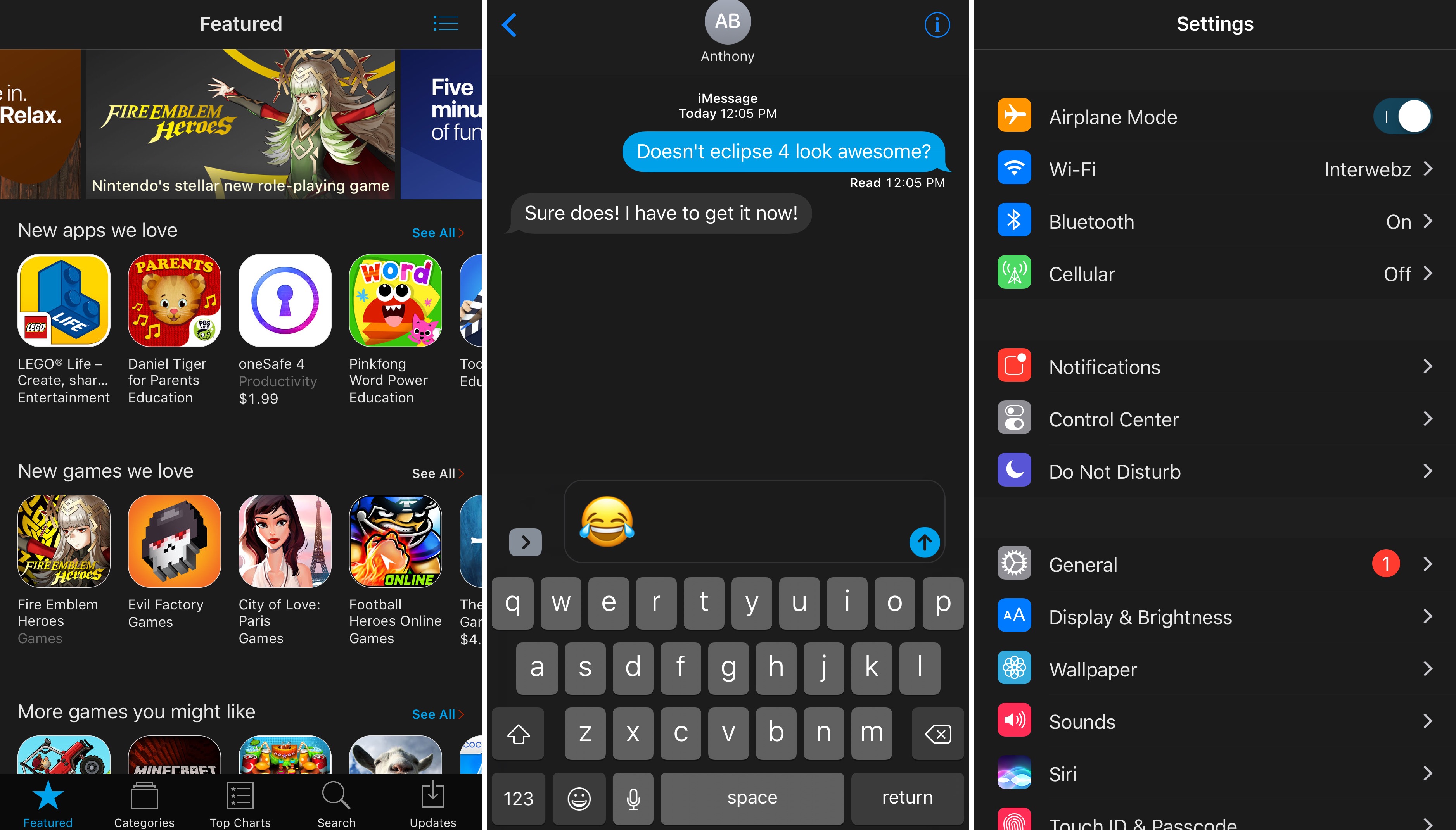
It seems as thought night/dark mode jailbreak tweaks are really hot these days, and the popular Eclipse night mode jailbreak tweak by developer Guillermo Moran has officially been re-released this week with full support for iOS 10, officially raising the bar for all the hype.
The new version of Eclipse, named Eclipse 4 because it's the fourth iteration of the tweak since its initial inception back in 2014, is a free download for anyone who owns any of the previous versions from any other jailbreak they may have had in the past.
Noctis9 adds a dark mode to many transparent interfaces in iOS

Many iPhone and iPad users have wanted some kind of dark mode setting for ages, and the energy was even more hyped up after Apple debuted dark mode on macOS for the first time.
That’s where a new jailbreak tweak called Noctis9 comes in, as it brings a system-wide dark mode to various transparent elements of iOS, including, but not limited to Control Center and 3D Touch menus.
Apple releases iOS 10.3 and macOS Sierra 4 for public beta testing
Following yesterday's release of developer-only previews of the upcoming iOS 10.3 and macOS Sierra 10.12.4 software updates, Apple today made the new betas available to public beta testers who are enrolled in Apple Beta Software Program.
iOS 10.3 public beta can be installed via the Software Update mechanism on iOS devices with an appropriate configuration profile installed. macOS Sierra 10.12.4 public beta can be downloaded on your Mac through Mac App Store's Updates tab.