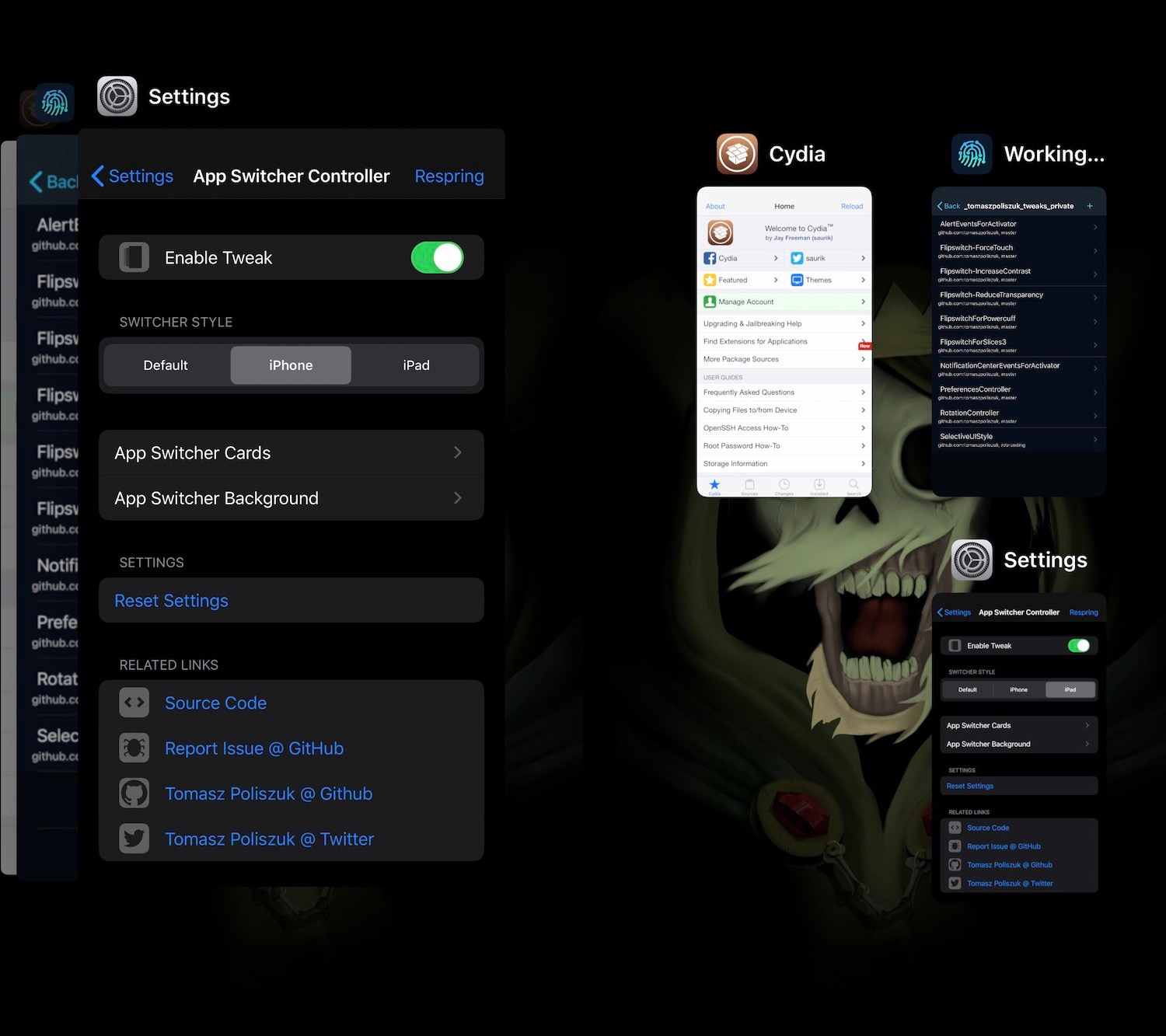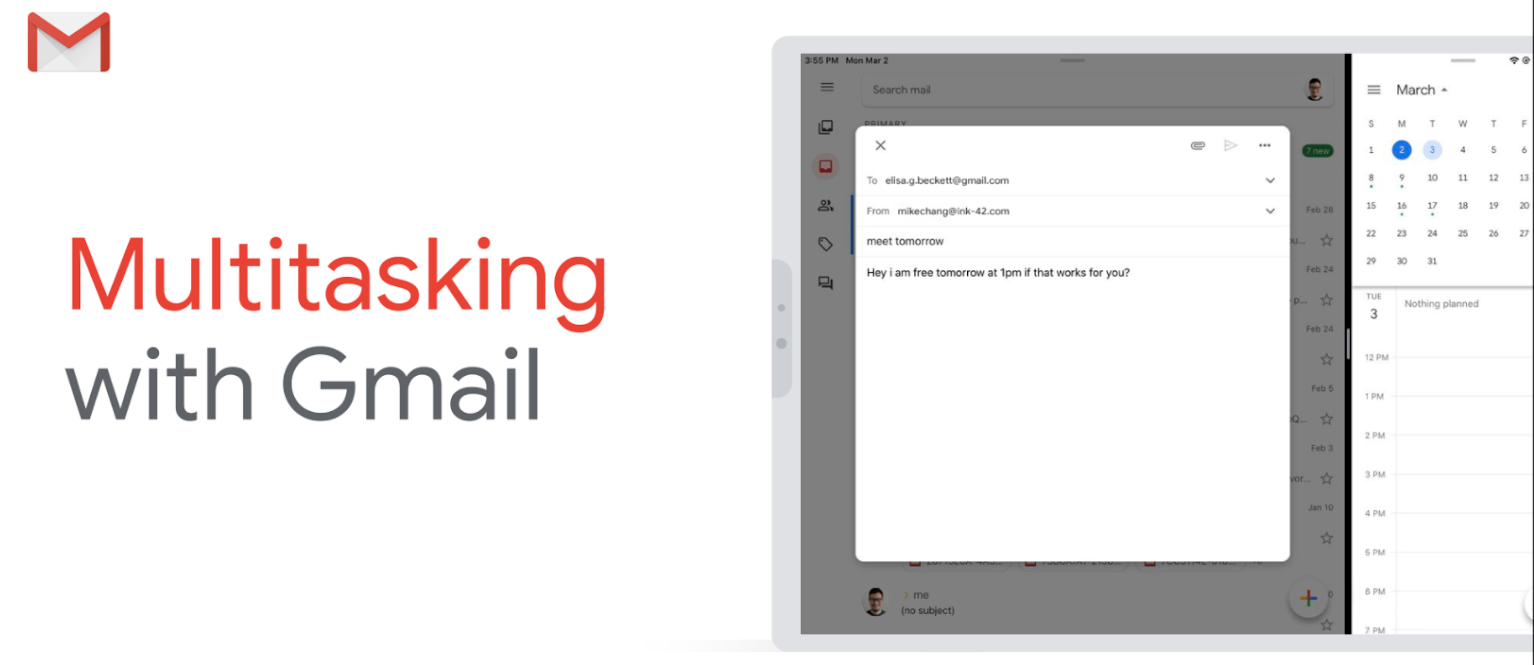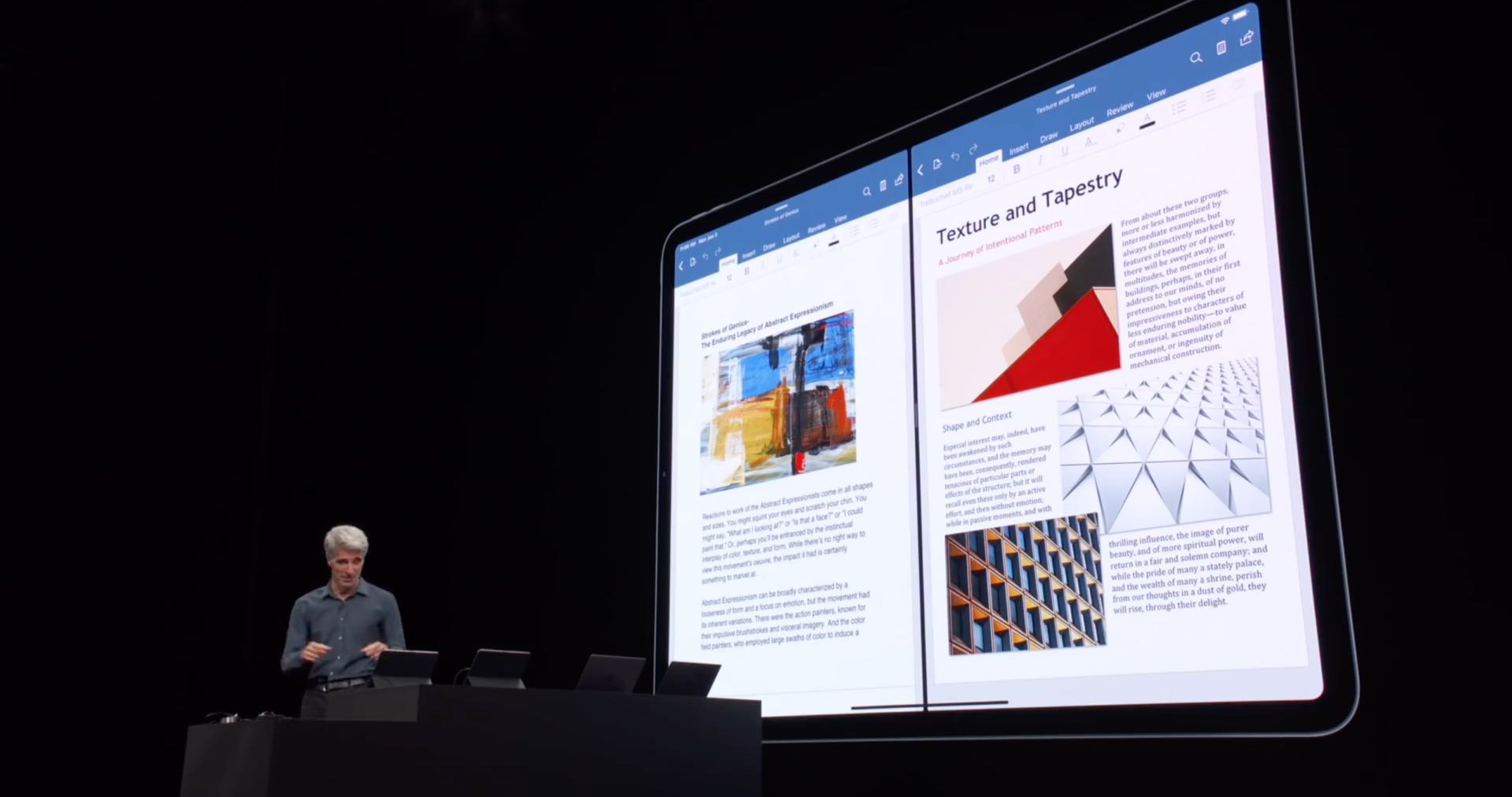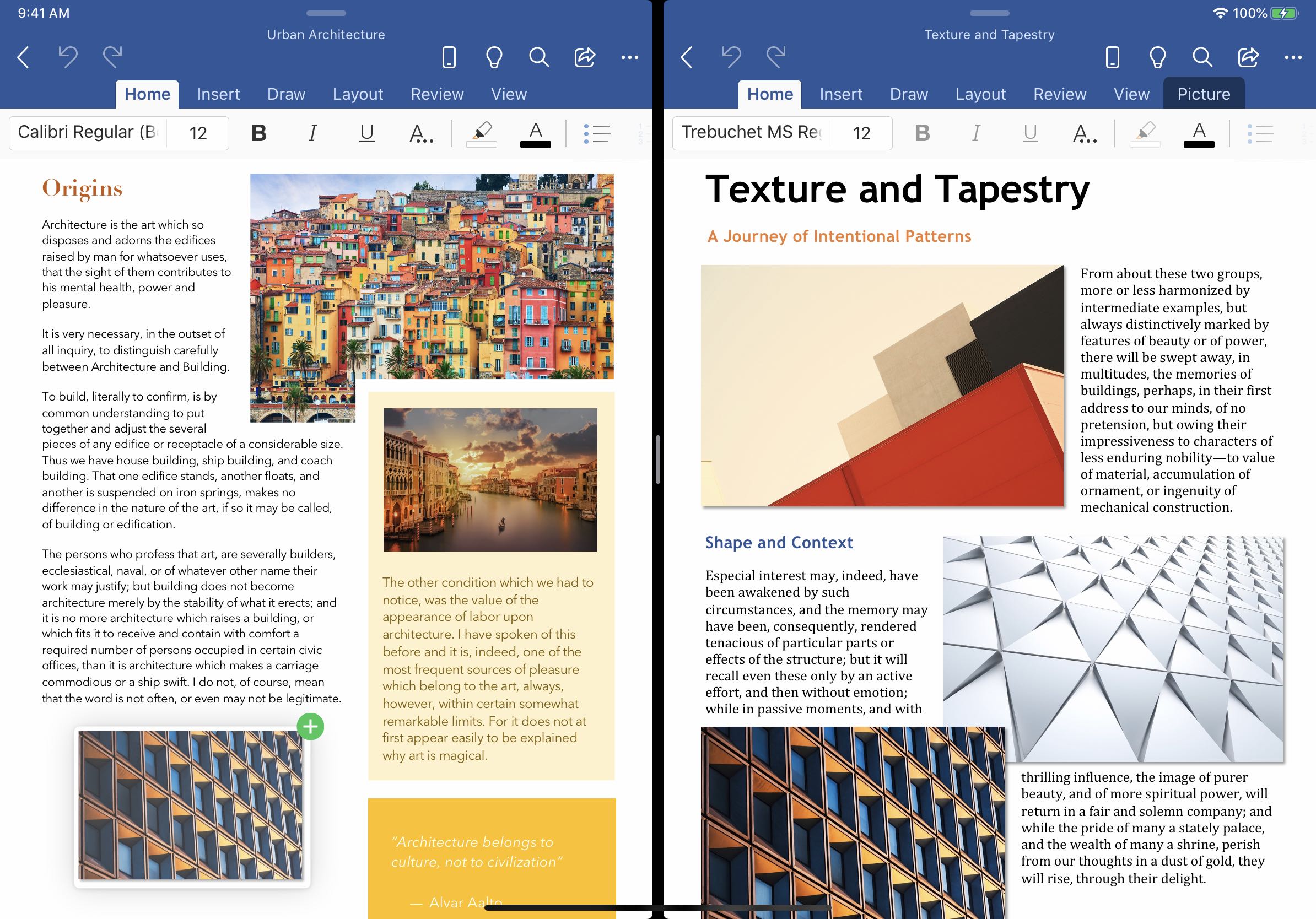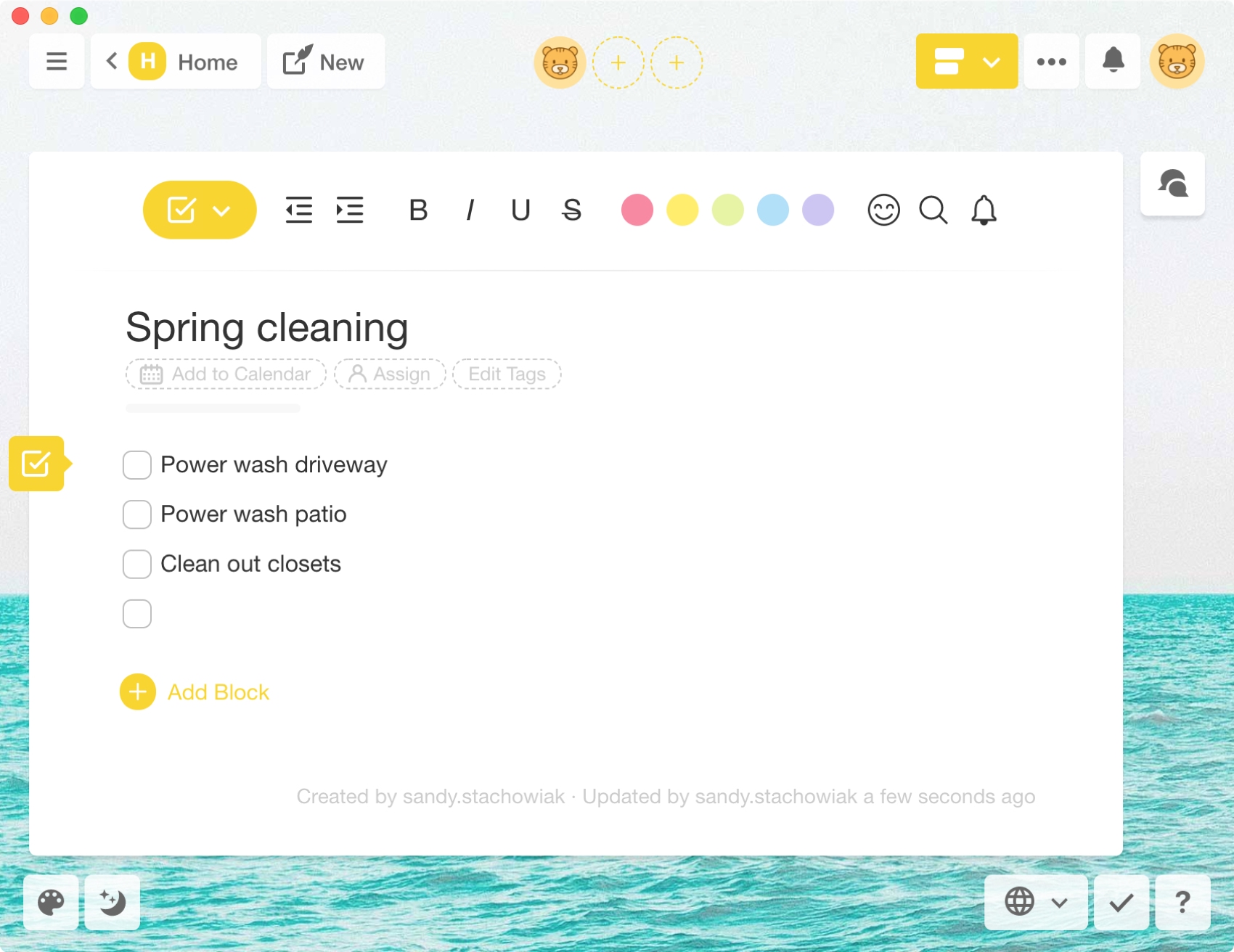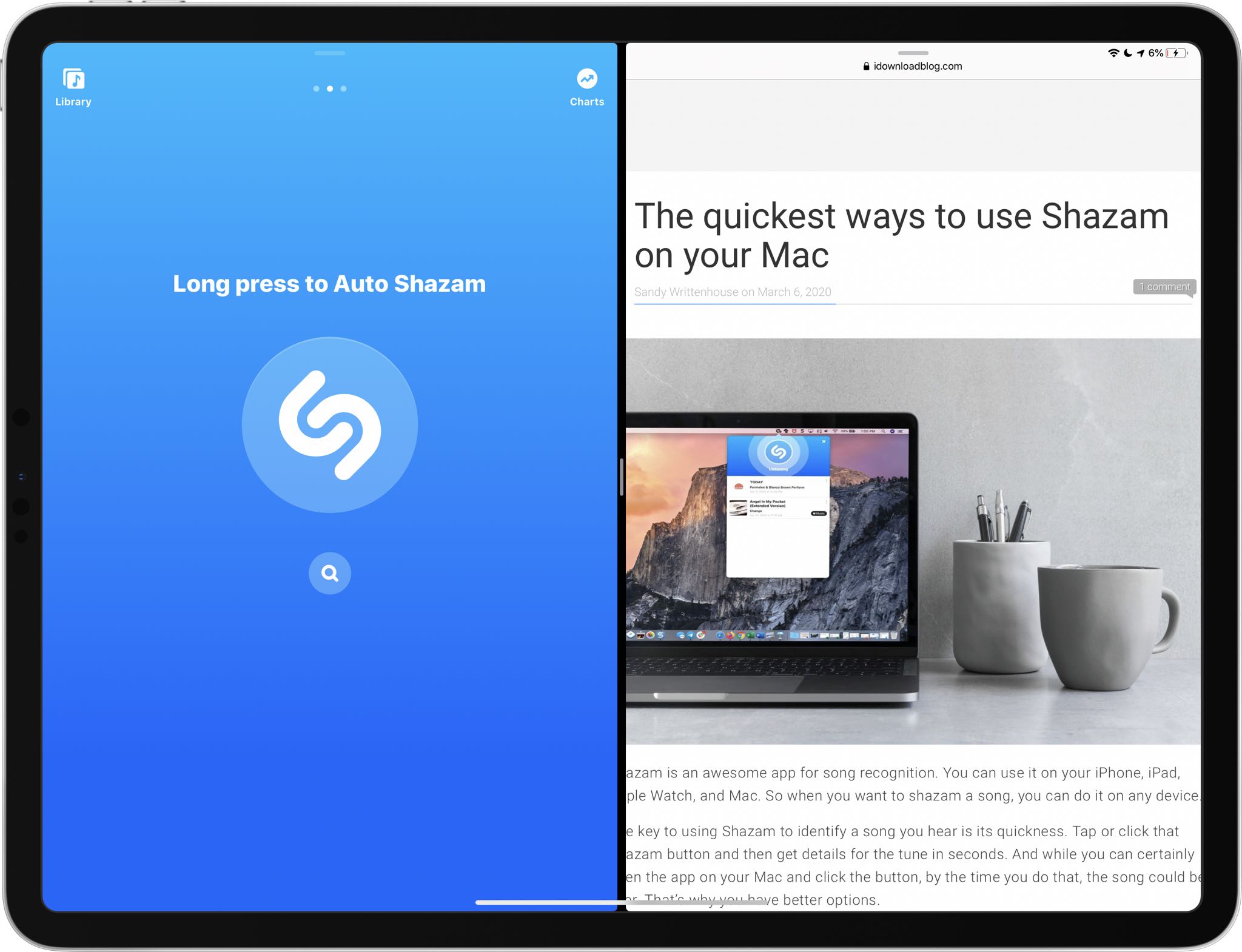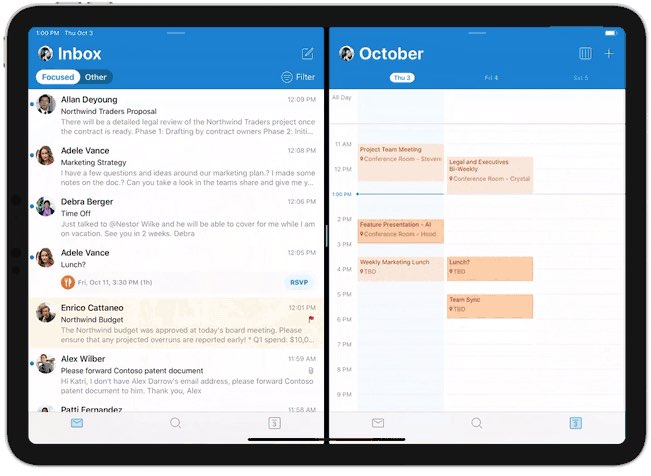Chronic multitaskers are apt to use the iPhone’s App Switcher for rapidly moving between recently-used apps more frequently, but wouldn’t it be great if Apple offered at least some form of user customization for what could be considered one of the iPhone’s most-used interfaces?
If you answered yes to the question above, then we invite you to check out a newly released and free jailbreak tweak dubbed App Switcher Controller by iOS developer Tomasz Poliszuk, as it provides iPhone users with a bevy of options for personalizing the App Switcher interface.