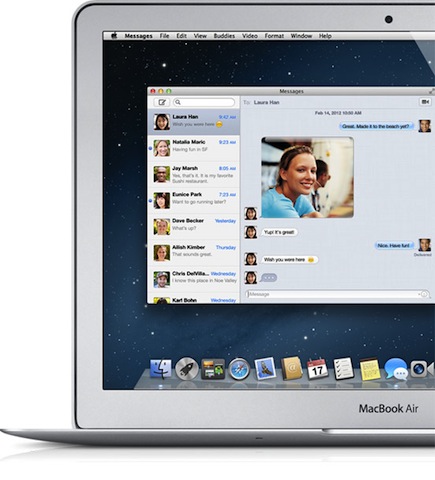Apple's boss Tim Cook is about to take the stage at San Francisco's Moscone West an hour from now to deliver Apple's mobile and desktop strategy for the next twelve months. You're probably on the edge of your seat as we are, wondering what will get announced and whether there will be an "one more thing" moment that will blow your pants off.
More importantly, all eyes are on Apple as the industry awaits to see how Cupertino responds to strong competition in the mobile space. So we just put together this little poll and are asking you, our readers, to pick one WWDC announcement that you're most excited for...