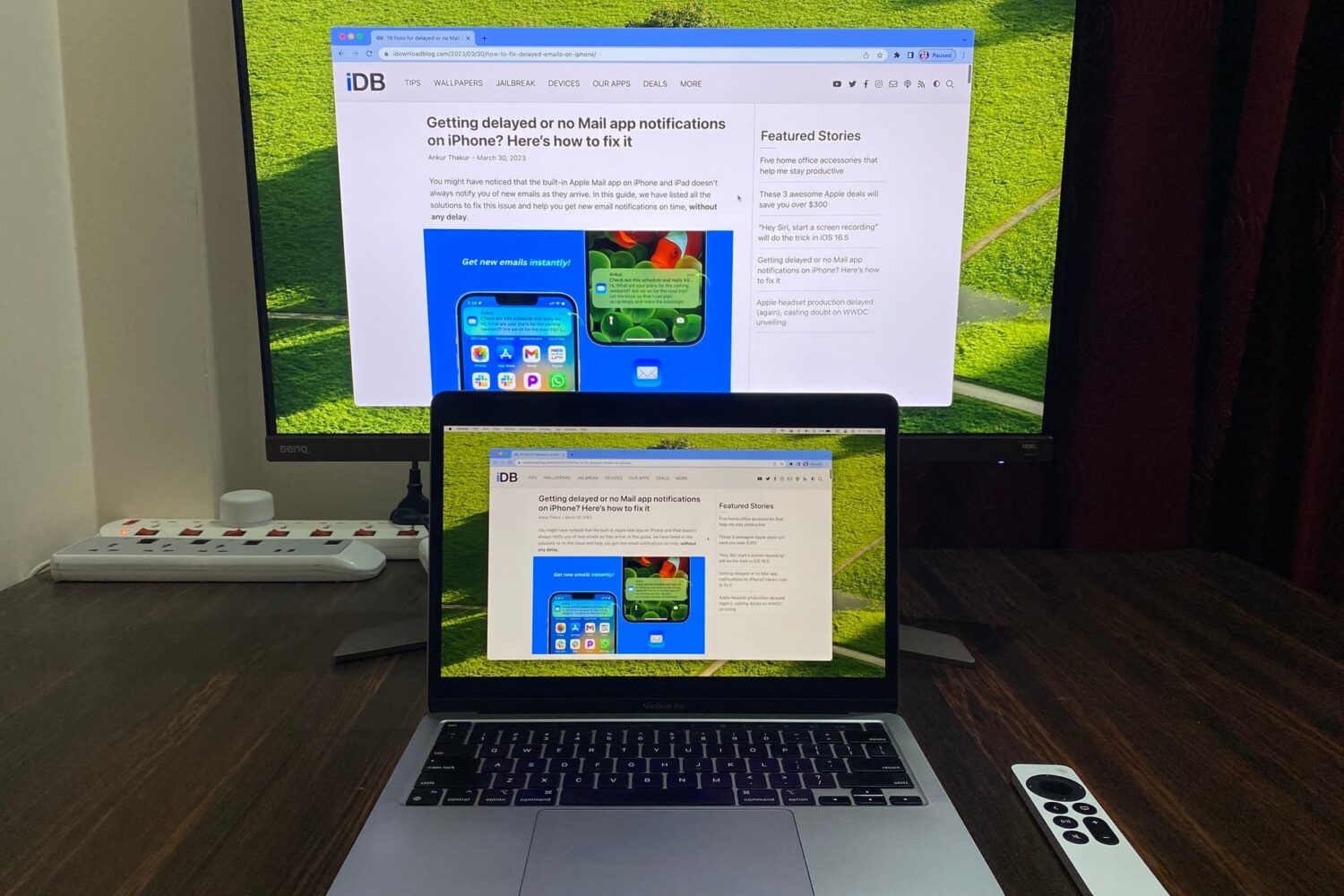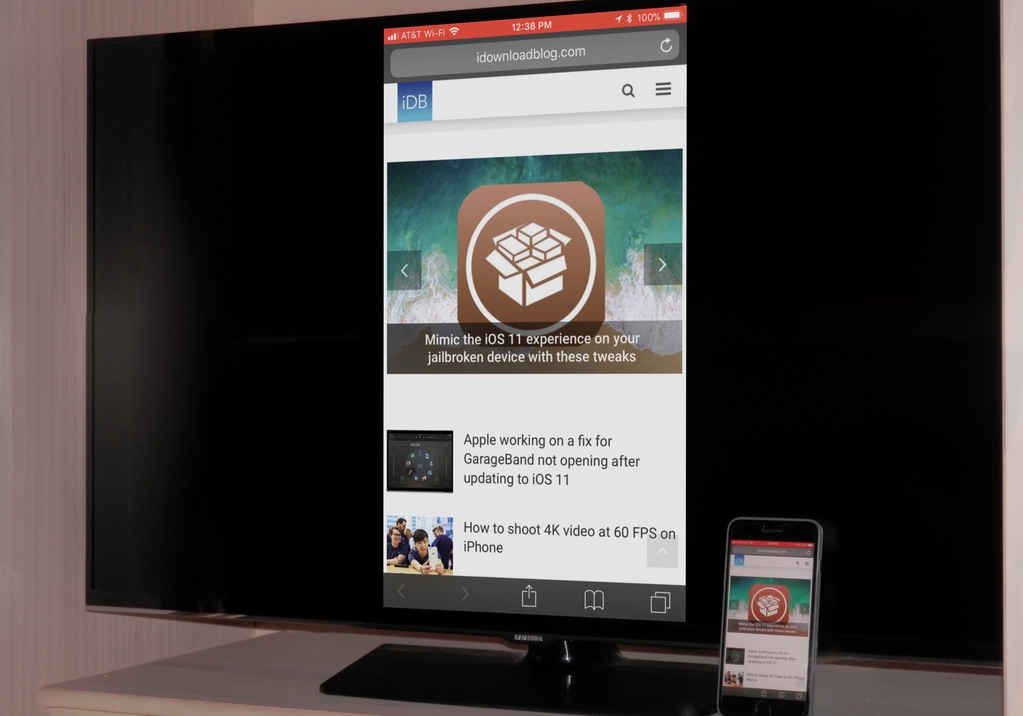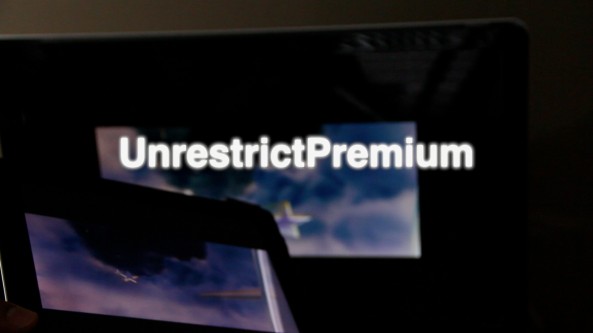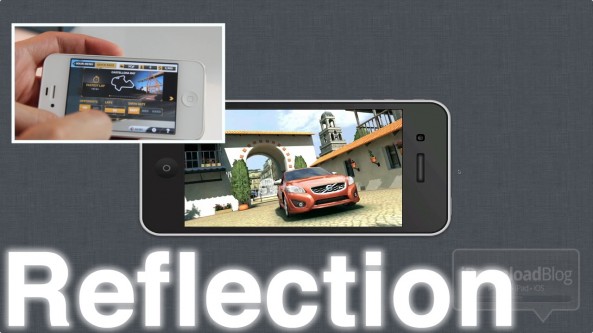Doesn't it get under your skin when you try to watch a video on the big screen via AirPlay, and at the most, all you get is sound? Sometimes companies decide to restrict users from using AirPlay or HDMI output, which results in the frustrating scenario just mentioned.
This prevents certain apps like Amazon Instant Video, HBOGO, and DirectTV from being enjoyed on your television set via AirPlay using an Apple TV.
It's actually surprising that it took this long for a Cydia developer to come up with a fix for this, but it's finally here. UnrestrictPremium is a tweak that allows you to watch video via AirPlay mirroring or HDMI output, even if the developer of the app restricts users from doing so. Want to see how it works? Then step inside and watch our hands-on video walkthrough...