Folks in Germany can now take advantage of Apple Maps incident reporting to report accidents and various road hazards following the feature's launch in the US and China.
German users confirm being able to report accidents and hazards on Apple Maps
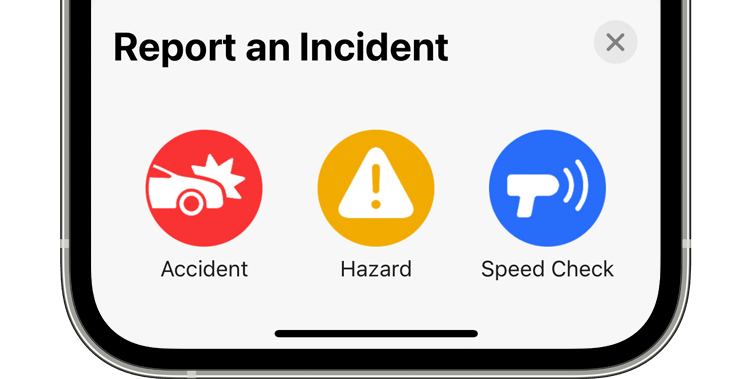
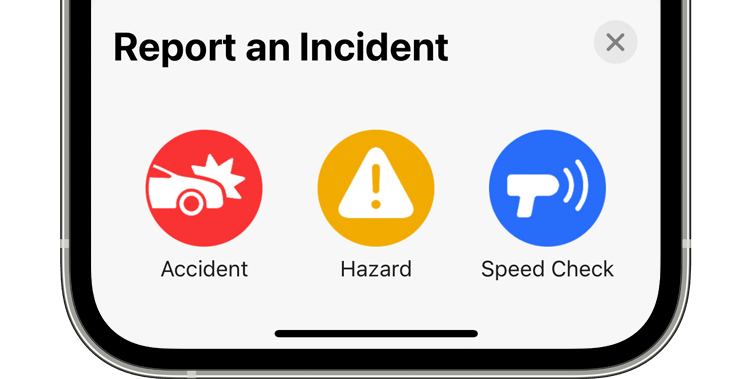
Folks in Germany can now take advantage of Apple Maps incident reporting to report accidents and various road hazards following the feature's launch in the US and China.

While using Google Maps at night, you may want to enable its Dark Mode to keep things easy on the eyes. On iPhone with an OLED screen (iPhone X, XS, 11 Pro, 12, and 13 series), switching to Dark Mode can also help extend the battery life giving you a few more minutes of navigation. So, if you are wondering how to use iOS Google Maps in a dark theme, here are the steps to do that. Plus, if you do not see the option for Dark Mode in Google Maps, we have a solution to fix that.

An improved Apple Maps experience is now available in Australia following recent launches of richer and enhanced mapping and navigation data in Andorra, Italy, Portugal and Spain.
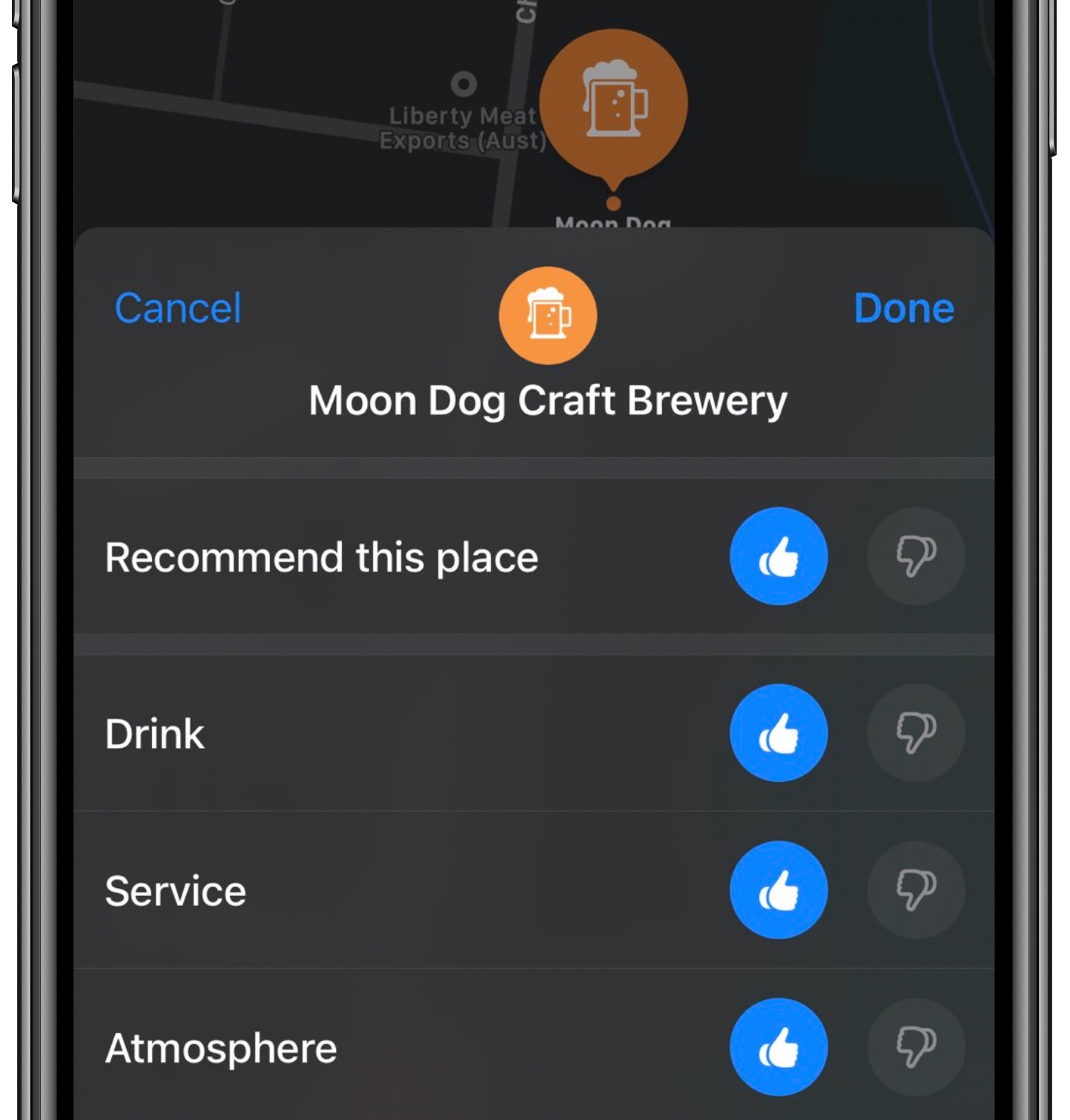
Native Apple Maps ratings and photos are now being launched in the United States and elsewhere after the features initially debuted in iOS 14 and iPadOS 14 back in August 2020.

Apple's Maps app can be a nice tool that can help you find local points of interest in your area. If you're in a new region, or are planning to move, you can use the Maps app to your advantage.
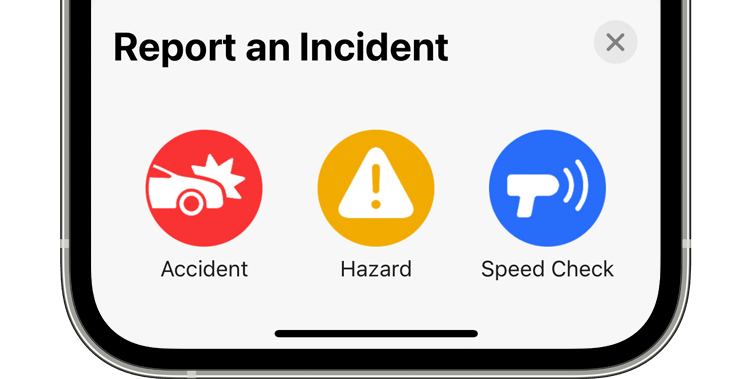
Traffic incident reporting on Apple Maps has now gone live in the United States after first launching in the United States and mainland China in April 2021.

Apple Maps has received several new features and improvements in iOS 15. One of the new features brings augmented reality walking directions in certain large cities. The feature uses the rear camera on your iPhone to augment directions on to the real world. With AR walking directions, you don't have to look down on your phone to see where you're going.

iPadOS 15 is on the way. Apple showcased the new software at this year's WWDC. This year was all about cross-platform feature parity, but that's usually the case with iPadOS and iOS anyway. That's certainly the case this year.
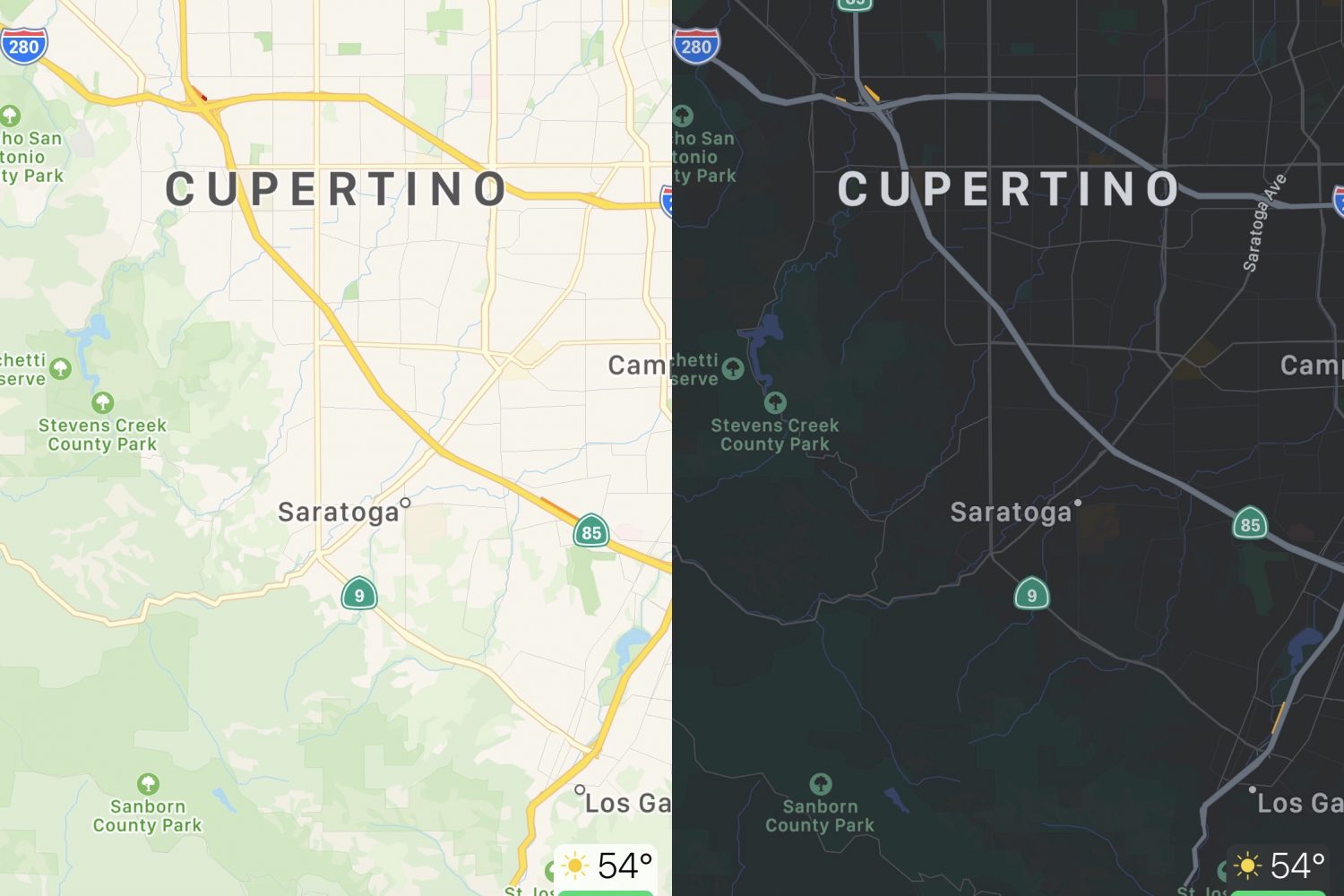
The Apple Maps app is designed to display maps in light or dark mode based on one of two different circumstances; 1) the user’s system light or dark mode setting, and 2) the time of day it is.
Wouldn’t it be nice, however, if the app allowed you to choose between light or dark mode all the time without having to switch your system light or dark mode setting and without having to wait for a specific time of the day? If you answered yes, then you’re in for a treat.

Apple's iOS 14.5 update was a big one, and included several new features along with security and performance improvements. The update also added a very useful feature to Apple Maps that allows users to report incidents. You can use Apple Maps to report an accident, a hazard, and speed checks if you come across one on your route. If several people report the same incident, then Apple will alert other drivers who are using Apple Maps in this area.
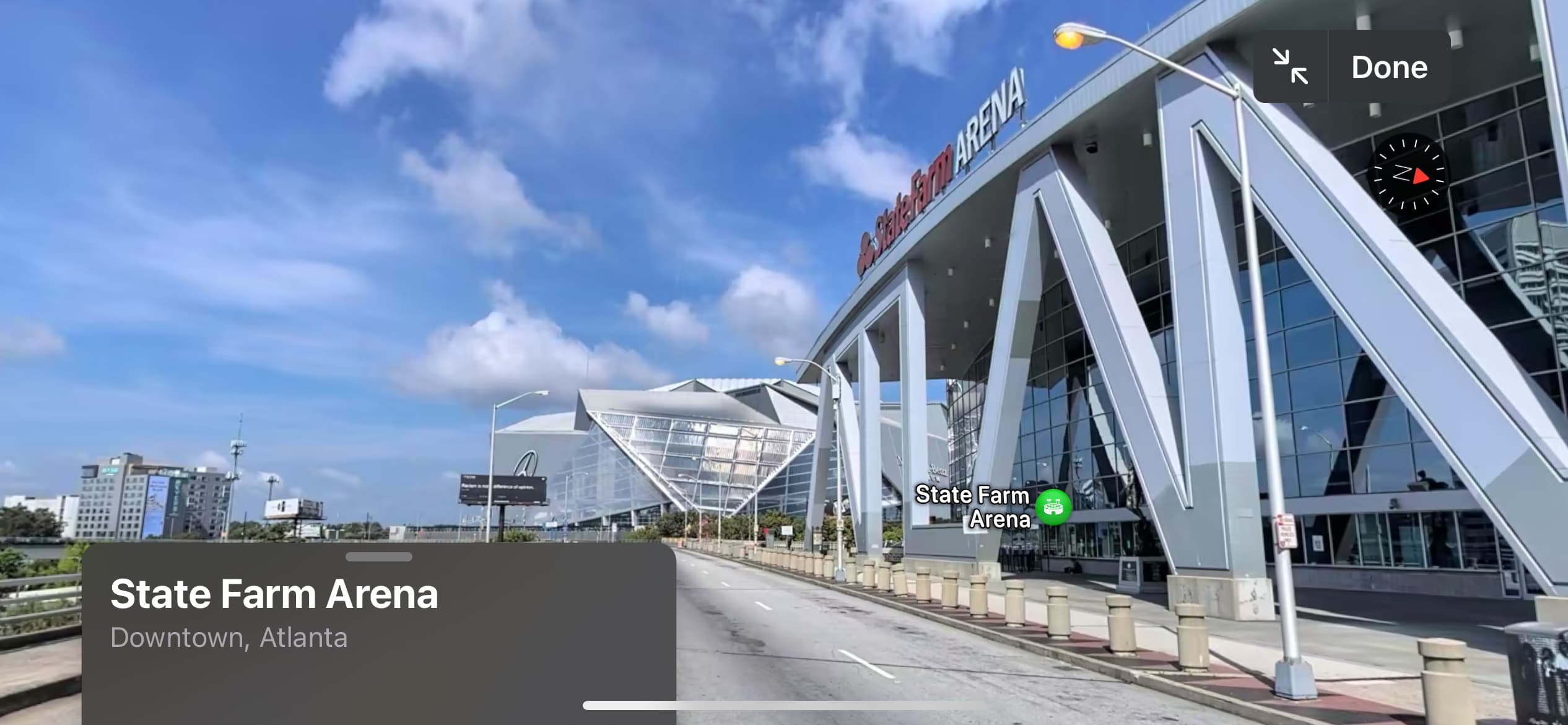
Apple introduced the Look Around feature with the release of iOS 13 in Apple Maps. Since then, it has slowly expanded to new cities all across the globe.