After launching iOS 15, iPadOS 15, watchOS 8 and other related software updates, Apple has now brought design tweaks to its iCloud Mail app on the web.
Apple rolls out a redesign for the iCloud Mail web app
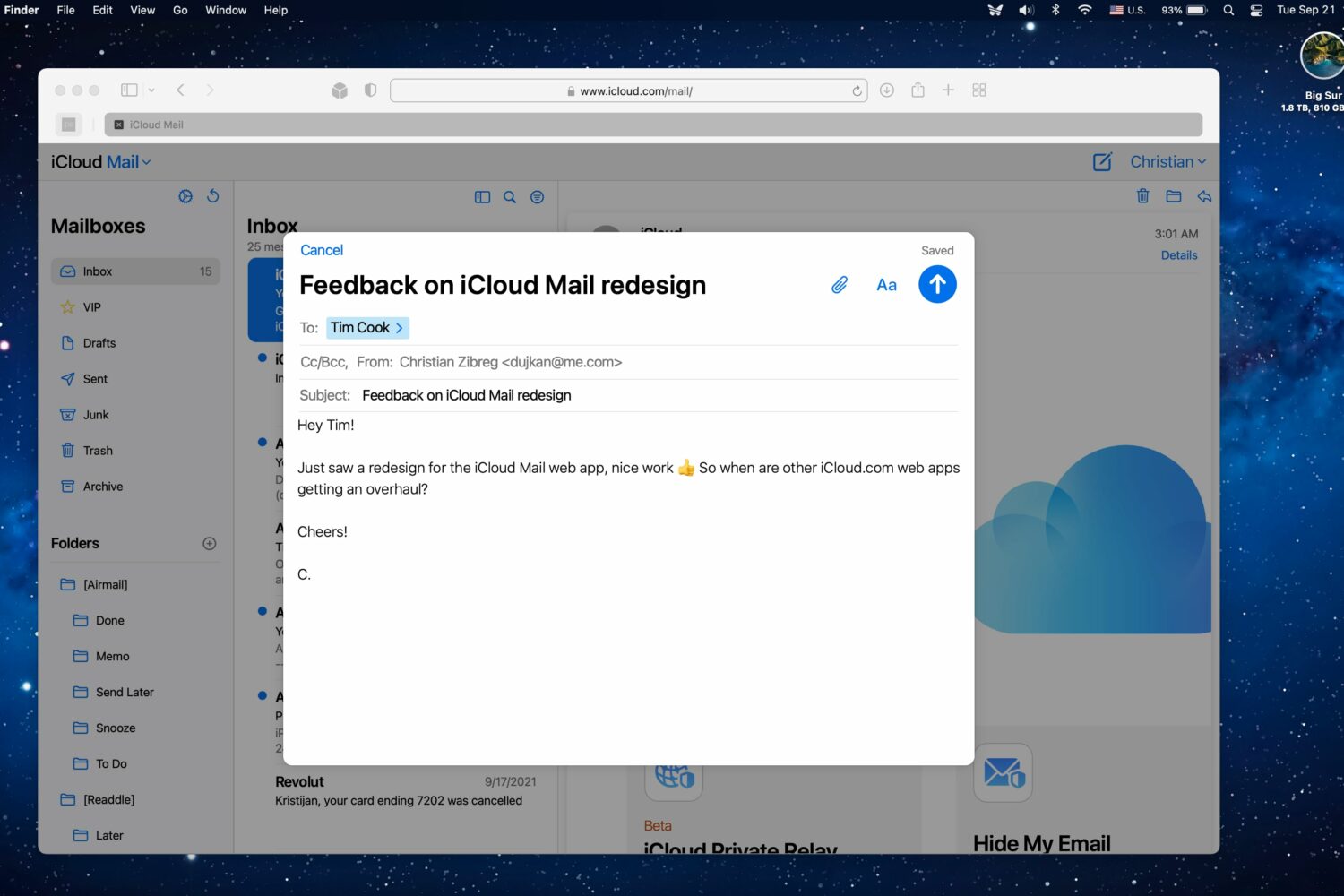
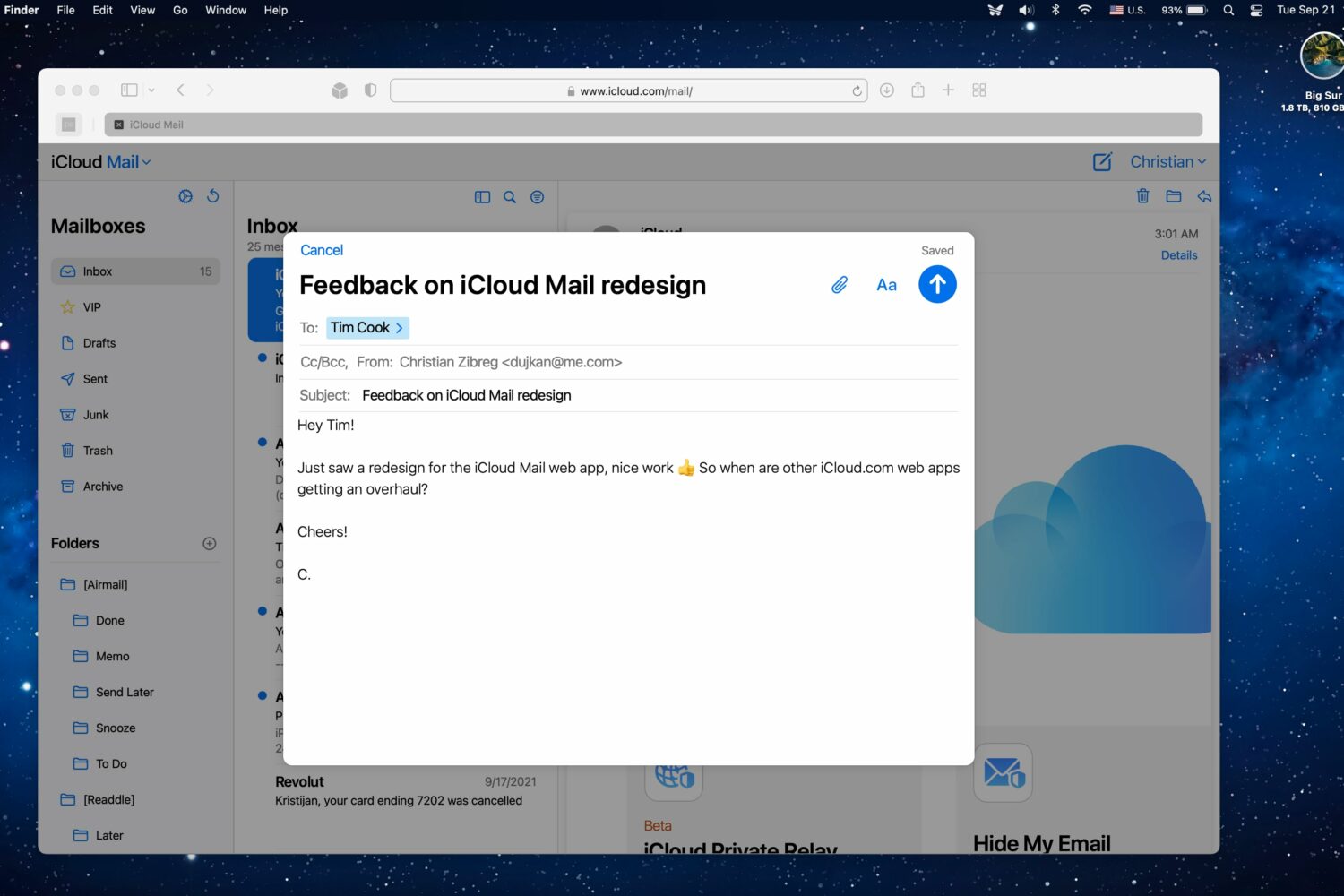
After launching iOS 15, iPadOS 15, watchOS 8 and other related software updates, Apple has now brought design tweaks to its iCloud Mail app on the web.

The Mail app on iOS and macOS offers plenty of organization options, including the ability to sort mailboxes as per your liking. If you're someone who receives hundreds of emails in a day, then you probably have created different mailboxes to organize emails according to the sender. In such cases, you may want to organize the mailboxes in a certain order so that it's easier to access.
There are plenty of ways to organize or sort mailboxes in the Mail app. In this article, we'll show you how you can sort your mailboxes by alphabetical order on iPhone, iPad, and Mac.
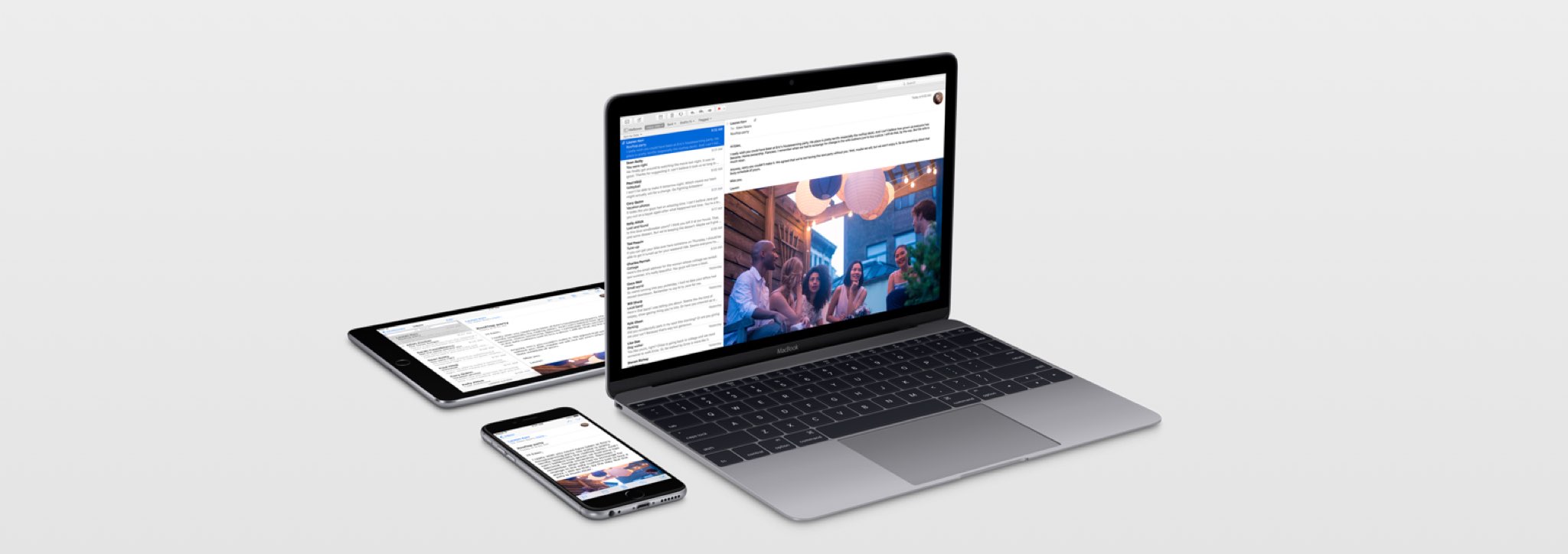
iCloud is one of the most integral elements of Apple's business model. But, while it serves as the backbone to many other services, sometimes an outage happens. And sometimes an outage hits a specific service in particular.
Every once in a while, Apple will update its official system status page to reflect an outage of some kind. It's not as rare as some might like, unfortunately. And today, iCloud Mail users have probably already discovered the service is having some issues.

So many things that used to be done physically are done digitally now. And sending out cards, announcements, or invitations is one of them. But if you want to stick to tradition and postal mail these types of things to friends and family, Contacts on Mac makes it easy.
Need invitations to a party, shower, or wedding, announcements for an engagement or new baby, or cards to wish everyone happy holidays? We’ll show you how to print mailing labels, envelopes, or a mailing list from your Contacts app.

If you try to keep up with your inbox, you may go through it regularly and clean it up by getting rid of unwanted emails. But after you delete those emails, do you take it a step further to remove them?
In Mail, you can configure each account to erase deleted emails on a regular basis. You can do it on a daily, weekly, or monthly schedule, or even each time you quit the Mail app. While there isn’t currently an option for this in Mail on iPhone and iPad, there is one on Mac and here’s how to use it.

You’re probably used to working with tabs in Safari and even take advantage of using tabs in Finder on Mac too. But did you know that you can also work with tabs in the Mail app? This is a great way to see mailboxes and quickly switch between them.
Tabs in the Mail app work pretty much the same as the other Mac apps we mentioned. But here, we’ll go through how to use them in case it’s all new to you. So if you’re ready, let’s look at how to work with tabs in Mail on Mac.
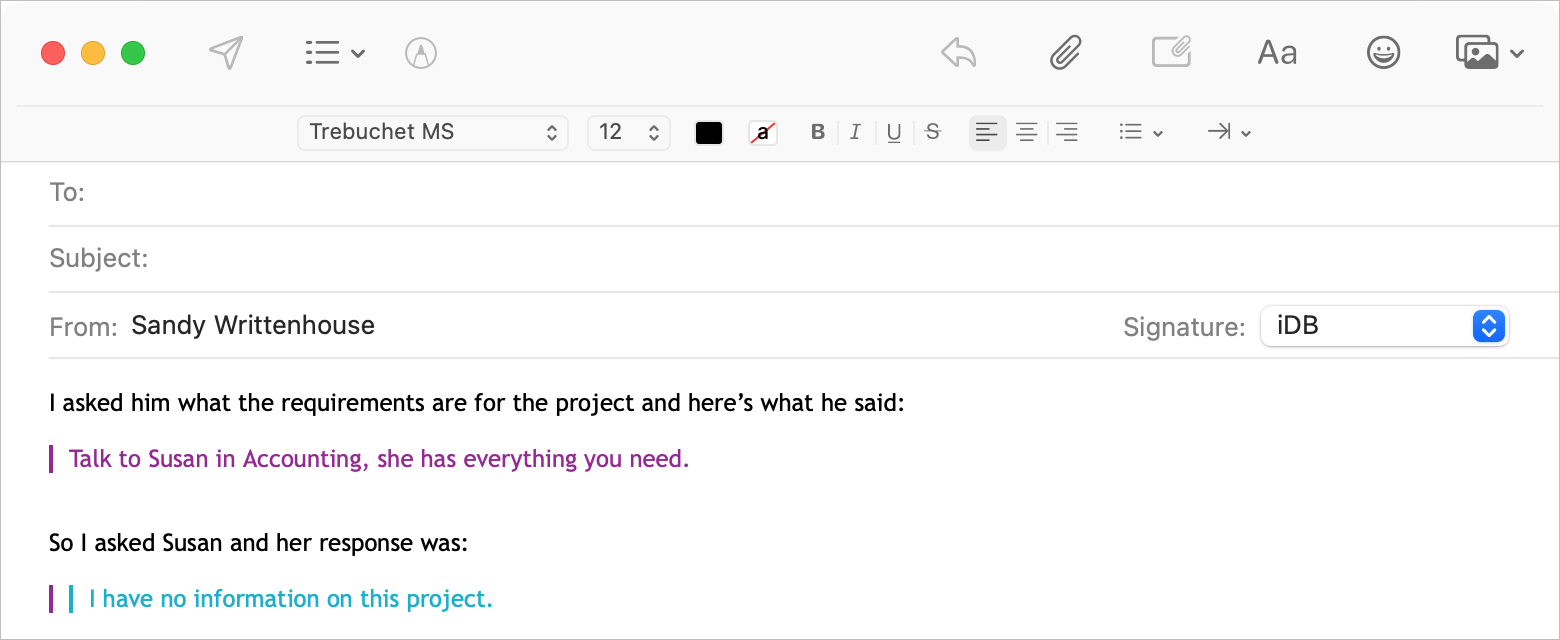
The Mail app gives you ways to format your emails like highlighting text and using customized fonts and colors. Another convenient feature is the ability to use quotes or block quotes. You’ll see this feature used mostly when forwarding or replying to an email. The original email below will be quoted. But you can use this feature to manually add quotes when composing an email.
This comes in handy if you want to, well, quote something like a statement from your boss or question from a client. But you can also use it to easily call out specific text in your email so your recipient spots it quickly.
Here, we’ll show you how to insert block quotes in the Mail app on your iPhone, iPad, and Mac.
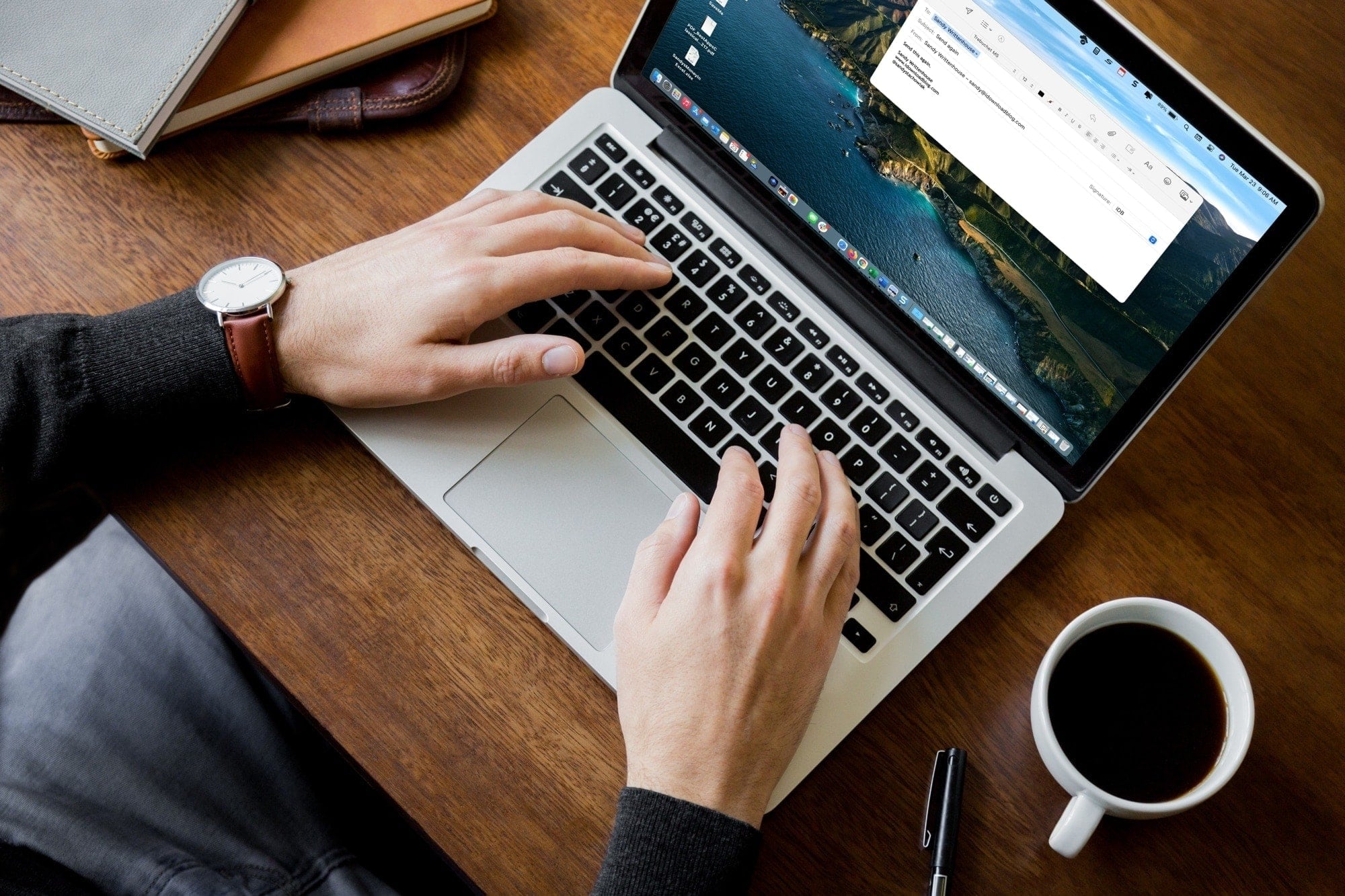
Have you ever sent an email that you wanted to send again the exact same way? Maybe the email came back undeliverable, maybe you realized you used the wrong email address, or maybe you wanted to send it to more than one person small changes.
When you forward an email, there are strings attached. For instance, there is information in the email header and the original message is quoted beneath. But if you use the Send Again feature in Mail, you are sending the exact same original email again.
Interested? Here’s how to resend emails with Send Again in Mail on Mac, iPhone, and iPad.
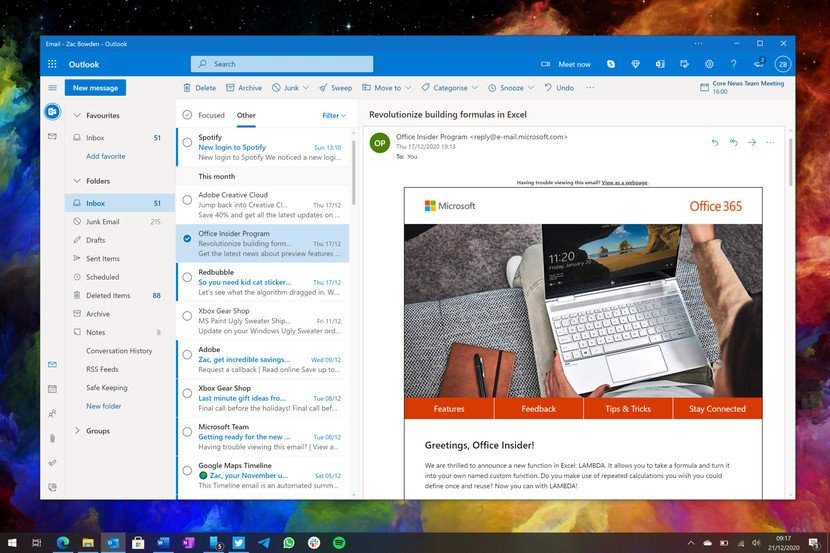
Microsoft is allegedly working to replace its native Outlook apps for Mac and Windows computers with a progressive web app sporting features like local storage, caching and more.

In this tutorial, we will show you how to use the Sort By option in the Apple Mail app on your Mac and organize your emails based on two dozen parameters.
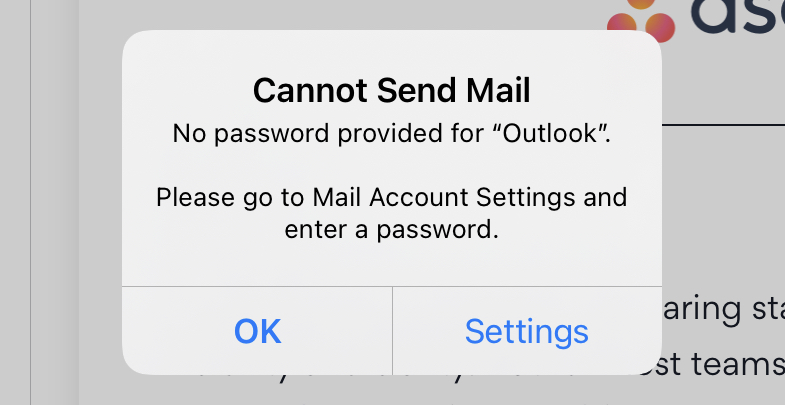
If you have a Hotmail or Outlook email account that’s set up in Mail on iPhone or iPad, then you may have been running into this issue since the releases of updates to iOS 14 and iPadOS 14. You repeatedly get a pop-up message asking you for your email account password. Guess what? You’re not alone.