These are step-by-step instructions to install iPhone and iPad apps on Apple silicon Macs, bypassing the Mac App Store's limitations so you can run any iPhone app on your Mac.
Mac App Store
All the ways you can update apps on your Mac
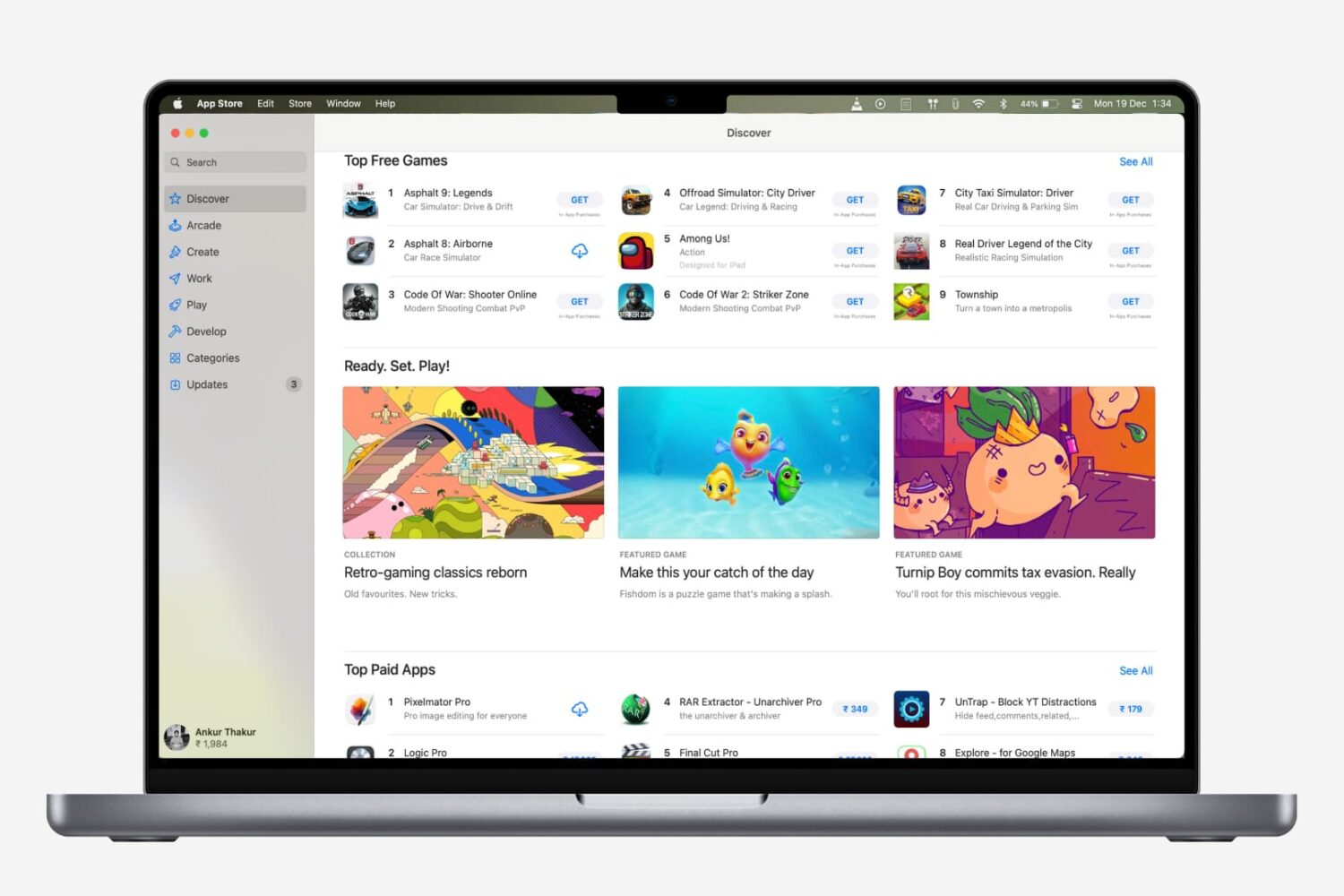
It's important to keep your Mac apps updated for overall performance, safety, enjoying new features, and better compatibility with macOS.
In this guide, we'll show you all the ways to update applications on your Mac. We'll cover apps you downloaded from the Mac App Store and those you got from elsewhere.
What is Apple ID balance and how to use it on iPhone, iPad, and Mac
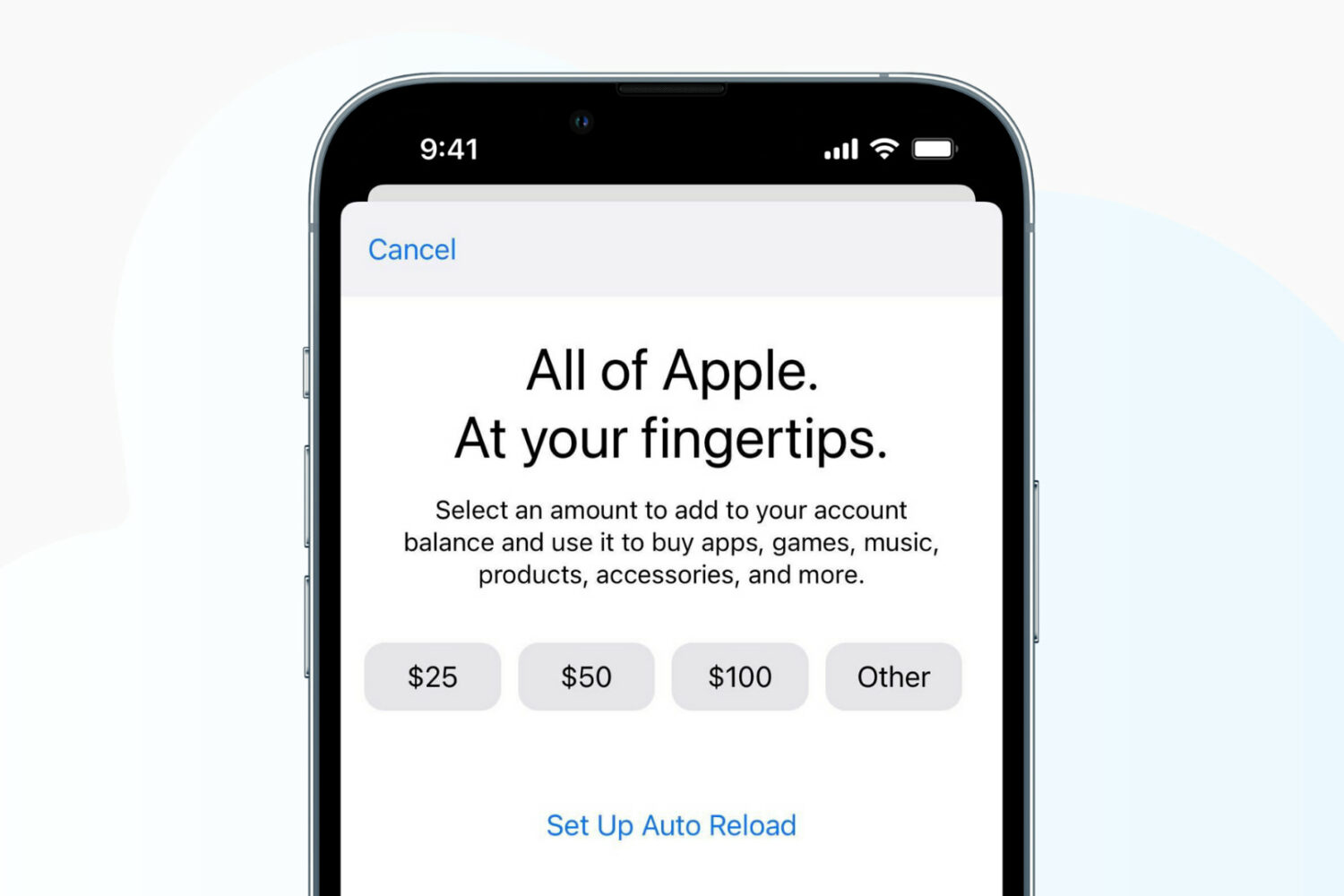
This comprehensive guide tells you everything you need to know about Apple ID balance, from adding funds to checking the remaining balance. We have also included additional helpful information related to your Apple ID balance at the end of the article. Make sure to see that as well.
‘Controlly’ is a new app that lets you control your Mac with PlayStation or Xbox controllers

If you have a PlayStation or Xbox controller that you'd like to use as a remote for your Mac, that's a thing you can do now. That's thanks to a brand new app available today in the Mac App Store.
Apple reverses decision to remove Amphetamine for Mac over its name and branding
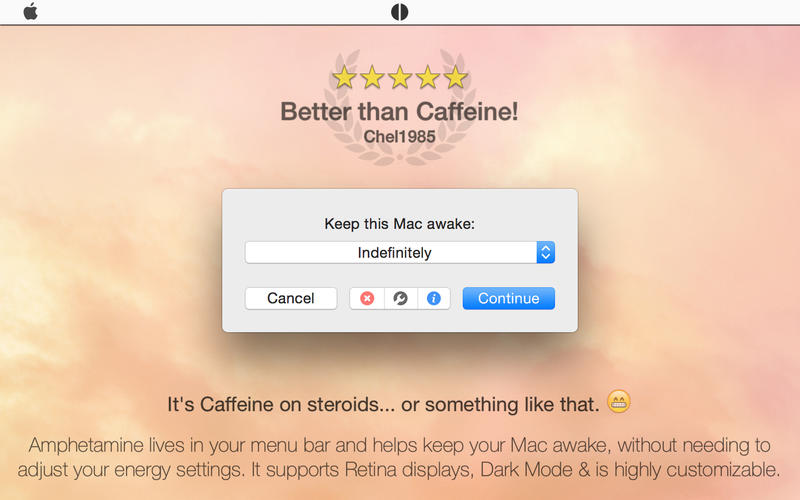
Amphetamine, a popular macOS app designed to keep a Mac notebook or desktop computer awake for a set amount of time regardless of the user's energy settings and other preferences, won't be removed from the App Store after all, according to its developer William Gustafson.
The Mac App Store spotlights apps optimized for Apple silicon Macs

With M1 Macs available to purchased and basking in glowing reviews, Apple has now published a new editorial on the Mac App Store highlighting some of the major apps that have been optimized for Apple silicon.
Developers can now update their Mac apps with macOS Big Sur and Apple Silicon compatibility

Following yesterday's "One more thing" event, Apple's informed registered developers it's now accepting Mac app updates with macOS Big Sur compatibility. In addition, universal binaries with both Intel and Apple Silicon code are now accepted for inclusion in the Mac App Store.
How to see all your App Store ratings and reviews
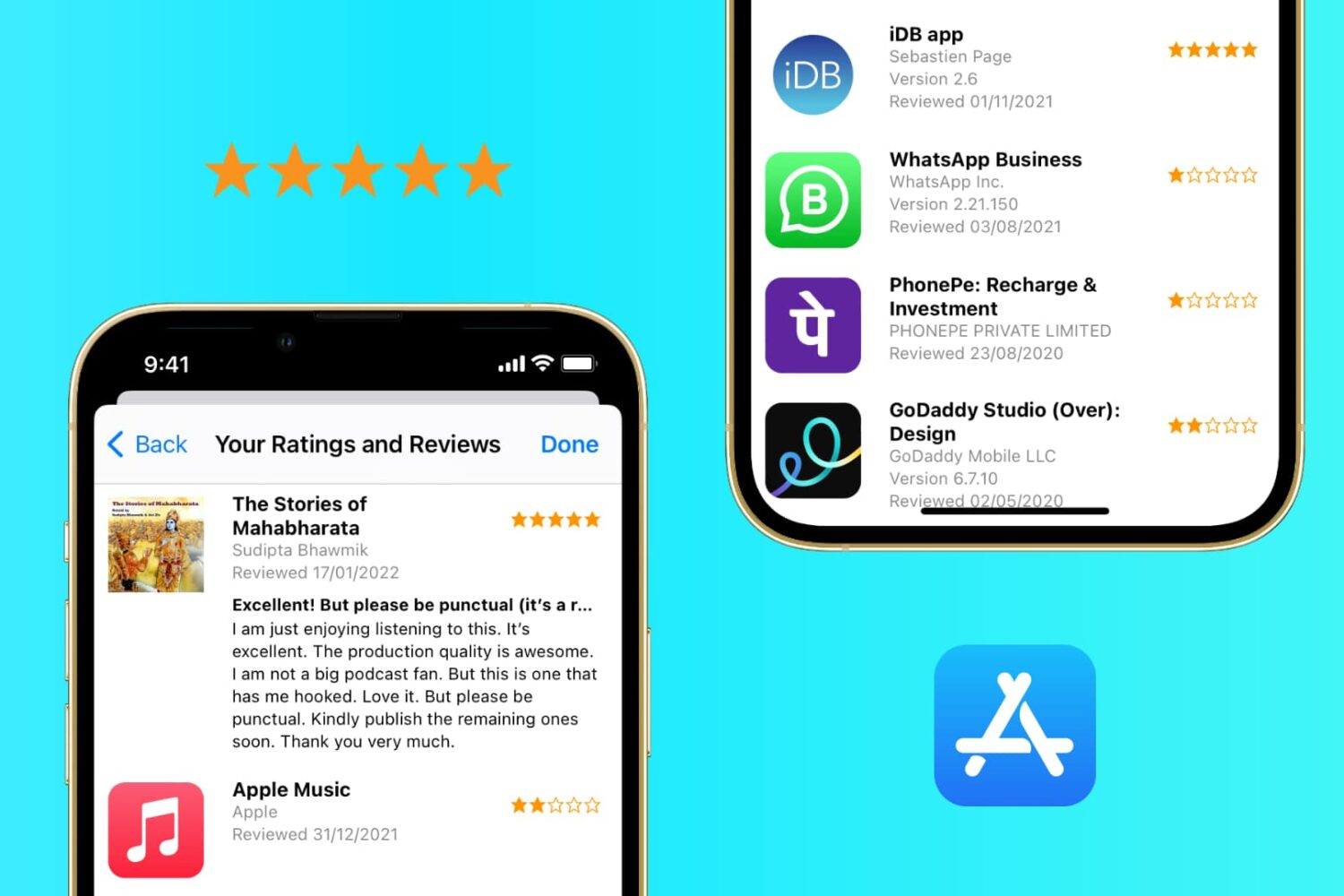
If you’re someone who takes the time to rate and review apps you download, there may come a time when you want to see those you’ve submitted. Maybe you can’t remember which star rating you gave or what you said in your review, or perhaps you want to remove one or another.
You can see all of the App Store ratings and reviews you’ve submitted for both iOS apps and Mac apps. Here’s how.
How to manage Safari extensions on Mac
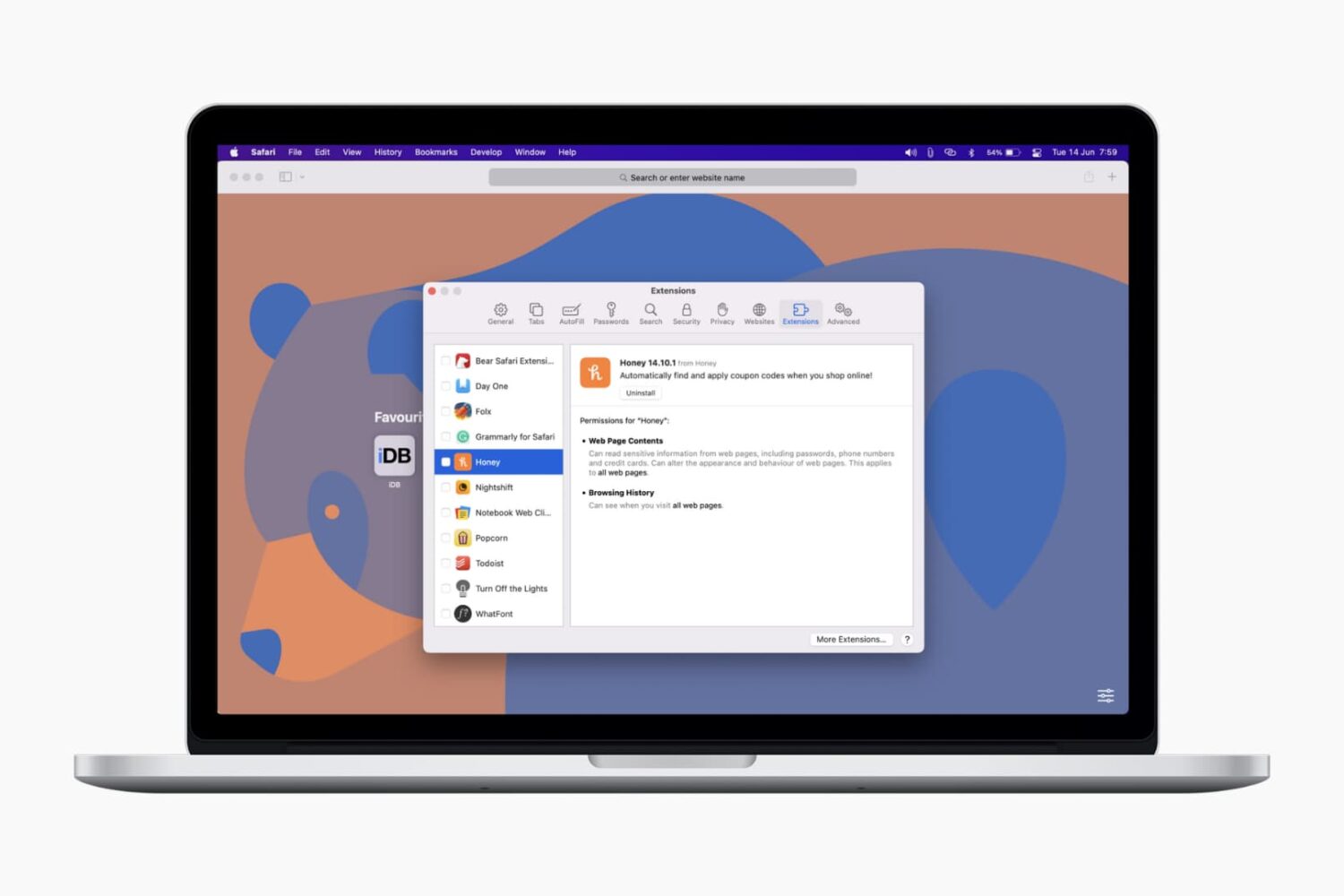
If you’re new to Safari on Mac, there are plenty of great features for Apple's stock web browser. One of them, like other browsers, is the ability to install extensions. These handy tools can help you do more when you use Safari. Extensions can be anything from tab savers to shopping helpers to ad blockers.
Installing extensions is easy from the App Store. But you should also periodically review the extensions you have installed. Plus, knowing how to remove an extension is essential for those you no longer want to use.
So here we’ll show you how to manage the Safari extensions you have installed on your Mac.
12 years after its initial release, CleanMyMac comes to the Mac App Store

CleanMyMac, an excellent macOS optimization, cleaning and anti-malware app by MacPaw, is available on the Mac App Store starting today 12 years after its initial release.
10+ useful keyboard shortcuts for App Store on Mac

Browse for apps and games without lifting a finger by learning about this list of Mac App Store keyboard shortcuts that are easy to use and remember.
BlueMail email app returns to Mac App Store as developer continues legal battle with Apple [Updated]

Brothers Dan and Ben Volach are not happy with Apple, and have launched a patent lawsuit against the company recently, spurred by the fact their email app was removed from the Mac App Store.