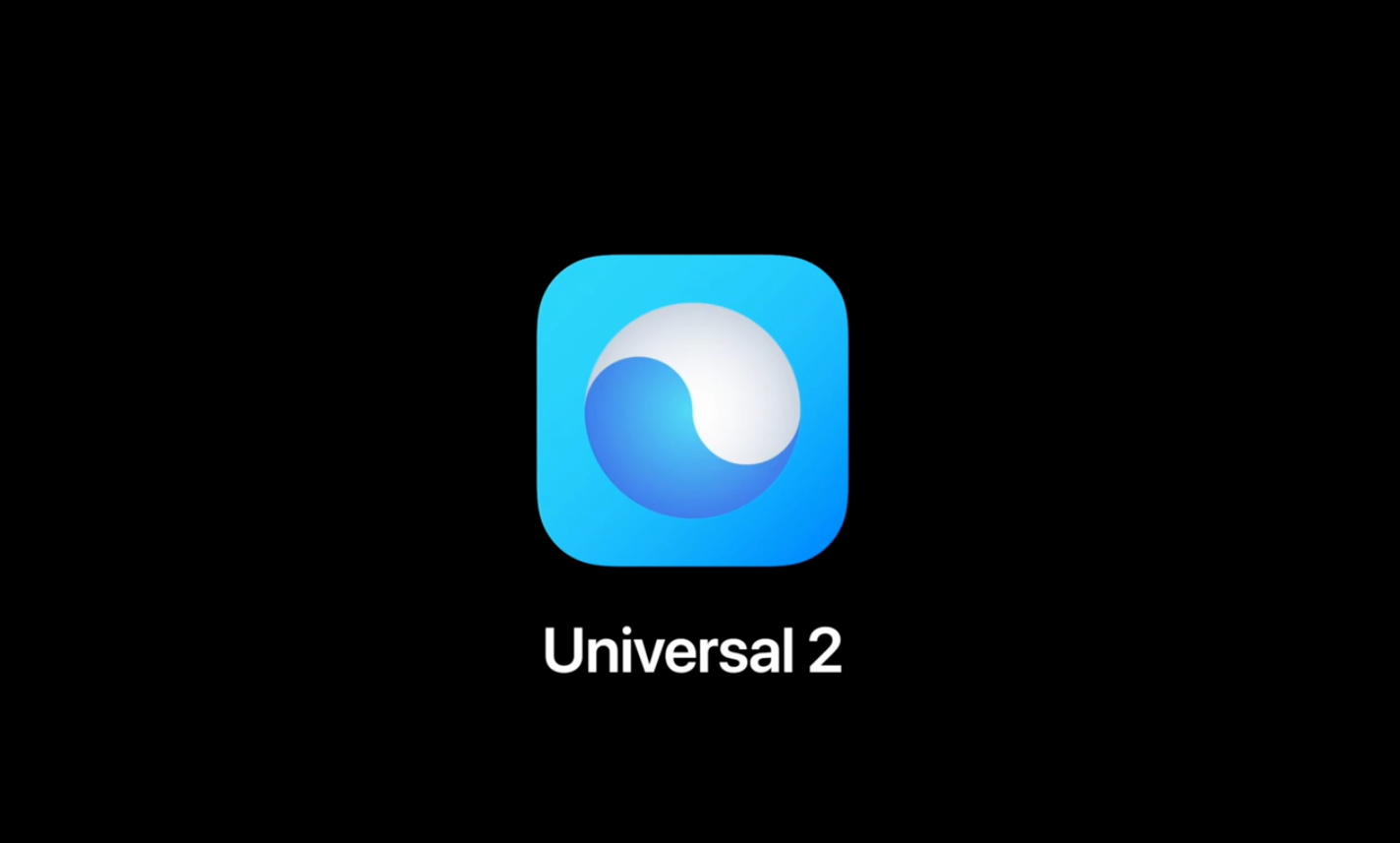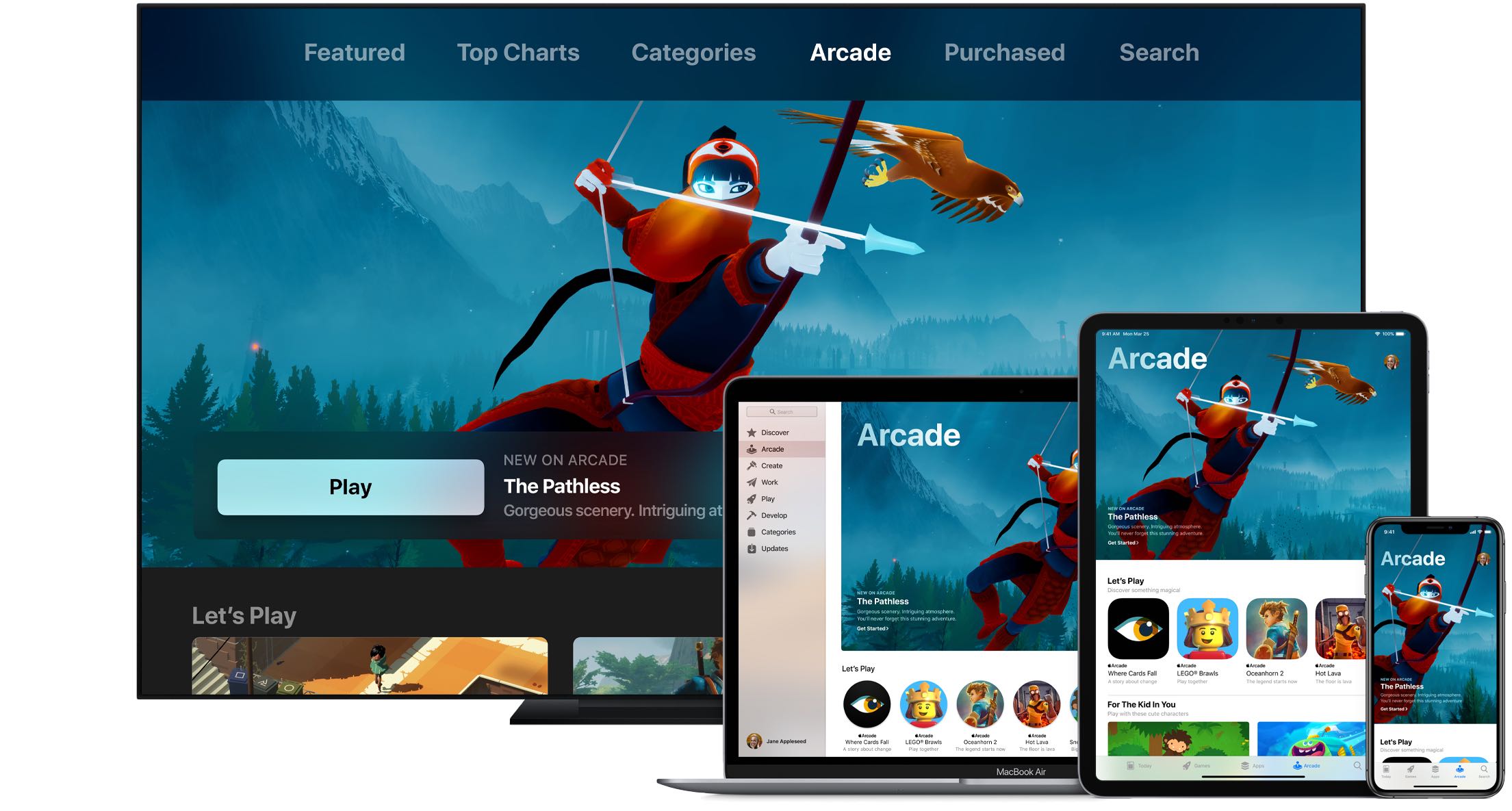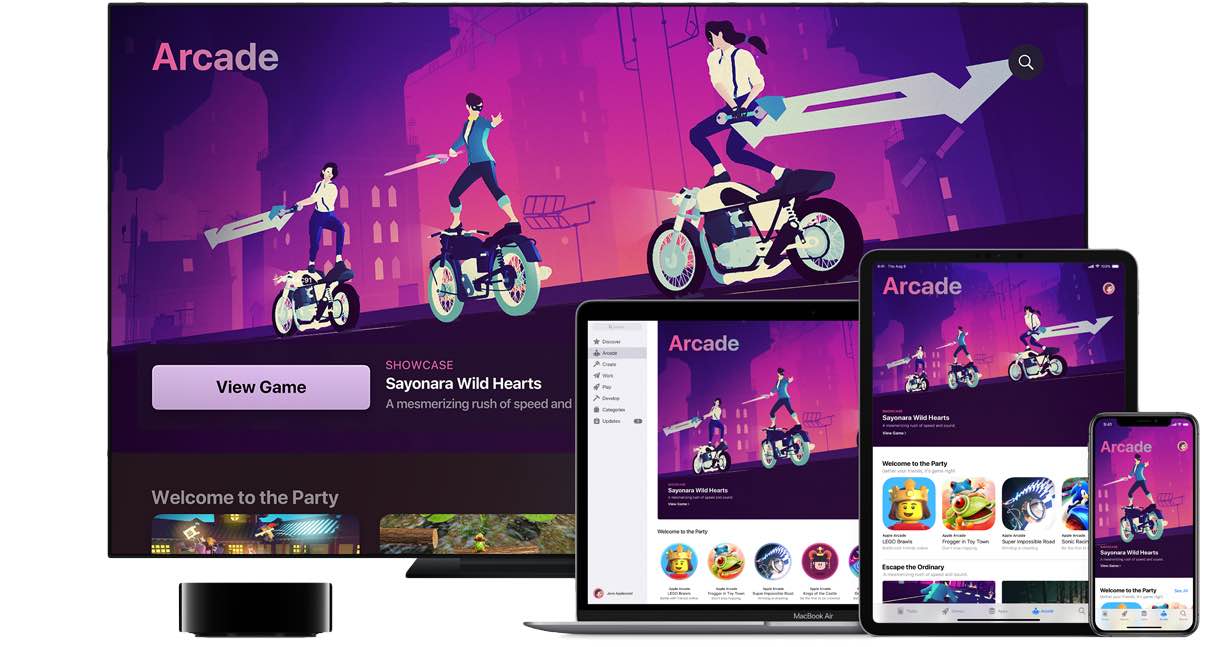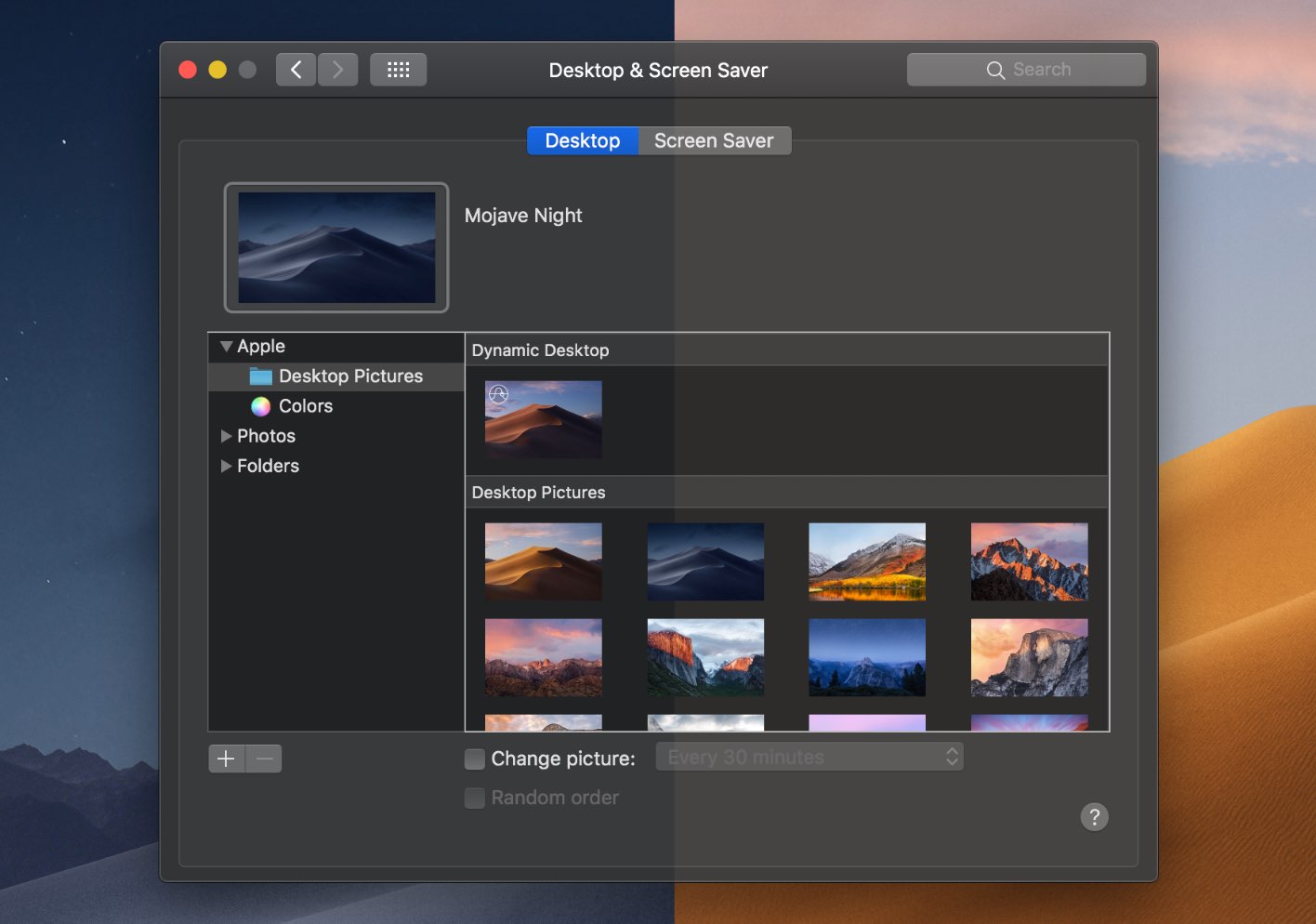The ubiquitous Bluetooth wireless technology is awesome until you run into problems. If the traditional troubleshooting steps for fixing common Bluetooth connection issues won't help, try resetting your Mac's Bluetooth module to factory settings.
How to reset the Bluetooth module on your Mac