Did you know you can disable smooth scrolling in the Safari browser on your Mac? Doing so lets you scroll pages line by line with the arrow keys on your keyboard.
Mac
Stay up-to-date on the latest Mac news, and tutorials. Get expert tips and tricks to optimize your Mac’s performance and learn about the latest Apple products and software updates. Discover the best Mac apps and accessories to enhance your user experience.
How to reset network settings on your iPhone, Mac and other Apple devices to quickly fix Wi-Fi and Bluetooth glitches
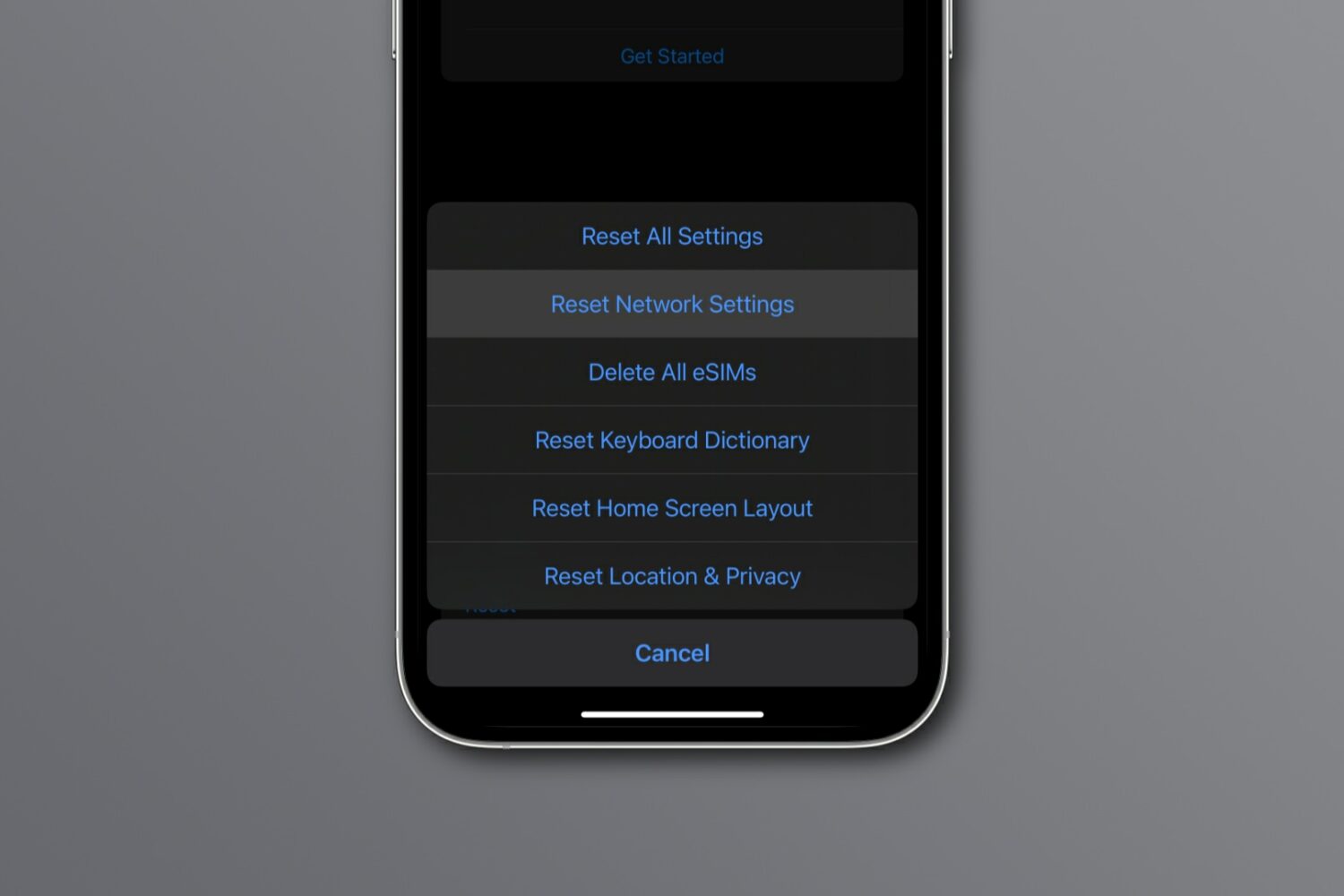
Reset network settings on your iPhone, iPad, Mac, Apple Watch or Apple TV to fix common Wi-Fi issues, networking glitches and internet connectivity problems.
How to use the new Aerial screen savers and moving wallpapers in macOS Sonoma

Learn how to use Apple's breathtaking Aerial screen savers and moving wallpapers on your Mac's Lock Screen and desktop in macOS Sonoma.
How to lock and unlock private Safari tabs with Face ID, Touch ID or password
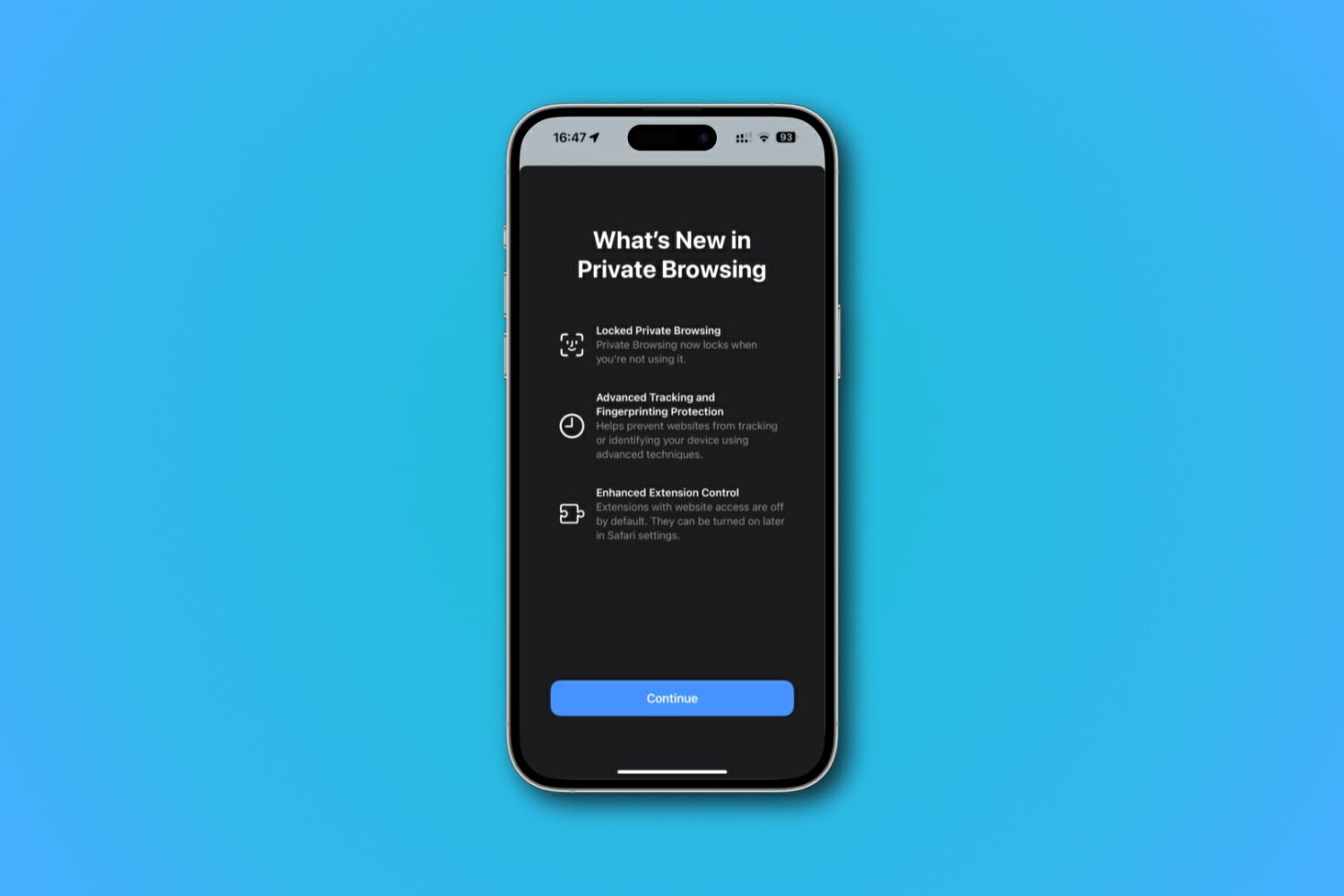
Like Google's Chrome browser, Apple's Safari on the iPhone, iPad and Mac lets you lock private tabs with biometric authentication such as Face ID and Touch ID.
What is Apple’s TipKit framework? How does it surface hidden features in apps?

Discovering a new app feature can surprise and delight users. Apple's TipKit is an official way for third-party developers to show useful tips in their apps.
How to download the free “Make Something Wonderful” ebook about Steve Jobs’s approach to life and work
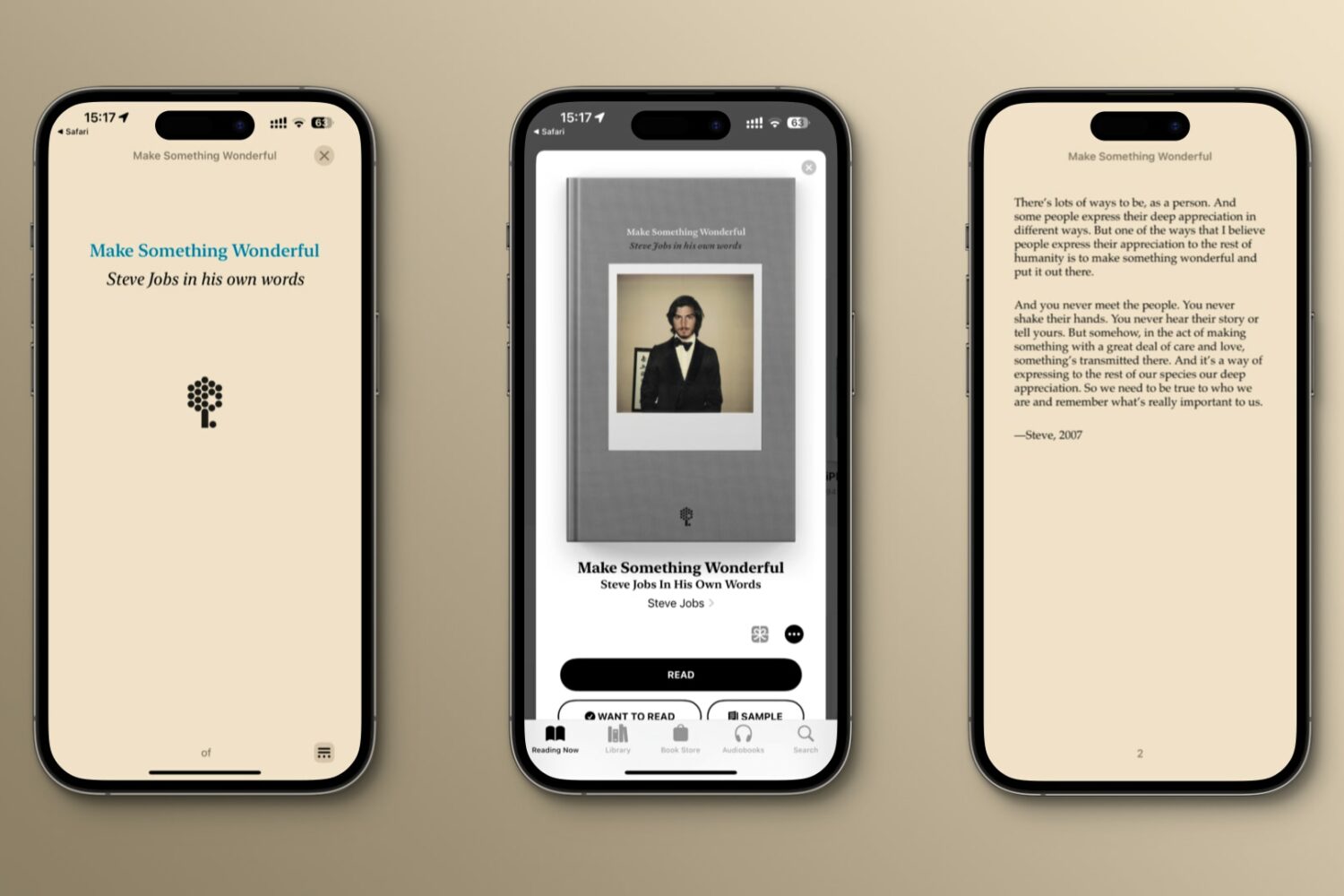
Here's how to download "Make Something Wonderful," a free ebook with emails, speeches and interviews illustrating how Steve Jobs approached life and work.
How to restore the built-in macOS spell checker after Grammarly has turned it off
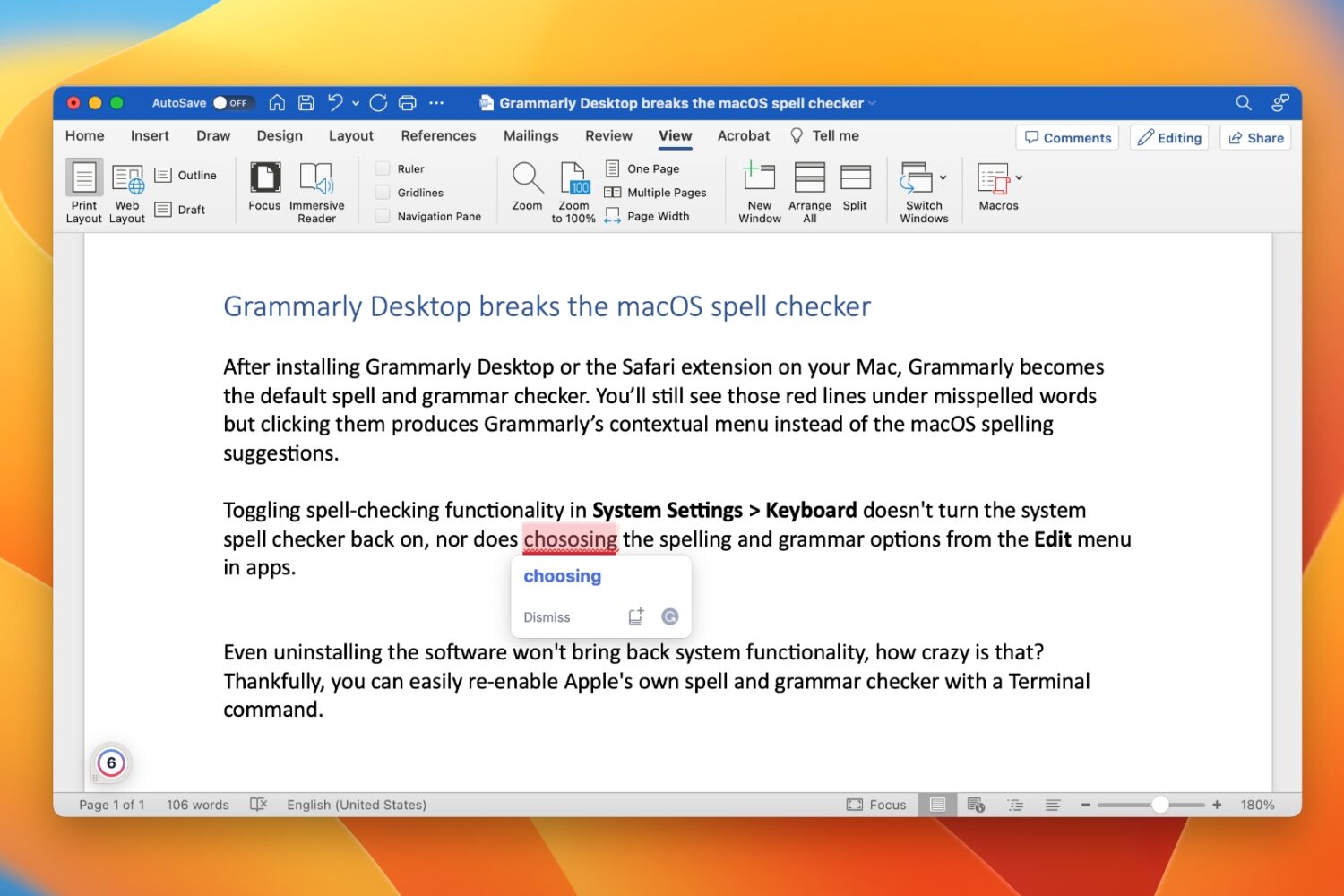
Has Grammarly for Mac disabled the underlines macOS puts under misspelled words? If so, we can help you restore the Mac's built-in spell and grammar checker!
How to upgrade your smart home to Apple’s new architecture
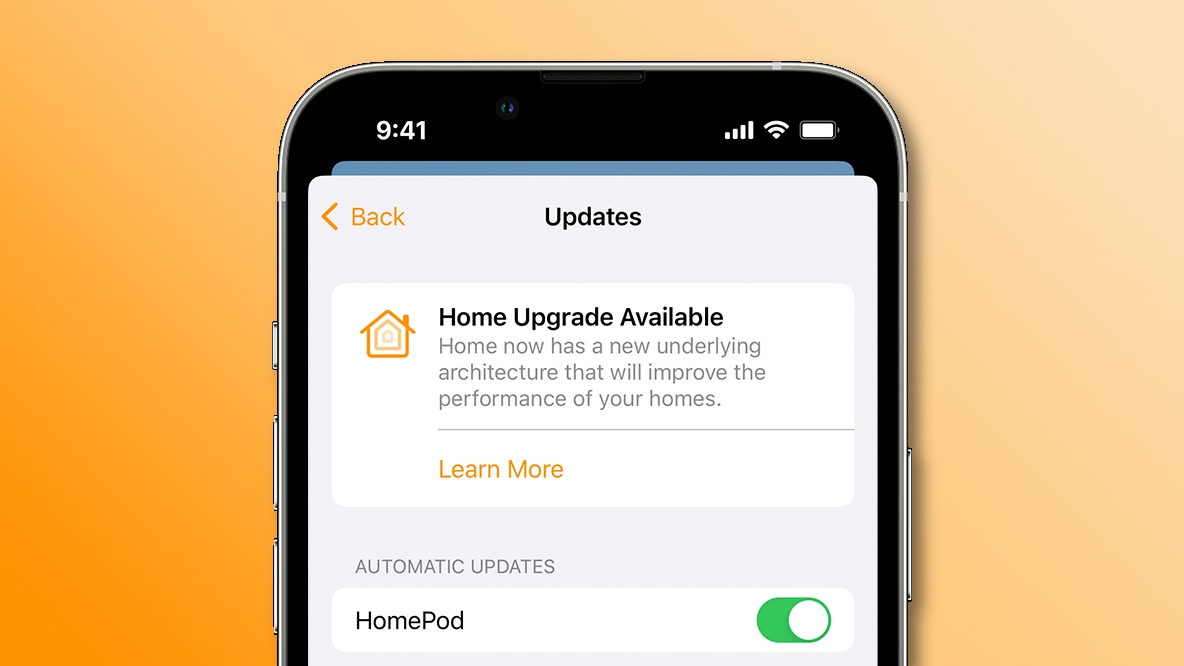
Upgrade to the new smart architecture in Apple's Home app to make your HomeKit appliances perform faster and more reliably than before.
How to access Google’s Bard AI chatbot, its conversational rival to ChatGPT
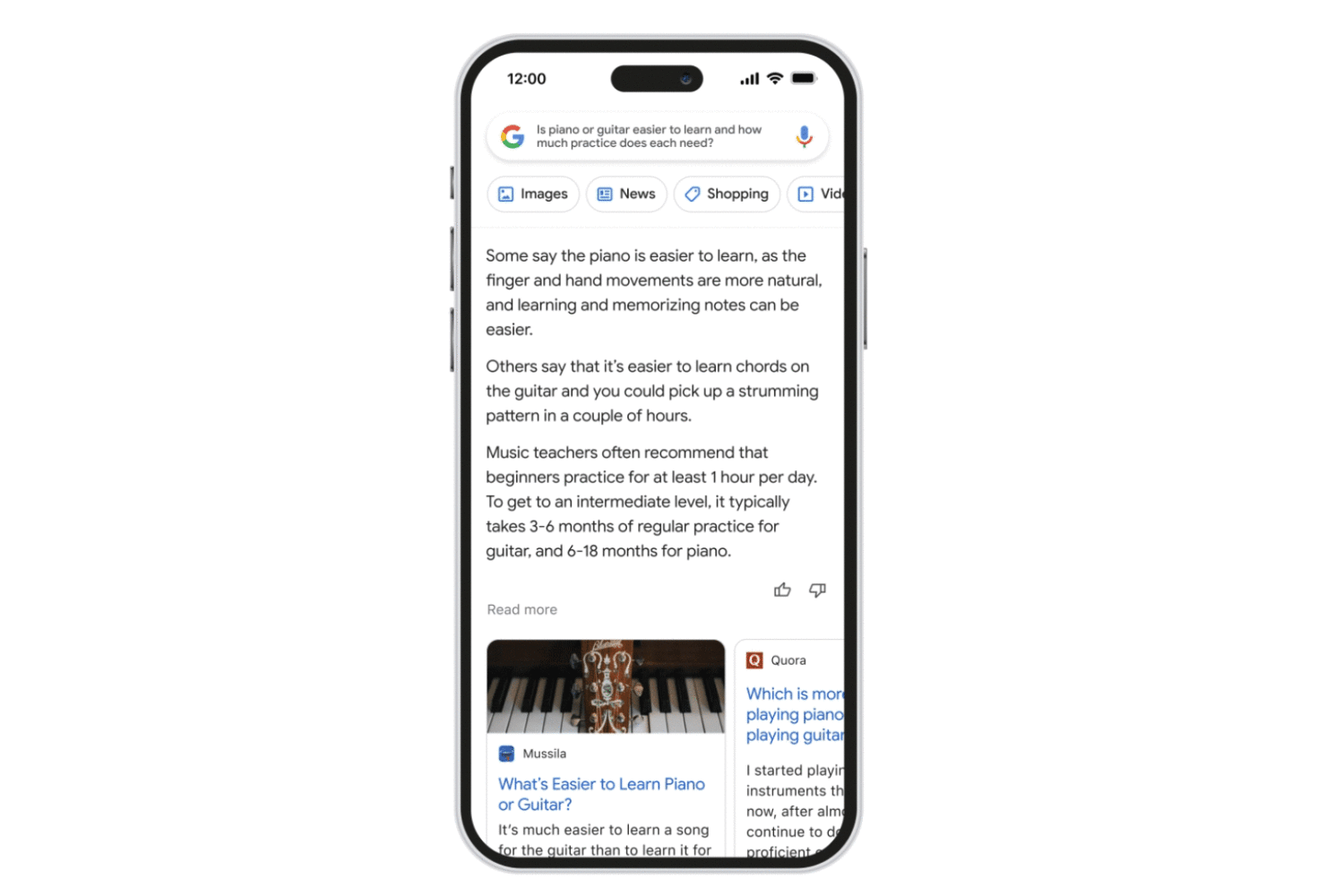
Follow these steps to access the Bard AI chatbot, Google’s ChatGPT rival, using a browser on your iPhone, iPad, Mac or other compatible devices.
What to do when an Apple Rapid Security Response update causes issues

If a Rapid Security Response update from Apple has caused compatibility problems with your favorite apps or other issues, follow these steps to remove it quickly.
How to use Telegram’s power saving mode to boost battery life of your MacBook

Learn how to manage and customize Telegram's Power Saving Mode on your Mac, including setting the battery threshold to automate the feature.
How to prevent your iPhone messages, phone calls, and FaceTime calls from appearing on your Mac

Thanks to the seamless integration between devices, text messages, iMessage, phone calls, and FaceTime calls you receive on your iPhone can also appear on your Mac, as long as both devices use the same Apple ID.
But you can tweak these settings to protect your privacy when you leave your Mac unattended to ensure other Mac users cannot see your iPhone texts, calls, or get Handoff requests.
To help you through it all, this tutorial shares several tips to ensure your iPhone messages and calls do not appear on your Mac.