Got no internet connection, but need to edit a shared document? Here’s how offline editing works in Pages, Numbers, and Keynote on iPhone, iPad, and Mac.
Keynote
How to change the background color in Numbers and Keynote
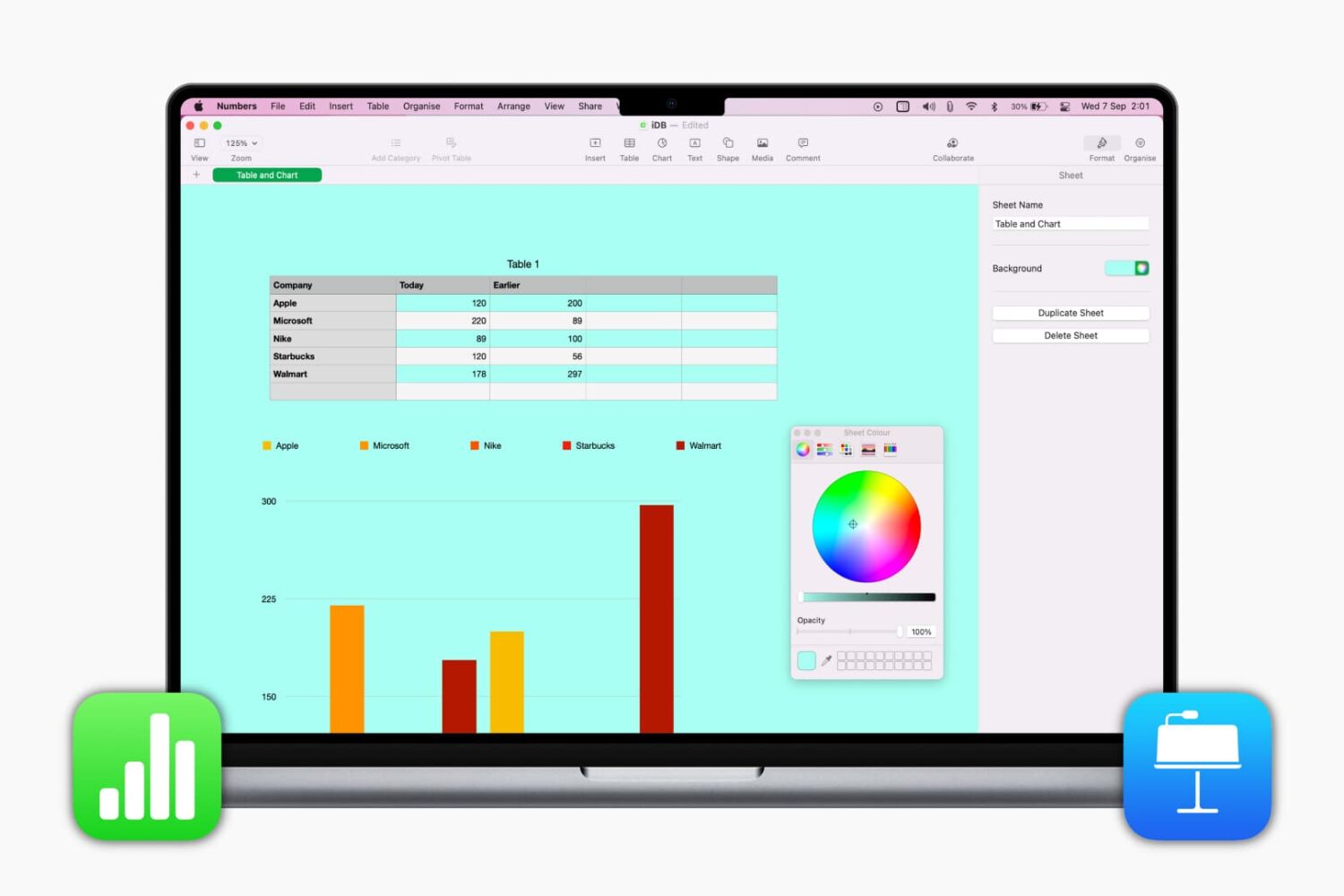
We’ve shown you how to change the background color of a document in Pages. And now, let's learn how to do the same in Numbers and Keynote.
So if you want to add a little pizzazz, like a gradient or something meaningful like an image, here’s how to change the background color in Numbers and Keynote. We’ll show you how to do this on, Mac, iPhone, and iPad.
How to add and customize Drop Cap in Pages, Numbers, and Keynote on Mac
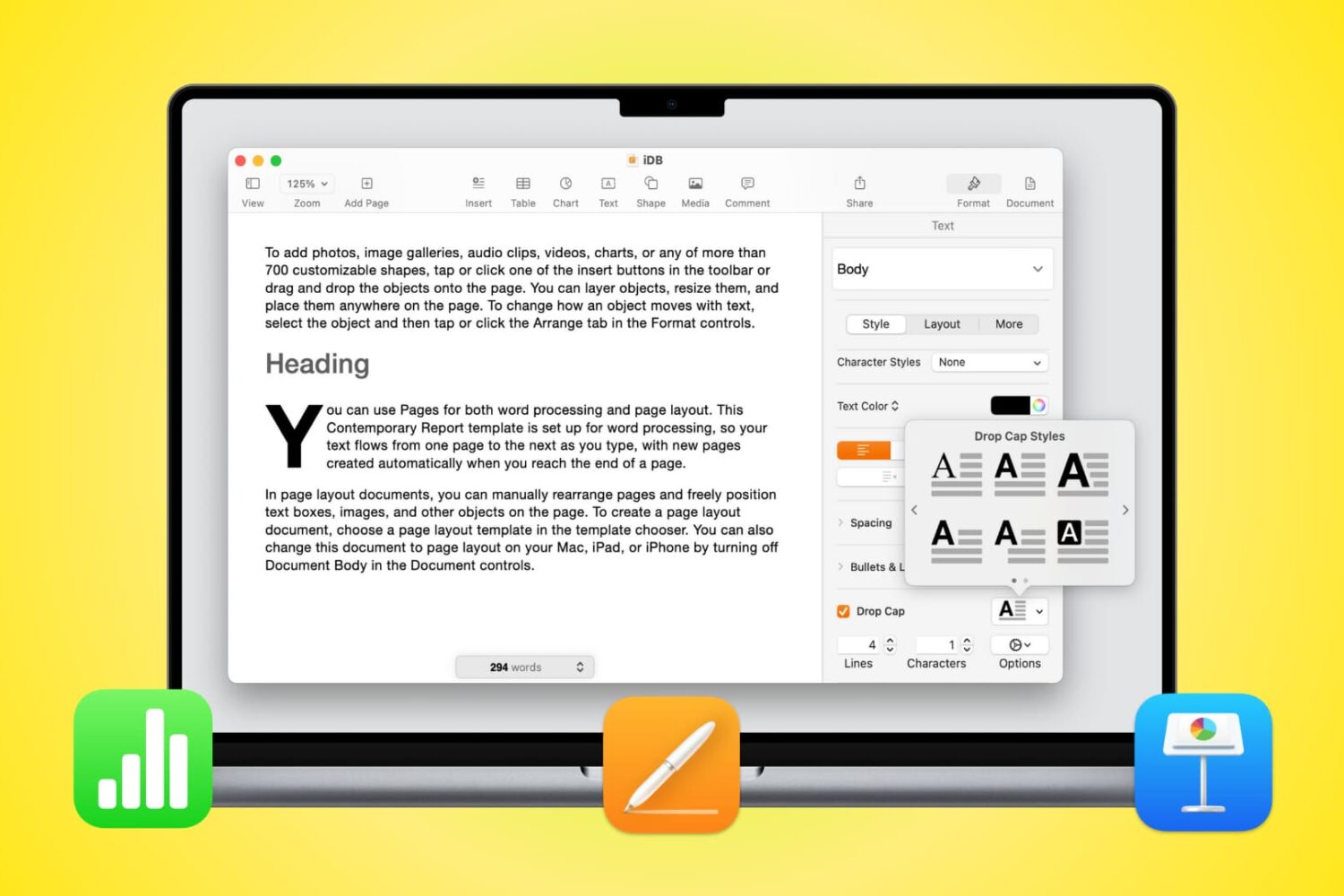
This tutorial will show you how to use Drop Cap in Pages, Numbers, and Keynote on Mac to enhance the appearance of your documents.
How to print and export your comments in Pages, Numbers and Keynote
This tutorial will show you how to include comments when printing a document in Pages, Numbers, or Keynote on Mac.
Apple updates iWork with iCloud Drive folder sharing and more
Not too long ago Apple released macOS Catalina 10.15.4 to the public, along with iOS 13.4 and iPadOs 13.4, which brought the long-awaited iCloud Drive Folder Sharing feature to the public.
How to use Keynote Live to share your presentation online from your iPhone, iPad, and Mac
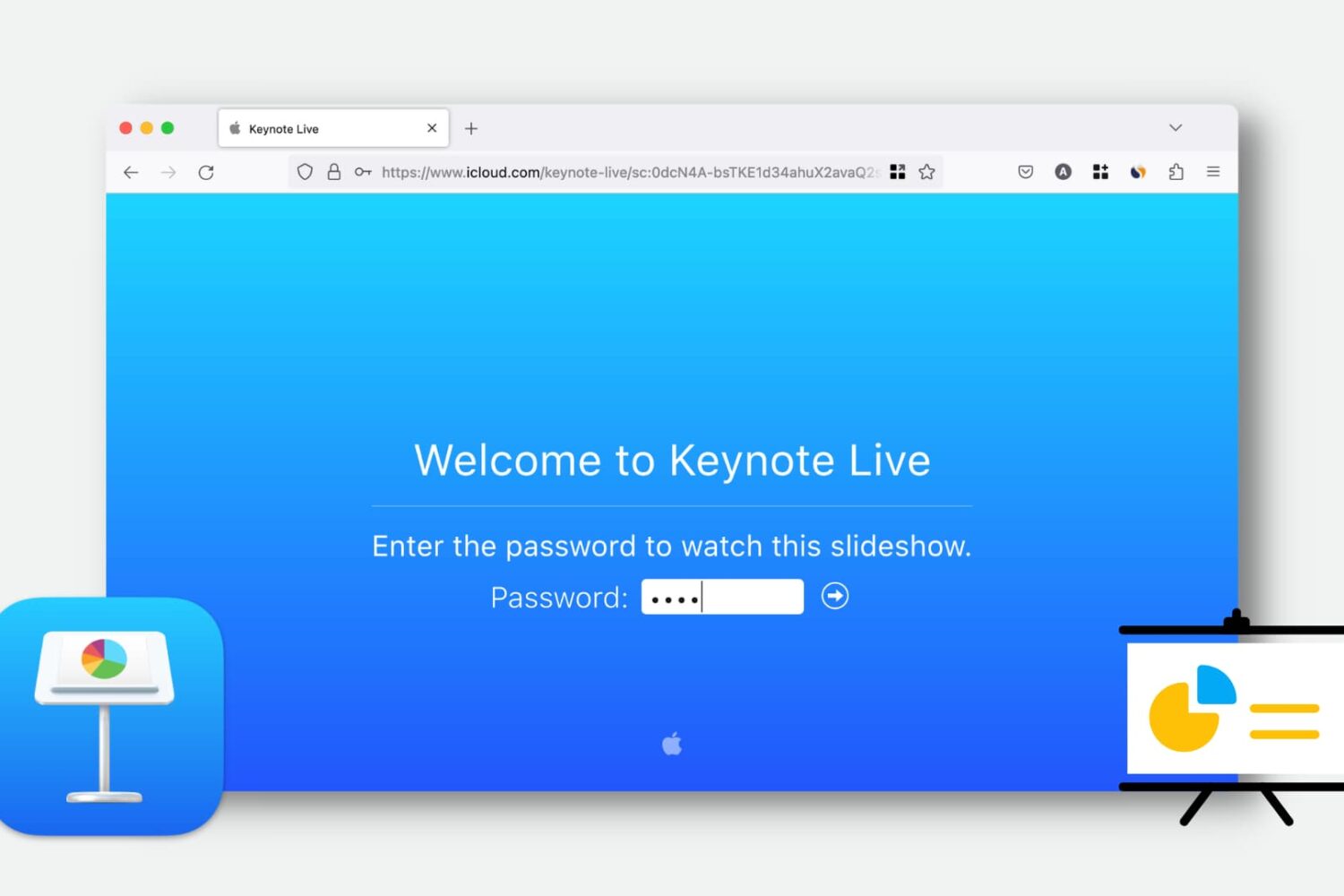
Learn how to use Keynote Live to effortlessly share your presentations online and engage your audience remotely.
This convenient feature lets you play your presentation over the web, so your viewers can watch it in their web browser or the Keynote app. We’ll show you how to use Keynote Live to share your slideshow from your iPhone, iPad, or Mac.
How to add graphs and charts in your Keynote slides on Mac, iPad, and iPhone

If you’re new to Keynote or simply the chart options, here’s how to create a basic chart or graph in the Keynote app on your Mac, iPad, and iPhone.
How to create a new Keynote presentation on iPhone, iPad, and Mac

This tutorial will show you the steps to prepare the perfect presentation using the free Apple Keynote app directly from your Mac, iPad, or iPhone.
How to add links to a webpage, slide, email, or phone number in a Keynote slide on iPhone, iPad, and Mac

This tutorial shows you how to add a webpage, email, phone number, and slide link to your Keynote presentation on Mac, iPhone, and iPad.
4 ways to print a Keynote presentation on your Mac

There are a few different ways to print a slideshow in Keynote on Mac, and we’ll show you what they are and their options.
How to embed a video in Keynote on iPhone, iPad and Mac
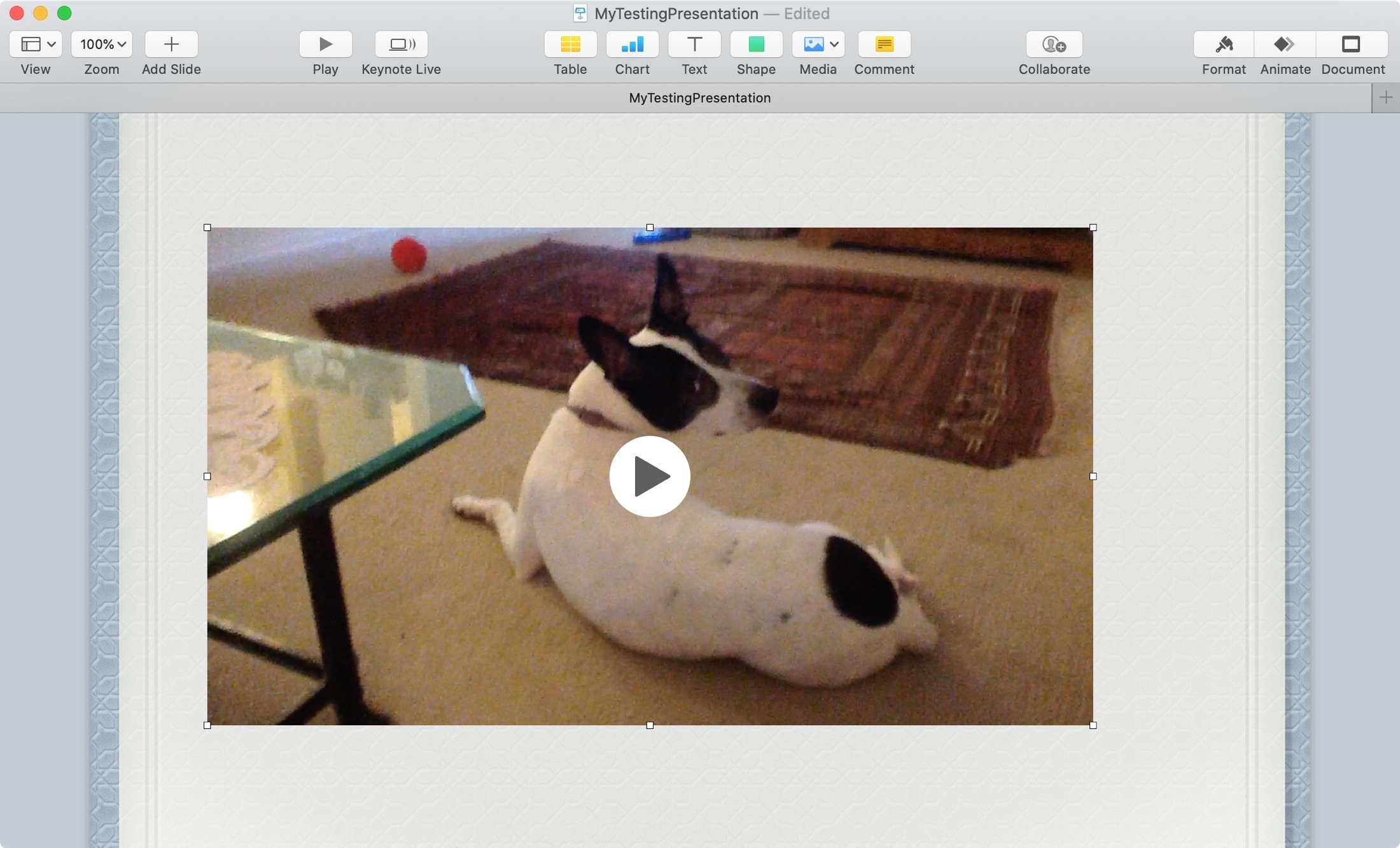
Do you have a video that would make the perfect addition to your Keynote presentation? It could be a video of how to use a new product you’re introducing or one of construction progress for your new business location.
For your next slideshow in Keynote, we’ll show you how to embed a video to make your presentation stand out.
How to record narration in your Keynote presentation
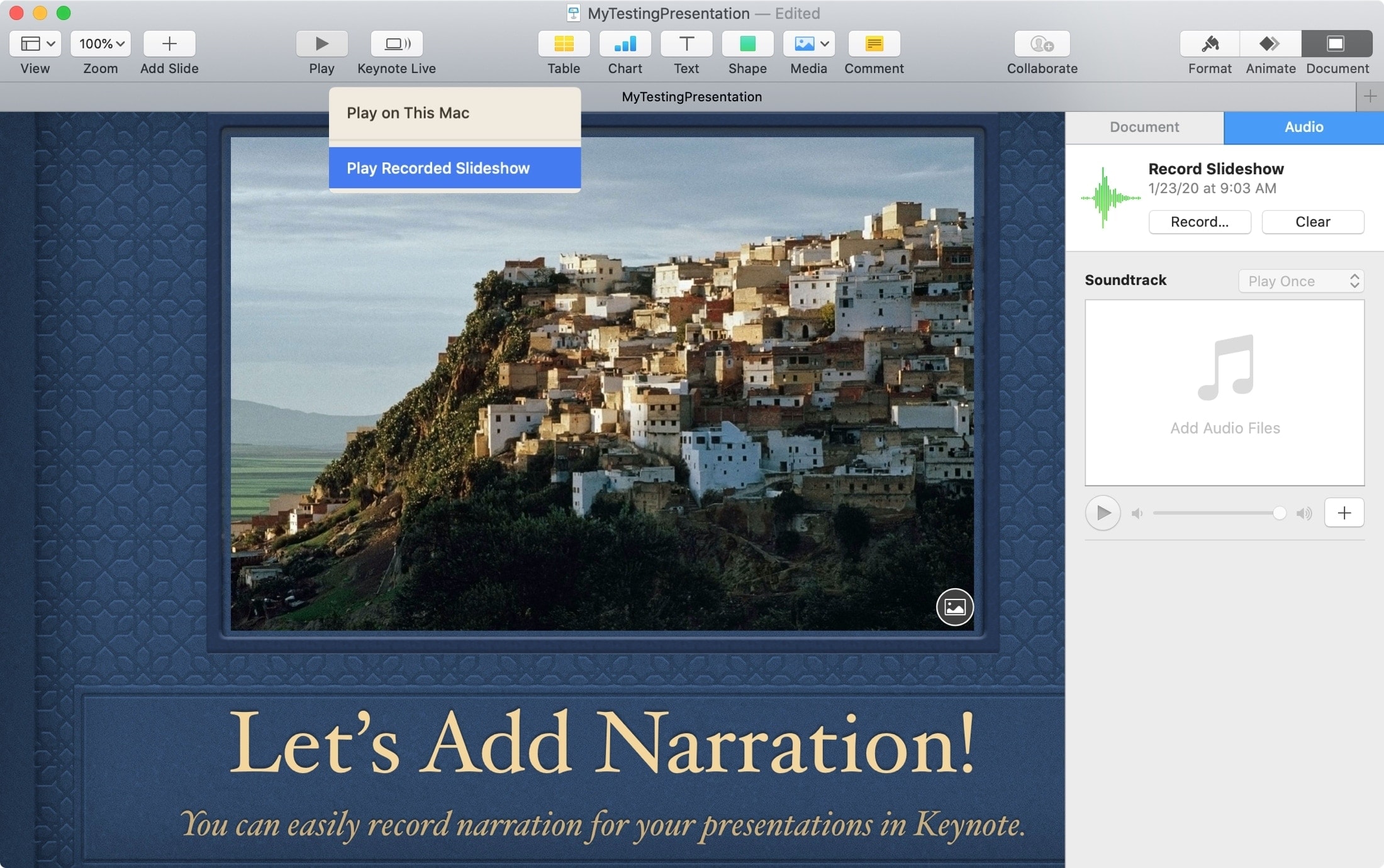
If you’re making a presentation that you want to add narration to, Keynote on Mac gives you tools to do it. You may have a slideshow that’s a tutorial or one that you just want to spend time explaining as you play it.
In this how-to, we’ll show you how to record narration in your Keynote presentation.