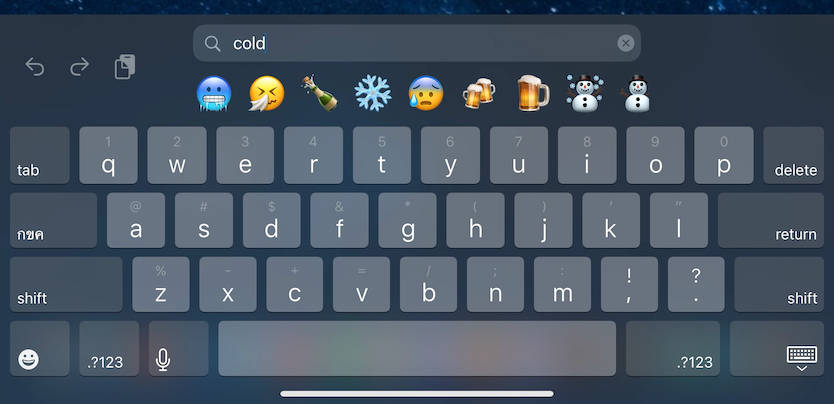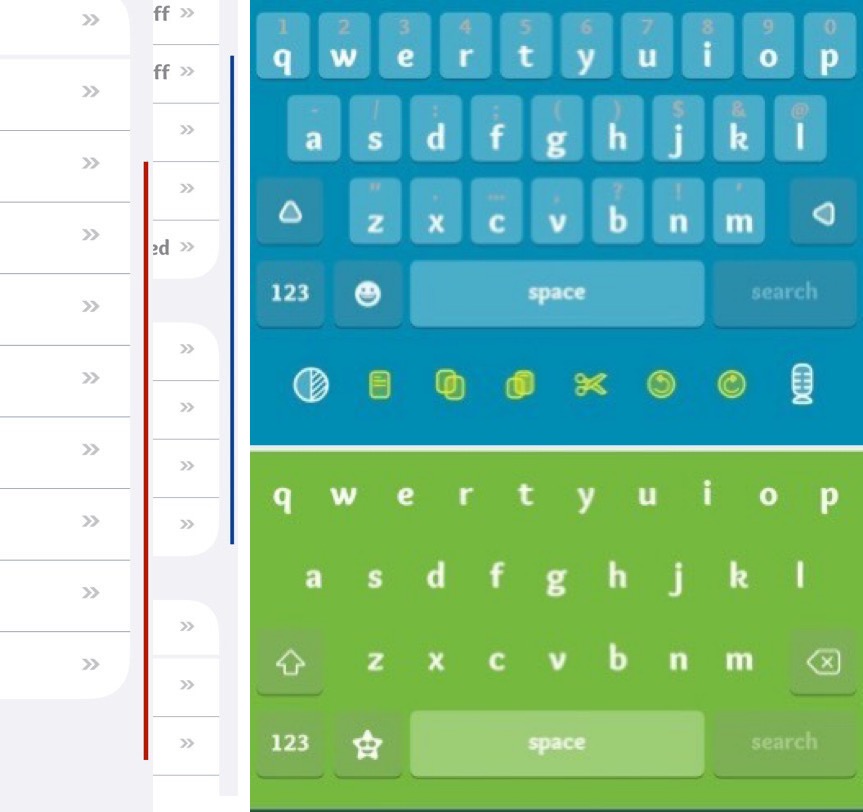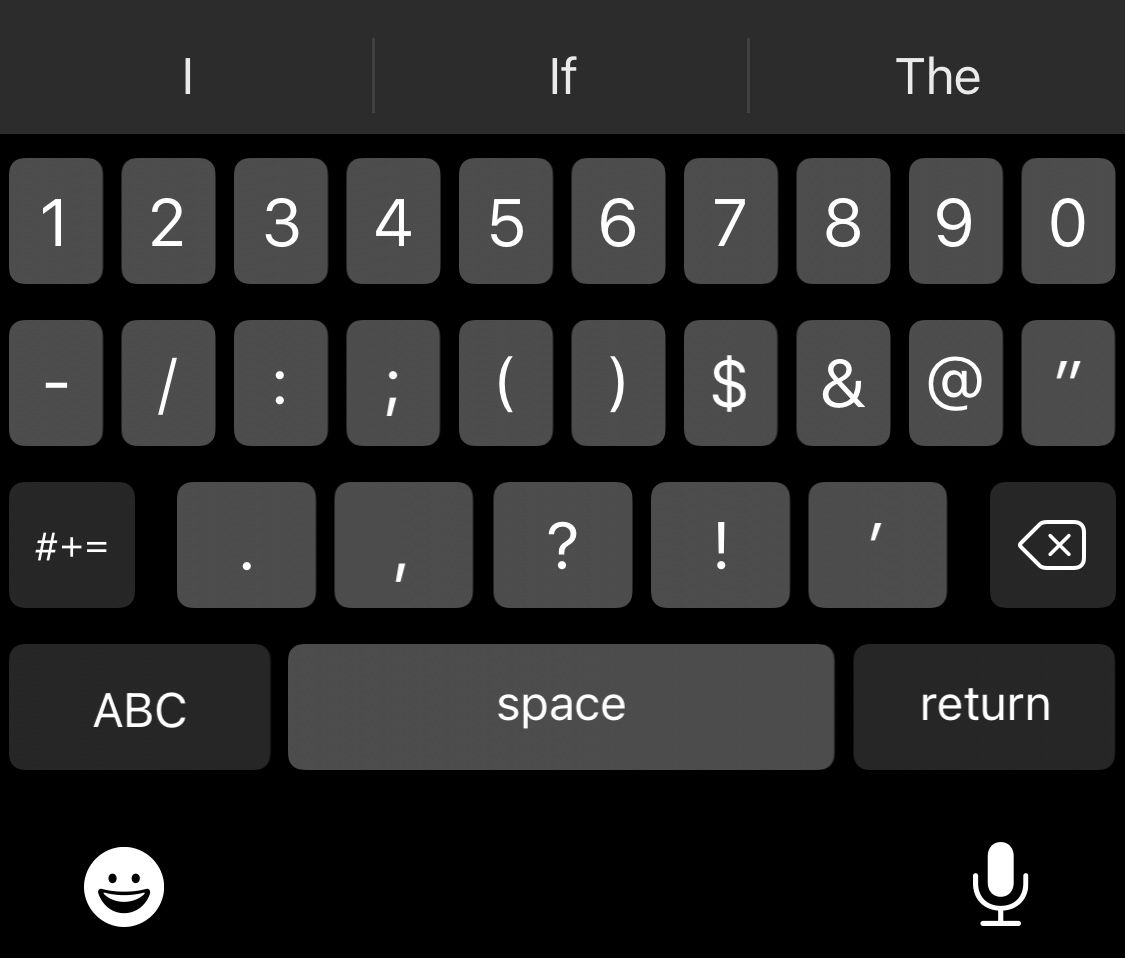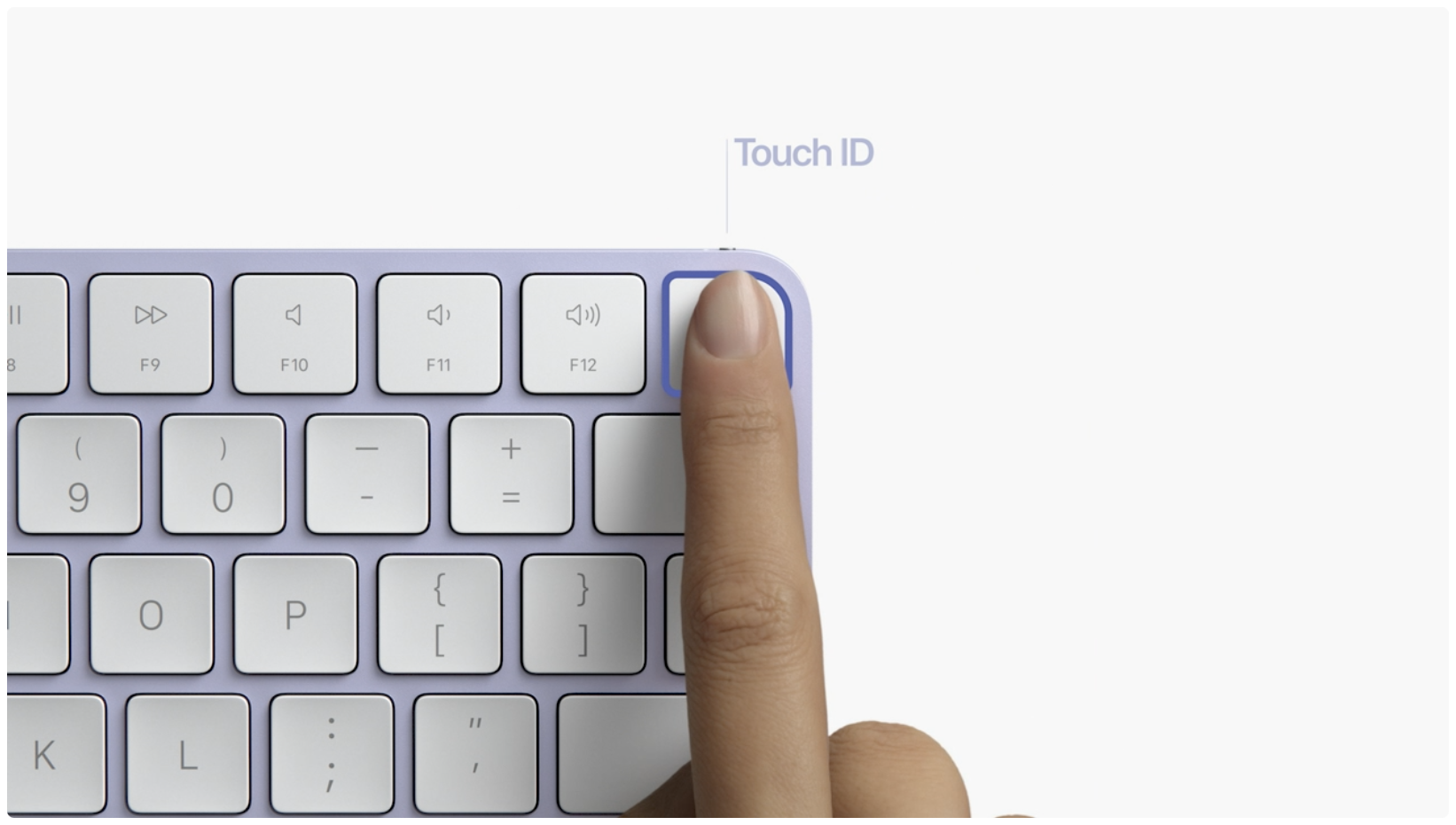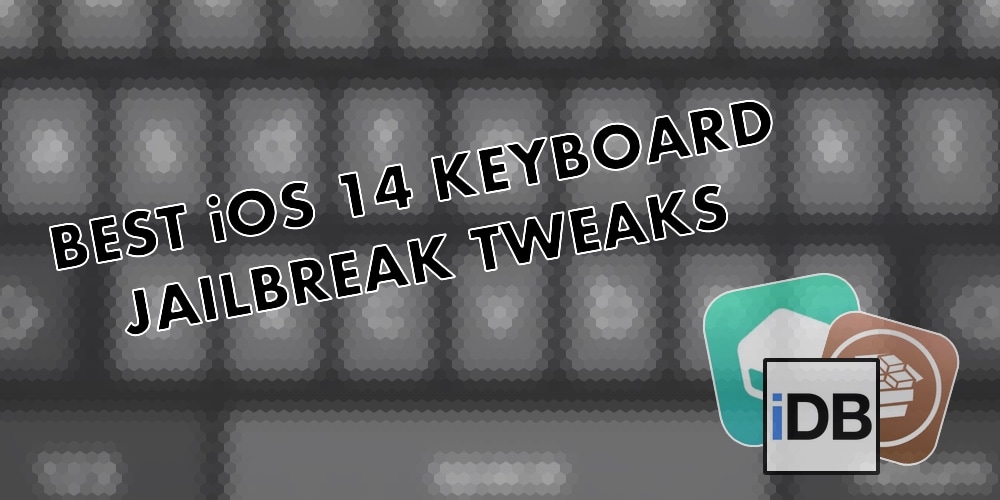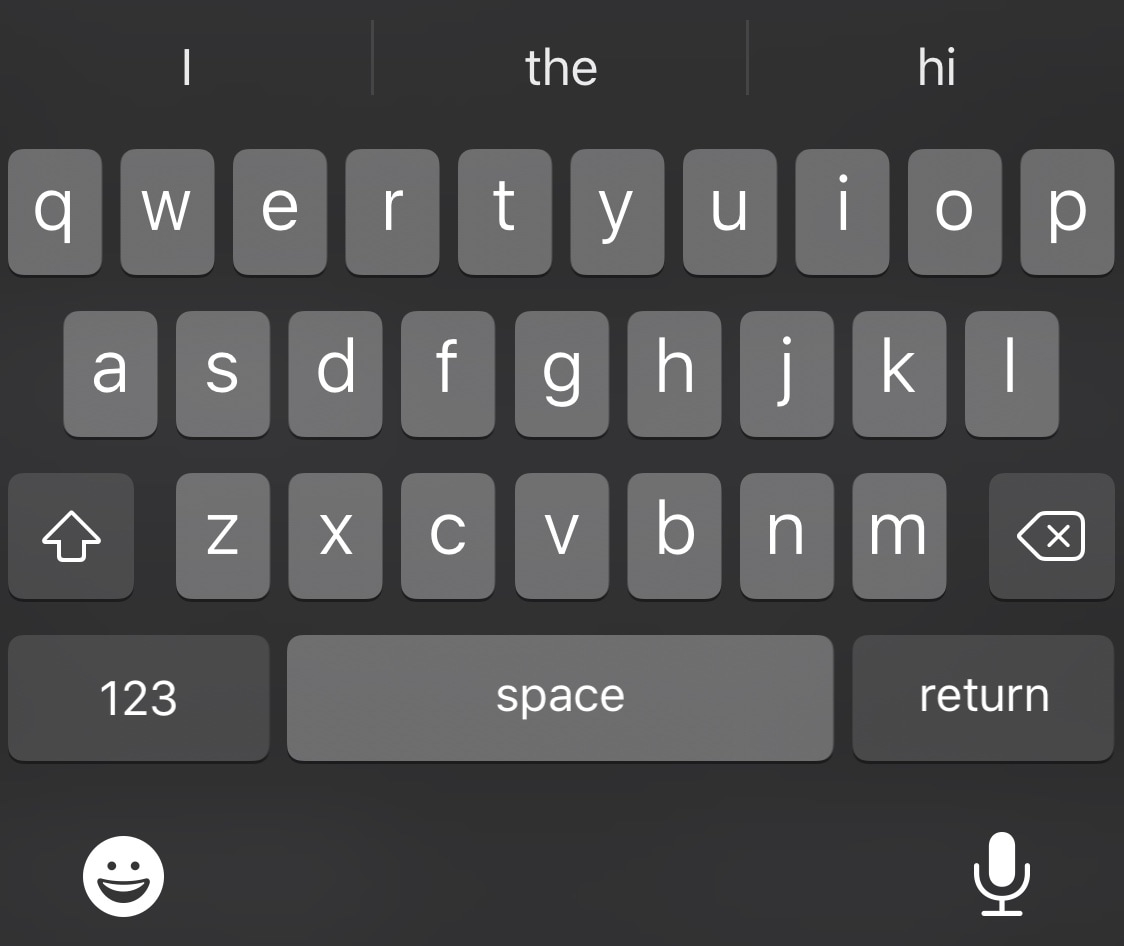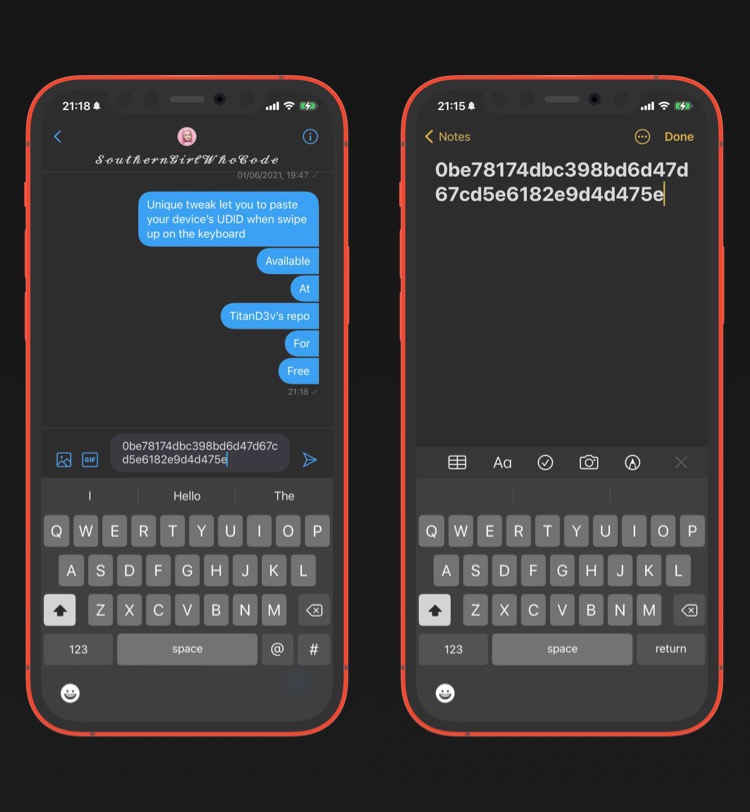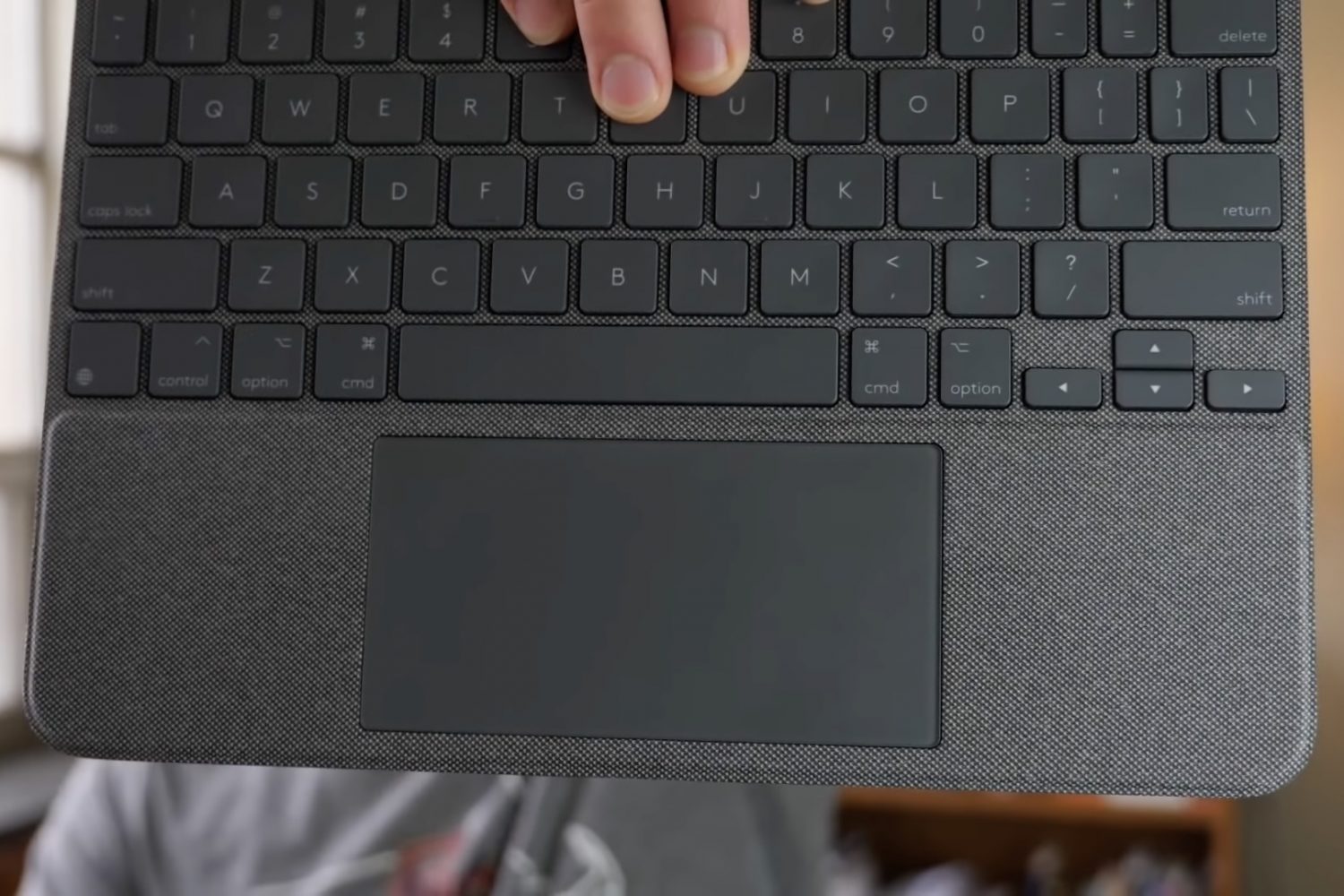Depending on the version of iPadOS your iPad is running, you might not be able to search for Emojis from your on-screen touch keyboard as you can on your iPhone. Fortunately, there’s now a jailbreak tweak that can help with that!
This new jailbreak tweak enables Emoji searching on unsupported versions of iPadOS 14