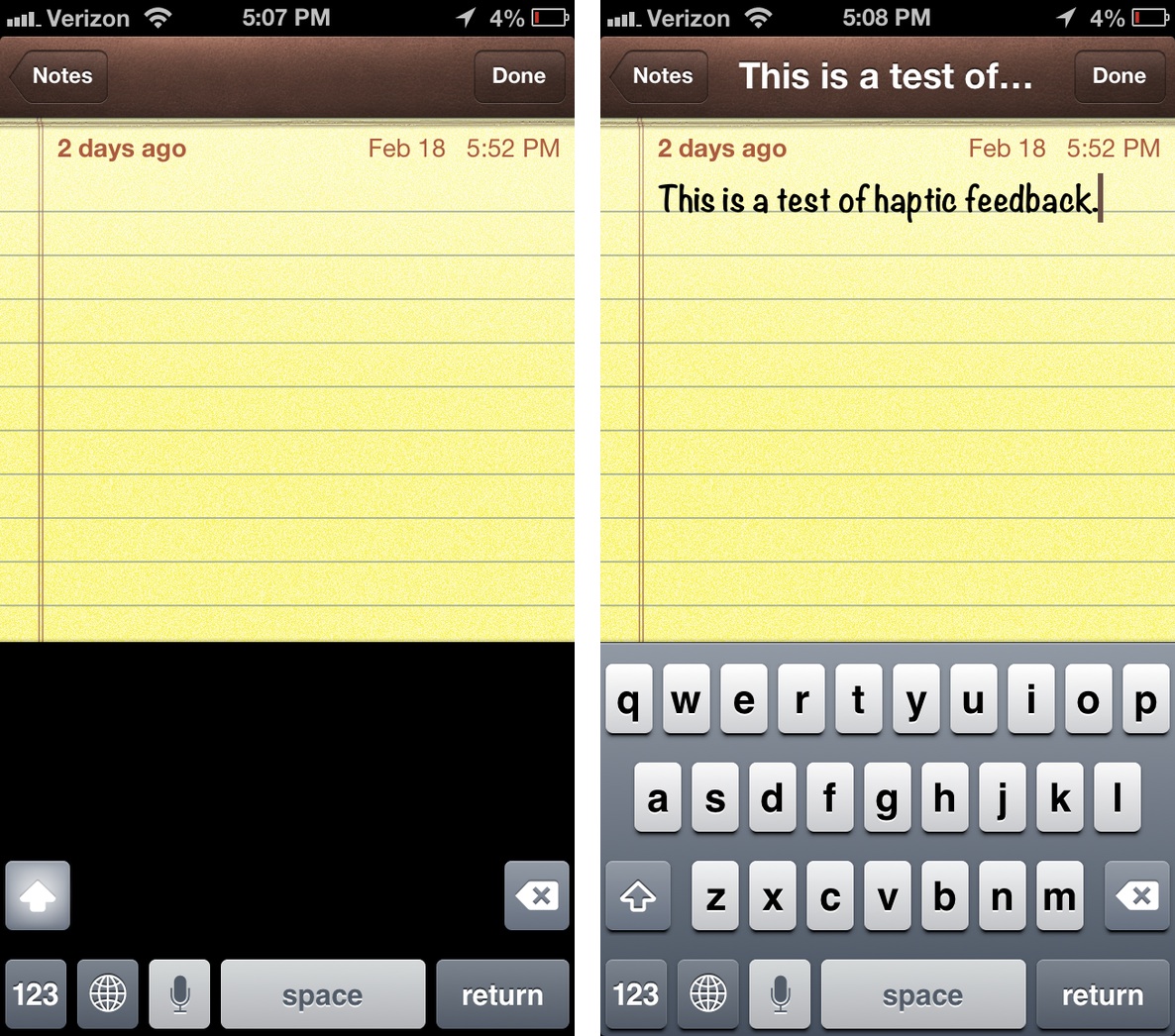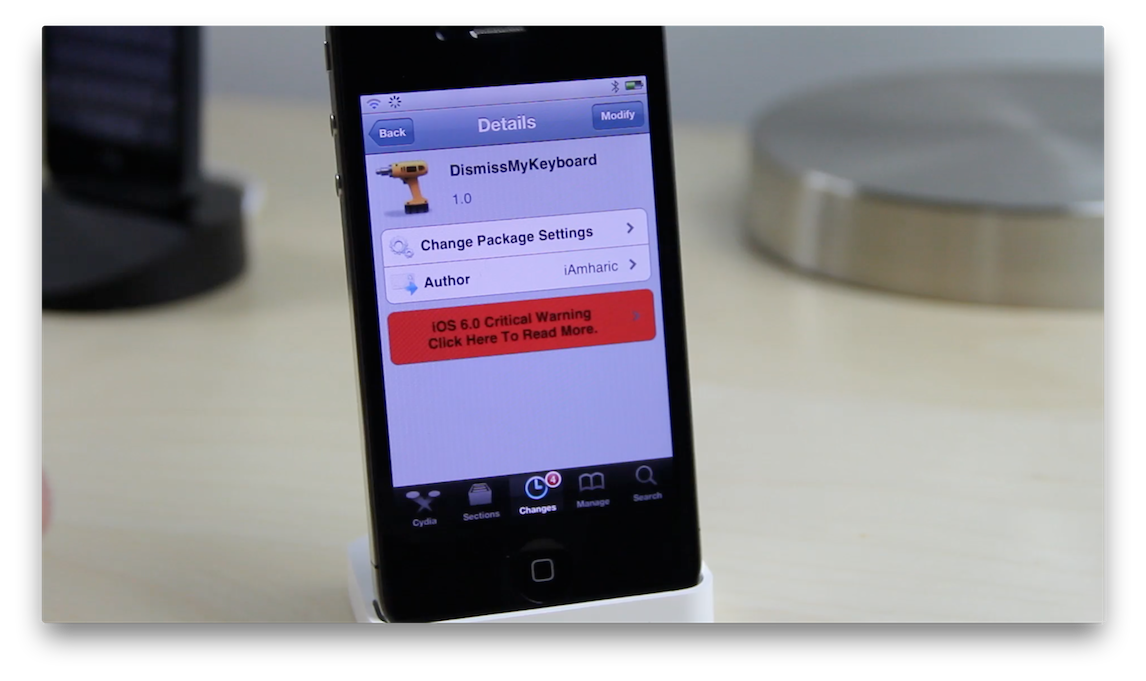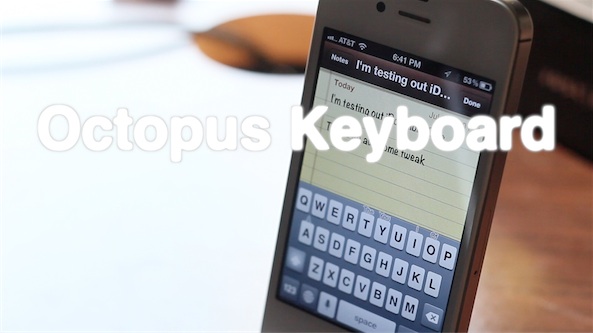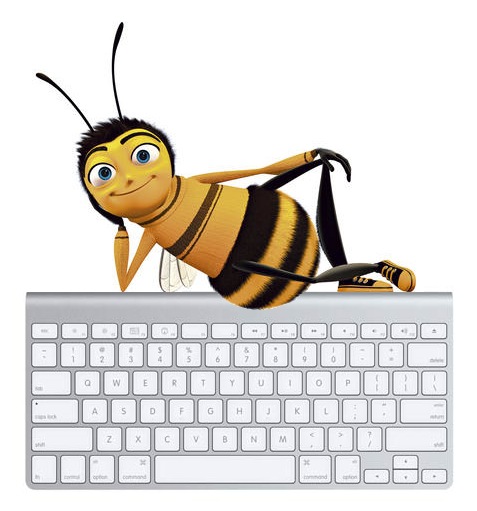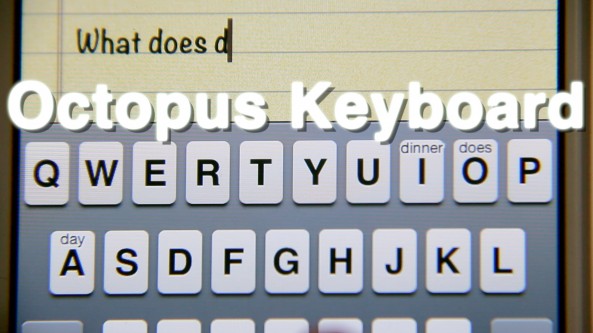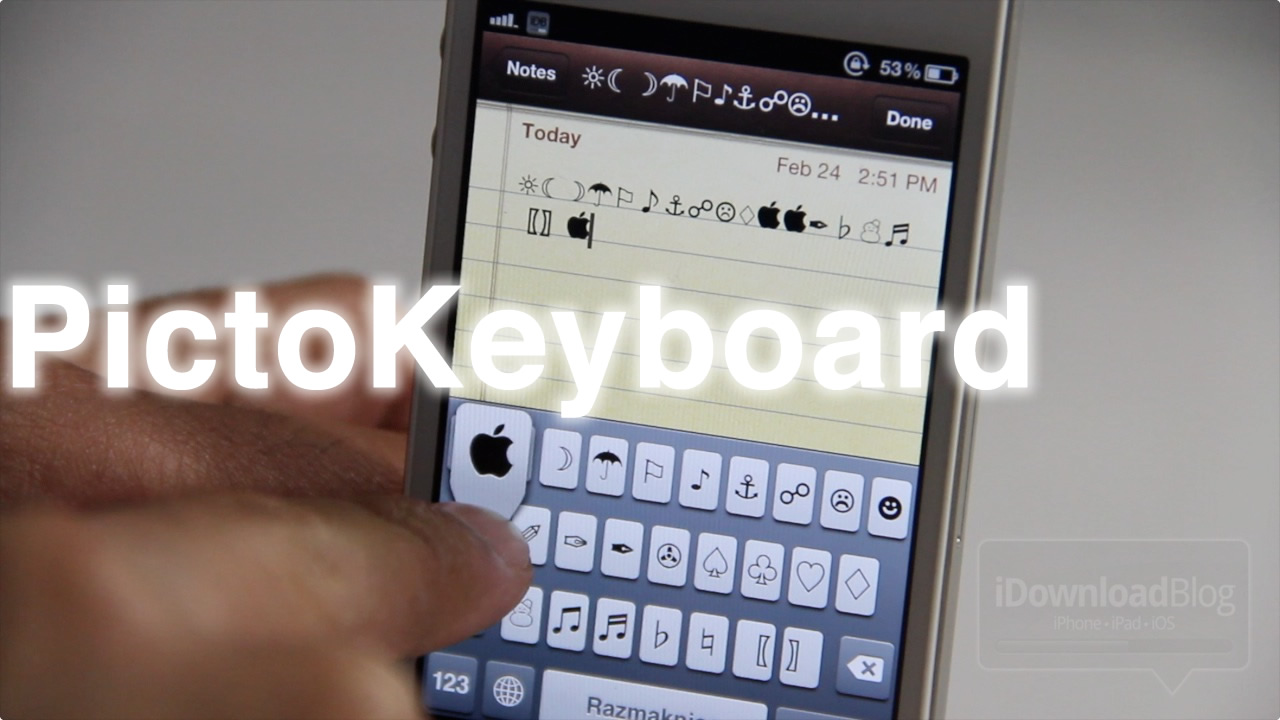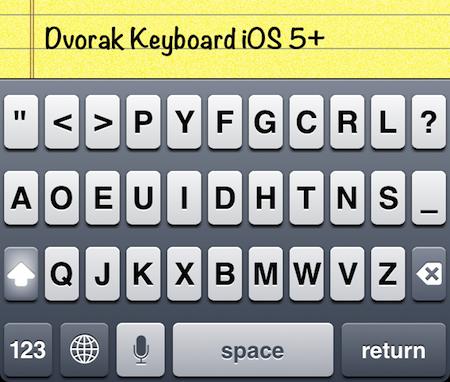I may be in the minority, but I think RIM seems to be on the right track with their recently unveiled BlackBerry 10 operating system. There's nothing in it exactly groundbreaking, but at least RIM appears to be building on a solid foundation for the future.
Whether or not BlackBerry 10 is enough to save the reeling company still remains to be seen, but at the very least it's a good attempt by the Waterloo, Ontario based smartphone maker.
As a testament to how much better BlackBerry 10 is when compared to previous BlackBerry software, a jailbreak tweak has been created that actually emulates the functionality of a BlackBerry. Has that ever been done before?
Octopus Keyboard is an upcoming jailbreak tweak that seeks to bring RIM's new gesture based predictive typing to iPhone users. The tweak is still in the early stages of development, but developer, Mario Hros, was kind enough to give me sneak peak of what he's been concocting.
Take a look inside for a full video walkthrough of Octopus Keyboard in action...