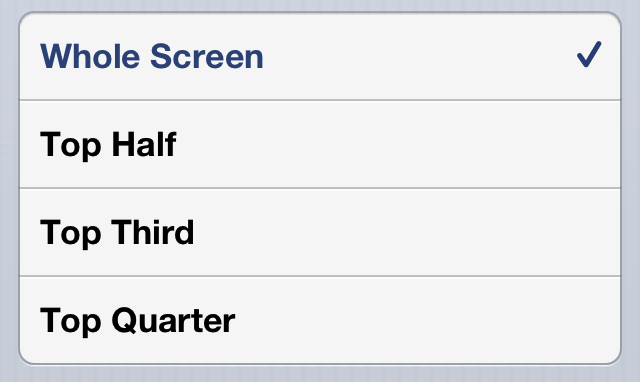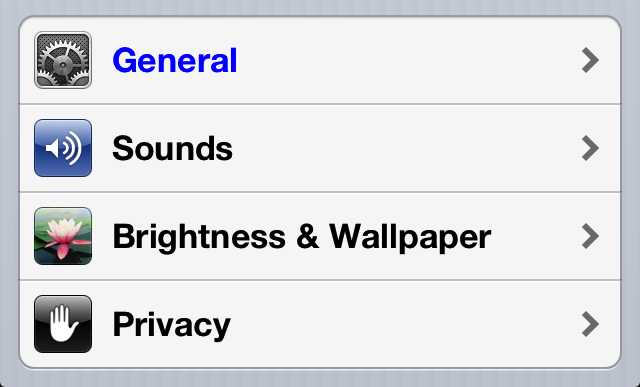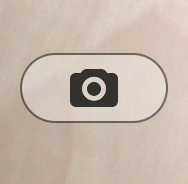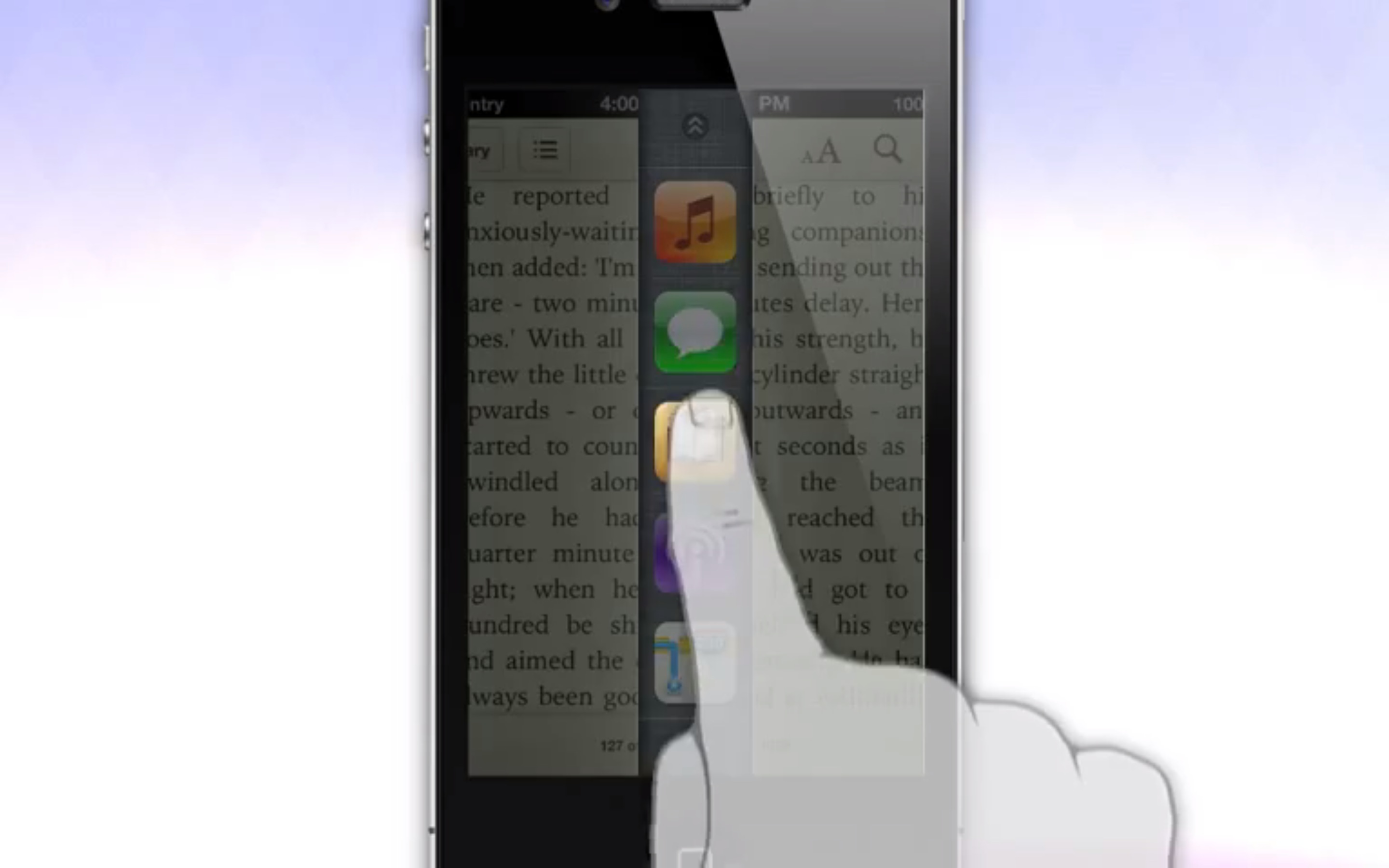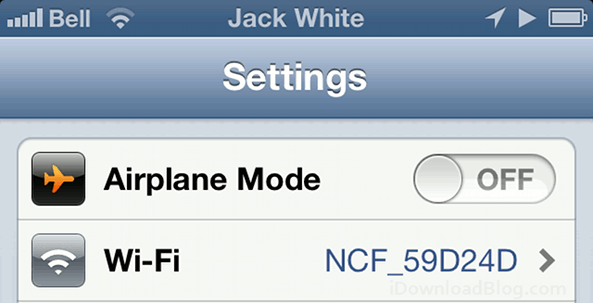Since its inception in 2007, the iPhone has singlehandedly revolutionized an industry, and simultaneously created a whole new ecosystem that is thriving. Each iteration of iPhone OS, or iOS as it is now called, has produced more stable devices with better features and needed enhancements.
That all being said, many feel that iOS hasn't progressed as rapidly as it should be progressing. Even though Apple made major strides with iOS 5 as far as wanted features were concerned, many feel that it's not enough. Though, in my opinion, and in the opinion of many others, the iPhone and iOS can stand on its own two feet, there's no denying that some things could be better.
That's where jailbreaking comes in. Yes a lot of people jailbreak because they just want to tinker around with their device, some *gasp* jailbreak to steal the apps that many hardworking individuals put precious time into to bring to fruition, but many jailbreak simply because it can improve the iPhone experience. That's the reason I jailbreak. In the never ending quest to create the perfect iPhone, I'm continuously on the lookout for new jailbreak tweaks and apps.
At this point, I think it's safe to say that I have a pretty good grasp on what's out there. With that in mind, I've compiled a definitive list of jailbreak tweaks that I believe create the perfect iPhone experience. Granted, as time goes on, some of these tweaks will undoubtedly become obsolete, or they may be replaced with apps or tweaks that do a better job. But at this point, I believe that the following 15 jailbreak tweaks create an iPhone experience that's next to perfect. These are some of the best iPhone jailbreak tweaks for iOS 6.