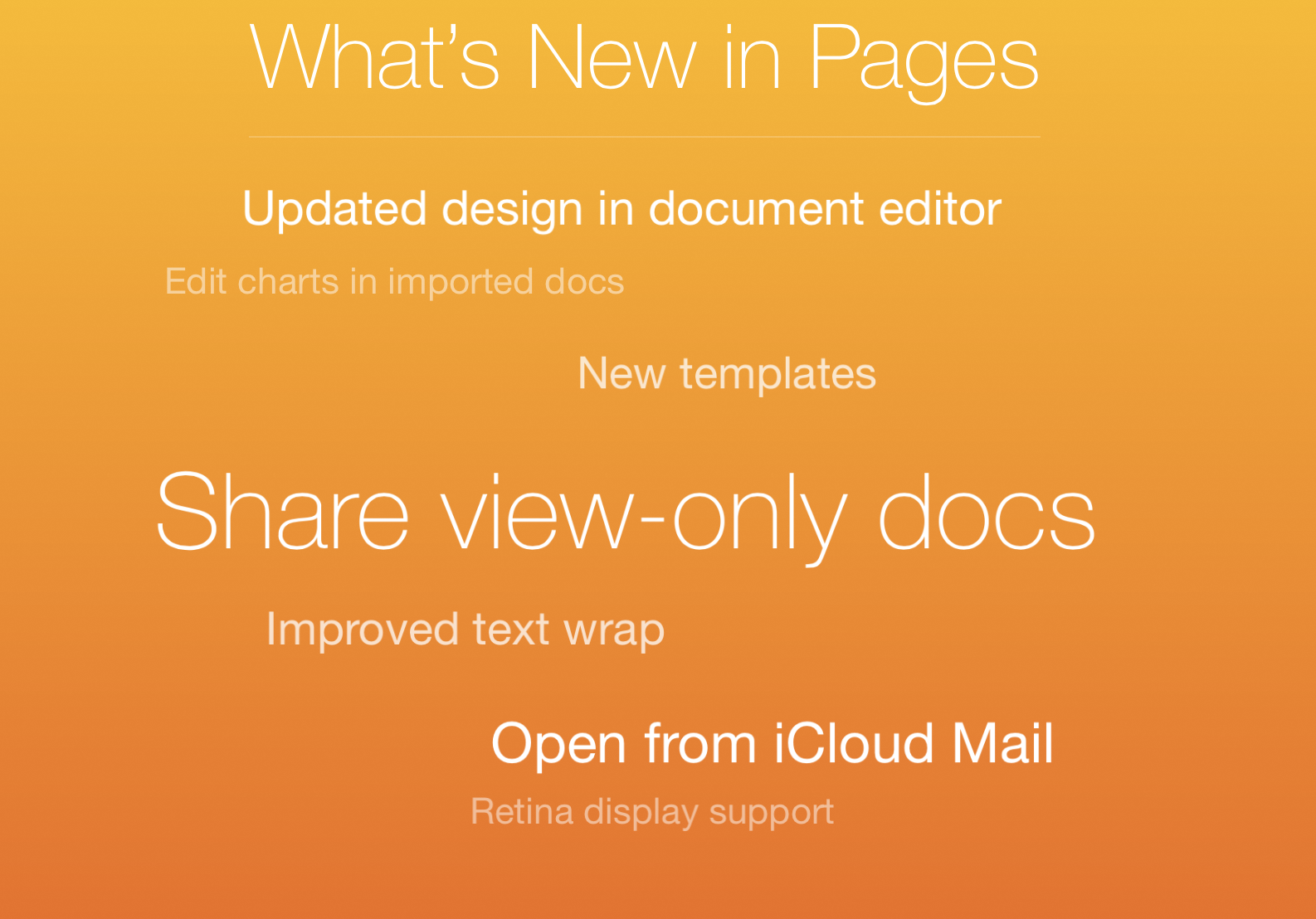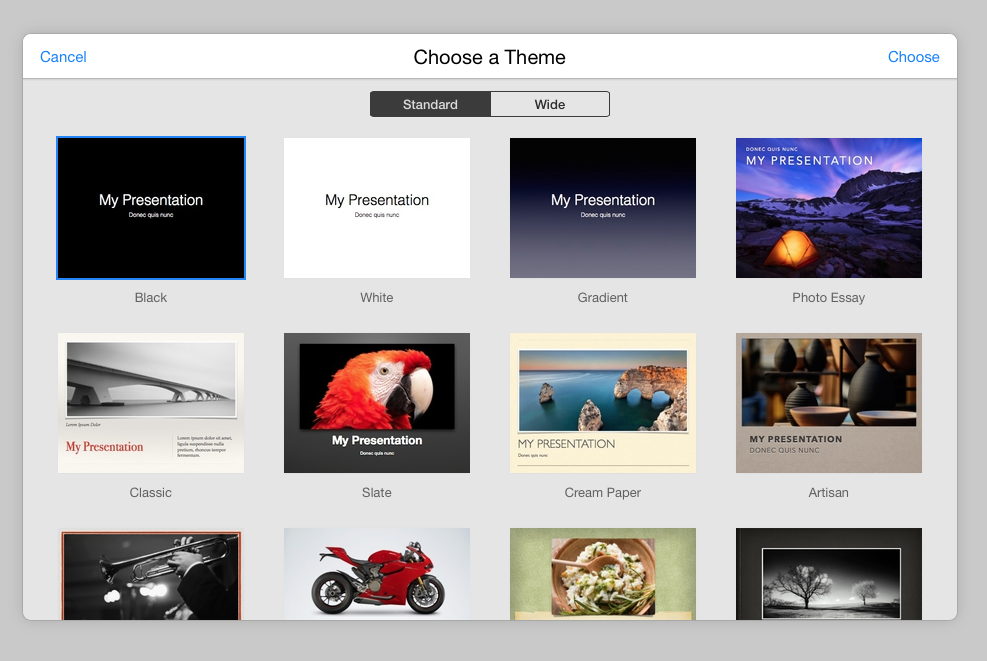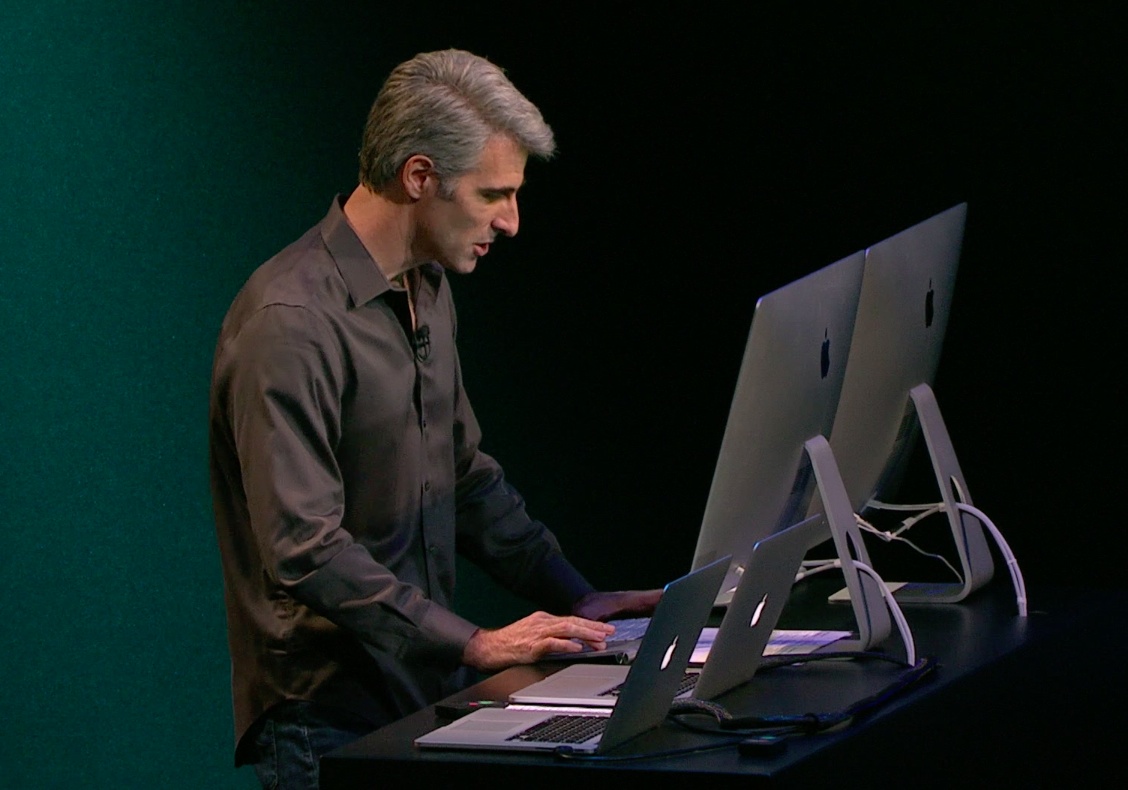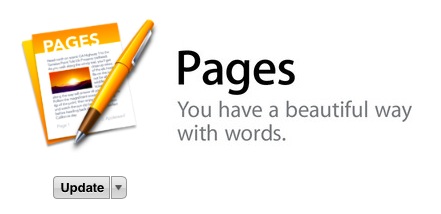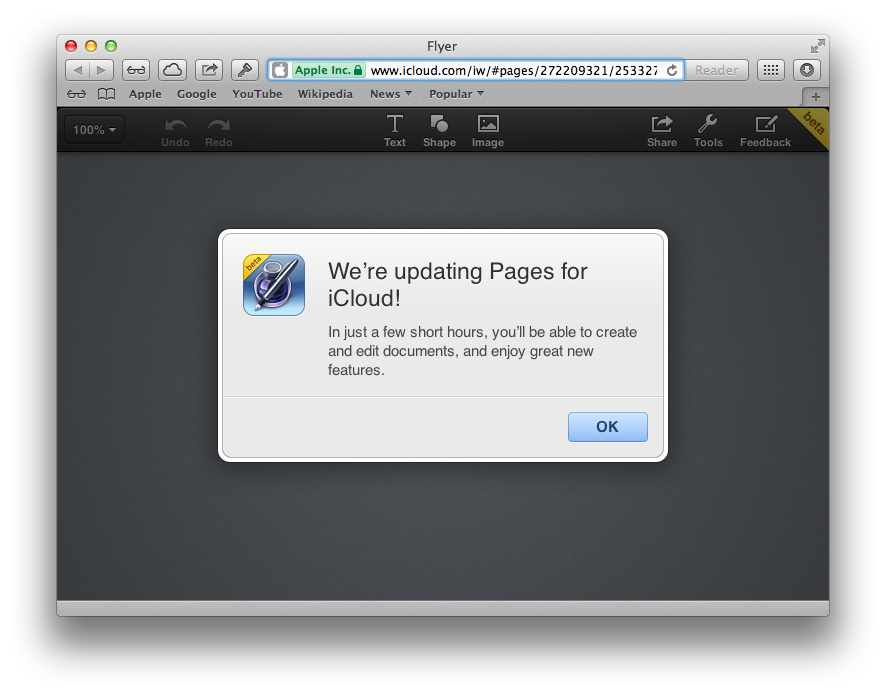Hot on the heels of Microsoft's Office for iPad release, Apple has updated its iWork for iCloud apps with a number of improvements. The web versions of Pages, Numbers and Keynote have each received new features, and it looks the changes will soon be hitting the Mac and iOS apps as well.
As a group, all three apps have been updated with Retina display support, as well as the ability to share view-only documents and the option to open documents directly from iCloud Mail. Individually, each app has received updated designs for their respective editors and other enhancements...