Think twice before concluding there's nothing new to learn about editing iPhone alarms. If you have iOS 15.0 or later on your iPhone, use this handy tip to quickly edit an alarm.
Tip: Edit an alarm on your iPhone without hitting an Edit button first


Think twice before concluding there's nothing new to learn about editing iPhone alarms. If you have iOS 15.0 or later on your iPhone, use this handy tip to quickly edit an alarm.

Apple is no longer allowing people who are on iOS 14 to skip the latest iOS 15 update, a possible reaction to the company's own numbers showing the number of devices in the wild running iOS 15 lags behind the iOS 14 adoption rate at this point after release.

Power Reserve mode allows you to use certain features when the battery is low or the device is completely turned off. It runs your device on low energy until the battery is fully depleted, letting you access features like Apple Pay that don't require the operating system to be up and running. In this guide, we're going to explore how Power Reserve works, see which devices support this handy feature and learn what you can do with it.
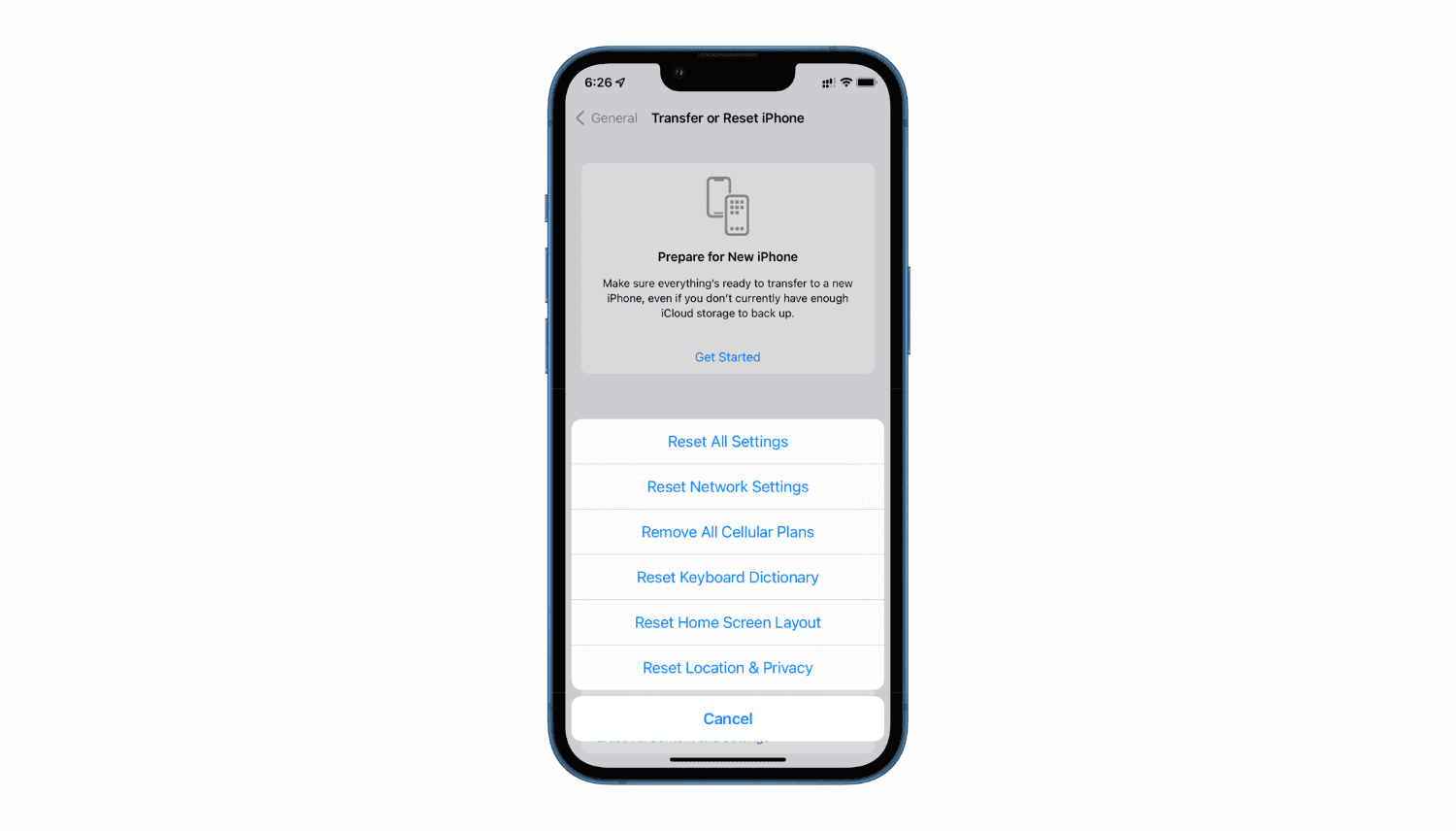
This tutorial shows you the steps to reset location, privacy, Home Screen layout, cellular plan, keyboard, network, and all settings on your iPhone and iPad. But first, let us tell you why you might want to perform a reset. And then how to reset your iOS or iPadOS device.

Emergency SOS in iOS 15.2 can be initiated with rapid presses of your iPhone's power button or by holding down the power button and either volume button together.
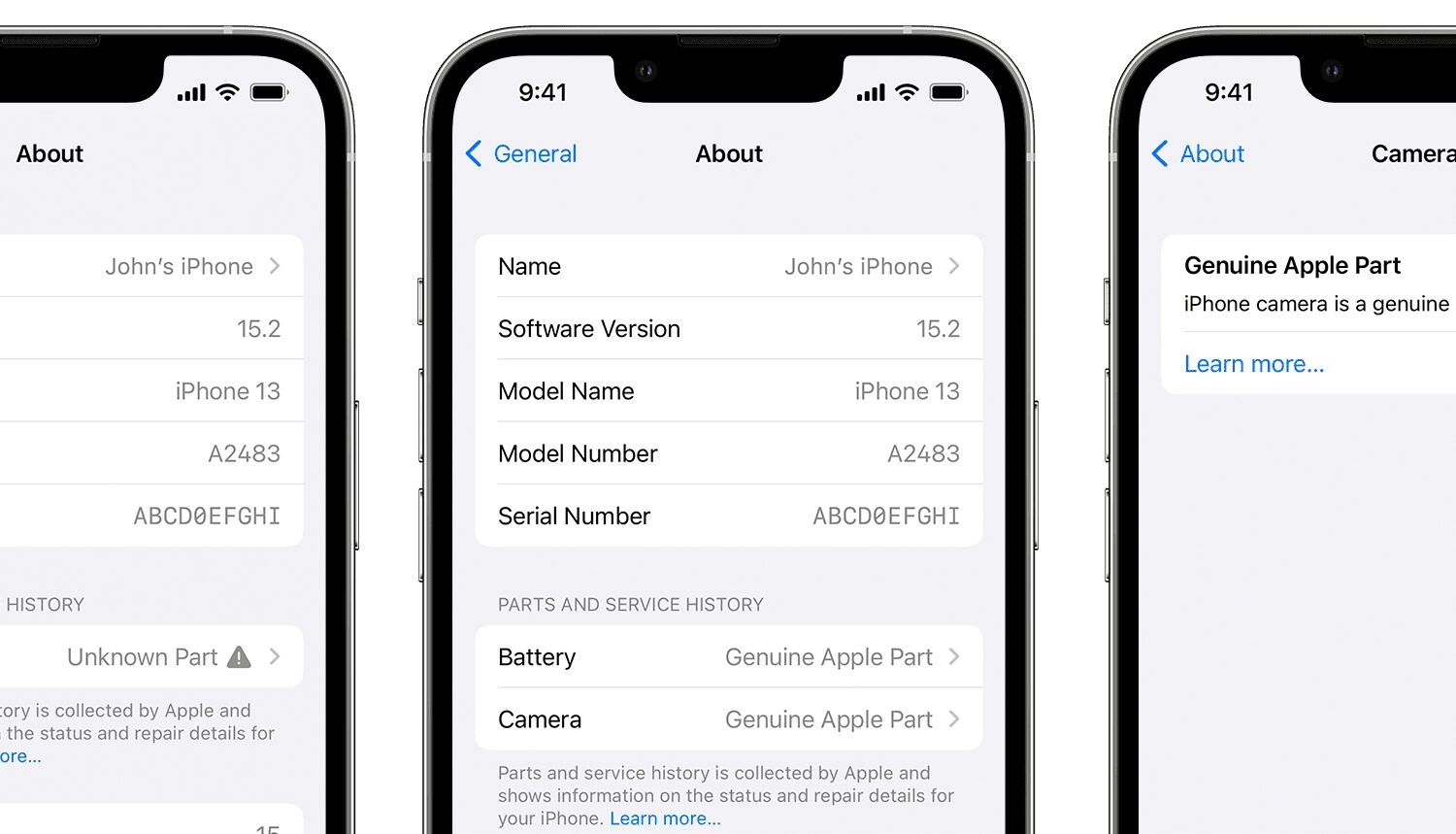
iOS 15.2 lets you access a history of serviced iPhone parts to check that a device repair was carried out as sold, including if any serviced part has been identified as a genuine Apple component.

When an app freezes, misbehaves, gets stuck, and does not work as intended, you can force close and reopen it. In many situations, doing this fixes the ongoing issue, and the app starts working fine. The steps to force quit apps differ according to the iPhone and iPad models. This post shows you how to force close apps on any old or new iPhone and iPad.

Check out the official AirPods 3 system requirements to see if your phones, tablets, computers and other devices are supported by Apple's third-generation wireless earbuds.

Learn how to create an audiogram for importing on your iPhone and iPad so you can map your AirPods or other compatible headphones to your personal hearing profile.

Google's iOS apps will drop custom user interface elements and Material Design styling on iPhone and iPad to make them look and feel like proper apps on Apple's platforms.
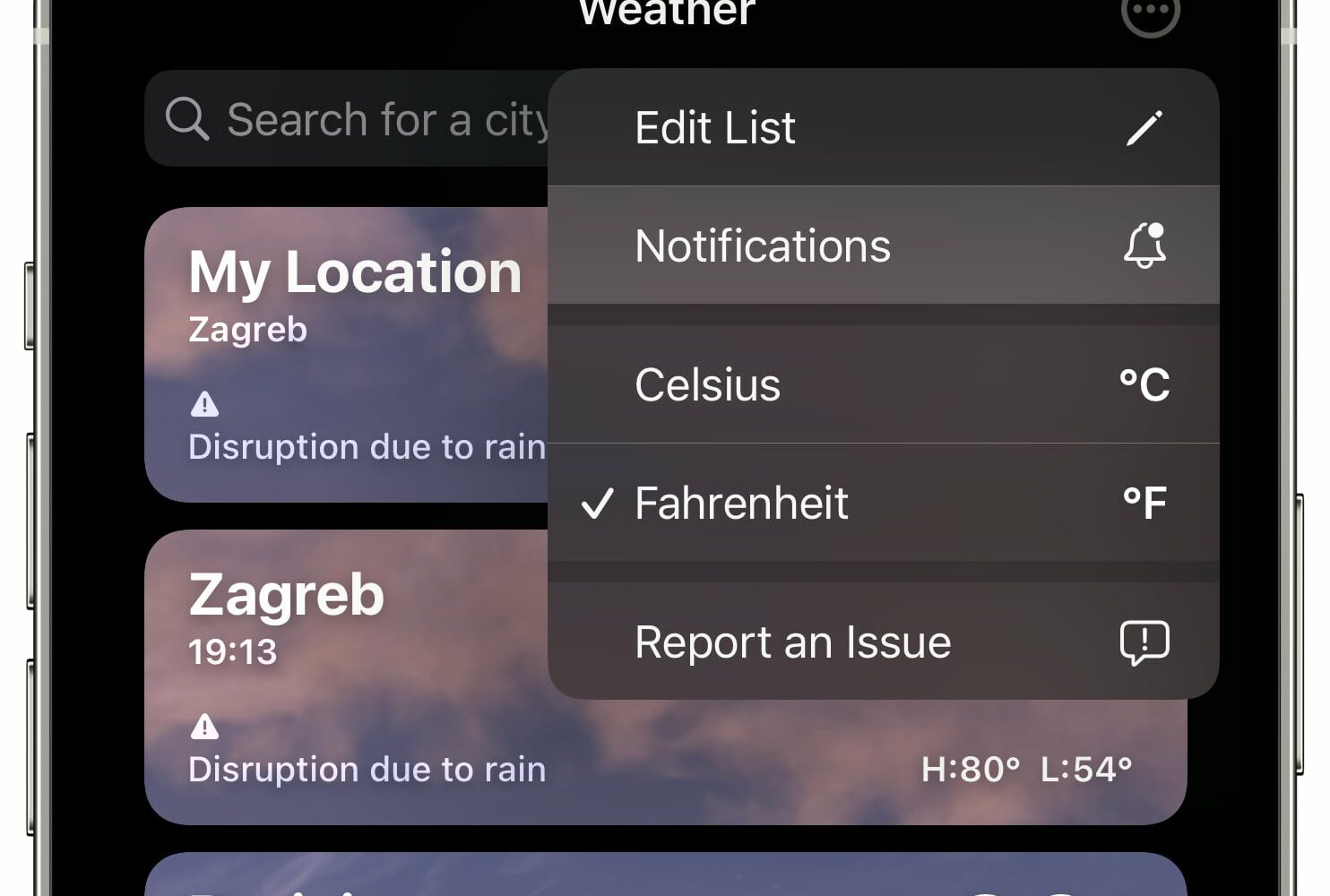
Apple's Weather app for iPhone has a very handy feature that will push a notification to your device when rain, snow, hail or sleet is about to start or stop. But how do you set up and use this handy feature and are these notifications available in your country?