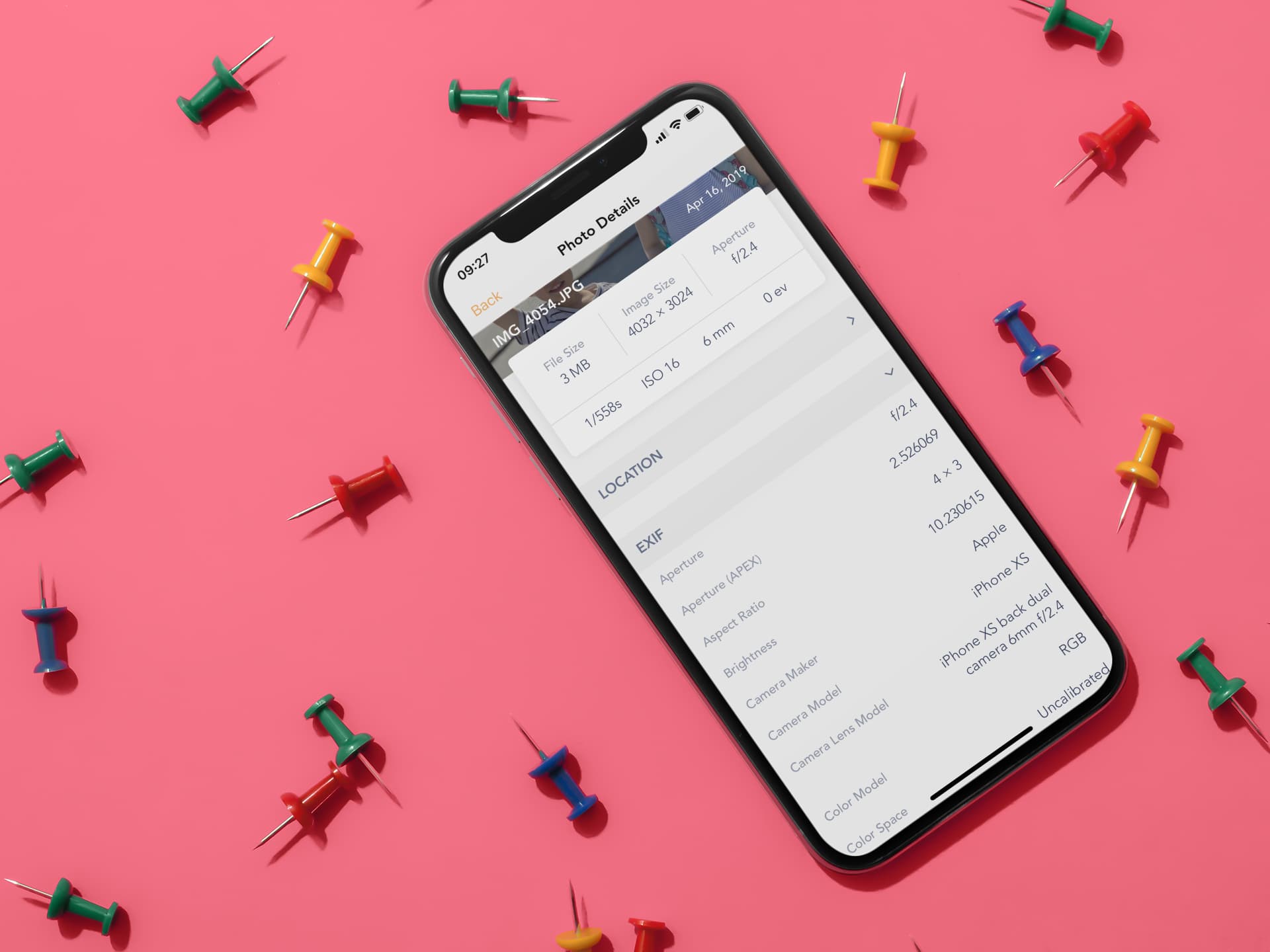Sometimes, I feel sorry for educated photographers that spent thousands of dollars and years of their lives studying the subject in school. Since mobile devices have advanced in camera technology, we are all taking pro-quality pictures of our cats every day.
We love iPhone photography so much around here that we have an entire section dedicated to it. So, we take new apps in the category pretty seriously. We sat down with the new releases for 2014 and decided which ones stand out for their awesome features. Then, we voted on the best. Below is a list of the winner, runner-ups, and the best all-time photography app.