In this tutorial, we show you how to get a PDF file to your iPhone Books app (formerly iBooks) for safekeeping and easy access.
How to save PDF files to the Books app on iPhone and iPad
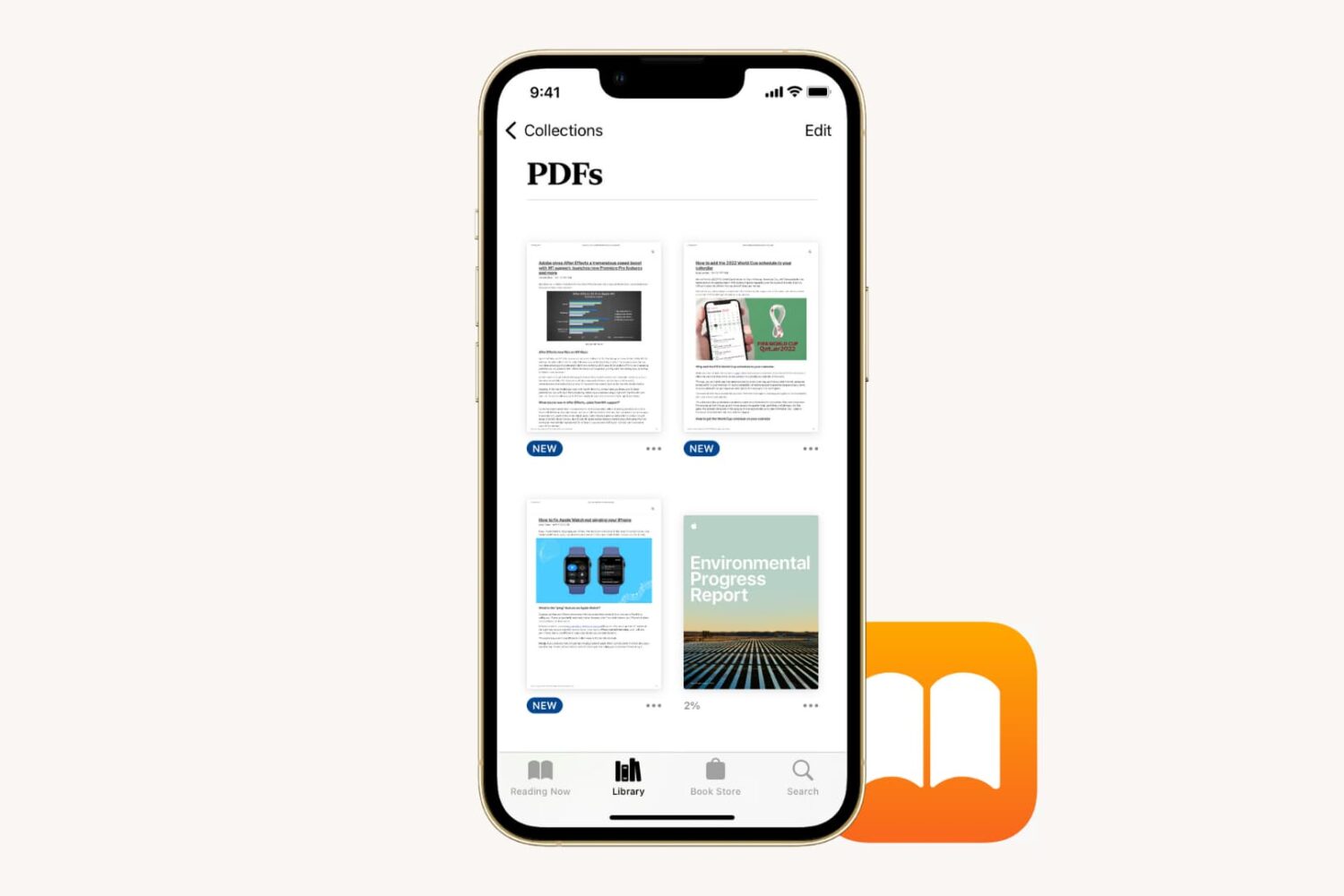
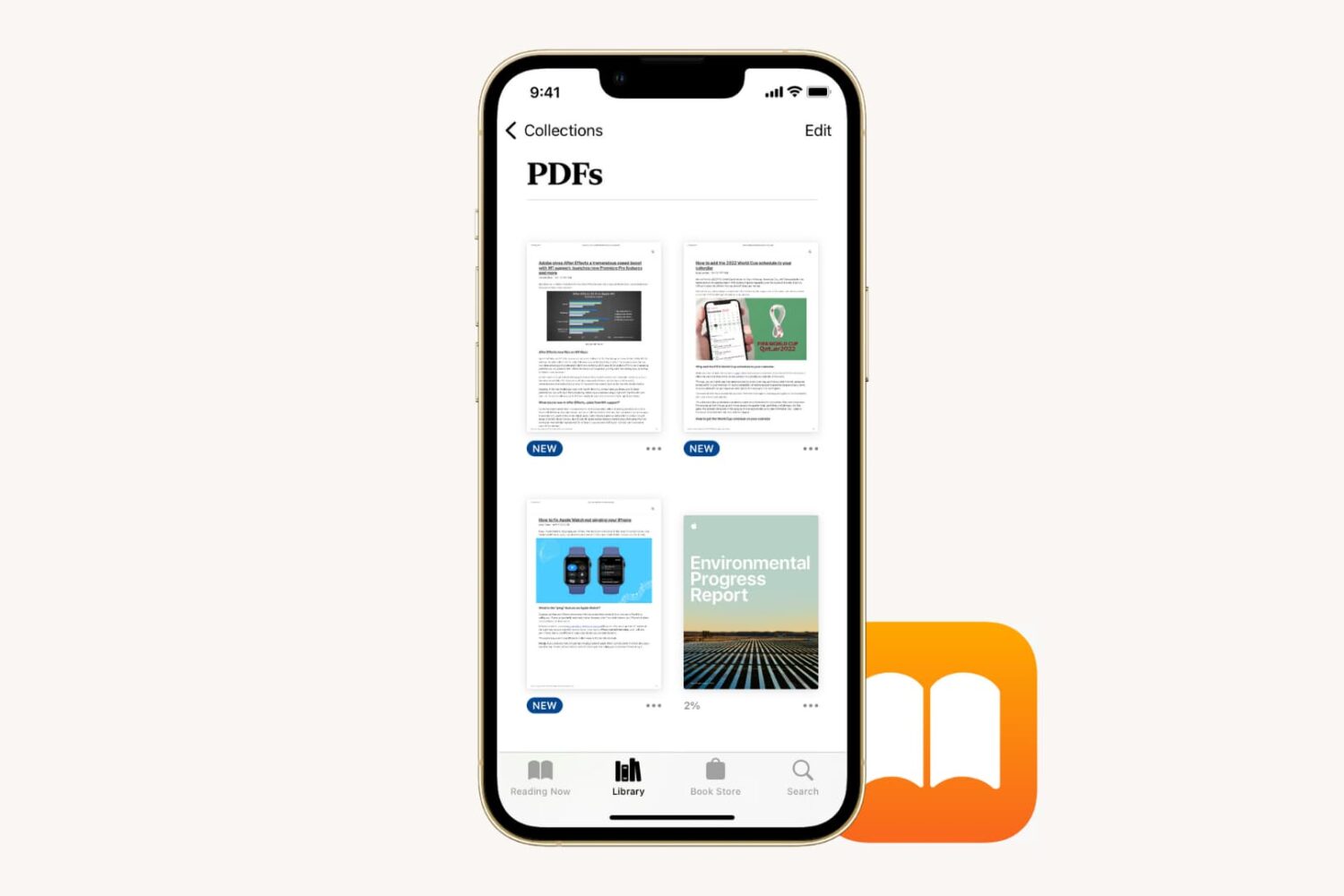
In this tutorial, we show you how to get a PDF file to your iPhone Books app (formerly iBooks) for safekeeping and easy access.
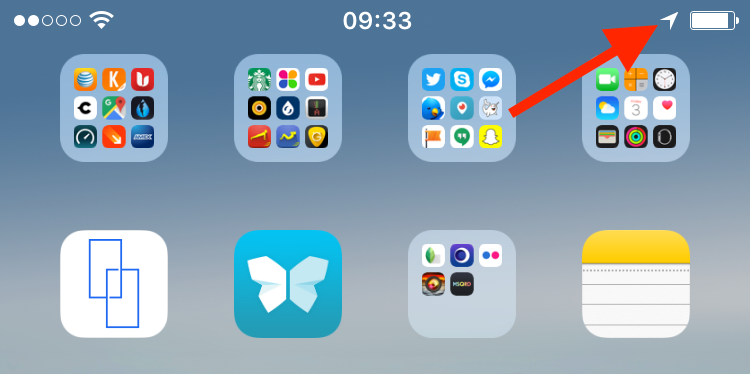
Yesterday I got an email from my cousin Jeremy asking me what the little arrow showing up in his iPhone status bar was. Jeremy is not the most knowledgeable guy about the iPhone so I figured that if he didn't know what this arrow is, maybe other people would want to find it as well.
The little arrow sometimes showing up indication that Location Services on your iPhone are currently active. According to Apple, "Location Services allows applications such as Maps, Camera, and Compass to use information from cellular, Wi-Fi, and Global Positioning System (GPS) networks to determine your approximate location. This information is collected anonymously and in a form that does not personally identify you."
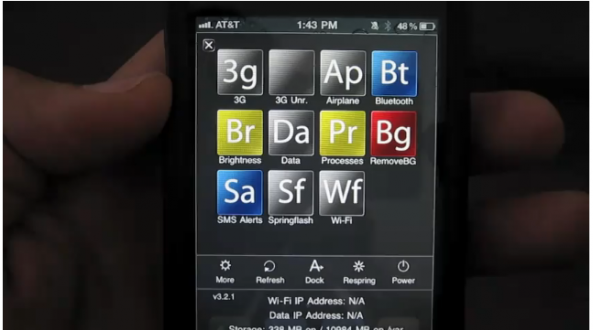
Over the years, numerous people have asked me about my favorite jailbreak app. Depending on my mood, I might give one answer one week, and a totally different answer the next.
One thing that stays consistent though, is my recommendation of SBSettings. This integral app is one of the reasons why it hurts so much to use a non-jailbroken phone.
Just what is it that makes SBSettings receive unanimous high praise across the board? Check inside for the answer via video...

Spotlight is a search technology that you've no doubt become intimately acquainted with if you're a Mac OS X user. For those of you new to the world of Apple, it would be a good idea to become familiar with this extremely handy search tool.
Not only can you search Wikipedia and the rest of the web natively from your iPhone's Home screen, you can also search all of your mail, music, apps, SMS messages, and more.
Take a look inside as we go over the basics of Spotlight search in this latest iPhone Basics tutorial...

Moving and deleting apps are probably two of the most fundamental functions that any iPhone user will use regularly; hence it fits perfectly in our iPhone Basics series of tutorials.
Step inside as we give you the low down concerning this primary function. We explain how to get into jiggle mode, how to delete apps, and why some apps can't be deleted.
Perfect for those of you who are new to the iPhone...

Taking a screenshot is probably one of the first "tricks" you learn as a new iPhone owner. For those of you new to the iPhone, you may still be wondering how to take a screenshot.
In this latest iPhone Basics tutorial, we show you how, and why taking screenshots with the iPhone can prove to be quite useful in your day-to-day activities...

It's hard to believe that there was once a time when iPhone owners had to do without folders. To make matters worse, iPad owners are just recently reaping the benefits of folders.
Prior to this revelation in organization, our apps were scattered across screen upon screen, making it extremely difficult to find a specific app quickly.
If you're new to the iPhone, or just need a brief refresher course, this iPhone Basics tutorial will explain how to use and manage your folders properly...

Whether you plan to resell your iPhone when your contract runs out, or if you just want to keep it looking like new, there are many ways and many reasons to keep your iPhone in good shape.
Obviously, you'll want to look into purchasing a screen protector and a case, but is there anything else you can do to keep your iPhone looking svelte? Check inside for the answers in this latest video entry of our ongoing iPhone Basics series...

The presence of a SIM card slot is one of the things that differentiates the iPhone from your run of the mill iPod Touch. How do you access the SIM card inside, and why would you even need to replace the SIM card?
One good reason for doing so is if you plan on traveling abroad. You can receive much cheaper rates by using a SIM card originating from the country you're visiting. Of course, there are other valid reasons and additional points that you'll want to keep in mind as well...

In this latest video from our ongoing iPhone Basics series, we investigate the question that seems to forever permeate the iPhone community. Just what is the deal with the iPhone speakers? Why is sound only coming from one speaker?
Likely, you already know the answer to this question, but for new iPhone owners, it's a legitimate inquiry. Check inside as we spill the beans on the iPhone's speaker issues, along with a brief history lesson as well...

This is the first of an ongoing series of videos that will provide in-depth coverage of the iPhone. Initially we will be targeting basic iPhone usage, such as the device's anatomy, guides on how to keep the iPhone in great shape, and other essential, but basic information.
Our goal is to provide a one-stop and comprehensive resource for all iPhone users, including those of you who are new to the wonderful world of iPhone. We hope that you will find these guides, walkthroughs, and tutorials beneficial, and encourage community feedback so that you can assist new ones.
Without further ado, let's talk about the basic anatomy of the iPhone 4, shall we?