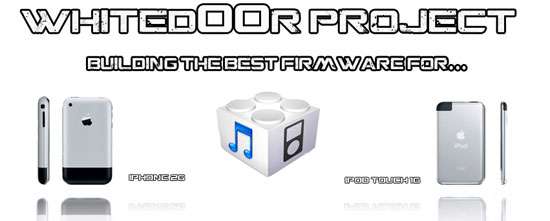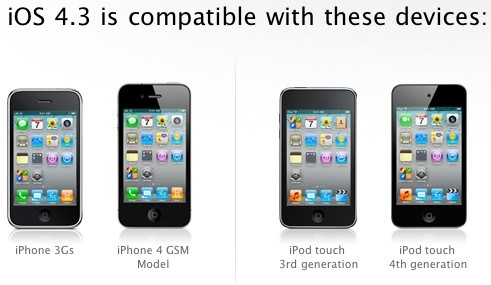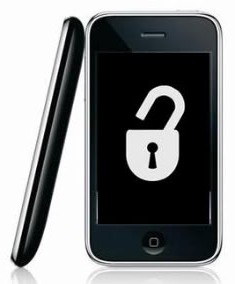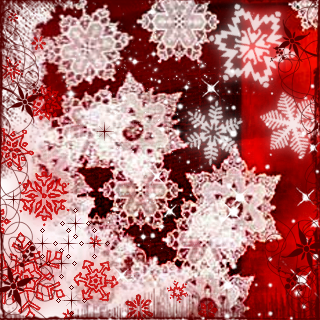The latest version of UltraSn0w has made its way to Cydia, and it supports the latest publicly available iPhone firmware, iOS 5.0.1.
You will still need an unlockable baseband to utilize ultrasn0w, but if you meet the requirements, it is now possible to unlock your iPhone 4 or iPhone 3GS running iOS 5.0.1...