iOS 16 brings more than a dozen new scripting actions for Apple's Shortcuts app for Apple Books, getting and switching your lock screen wallpapers and more.
iOS automation
How to run personal Shortcuts automations without the pesky notification banner

Learn how to execute personal iOS automations in Apple's Shortcuts app on your iPhone and iPad completely silently, without ever seeing the annoying notification banner.
New Shortcuts actions in iOS 14.5: Take Screenshot, Orientation Lock and more

Aside from unlocking your iPhone with an Apple Watch, changing the default music player for Siri requests and other perks, iOS 14.5 adds several handy new actions to the Shortcuts app.
How to change your iPhone or iPad wallpaper with a single tap

Changing the Lock and Home screen wallpapers on your iPhone or iPad requires using the Settings app. Wouldn't it be great if you could change your wallpaper automatically, with a single tap? With wallpaper automation that's now available in iOS 14.3 and iPadOS 14.3, you can do just that. In this tutorial, we'll show you how to use a custom workflow in Apple's Shortcuts app to automate changing wallpaper with a single tap of a Home screen icon.
How to use the new automation triggers in Shortcuts

Automations in the Shortcuts app give you awesome ways to make tasks simpler. With automations, you can do things like open an app, play music, or make a phone call, all automatically based on triggers you set up.
The Shortcuts app offers both personal and home automations to make your life a little easier. And with iOS 14 and iPadOS 14, you have even more triggers available. Here, we’ll show you how to use some of these new personal automation triggers in Shortcuts.
How to allow untrusted shortcuts on iPhone
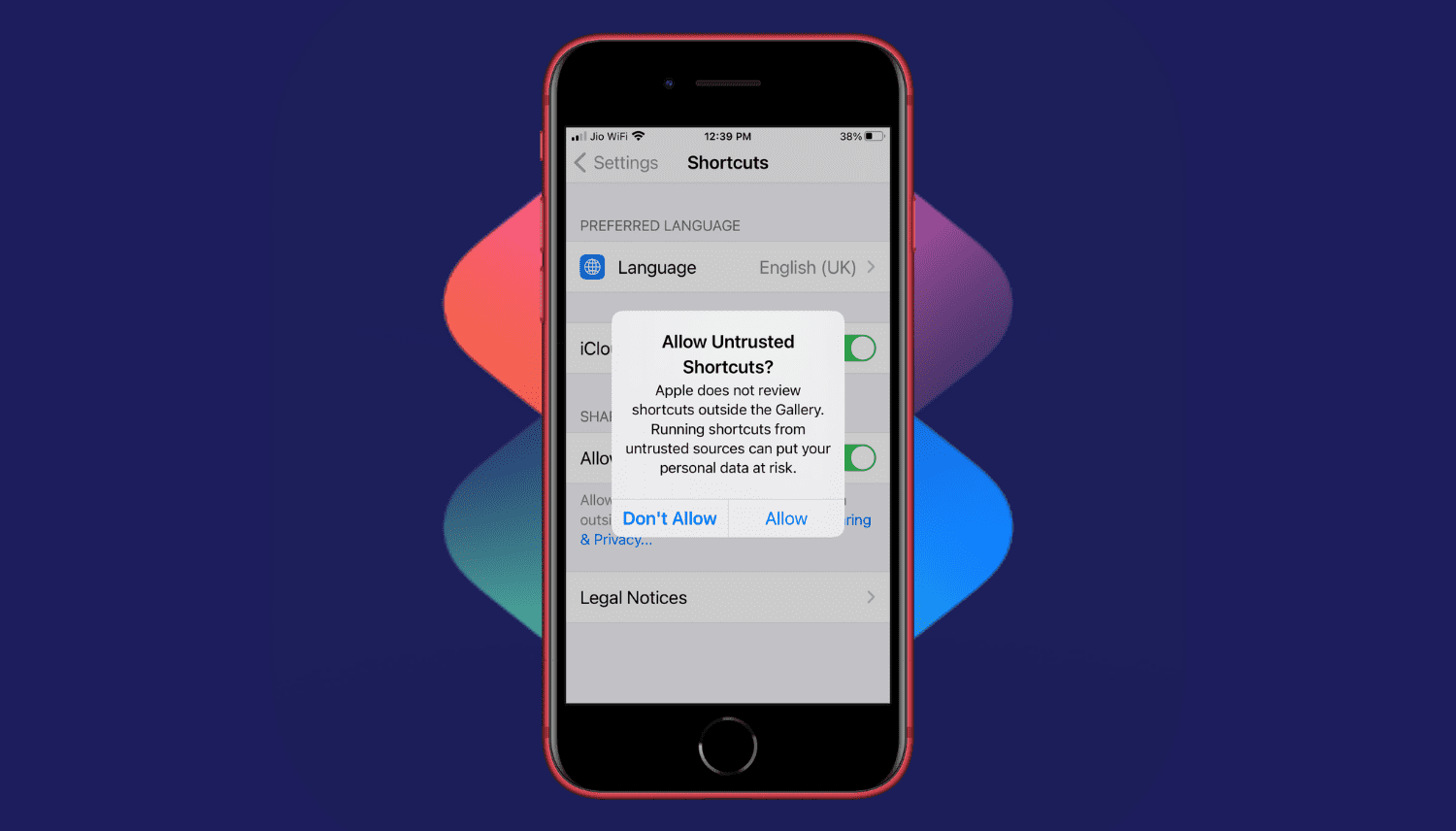
Are you trying to add a shortcut on your iPhone or iPad but can't proceed as your device is blocking unknown shortcuts? Here's how you can easily flip a switch and allow untrusted shortcuts on your iPhone. After this, you can use non-Apple curated shortcuts from elsewhere, like a website, shared via services like iMessage, received from AirDrop, and more.
MusicBot is an all-in-one Apple Music assistant powered by Apple’s Shortcuts app
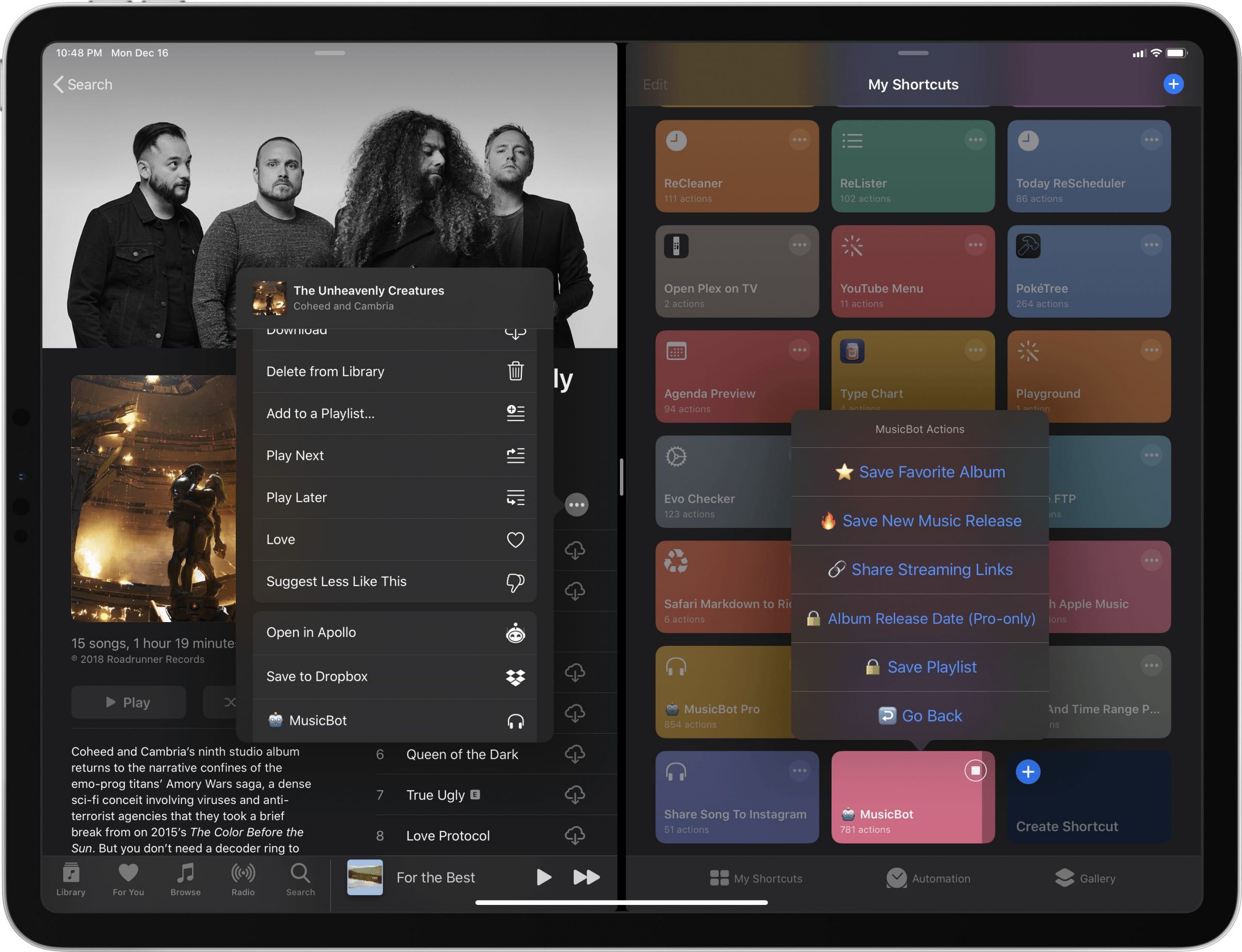
MacStories editor-in-chief Federico Viticci has created an awesome new shortcut for iPhone and iPad comprising 800+ actions that enhances your Apple Music subscription and allows you to control AirPlay 2 media streaming and your HomePod speaker with ease.
How to schedule iOS shortcuts to run in the background
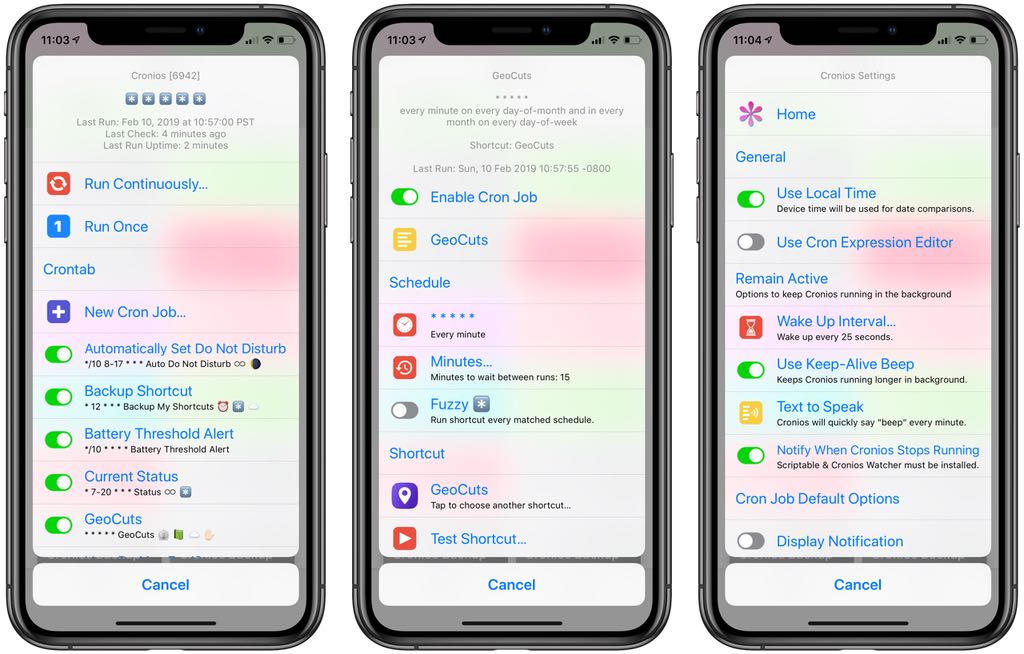
Wouldn't it be great if your shortcuts could run on an automatic schedule, in the background, without any further intervention on your part? Cronios makes that possible by bringing some impressive scheduling powers to your iOS automation scripts.
Here are a few ways you can find some pretty great shortcuts for your iPhone and iPad

Apple's not made distributing scripts for its Shortcuts app particularly easy as there's no central repository where people could upload and share their own shortcuts with everyone else.
Shortcuts Focus: how to delete all your completed reminders in one fell swoop
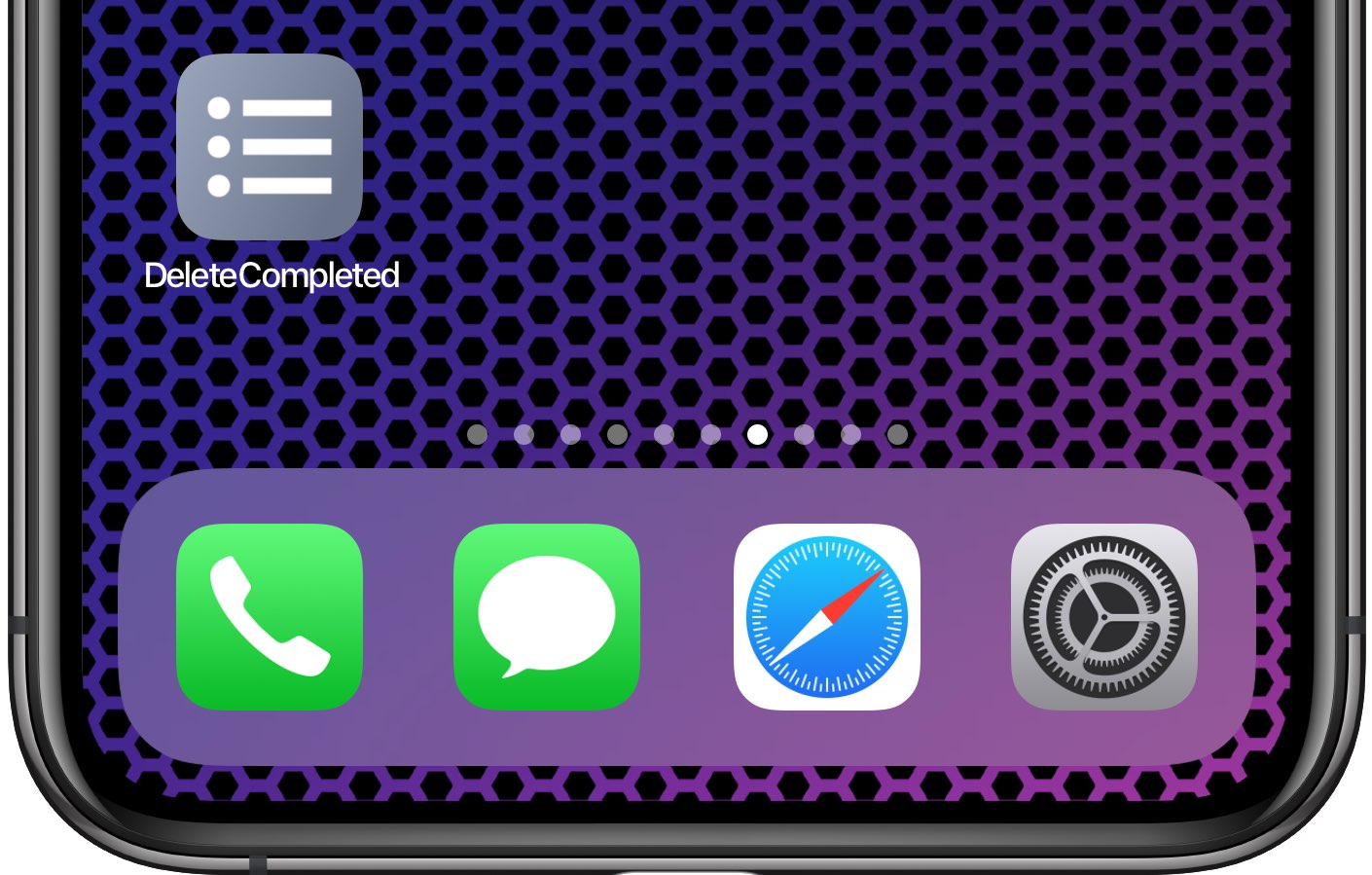
Inexplicably, Apple's Reminders app to this date has not bothered to offer us an option to delete all of the completed reminders at once. It should, at the very least, be able to remove completed items after a set number of days, but even that isn't allowed. Basically, you're left with two choices—either, joy, delete completed reminders manually, one by one, like an animal; or, leverage the power of scripting and iOS automation to your advantage like a boss.
Shortcuts Focus: enforcing Picture in Picture on YouTube & other unsupported websites on iPad
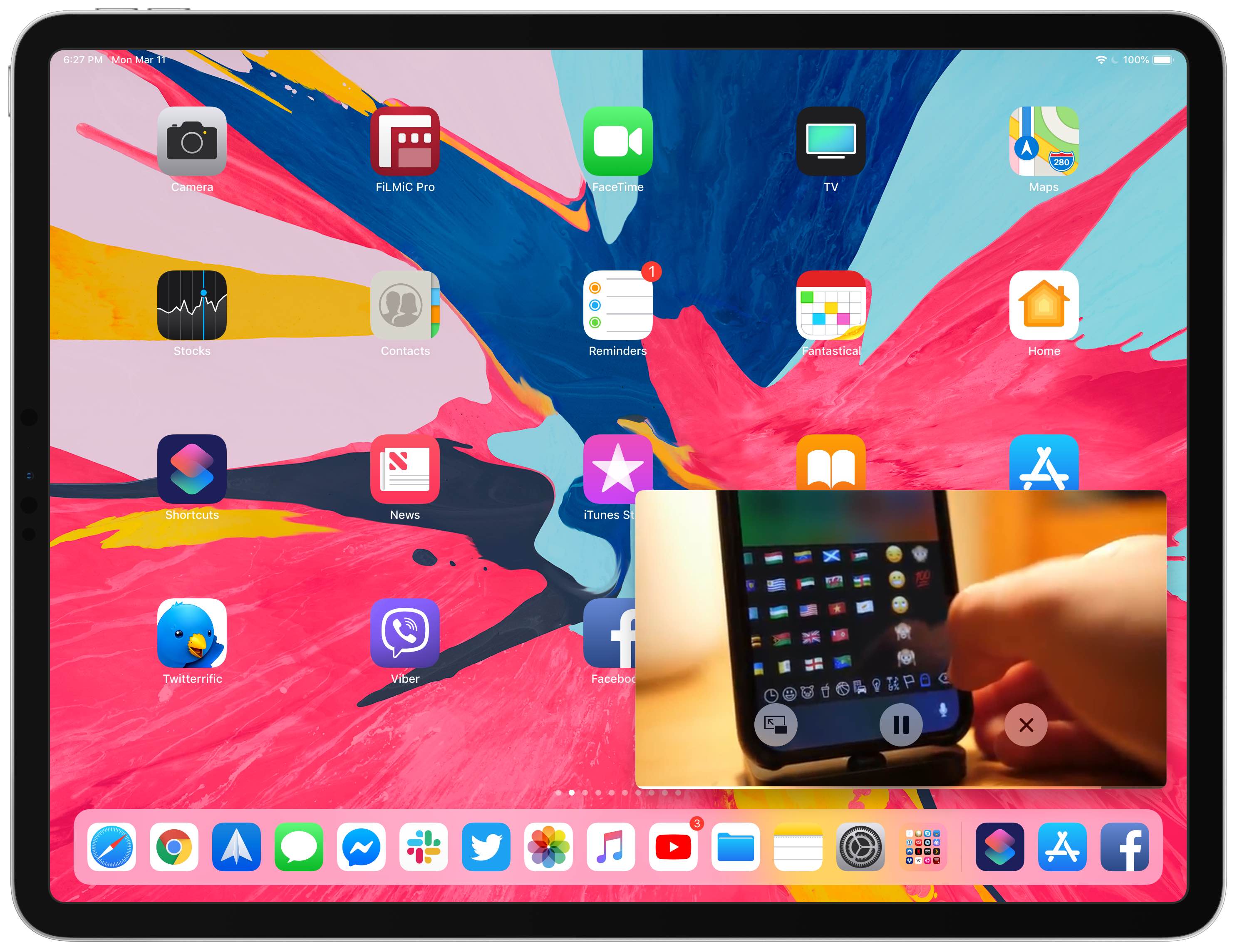
Your iPad supports Picture in Picture (PiP) videos in apps and webpages, but this handy mode isn't universally supported across all video-streaming websites. Crucially, PiP is unsupported by YouTube.com's iPad interface on Safari. But there's a shortcut for that, too—thanks to the power of iOS automation, you can enforce Picture in Picture on YouTube and other websites.
MacStories releases a collection of 150 custom shortcuts to power your iOS automations
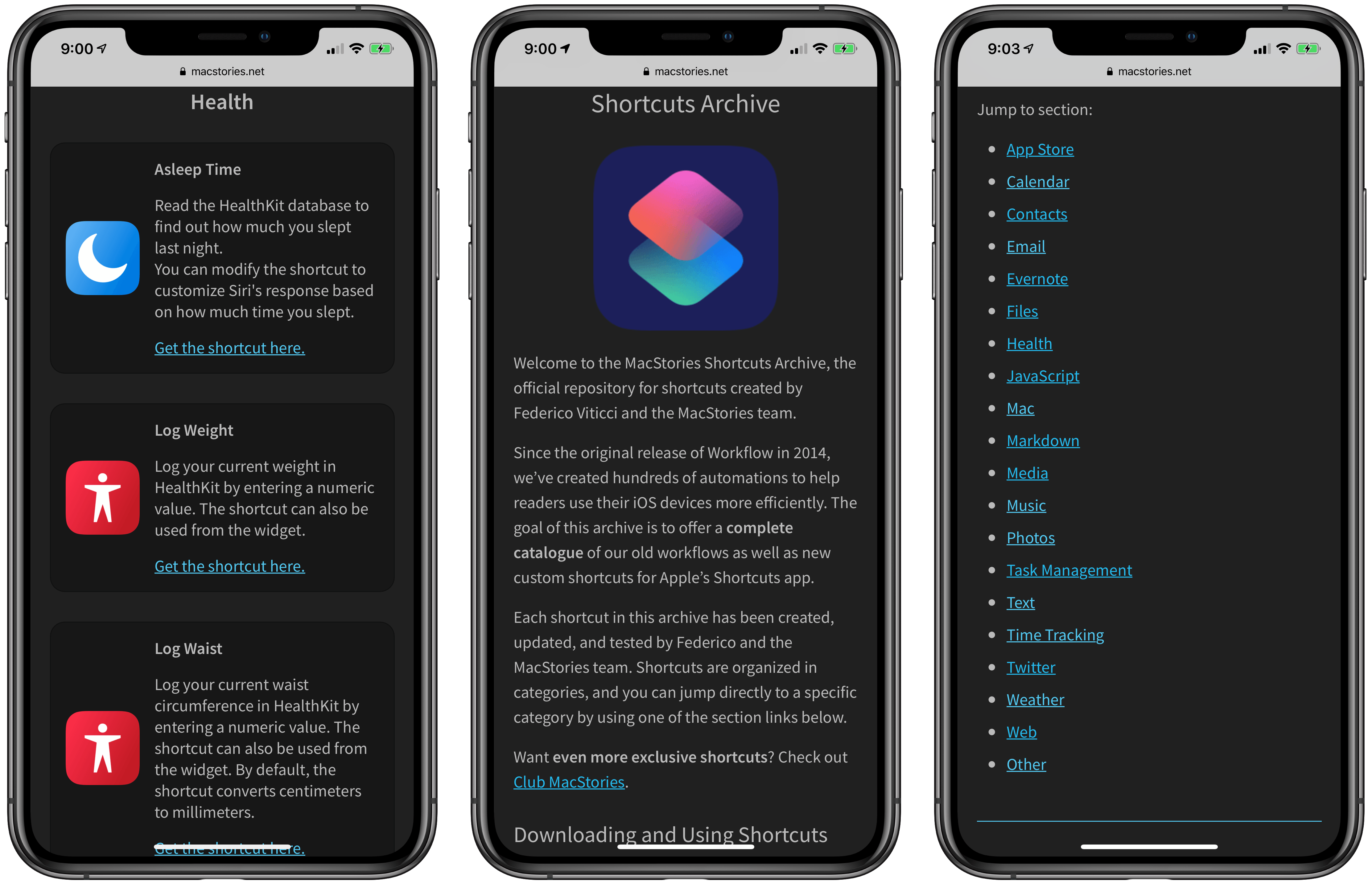
No one knows more about iOS automation than MacStories founder and editor-in-chief Federico Viticci who has been sharing custom actions for the Workflow app years before Apple snapped up the whole Workflow team and rebranded their app as Shortcuts.