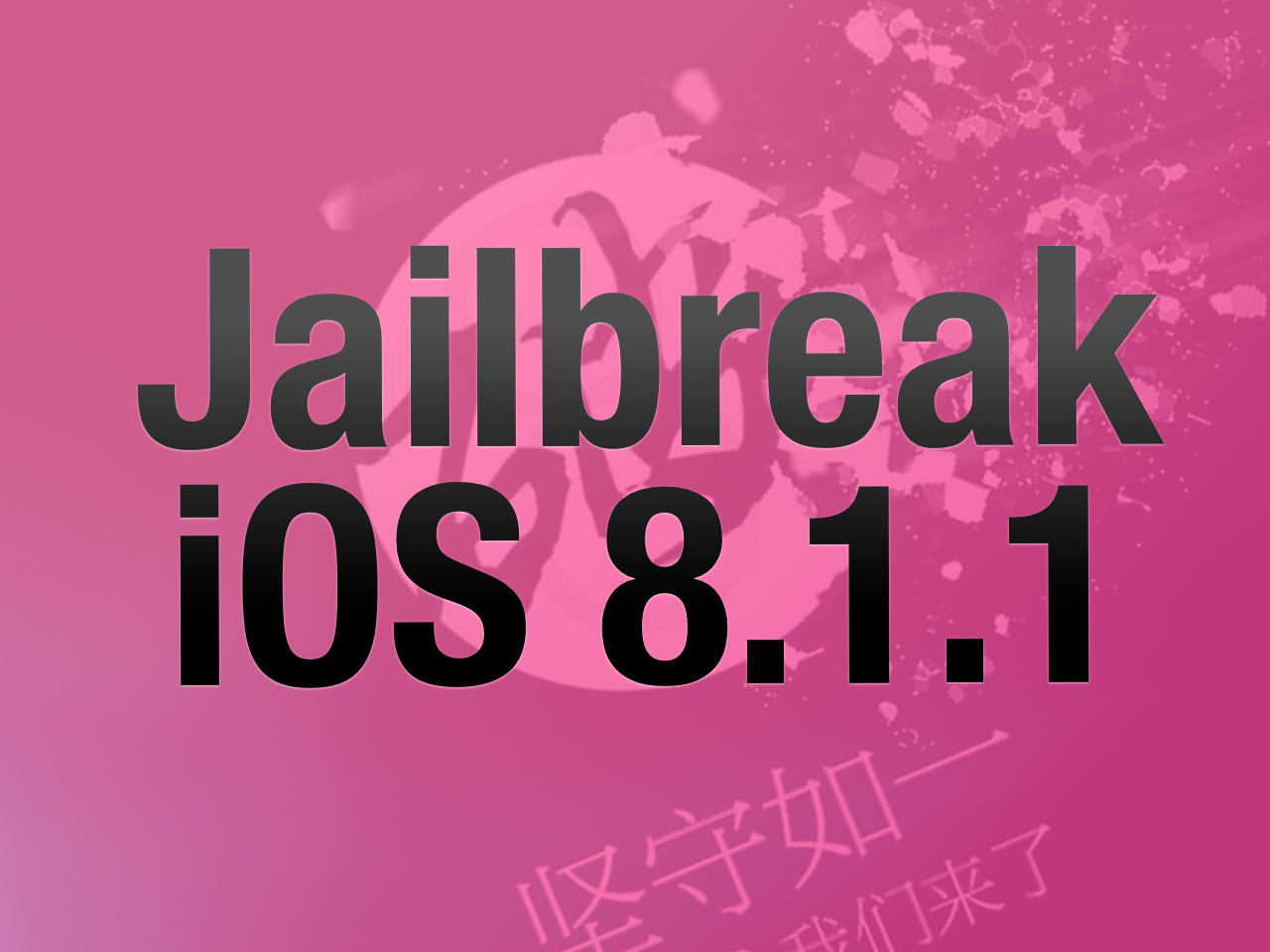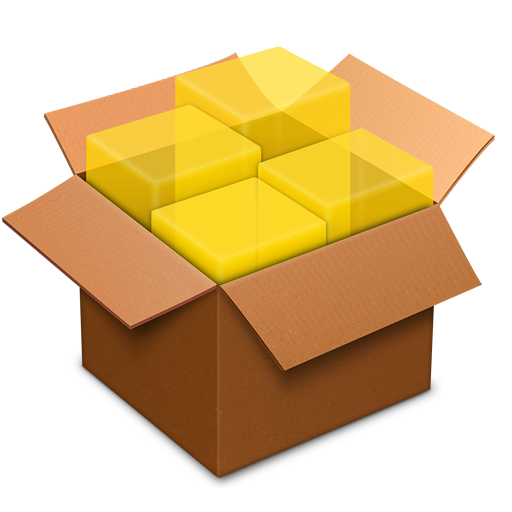iOS 8.1's day has come and gone. Today, in fact, just a few minutes ago, Apple stopped signing the firmware.
If you missed out on iOS 8.1, there is no way to either upgrade to it, or downgrade to it. Instead, you'll have to go directly to iOS 8.1.1.
Fortunately, like the firmware it replaces, iOS 8.1.1 is jailbreakable as well. Check inside to see what this means for the future of jailbreaking iOS.