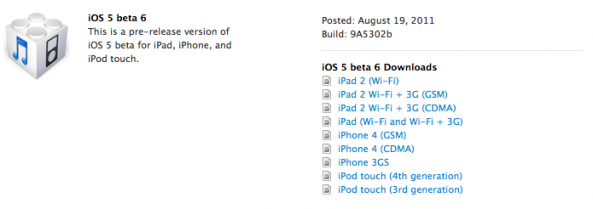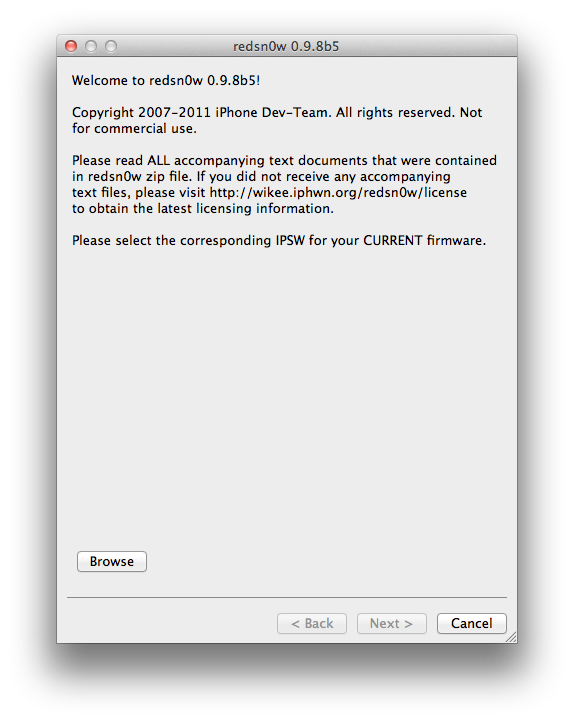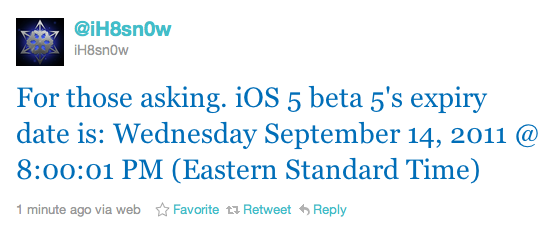Apple has released iOS 5 Beta 6 to developers, with the public launch of iOS 5 and iCloud predicted to happen in the next 1-2 months. Additionally, Apple has also released iTunes 10.5 Beta 6, Xcode 4.2 Preview 6, and a new Apple TV beta in its dev channel.
Apple Releases iOS 5 Beta 6, One Step Closer to Public Launch This Fall