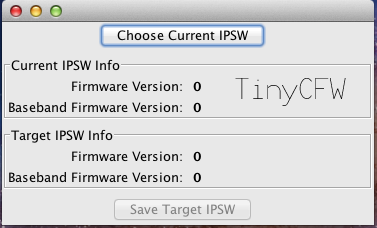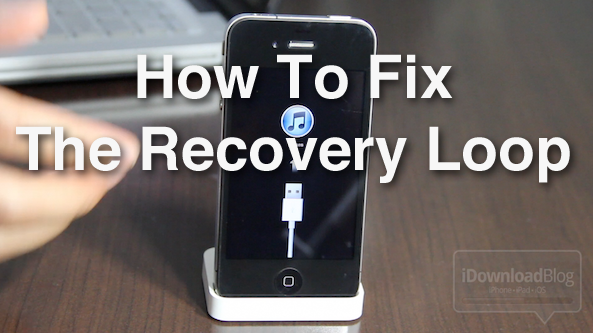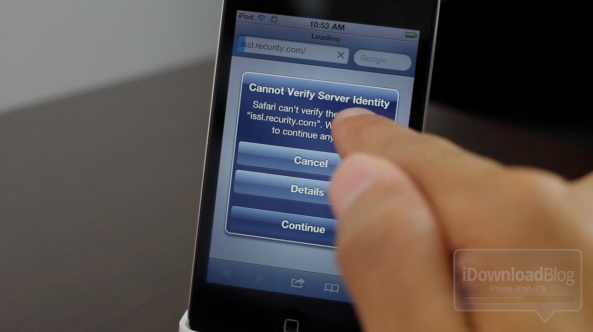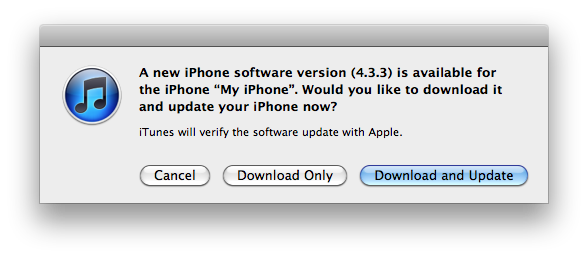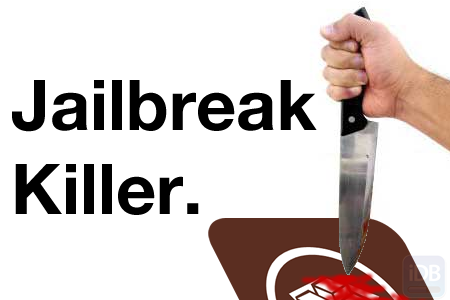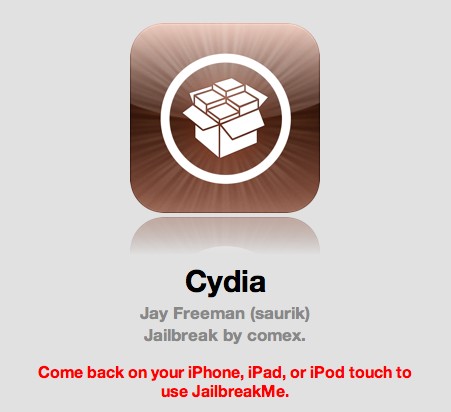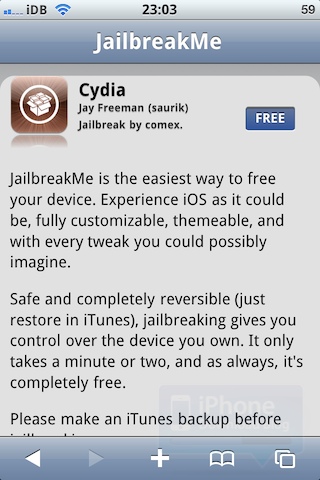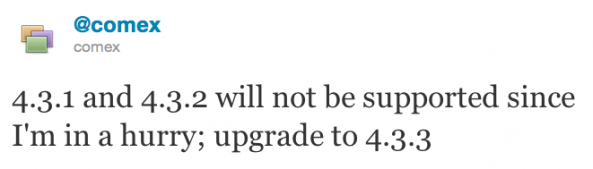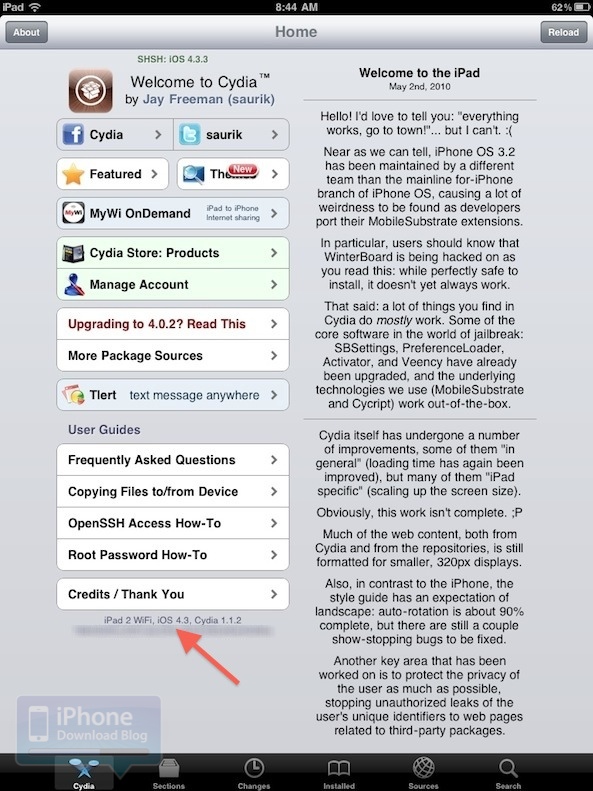Blutrol is a recently released jailbreak app that allows you to map your iCade control cabinent to pretty much any game that features on screen controls. That means that the iCade is no longer limited to a handful of so-so games, which makes the device a lot more useful and appealing to gamers.
Basically, Blutrol transforms your iCade from a mere conversation piece, into a legitimate gaming machine. All you need is a jailbroken iPad, and you're good to go...