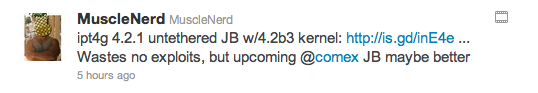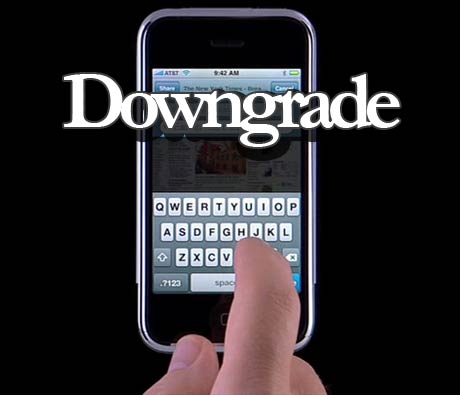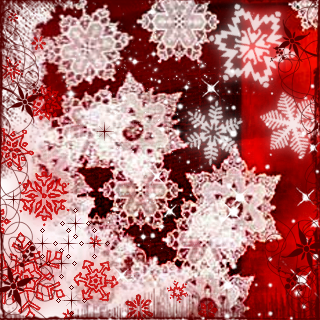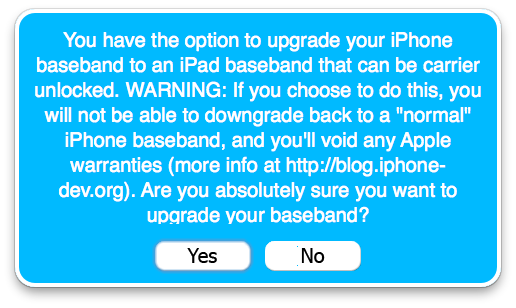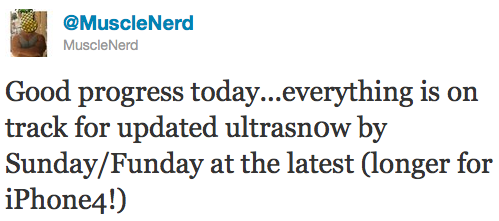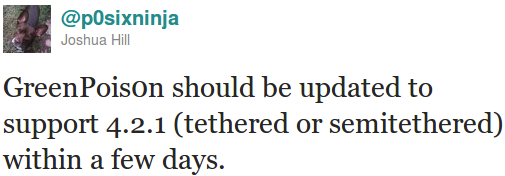Today, MuscleNerd unveiled the video of an iOS 4.2 untethered jailbreak that is currently in the works. This is wonderful news for everyone who wisely held off on upgrading their iPhones to 4.2.1.
If you noticed lately how Cydia mysteriously saves off your 4.2b3 SHSH files, well this exploit utilizes those. Patience is indeed a virtue! Check inside for full video displaying the untethered jailbreak running on an iPod Touch 4g.