WhatsApp, the hugely popular messaging software owned by Meta, is close to launching reactions a la Tapbacks on iMessage, and here's what they look like.
WhatsApp is readying iMessage-style reactions, here’s what they look like


WhatsApp, the hugely popular messaging software owned by Meta, is close to launching reactions a la Tapbacks on iMessage, and here's what they look like.

Are pictures and videos you receive on iMessage appearing automatically inside your iPhone Photos app? This is because of a feature called Shared with You. If you don't like this, here's how to stop your iPhone from automatically saving images received on iMessage to the Photos app.

Did you have an argument with your friend, girlfriend, colleague, relative, or family member, and your messages and calls are not going through to them anymore? It's possible they blocked your number. But how do you find out for sure?
There isn't a hundred percent sure shot method unless you ask the person directly via any other medium if they blocked you. But the tips below will take you closer and give you a good idea. Let's go over the ways to know if you have been blocked by a particular person.
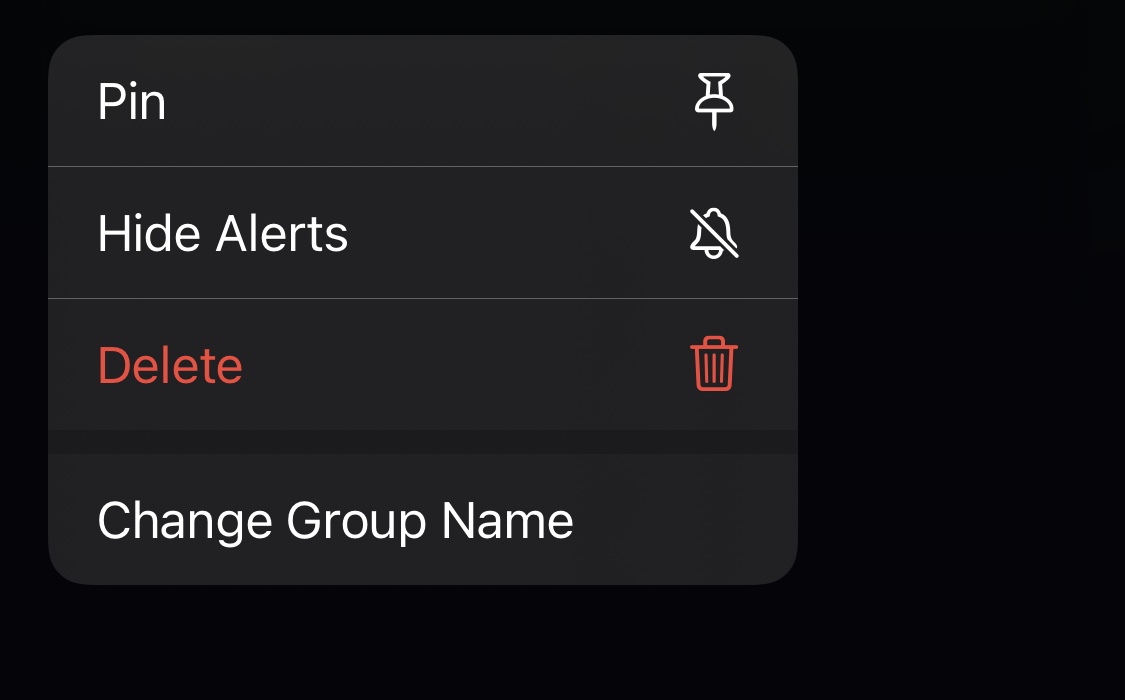
One of the things you can do after starting a group chat in your iPhone’s native Messages app is rename the group chat to make it more distinguishable from others. Sadly, the process to do that is somewhat convoluted.
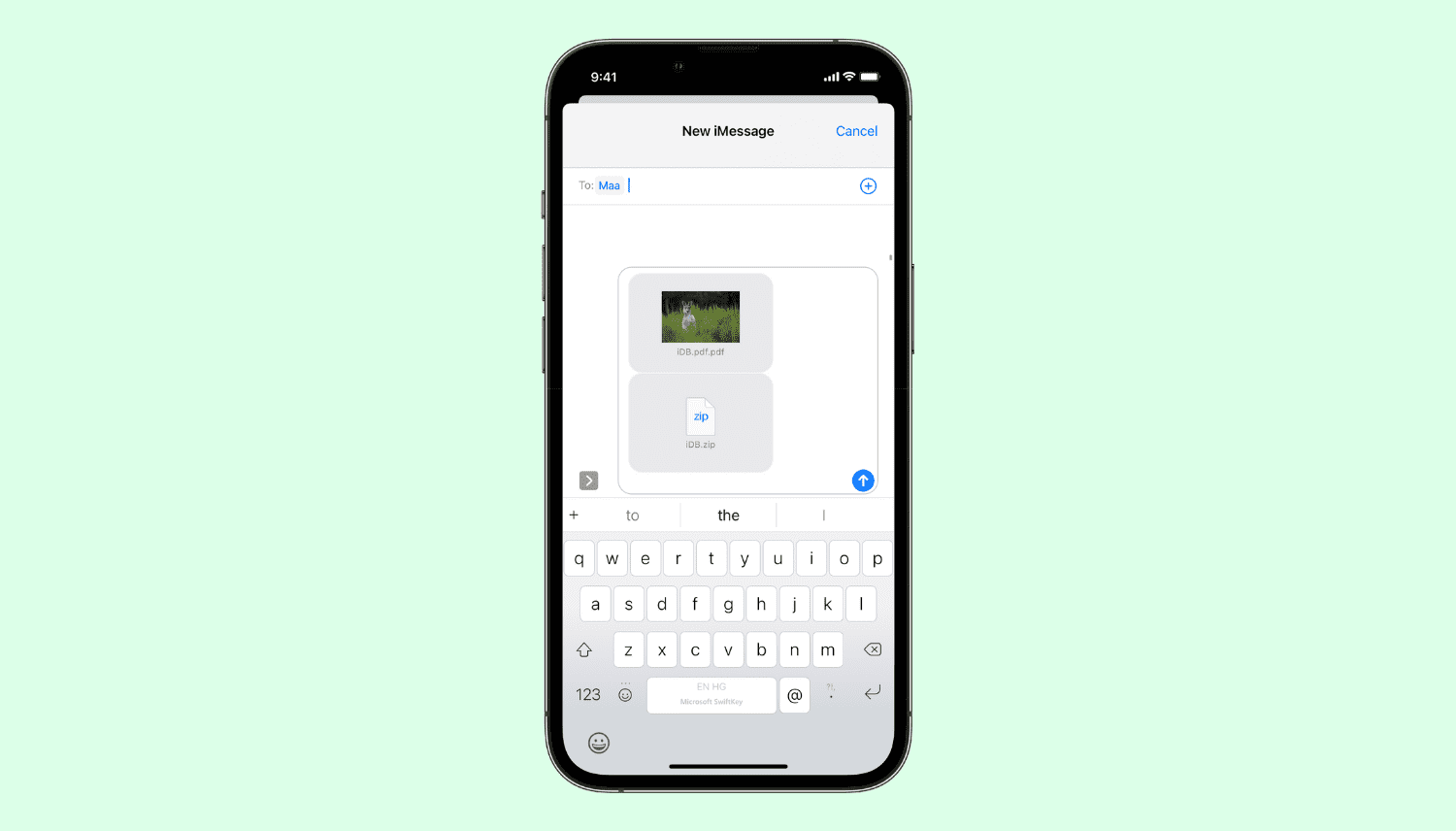
When you're inside an iMessage chat, you only see the option to send photos and videos. As a result, people often ask, "how do you send a PDF through iMessage" or "can you iMessage ZIP files." To put these worries at ease, let me tell you that it's very easy to send PDFs, ZIP, and other files through iMessage. You don't need additional third-party apps or services. Here's how to send files via iMessage on iPhone, iPad, and Mac.
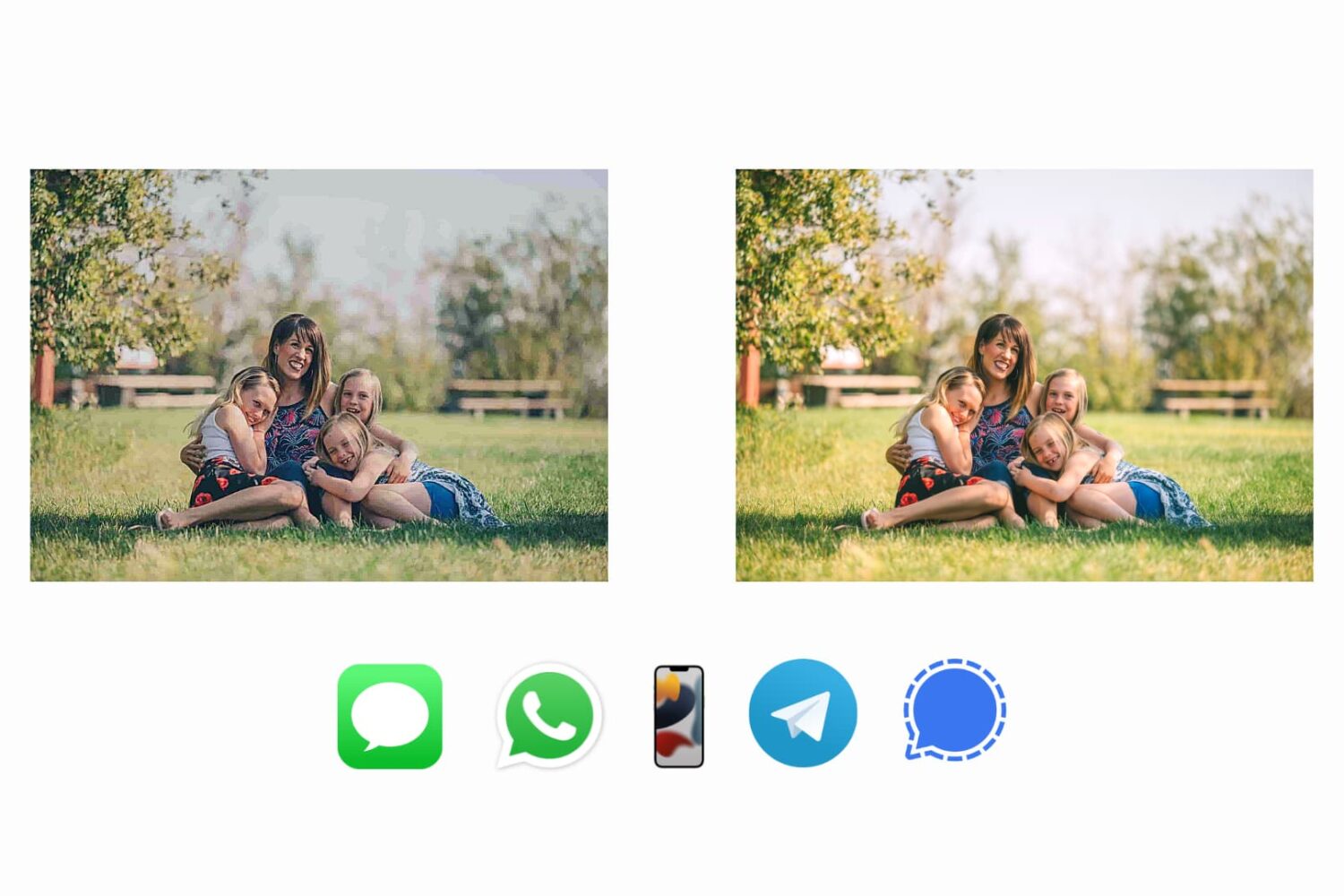
Instant messaging apps compress photos and videos to share them rapidly using less bandwidth. Compressing the images also ensures the recipient can download and view them as soon as possible, even on slow networks.
For most cases, media compression is great. But if you ever want to send an image of a document, text, group picture for printout, or any other serious purposes, you might want to stick with the highest resolution. If you don't, the final image can be blurry, unclear, unprofessional, and with finer details lost.
To address this, here are several ways to send a picture or video clip in full, uncompressed quality on iMessage, WhatsApp, Telegram, and Signal from your iPhone or iPad.

Upon jailbreaking my iPhone X running iOS 14.8 with checkra1n for the first time, something I began noticing while attempting to test various jailbreak tweaks – especially those intended to modify notification behavior – is that my device would no longer receive iMessages.

The iOS & iPadOS 14.8 update that Apple launched in mid-September was more than just a feature update. It also encompassed a fix for a considerably dangerous zero-click iMessage exploit dubbed FORCEDENTRY (CVE-2021-30860) that was being actively exploited by Israel’s NSO Group to target and surveil activists, journalists, and other high-profile occupations.
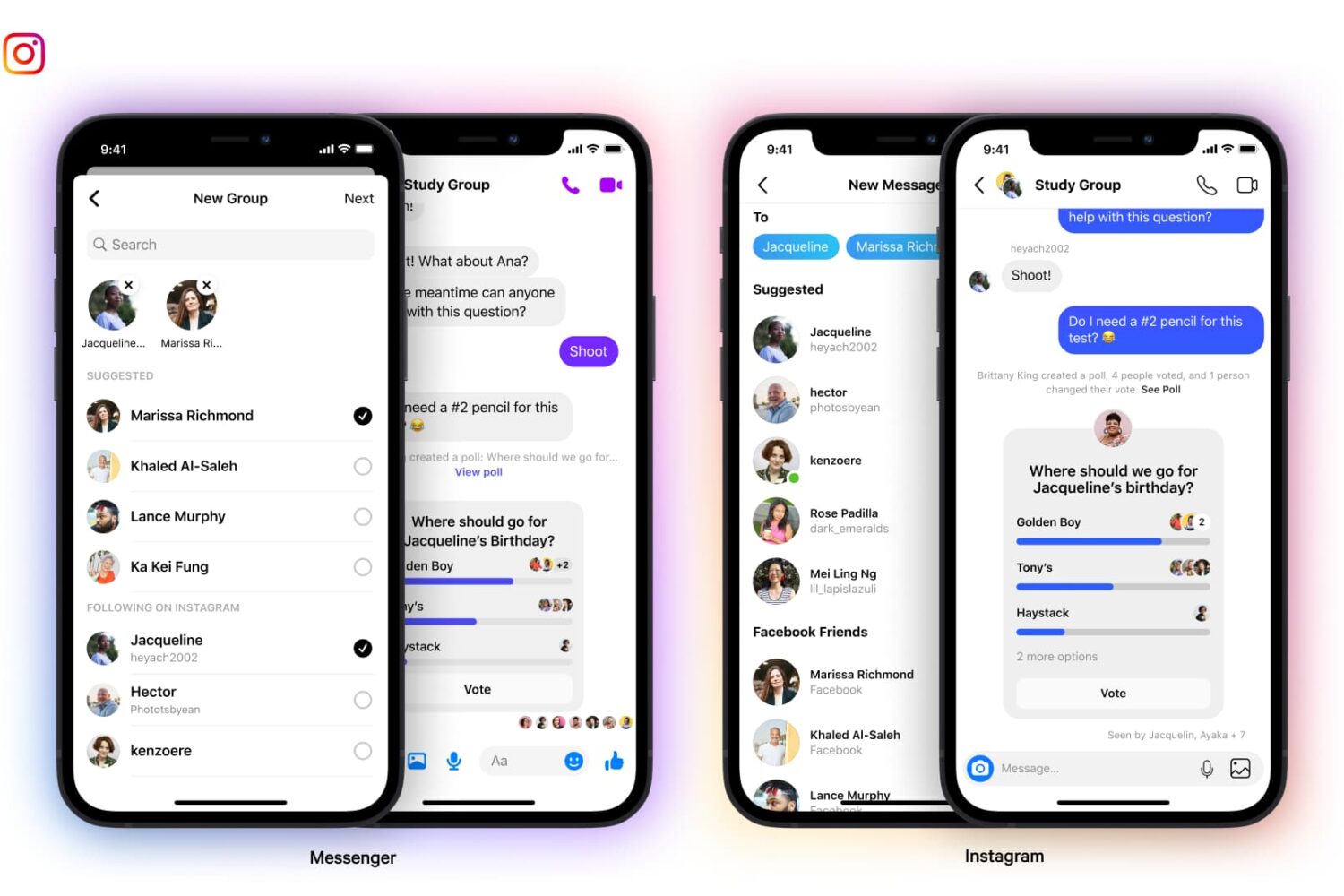
Technically speaking, Facebook Messenger does offer end-to-end encrypted communication options. Those are available in video and audio calls, a feature Facebook launched in August of this year. However, end-to-end encryption for actual text chats isn't available just yet. But that will change at some point in the future. Maybe in 2023.
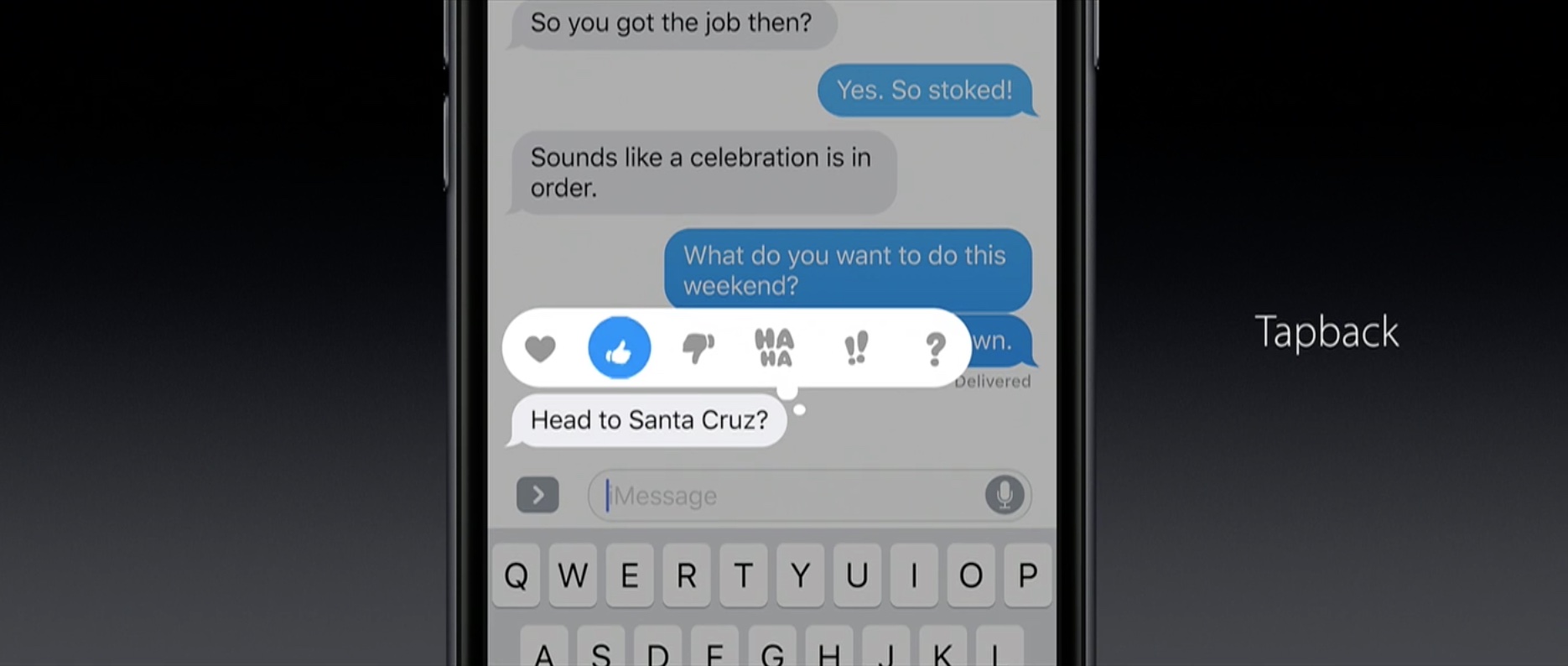
Rich messaging between Android and iPhone customers was never free of annoyances, but now Google has started to interpret iMessage reactions as emoji characters instead of displaying them as text, which can be confusing and distracting to Android users.
Memoji is a feature Apple introduced starting with iOS 13 so that users could more easily express themselves via iMessage, and it has certainly evolved a bit since its conception.

iMessage is one of the most popular and convenient messaging services for iPhone, iPad, and Mac users. It is end-to-end encrypted, offers fun screen effects, has apps, and much more. You certainly enjoy using it on your Apple devices.
But if all of a sudden, iMessage is not working for you, messages are failing and showing red exclamation marks, and texts, photos, videos are not going through, here are the best solutions to fix this. These work for iOS 12 up to iOS 14 and iOS 15.