Learn how to supercharge your texting experience by using apps or extensions inside Apple Messages on your iPhone and iPad running iOS 17 or iPadOS 17.
How to use apps inside the Messages app on iPhone in iOS 17


Learn how to supercharge your texting experience by using apps or extensions inside Apple Messages on your iPhone and iPad running iOS 17 or iPadOS 17.

The App Drawer at the bottom of your conversations in the Messages app can be quite convenient. You can share stickers from your favorite apps, send money with Apple Pay, send Digital Touch messages, and so much more.
But, if you would rather have the full view of the conversation screen and keyboard without the App Drawer, you can simply put it away.
Here’s how to hide the App Drawer for your conversations in the Messages app.
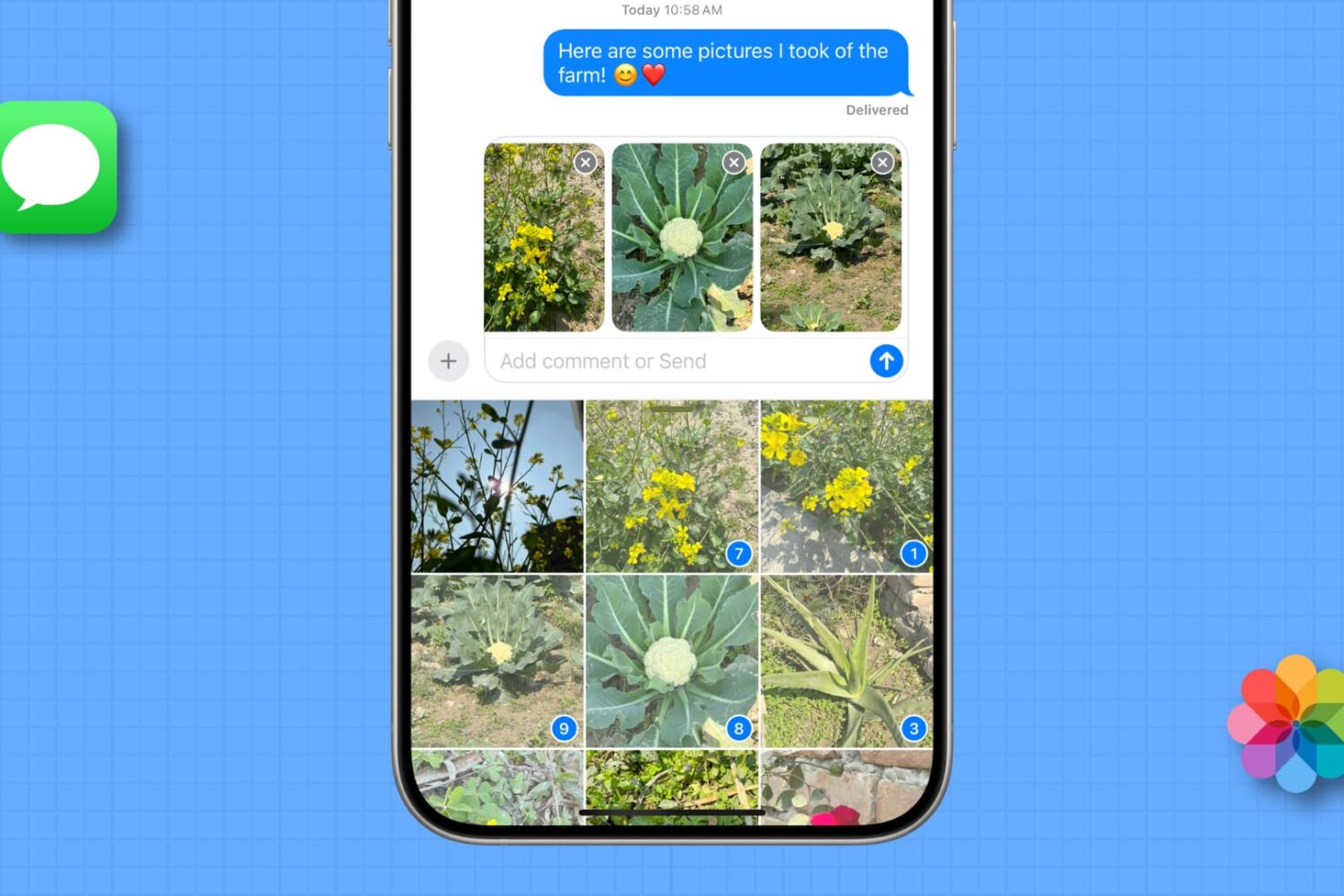
Check out these 3 quick ways to send photos and videos to your family and friends using the Photos iMessage app on your iPhone or iPad.
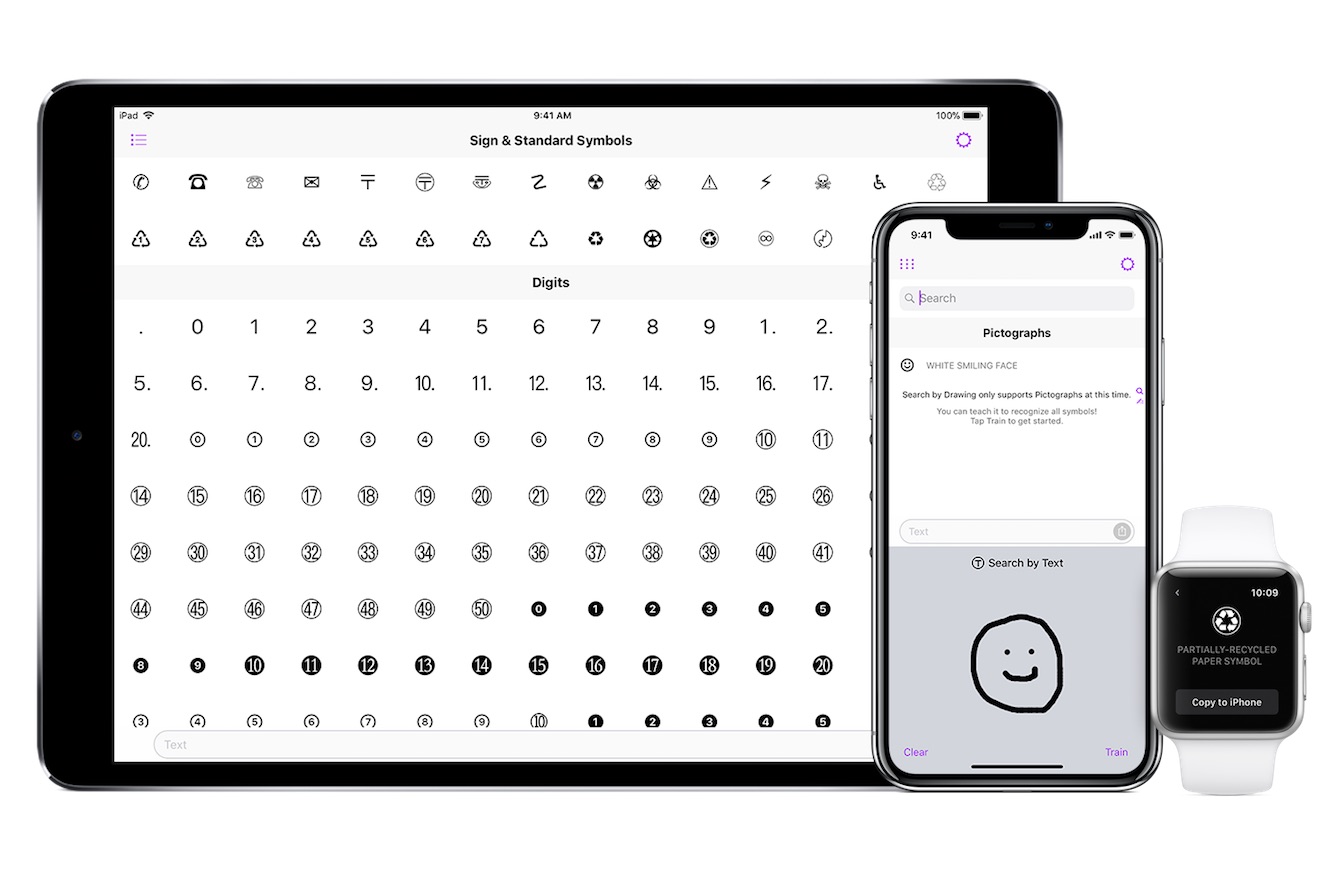
Back in 2014, we covered UniChar, a cool third-party keyboard that offered access to the wide world of Unicode characters and symbols. While the keyboard functionality of the app has remained mostly unchanged, a recent update leverages Apple's CoreML and Vision to introduce a new way to find for the perfect pictograph.
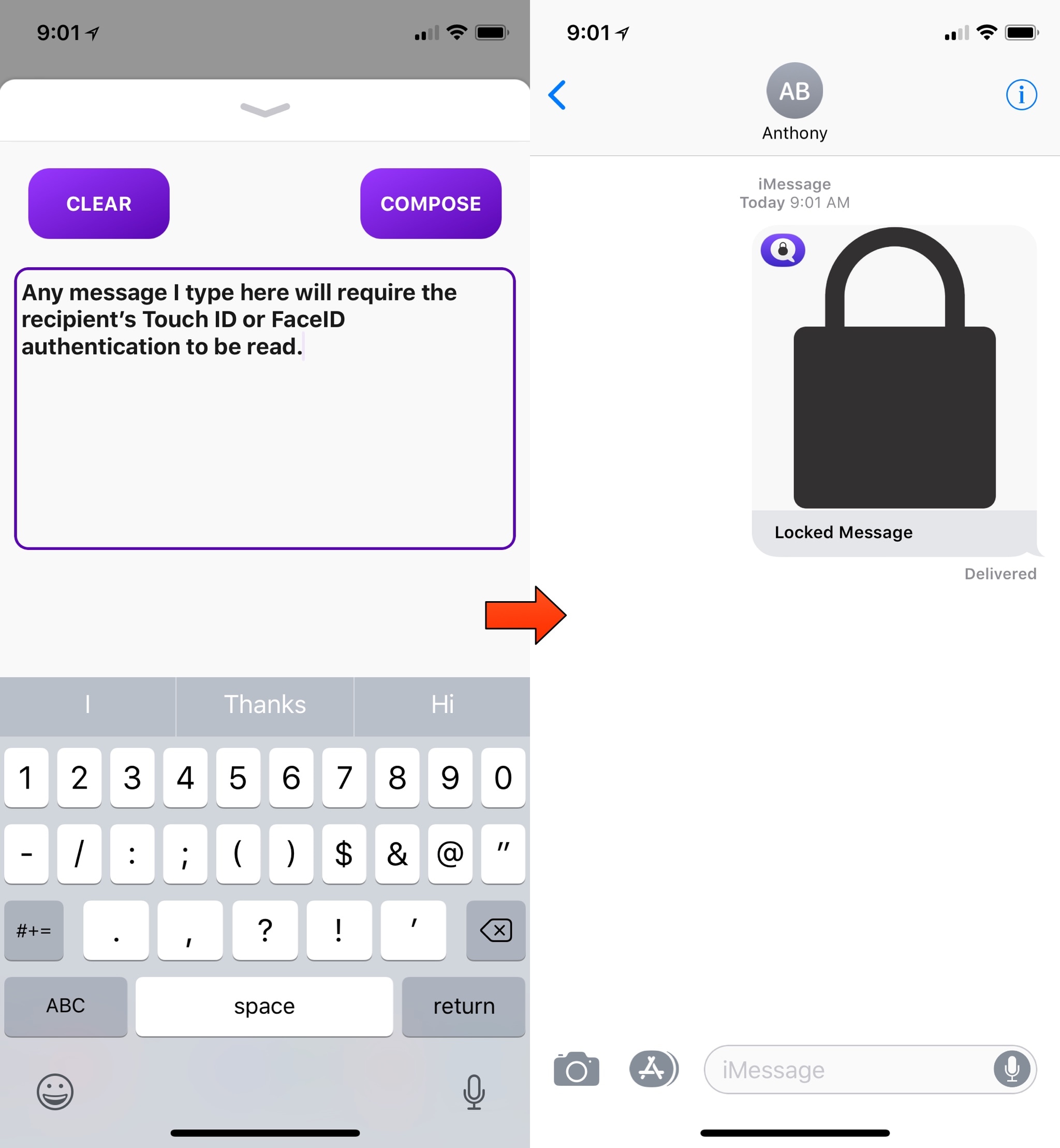
Some people take their privacy more seriously than others, and a new iMessage extension dubbed MsgL0ck by iOS developer Simon Andersson takes that sentiment into consideration.
MsgL0ck lets the sender require authentication from the iMessage recipient before they can read the message. In Apple-speak, this means providing a fingerprint for Touch ID or a facial scan for Face ID (or a passcode if the recipient has neither).
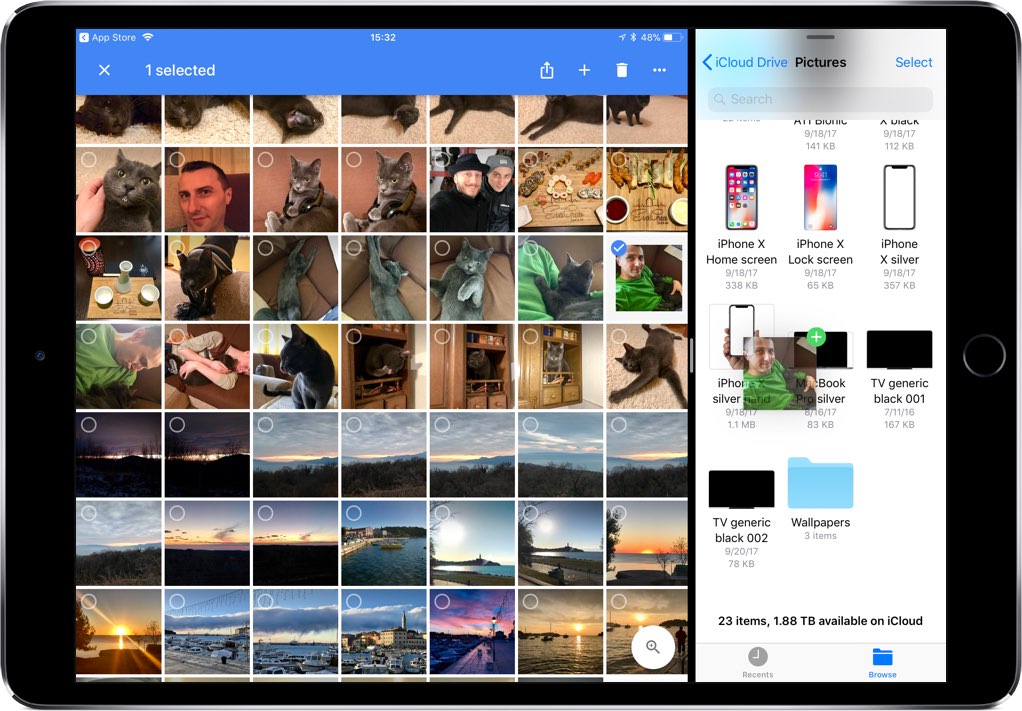
If you use Google Photos for iPhone and iPad, sharing your photos and videos just became a whole lot easier with the official iMessage app now available as part of the most recent update.

iOS 11.2 and watchOS 4.2 are mostly bug-fix updates, but with one big new feature: the inclusion of Apple Pay Cash, an easy way to pay and request money from friends using your iPhone, iPad or Apple Watch.

As previously announced, Starbucks today updated its iPhone app with the ability to send gifts through Apple’s iMessage system and pay for them with Apple Pay directly in the Messages app. Named Starbucks Gifts, the software requires you to set up Apple Pay on your device before you can purchase gift cards in $5, $10 or $25 denominations. Today's update also brings notifications, a store location filter for the Nitro cold brew and other perks.

Apple on Monday via its YouTube channel shared a brand new television commercial for iPhone 7, titled “Sticker Fight”. Much like its September 2016 “Balloons” ad, the most recent 60-second video takes another iOS 10 iMessage feature to the real-world: sticker packs. “Say it with stickers on iPhone 7,” reads the tagline. Apple also created a new App Store section where you can download all of the stickers featured in the ad.

Sometimes you cannot help but feel the iMessage App Store still owes us a couple of unique entrants to wholly justify its establishment last year. Games and stickers aside, the depth and breadth of the store leaves a lot to be desired and must-have iMessage extensions are few and far between. With that, it is always refreshing to welcome a new aspirant to the ranks that sets out to shake things up a little by bringing genuinely new functionalities to your keyboard. Vidicast, a video broadcasting app operating autonomously inside iMessage, does just that.
The iMessage application is best synthesised as a cross of any video broadcasting feature on the most popular social networks today (Instagram, Facebook, etc) and FaceTime. When hooked up, it provides the recipient of the iMessage invitation with a one-way live video stream, which then can be responded to in real time. The ambition of Vidicast is bold, bold enough in fact that one should be willing to give it some rope in regard to early days hiccups. Before you whizz to your iMessage App Store, here’s what you need to know about Vidicast’s attempt to break the mould of iMessage app extensions.

When Apple took the wraps off the iMessage App Store last year, it quickly became evident that the messaging service would become the next playground for some weird and wonderful applications. Since then, developers have largely graced us with conventional stickers and app extensions, despite another under-represented category increasingly showing promise: iMessage games.
Almost half a year after opening the gate, it seems a good time to take stock of the games playable through Apple's messenger and hand-pick the ones not only most captivating but also smartest at circumnavigating the limitations of iMessage. If you fancy the thought of challenging a friend to a duel on iMessage but don't want to waste anyone's time trialling potential duds, read on to find out about the current top performers on the iMessage App Store.

Developer Flexibits today issued a major new update to its popular calendar and reminders app, Fantastical 2.8 for iPhone and iPad. Beginning with this version, the app no longer works on older iOS editions and now requires iOS 10 or later, developers have said Wednesday.
On iPhone 7/Plus, Fantastical now supports enhanced haptic feedback. They've also added a convenient sticker pack for iMessage that you can enable or disable manually in the Messages app.