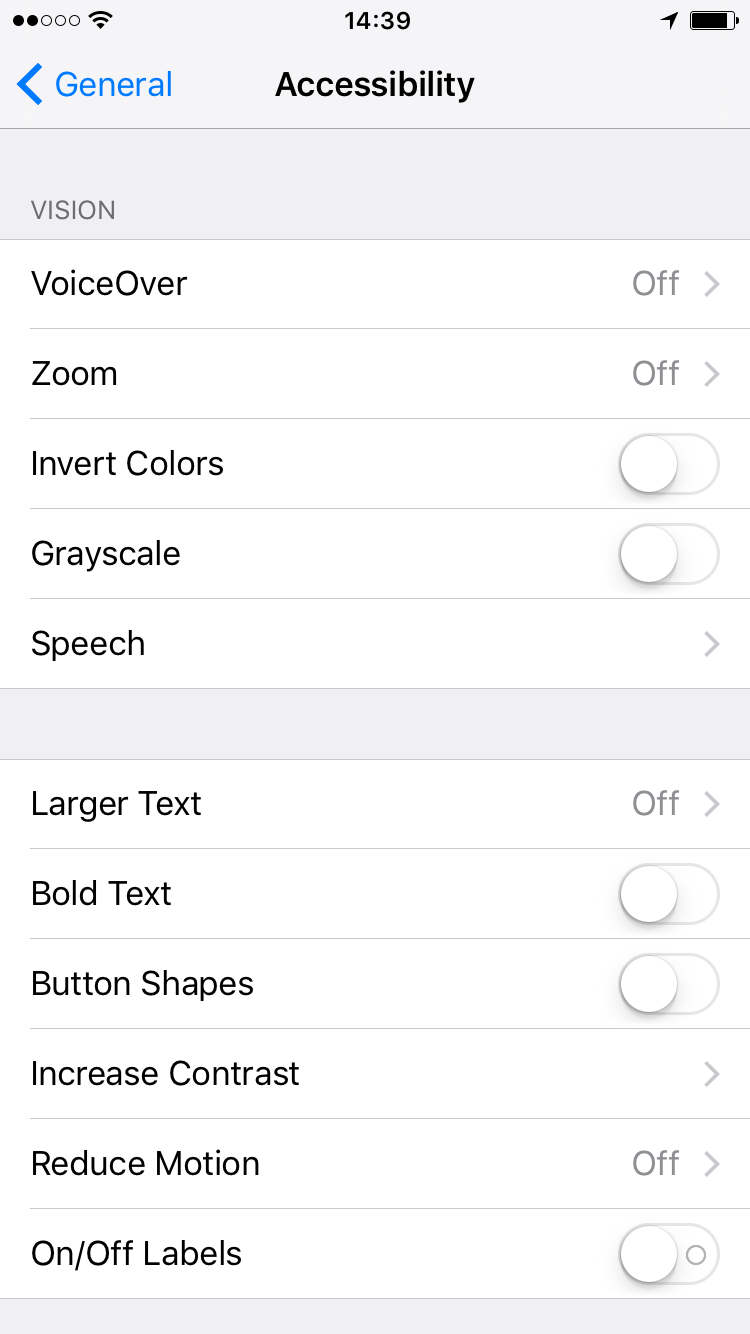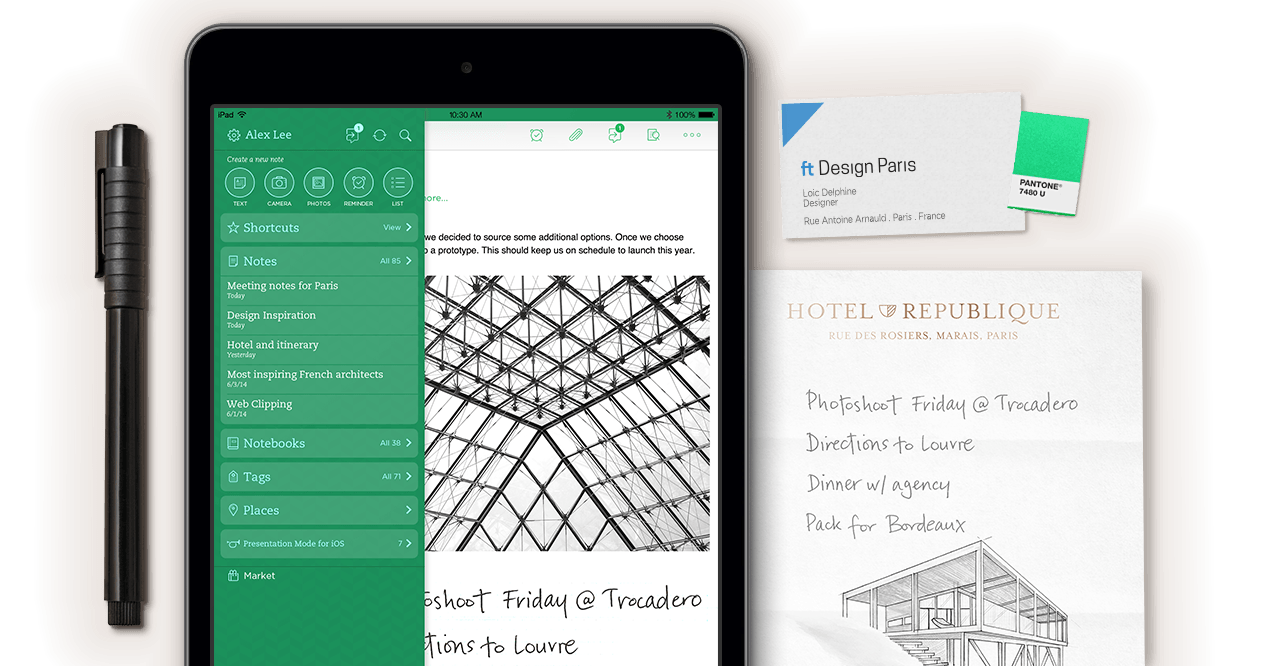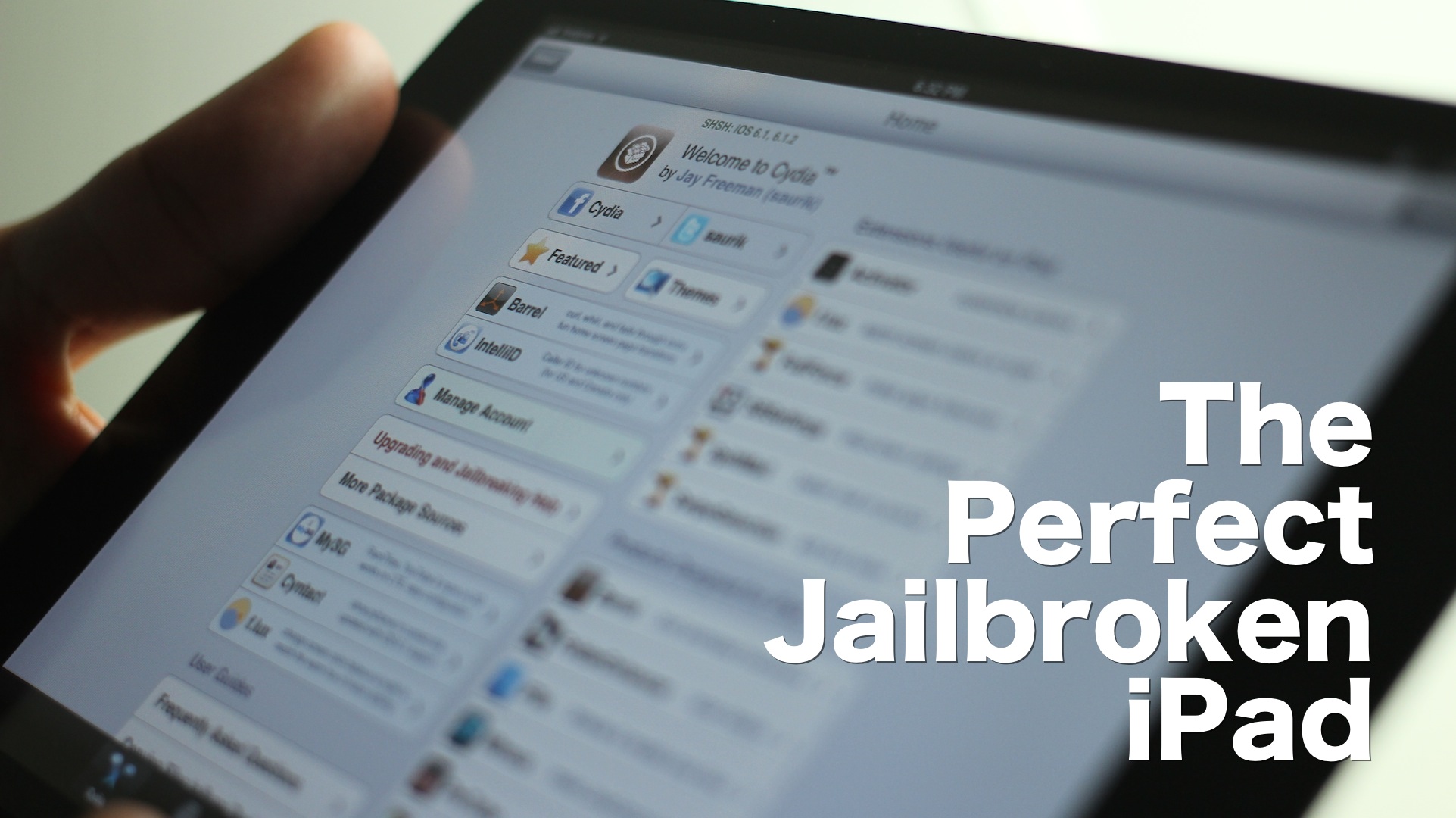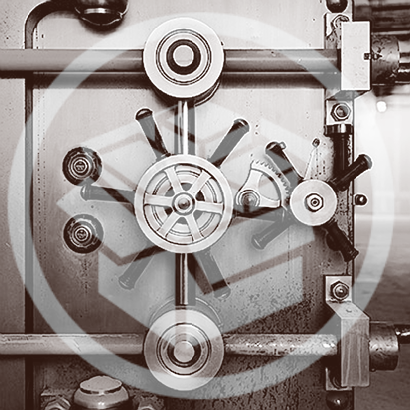Over the past few years, cable channels have really jumped on the on-demand bandwagon and now offer premium content available on the iPhone, iPad, and Apple TV. If you have a cable subscription, the entertainment-viewing world is your oyster.
I am one of those people who has “cut the cord” of cable television. Actually, I never had the cord in the first place. I’ve just managed to get by on broadcast TV. When the nation went digital, I didn’t even get a converter box for my TV set. I spend most of my media-watching time on Netflix or Hulu Plus on my Apple TV.
However, there are times when watching television is necessary for me, like when there is an earthquake (which actually happened in Sacramento a few weeks ago) or following the presidential elections. For those times, I go to my iPad or iPhone.
Whether you’ve cut the cord on cable and need a way to watch broadcast television, or want to take your favorite cable shows on the go with you, we have a list of apps to suit your needs