Following weeks of beta seeds, Apple has finally released the next update for iOS and iPadOS, bringing the public version to 13.4.
Apple releases iOS 13.4 and iPadOS 13.4 with mouse pointer, iPad trackpad support & more


Following weeks of beta seeds, Apple has finally released the next update for iOS and iPadOS, bringing the public version to 13.4.
After an initial delay, which Apple issued in late 2019, it looks like Apple is finally ready to bring iCloud Drive folder sharing to the masses.
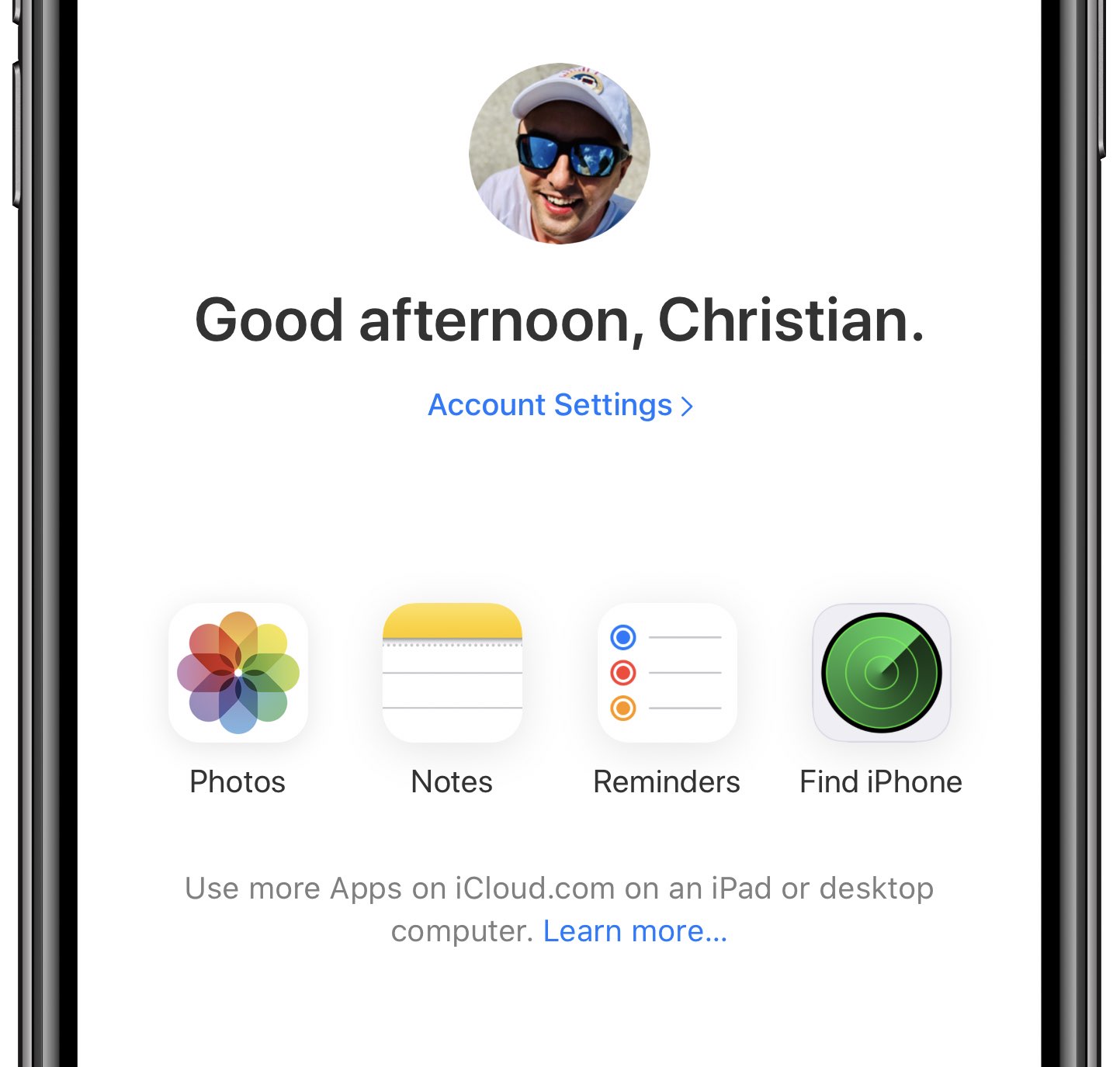
The iCloud.com website is now available with a new landing page on mobile devices which finally brings support for some of its web apps such as Photos, Notes and Reminders. Previously, accessing the website from an iPhone or Android used to bring up a landing page informing you that you couldn't get to the web apps whilst using a mobile browser.
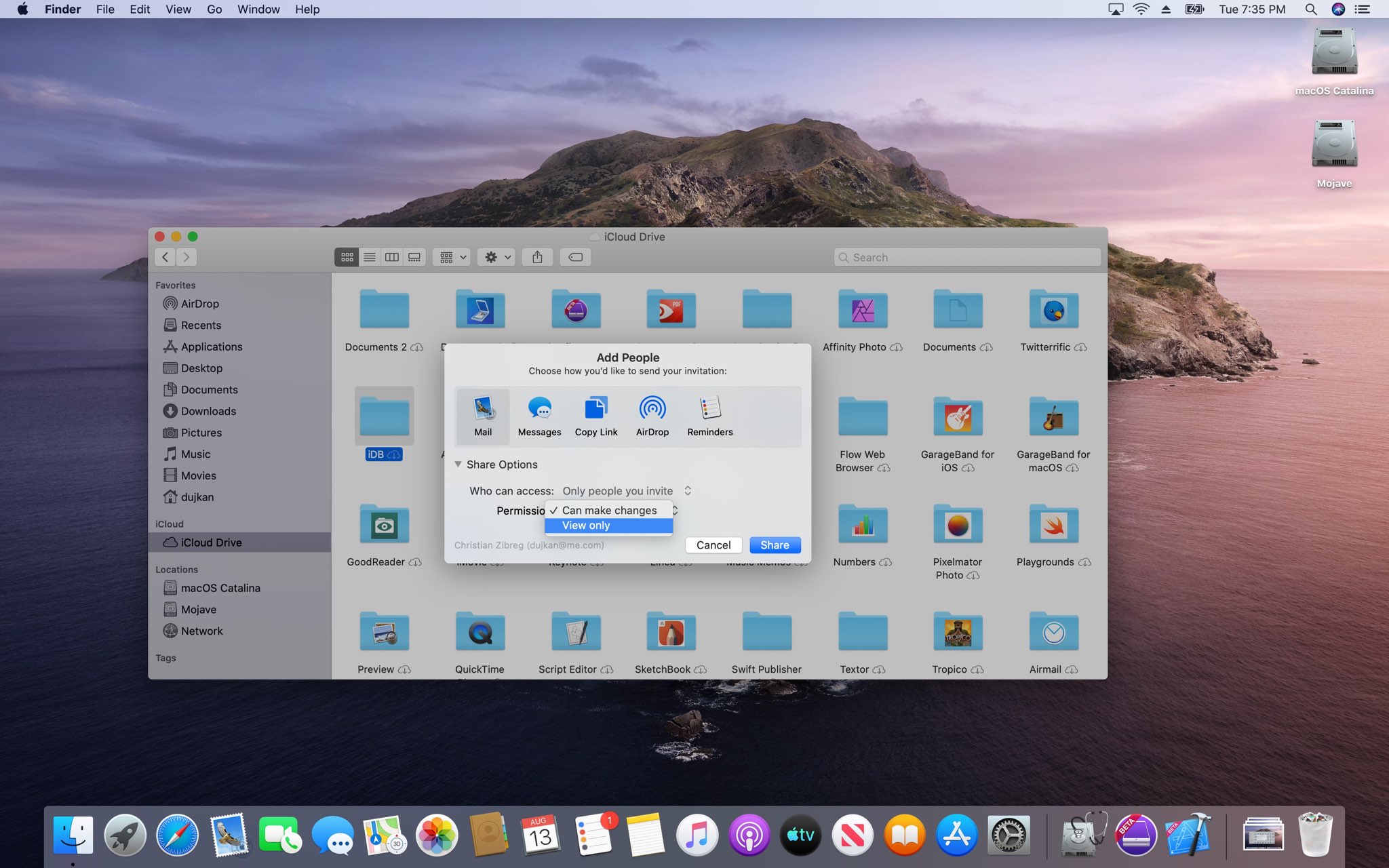
The iCloud folder sharing feature in macOS Catalina 10.15, which released Monday for public consumption, seems to have been officially delayed until spring 2020.
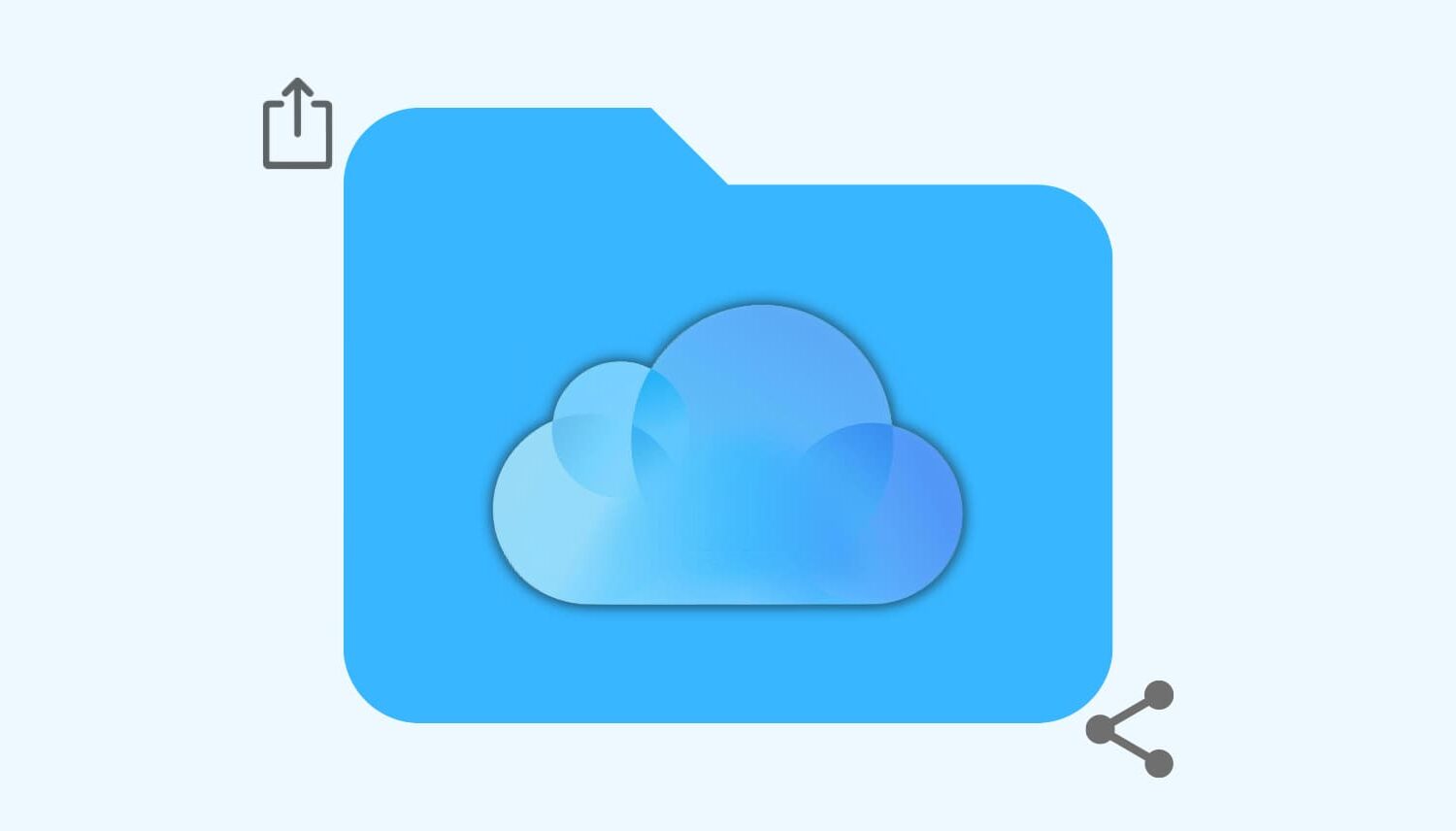
Many popular cloud-storage services like OneDrive, Google Drive, and Dropbox support folder sharing. If you use Apple devices, you can share iCloud folders with others. Here's how you can use your iPhone, iPad, Mac, and a web browser to share iCloud folders with others, manage shared folder permissions, and stop sharing when done.

Try as I might, but I couldn't for the life of me put a folder in iCloud named "Dropbox". As it turns out, it's not just "Dropbox" — people have found out that Apple maintains a blacklist of file and folder names which customers should avoid using at all cost in their iCloud Drive.
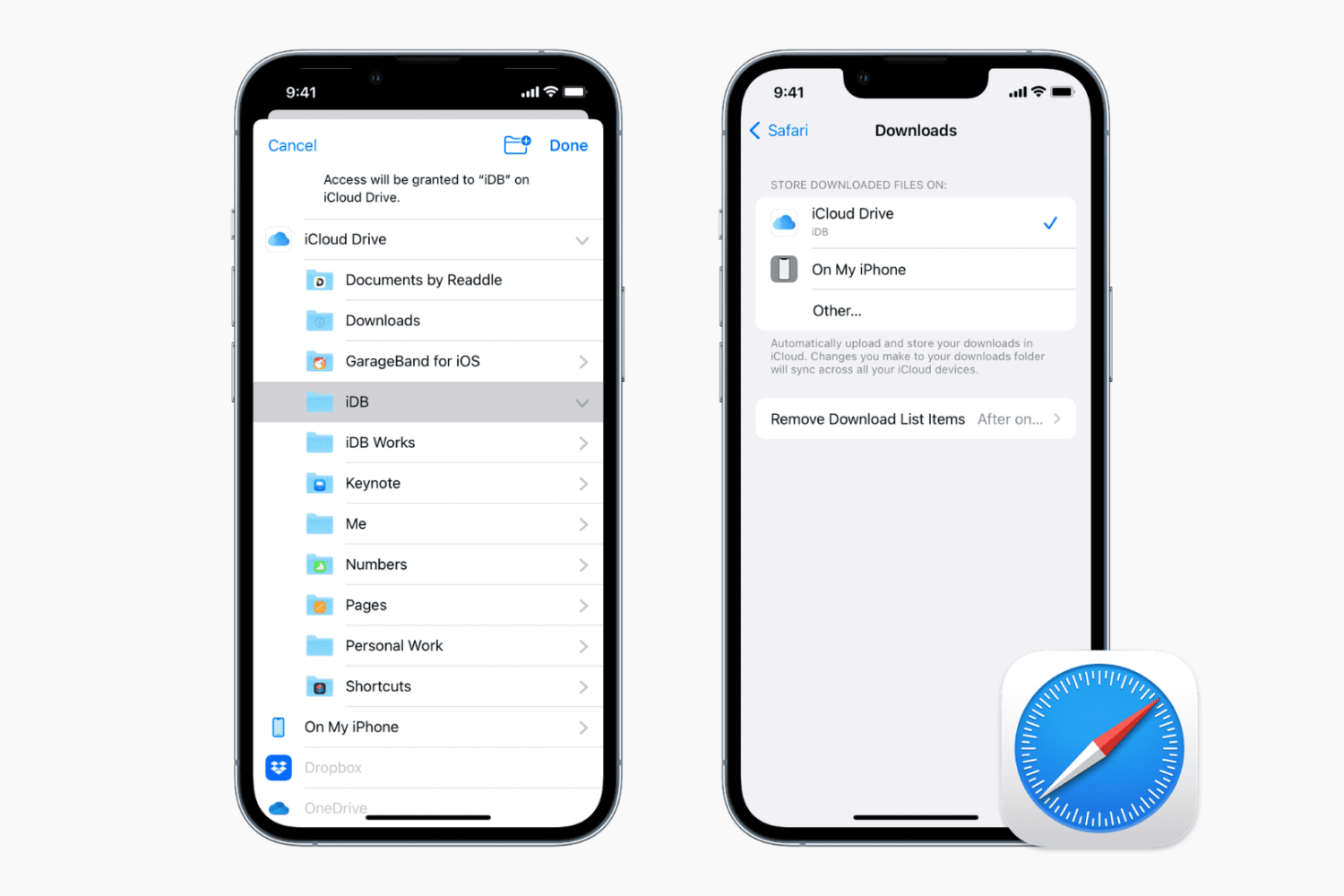
Beginning with iOS 13, iPhone has an enhanced Safari browser with a Mac-like download manager. With this, iPhone and iPad users can download all sorts of files from the Internet, like PDFs or ZIPs, and store them locally in a folder inside the Files app.
This brief tutorial shows you how to change the location where Safari on iPhone, iPad, and Mac downloads the files.
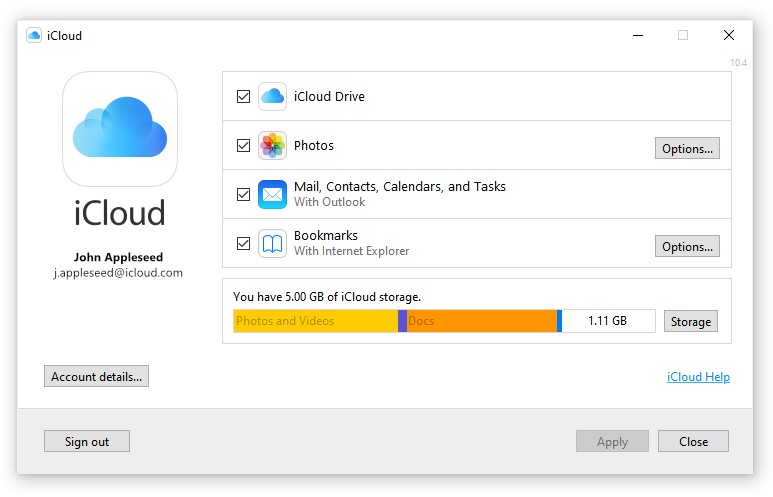
Apple has been working on a new iCloud app for Windows for a bit of time now. Today, that app is finally available to download for Windows users.

Whether you store a lot of items in iCloud Drive or just a few, it’s likely that at some point, you’ll delete something. But what if you delete it accidentally or simply discover at a later time that you need that item?
You can easily view and recover recently deleted files in iCloud Drive. Here’s how.
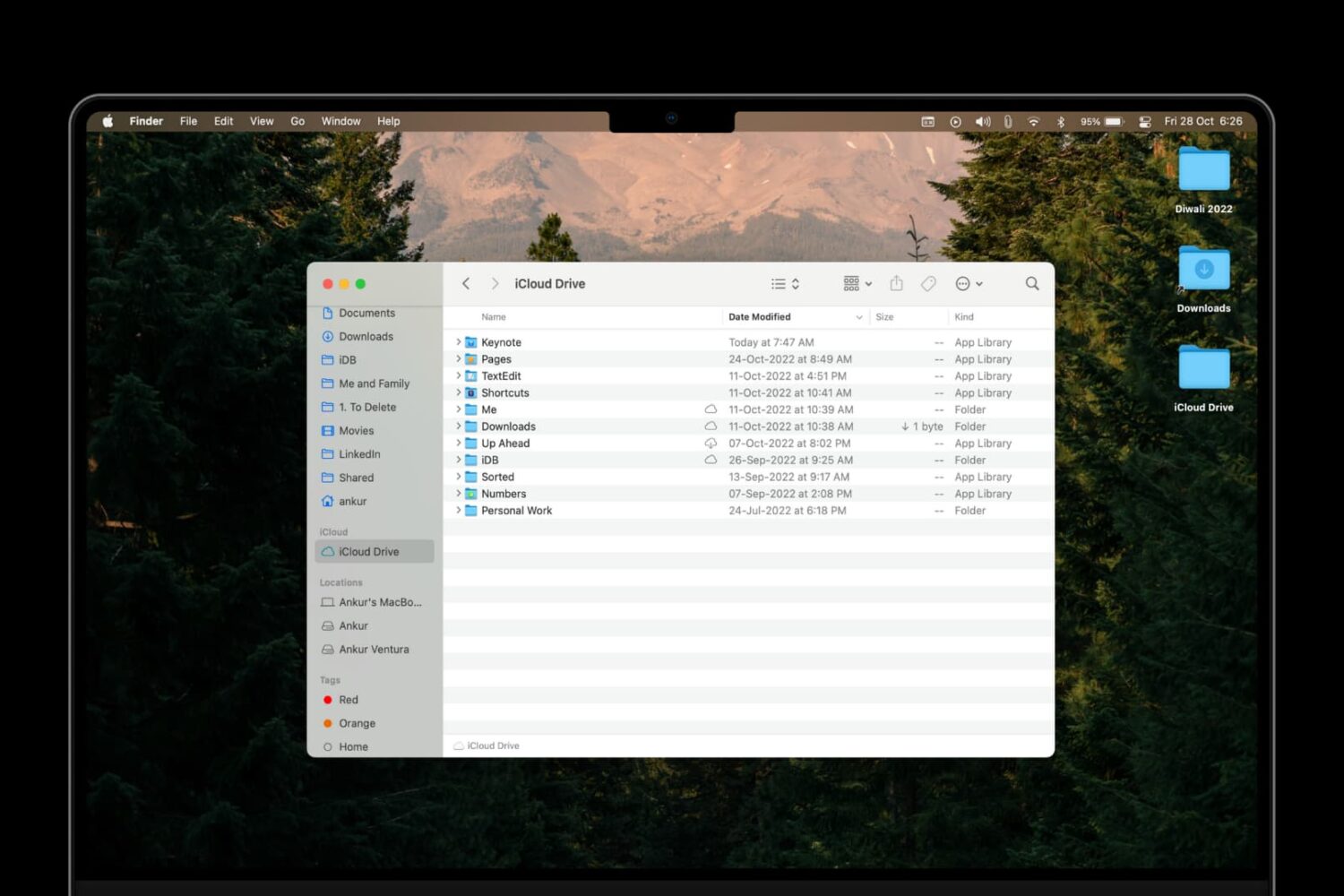
If you use iCloud Drive often, especially on your iPhone or iPad, then having fast access to it on your Mac can be a big help. You can certainly open your iCloud Drive from Finder or from iCloud.com, but if you want to access it with a click, there’s a better way.
Here’s how to add an iCloud Drive shortcut to your Mac desktop or Dock.

You can share iCloud Drive files with other people to either give them basic access to the document, or to allow them to collaborate and edit the document. This sharing can be initiated via your iPhone, iPad, Mac, or even from iCloud.com using any web browser.