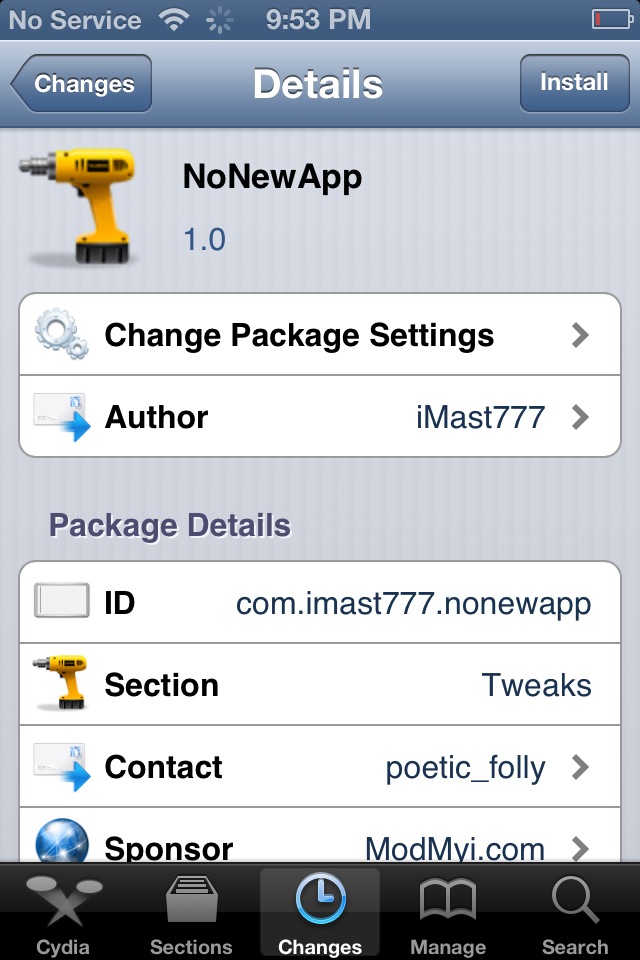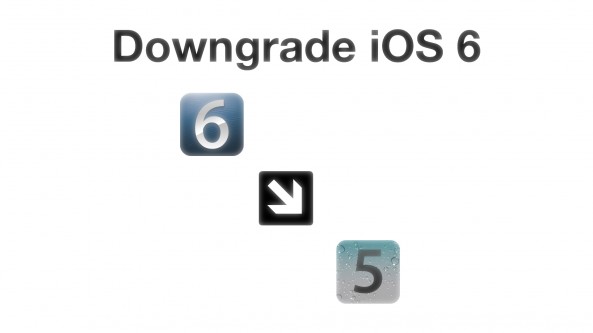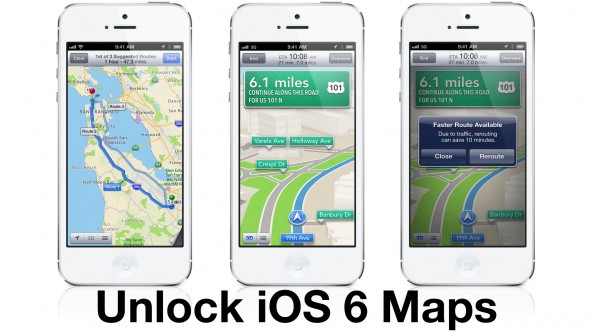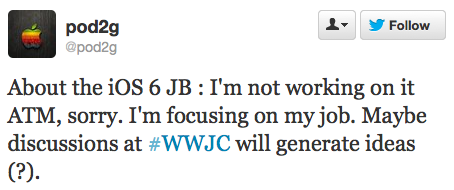iH8sn0w just updated his popular Windows jailbreak tool, Sn0wBreeze, to support the latest public firmware for pre-A5 iOS devices. The update brings support to iOS 6.0 and iOS 6.0.1 tethered jailbreaks for those devices.
Eligible hardware includes the iPhone 4, and the iPhone 3GS. Sn0wBreeze does not work with A5 devices like the iPad 2, or A6 devices like the iPhone 5. This update lends support for the newest public firmware on older devices only. Take a look inside for a taste of what's new with Sn0wBreeze 2.9.7...