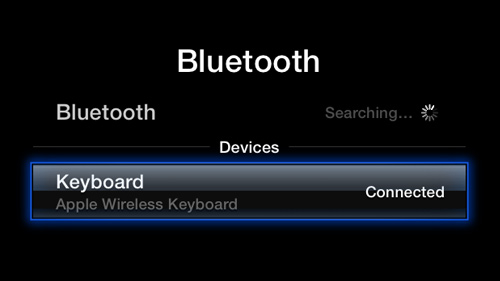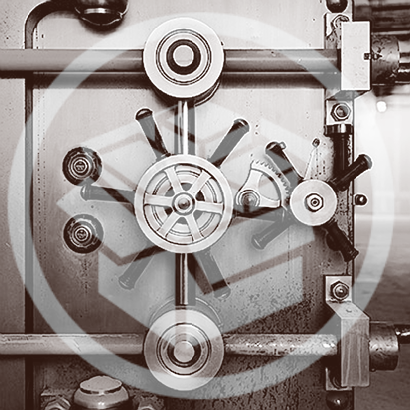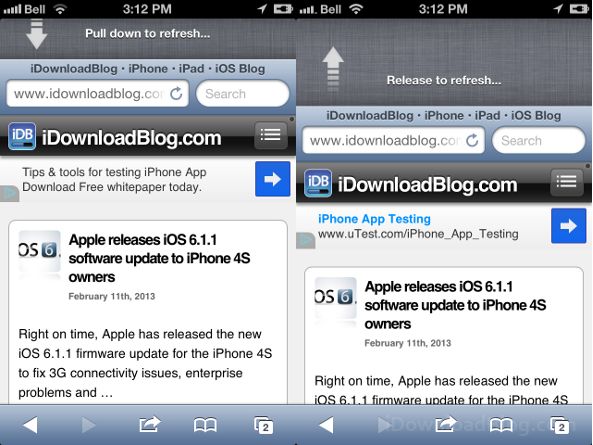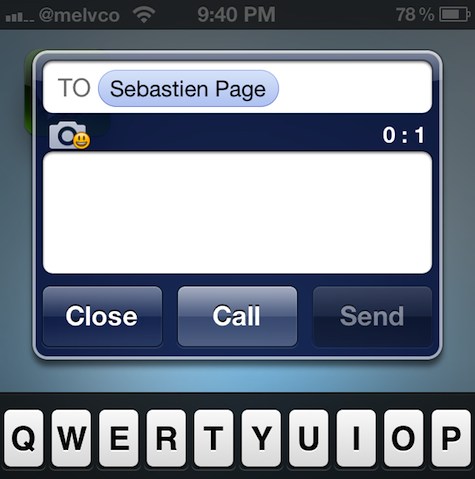One of my favorite jailbreak tweaks, AssistantLove, just received an update for iOS 6 compatibility. AssistantLove was featured in our top jailbreak tweaks of 2012 list, and would have been added to my "perfect iPhone" feature, if it had iOS 6 compatibility at the time.
If you're a Spotify user like I am, then you will really appreciate what AssistantLove brings to the table. Along with allowing you to integrate GPS apps with Siri, and launch apps using shortcut names, AssistantLove meshes Siri with Spotify. This means that you pretty much search for any song or artist you can think of using your voice.