Nanoleaf brings to the table some of the best RGB-capable smart home lighting with HomeKit and Matter support on the market today, and that’s why we’re especially excited about what the brand is unveiling at CES 2024.

Nanoleaf brings to the table some of the best RGB-capable smart home lighting with HomeKit and Matter support on the market today, and that’s why we’re especially excited about what the brand is unveiling at CES 2024.

Discover the top Apple HomeKit-compatible air purifiers available on the market and improve your home's air quality.

You don't need to spend big money on a brand new garage door opener in order to be able to control it with HomeKit and/or Siri. Indeed, you can simply use an add-on accessory that will bring HomeKit support to virtually any garage door opener, letting you control it using Siri or the Home app on your iPad, iPhone, or Apple Watch.
I personally upgraded my garage door opener with such an accessory a few weeks ago, and in about 30 minutes, I was all set. Now this is not a hack. This is not a workaround. This is real HomeKit support, and all it requires is the meross Smart Garage Door Opener Remote, a $49 accessory you can find on Amazon.

The new adaptive lighting feature in HomeKit has been spotted in the wild by some Philips Hue beta testers in Germany, German-language blog iPhone-ticker.de reported today.

Apple yesterday released the tvOS 14 software update that brings new capabilities and feature enhancements to the company’s Apple TV HD and Apple TV 4K digital media players. Some of the big ones you’ve already heard about, such as an expanded Picture in Picture feature and multiuser support for Apple Arcade. With the media's attention focused on the headline-grabbing improvements in iOS 14, we thought you might also want to learn about everything new in tvOS 14 so here it goes...
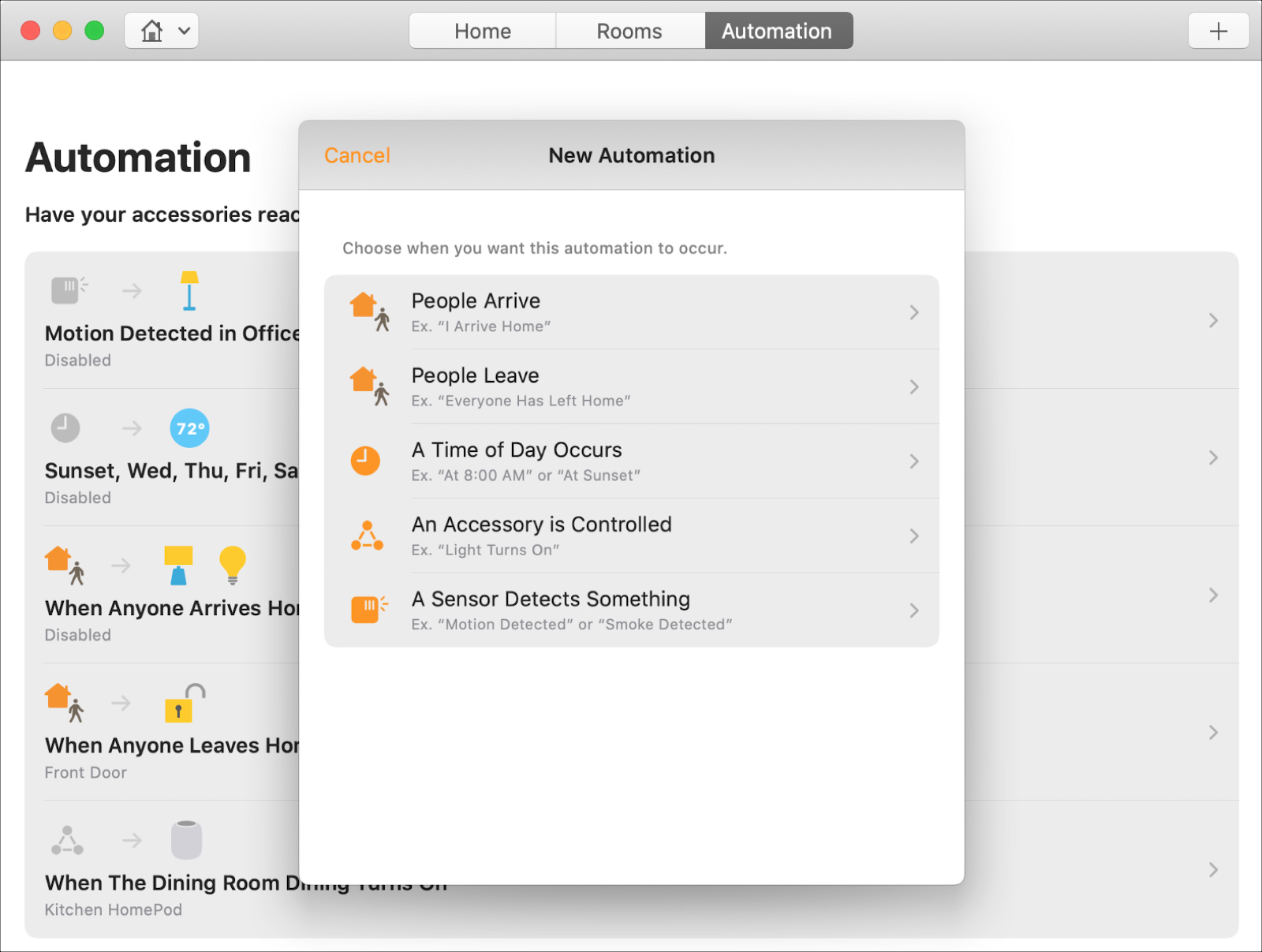
We’ve shown you how to create Scenes with the Home app which let you control multiple accessories at once based on your actions like arriving or leaving. In this tutorial, we’ll walk you through how to set up Automations.
With Automations, you can have your accessories respond to each other. For instance, you can have a light turn on when your smart lock unlocks the front door. Or you can have your smart thermostat adjust the temperature at a certain time of day.
Depending on the smart home accessories you use, you should get some great suggestions here for setting up Automations in the Home app.

A recent controversy sparked by smart speaker maker Sonos illustrates the dangers of building a smart home. What happens when the technology you build your home on is suddenly obsolete? That's the quandary that many Sonos customers are facing this week after the company announced the end of support for its oldest products, some of which have been in use for more than a decade.

Macworld writer Jason Snell published today a thought-provoking piece titled "It’s time for new hardware at the center of Apple’s home strategy" that's well worth a read, especially if you belong to the camp that believes it's high time for Apple Home.

Abode announced Thursday that its Iota DIY smart security system is finally HomeKit compatible. HomeKit is available as an update to the Iota system, enabling Iota users to control the system using the Apple Home app on the iPhone, and Siri on the iPhone, iPad, Mac, Apple Watch and HomePod.
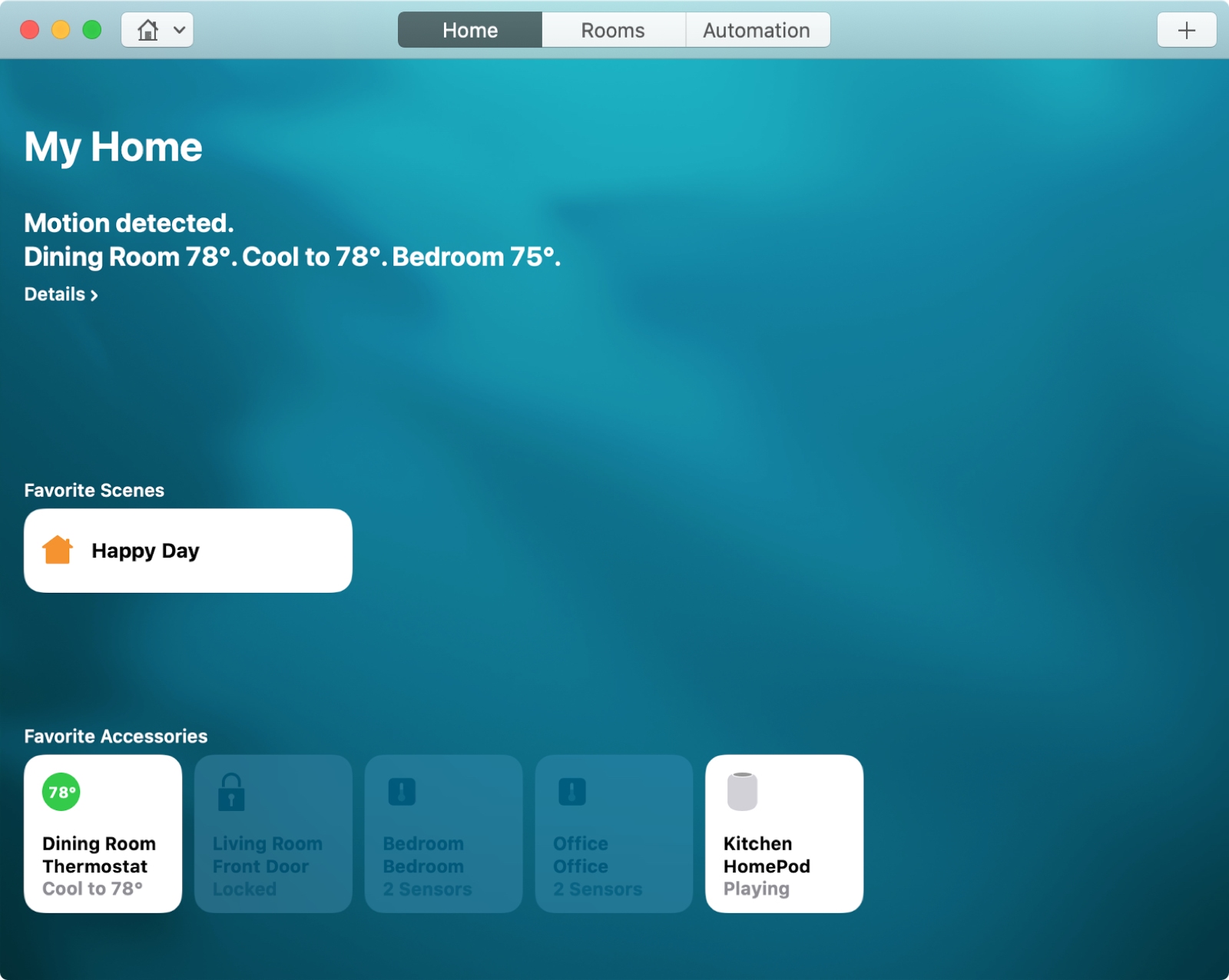
For the perfect atmosphere when arriving home after a long day at work or starting your day with something upbeat, you can set up scenes with HomeKit.
Scenes let you control multiple accessories that you connect in the Home app at one time. You can create scenes based on your leaving, arriving, or a custom setting. Then, the automated scene takes over with the settings you choose.
Here’s how to create scenes with HomeKit on both Mac and iOS.

Apple is playing catchup with Amazon and Google by putting new recruiting efforts into its smart home device plans, according to a new report by Bloomberg. Apple is adding personnel to its smart home software and hardware effort, according to the report.

In the fourth installment of our HomeKit Automation series, we take a look at one of the constant struggles for any HomeKit user—storing and organizing the medley of secure HomeKit pairing codes.