In this tutorial, we will show you how to use Siri on your Apple Vision Pro to have it perform various actions just using your voice.
How to set up, activate, and use Siri on Apple Vision Pro


In this tutorial, we will show you how to use Siri on your Apple Vision Pro to have it perform various actions just using your voice.

iOS 17 lets you just say “Siri” instead of the usual “Hey Siri” trigger phrase. As a bonus, Apple’s digital assistant now recognizes multiple back-to-back commands.

You can make Siri wait longer and have it keep listening until you finish speaking. In this brief tutorial, we show you how to do that and increase Siri Pause Time so that the assistant waits patiently for your voice command to be over before it starts working on it.

Hanging up a call on an iPhone is a simple task, but there are actually multiple ways to do it. From the traditional red hangup button to more unconventional methods, this article will explore 11 different ways to end a call on an iPhone. Whether you're looking for a faster way to hang up or simply want to try something new, this guide has got you covered.

You can call Siri on your Apple Watch using four different ways and get it to do things for you. However, if you think Siri isn't useful or are tired of the voice assistant triggering accidentally and unnecessarily, disabling it takes just a few taps.
Here's how to switch off Siri on Apple Watch running any recent version of watchOS, including watchOS 8 and watchOS 9.

Siri on AirPods lets you make calls, ask questions, send messages, and more. But, if you don't use it or find it activating accidentally, let's see how to disable Siri on your AirPods.
This tutorial applies to all models of AirPods, including 1st, 2nd, 3rd generation, and AirPods Pro.
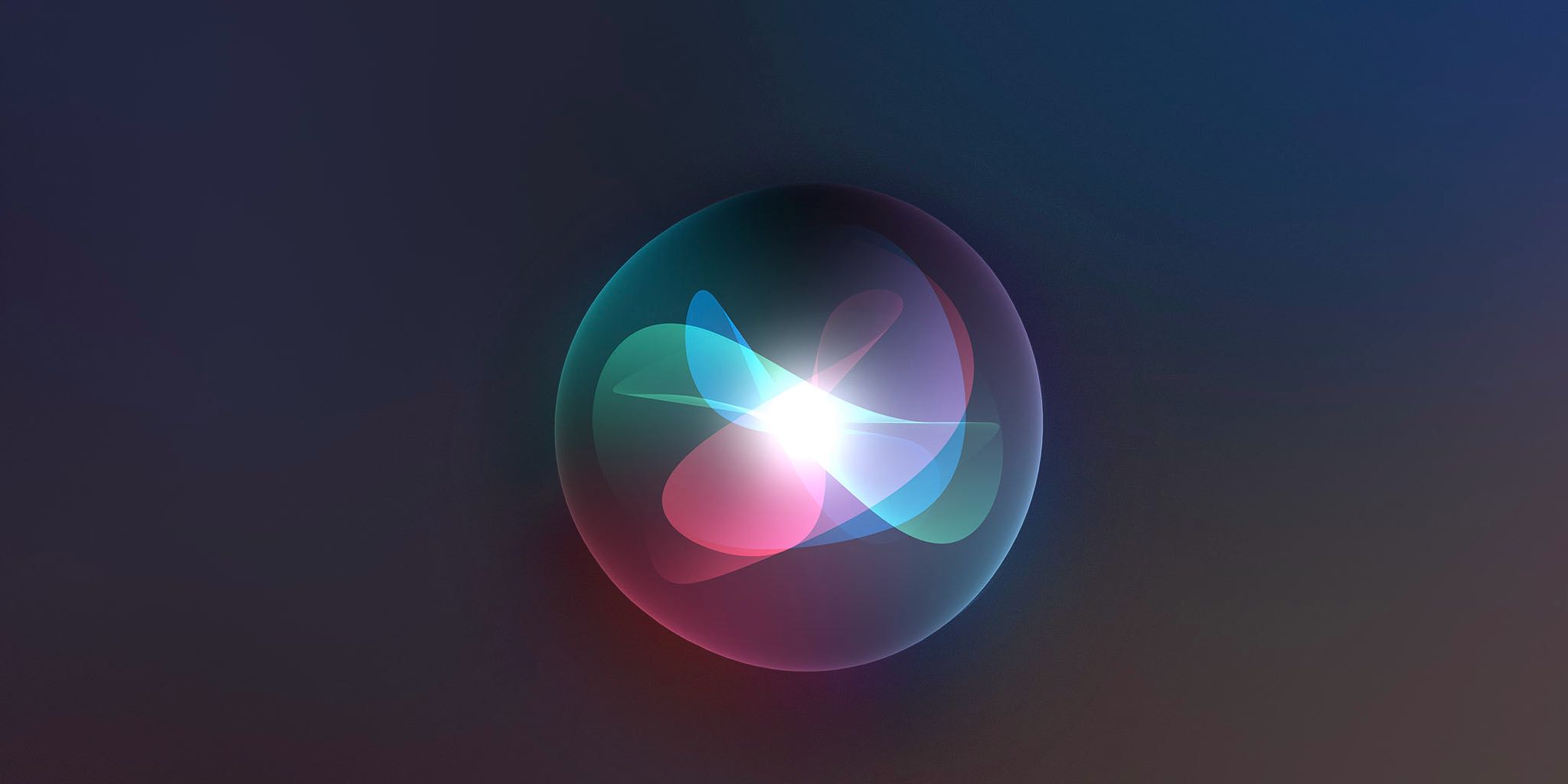
As a hands-free voice assistant, Siri proves instrumentally helpful for texting, setting alarms and reminders, and checking the weather when you aren’t near a window. But Siri can also be rather obnoxious.

Siri is the default built-in voice assistant on Apple devices. It lets you set alarms, answer questions, and do almost everything voice assistants do. This quick tutorial shows you how to call Siri on iPhone, iPod touch, iPad, Apple Watch, AirPods, Mac, HomePod, Apple TV, and supported cars.

Learn how to change Siri's voice on your iPhone, iPad, Apple Watch, Mac, and HomePod so you can try different accents and genders and set the one you like.

Are you thinking of purchasing a HomePod mini? Or maybe you ordered one but still have questions about it? Look no further, as we are here to help with answers to some of the most common questions surrounding Apple’s small smart speaker.
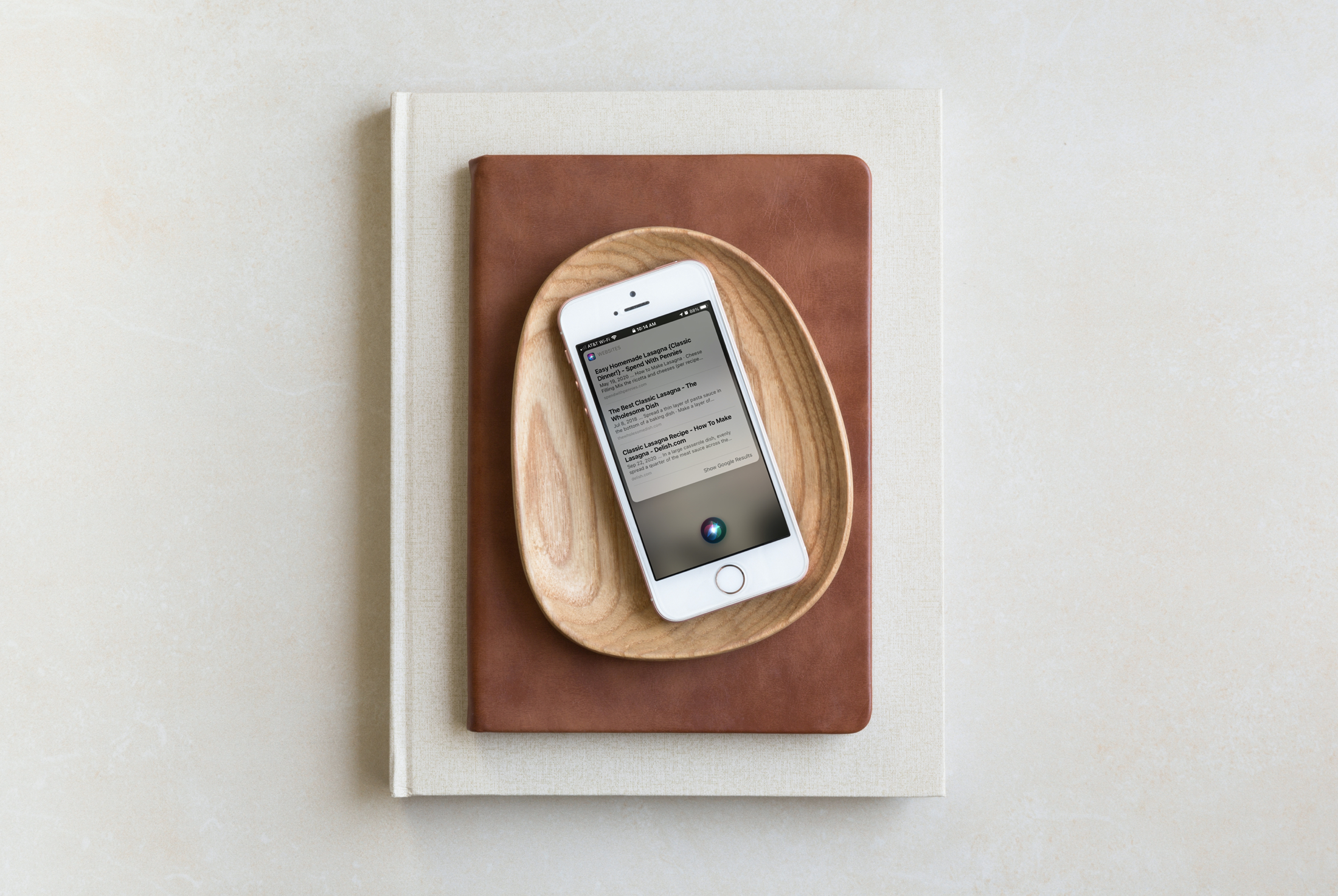
Siri can be super handy on HomePod and can do plenty of things for you. But one thing that was always a bit difficult was getting information that Siri didn’t have at hand. You might end up hearing something like, "Sorry, I can’t help with that".
With the iOS 14.1 update, HomePod also got a bit of a boost in abilities. You can use Apple Music for an alarm sound, check out the Intercom if you own more than one HomePod, and yes, have Siri send web results right to your iPhone.

Siri can be a terrific helper on all of your Apple devices. We recently showed you tips for using Siri on Apple TV, so here we want to better your Apple Watch experience with tips for Siri there.
You can do things like set a timer, create a reminder, search the web, identify a song, look for apps, and much more.