The Apple-owned Beats hasn't announced any new headphones recently, aside from some limited edition drops of existing cans. But that will probably be changing soon.
New images reveal the upcoming Beats Studio Buds ahead of launch


The Apple-owned Beats hasn't announced any new headphones recently, aside from some limited edition drops of existing cans. But that will probably be changing soon.

Earlier this month, we got a first look at what's believed to be called the Beats Studio Buds, a pair of truly wireless headphones that will probably be released later this year. And now the FCC has given the A-OK for that to happen.

Apple’s AirPods Pro sent a shockwave through the earbud industry when they became some of the first wireless earbuds to support active noise cancellation. Fast-forward to today, and even Apple’s newer AirPods Max over-ear headphones support this feature along with transparency.
But Apple isn’t the only brand pumping out earbuds and headphones with active noise cancellation and features similar to that of the AirPods Pro and AirPods Max. Sadly, the company limits iOS’ native controls to the first party audio consumption devices — requiring the use of third party apps to control third party accessories (eww).

Back in September of 2019, Amazon officially unveiled its truly wireless headphones to take on Apple's AirPods. Now, more than a year later, the company is back with the second-generation model.

If you’re using any recent release of iOS or iPadOS, be it 13 or 14, then your handset automatically attempts to protect your hearing by reducing loud sounds when using headphones for extended periods of time.
The option to reduce loud sounds is adjustable in the Settings app, but as many users have pointed out on Apple’s support forums, the adjustment has its limits and may still negatively impact the media consumption experience in certain scenarios even when the user takes steps to mitigate interruptions.

Your iPhone and iPad can help prevent hearing loss with an optional tool for measuring headphone audio levels in real-time, and our step-by-step tutorial shows you how to use it.
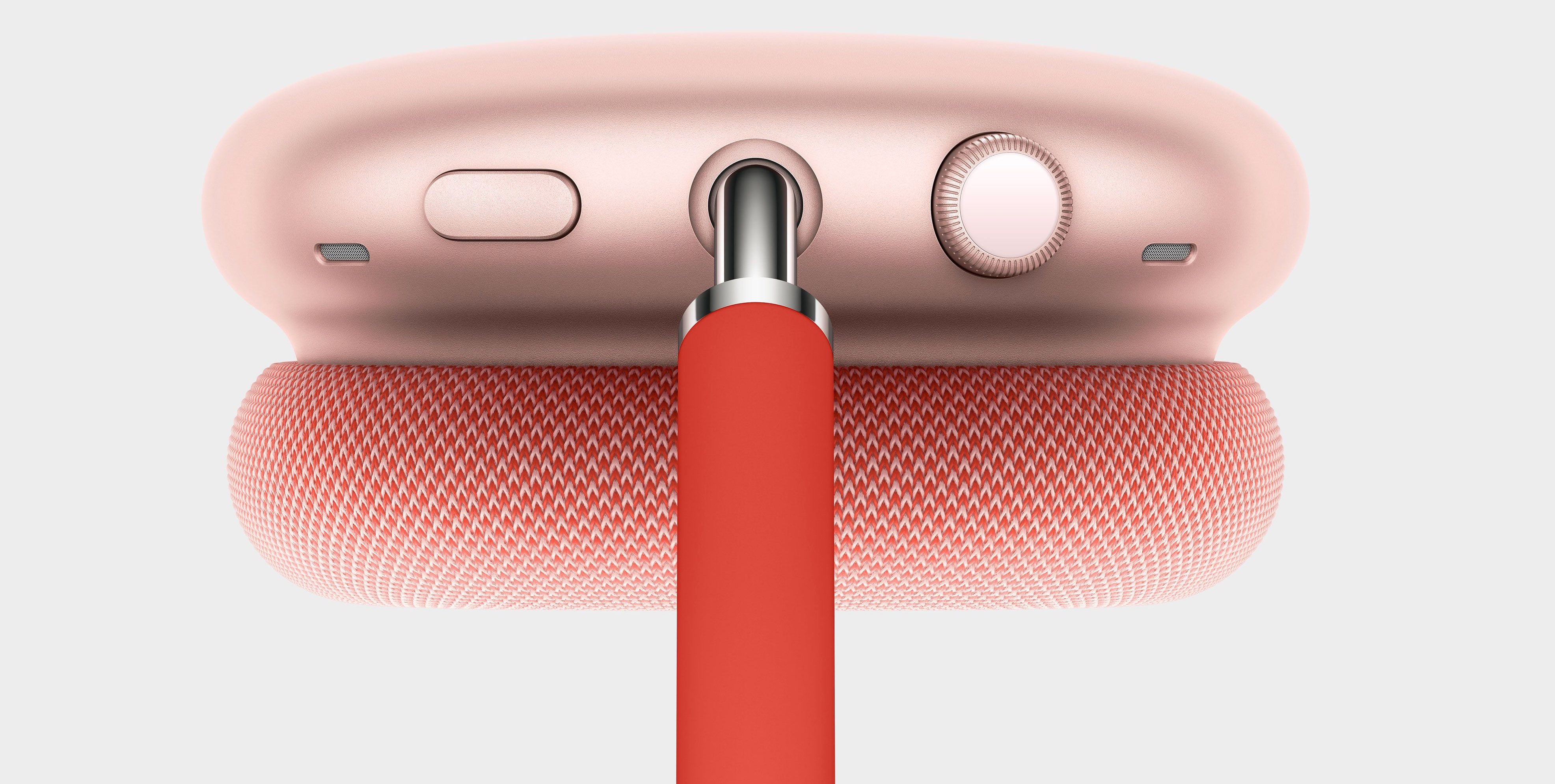
Your AirPods Max over-ear headphones feature a rotatable Digital Crown button, located on the top of the right earphone. Follow along with this tutorial to learn all the ways you can use the Digital Crown to pause, resume or skip the music you’re listening to (or the video you’re watching), as well as adjust the volume, invoke Siri, answer and end calls, and much more..

The LED status light on your AirPods Max headphones, found on the top of the right earphone, was designed to indicate the various states and modes of operation such as pairing mode, charge states and reset/restart statuses. Follow along with our helpful tutorial if you need to learn how to decipher the meaning of the various LED light states of your AirPods Max.

If you're a fan of in-ear wireless headphones, or earbuds, then we've put together a list of the best options you can buy.

You can turn the volume of your AirPods Max headphones up or down up by using a rotatable Digital Crown button found on the right ear cup. Thankfully, Apple permits you to optionally change the orientation of the Digital Crown button when adjusting the volume. Follow the steps in this tutorial to learn how to reverse the Digital Crown volume controls on your AirPods Max.

Have you been wondering what a pair of gold-plated AirPods Max headphones would cost? If so, the Russian luxury and modification company Caviar knows the answer to that question.

Knowing your AirPods serial number is essential whether your earphone are lost, stolen, or you need to contact Apple support, or send them in for service. And with the model number, you can easily identify your AirPods generation.
In this brief post, we'll show you how to find both the model number and the serial number of your AirPods, AirPods Pro, and AirPods Max.