In this guide, we will explain why your Apple Watch can randomly vibrate and what steps you can take to prevent it from happening.
Does your Apple Watch vibrate randomly? Here’s how to stop it


In this guide, we will explain why your Apple Watch can randomly vibrate and what steps you can take to prevent it from happening.
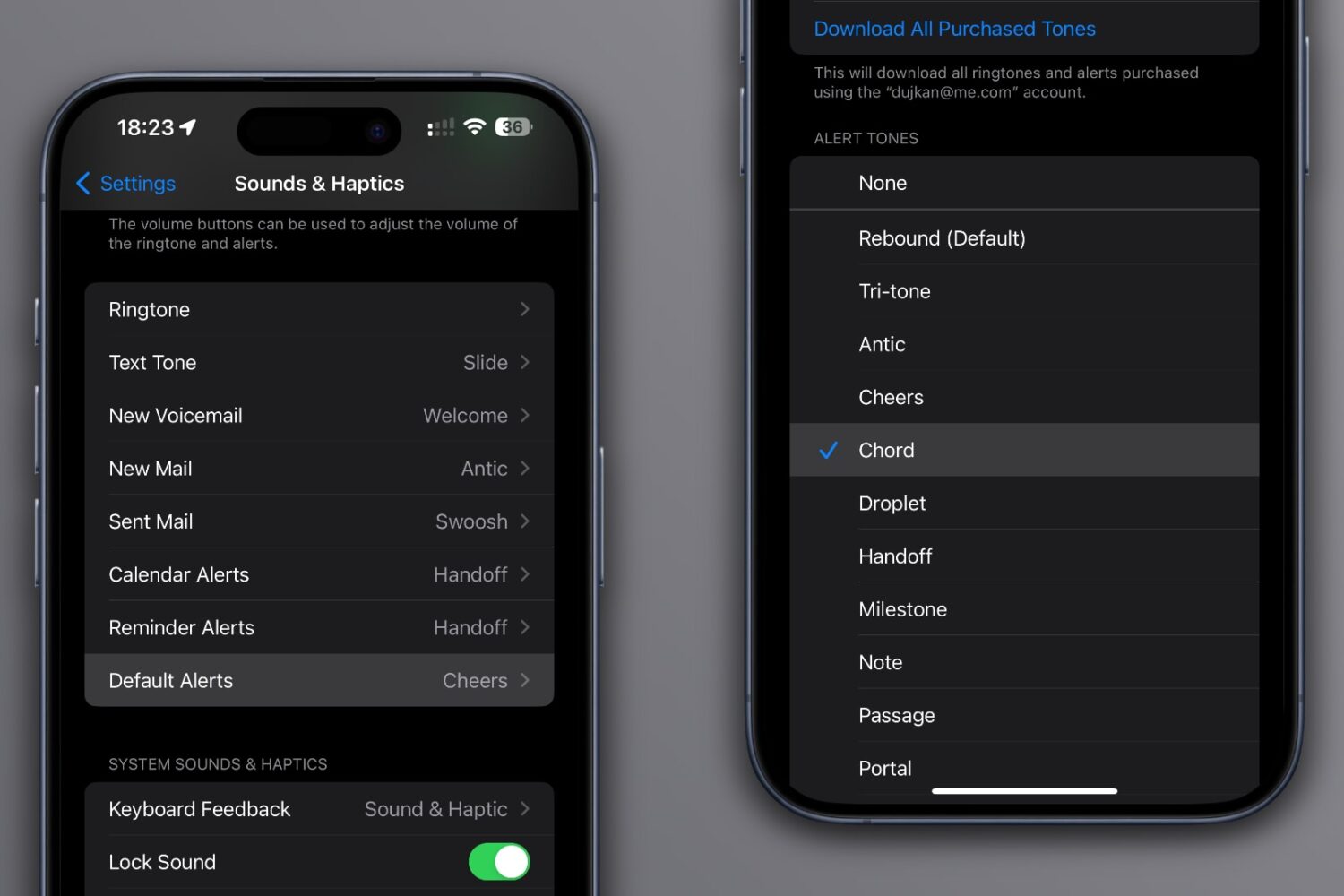
Learn how to change your iPhone or iPad's default notification sound if you dislike the new "Rebound" tone Apple introduced in iOS 17 or find it too quiet.
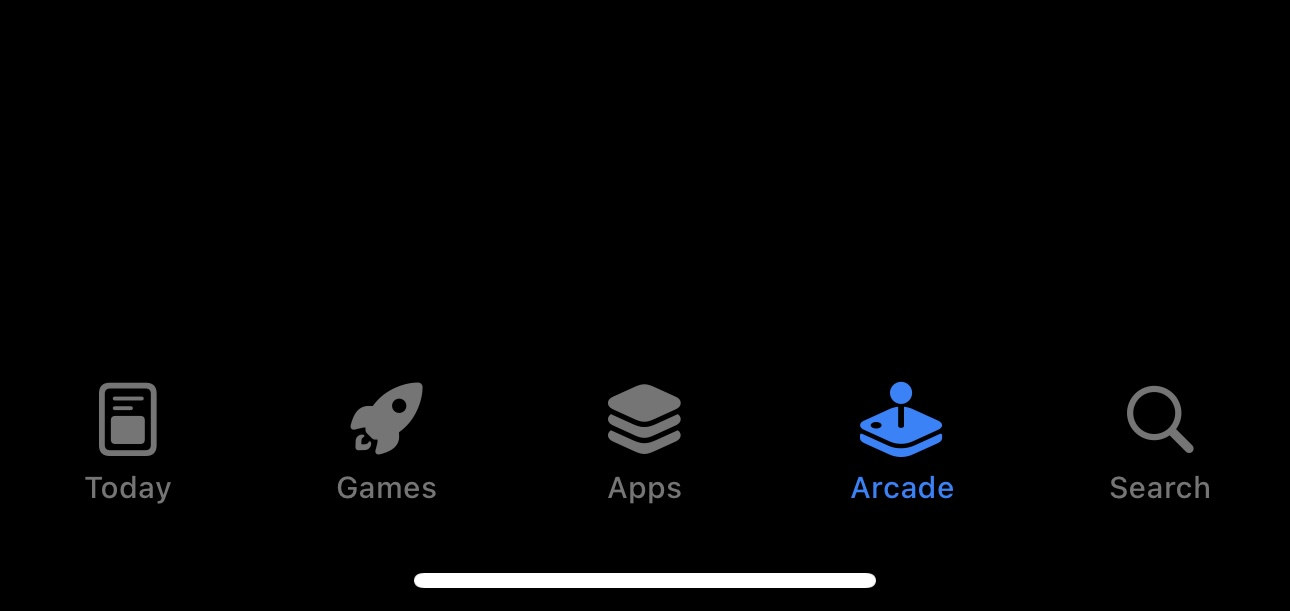
Haptic feedback is something that has evolved with the smartphone industry over the years, which Apple’s Taptic Engine replacing traditional vibes for motors for a more realistic effect, and smartphone users have really fallen in love with the feature.

If you love haptic feedback, then a newly released and free jailbreak tweak called CellTic by iOS developer Mostafa89 should be your next consideration for installation.

If you’re interested in more ways to take advantage of your iPhone’s ring/silent switch, then a newly released and free jailbreak tweak dubbed Ding by iOS developer Nebula is very likely to captivate your interest.
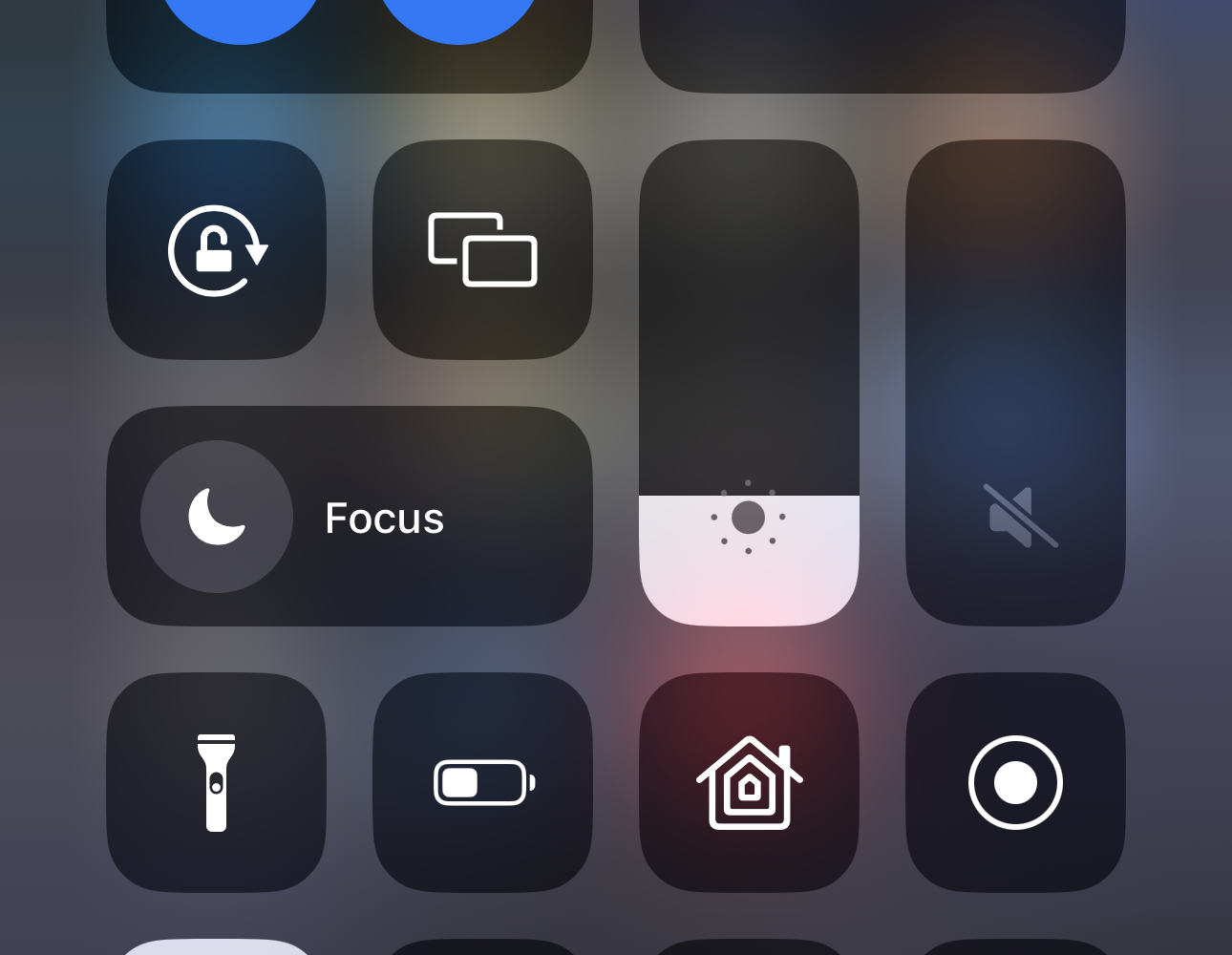
Everyone I know likes the feeling of haptic feedback they get when interacting with certain features in their iPhone’s operating system, so it comes as no surprise that jailbreak tweak developers are always adding it to more places.

Your iPhone makes a vibration when you get a call or notification. This makes it easier to notice, even if the device is in your pocket, purse, or is in silent mode. Similarly, iOS offers haptic feedback throughout the operating system to complement the touch input and elevate your interactive experience. However, if you aren't getting any vibrations or haptics on your iPhone, here are some possible solutions to fix that issue.

IOS 16 includes a new iPhone keyboard haptics feature, but Apple says using vibratory feedback when typing might affect your battery life.
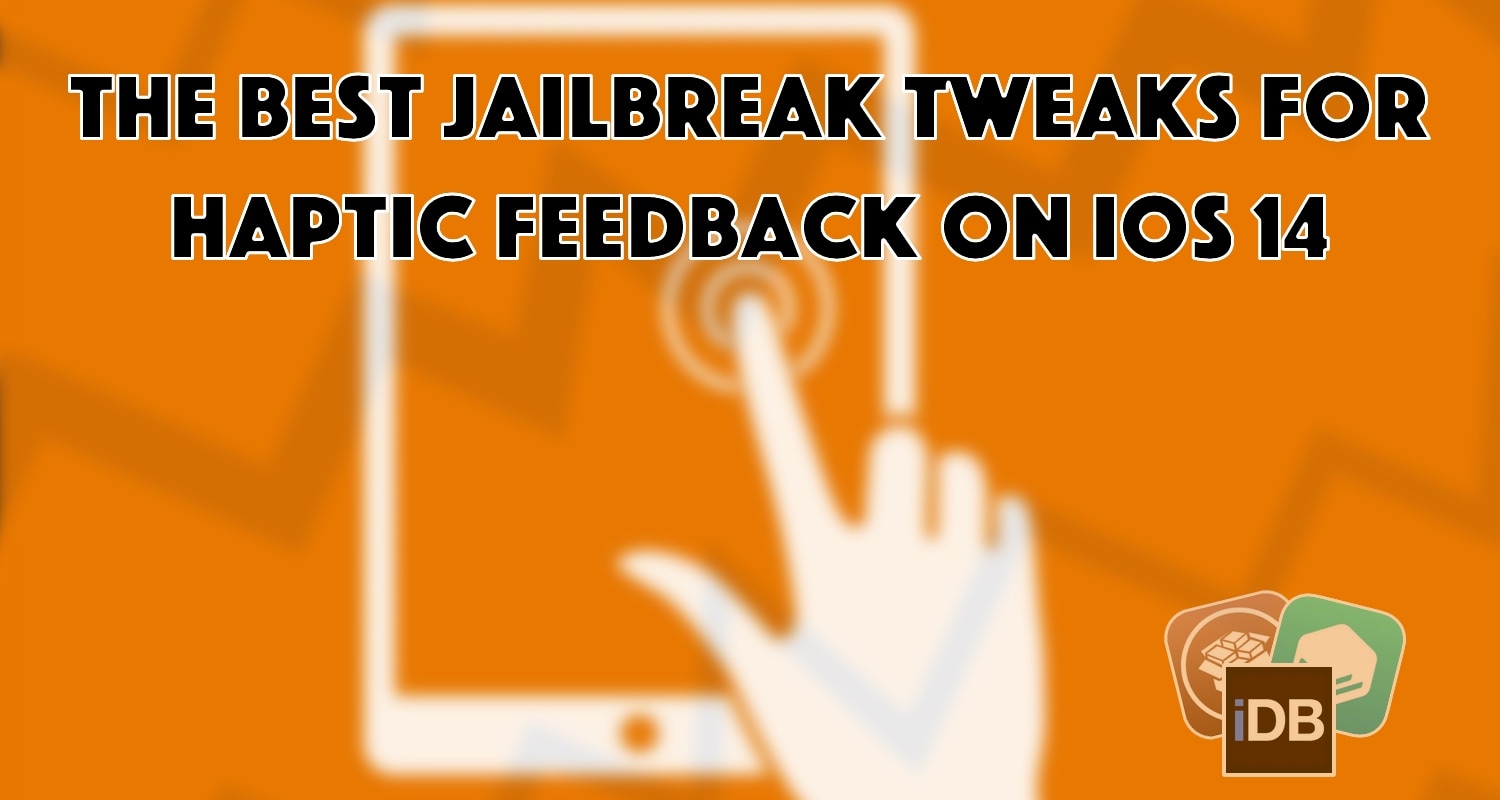
If you’re on the hunt for the right jailbreak tweak for your pwned iPhone or iPad on iOS or iPadOS 14, then you’ve come to the right place. That’s because we’re always curating specialized lists of what we believe are some of the best jailbreak tweaks for various facets of Apple’s mobile operating systems.
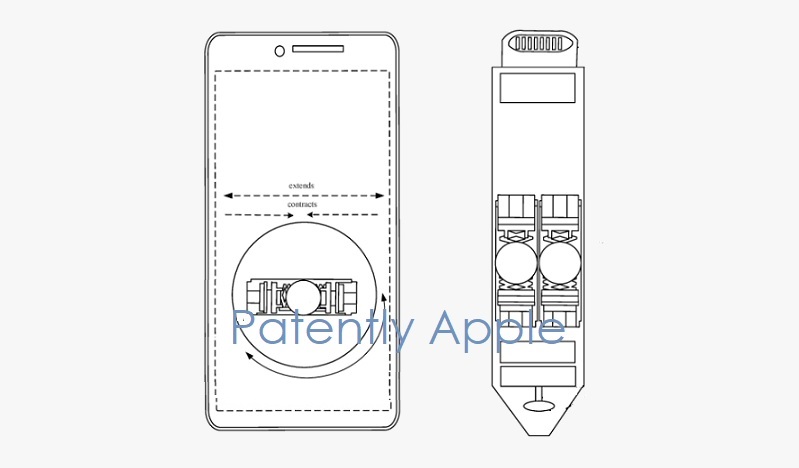
The United States Patent and Trademark Office on Tuesday published a bunch of newly granted patents for Apple, and among them is one that describes an apparent next-generation Apple Pencil stylus that includes haptic feedback and supports both the iPhone and iPad.

Just yesterday, we showed you a jailbreak tweak called Haptify that could make your iPhone exhibit haptic feedback in more places that it would out of the box. While it was indeed a fine tweak, it also came with a price tag, and that’s one of the primary reasons why we’re eager to show you a newly released and free add-on dubbed Buzz Buzz Lite by iOS developer Jax Roth.
Just like Haptify, Buzz Buzz Lite provides a little bit of haptic feedback to many of the actions that you might regularly perform on your iPhone. But it’s worth noting that Buzz Buzz Lite supports several more actions than Haptify did, and that the tweak’s execution is somewhat different as well. We’ll be bringing many of those differences into the light in this piece.
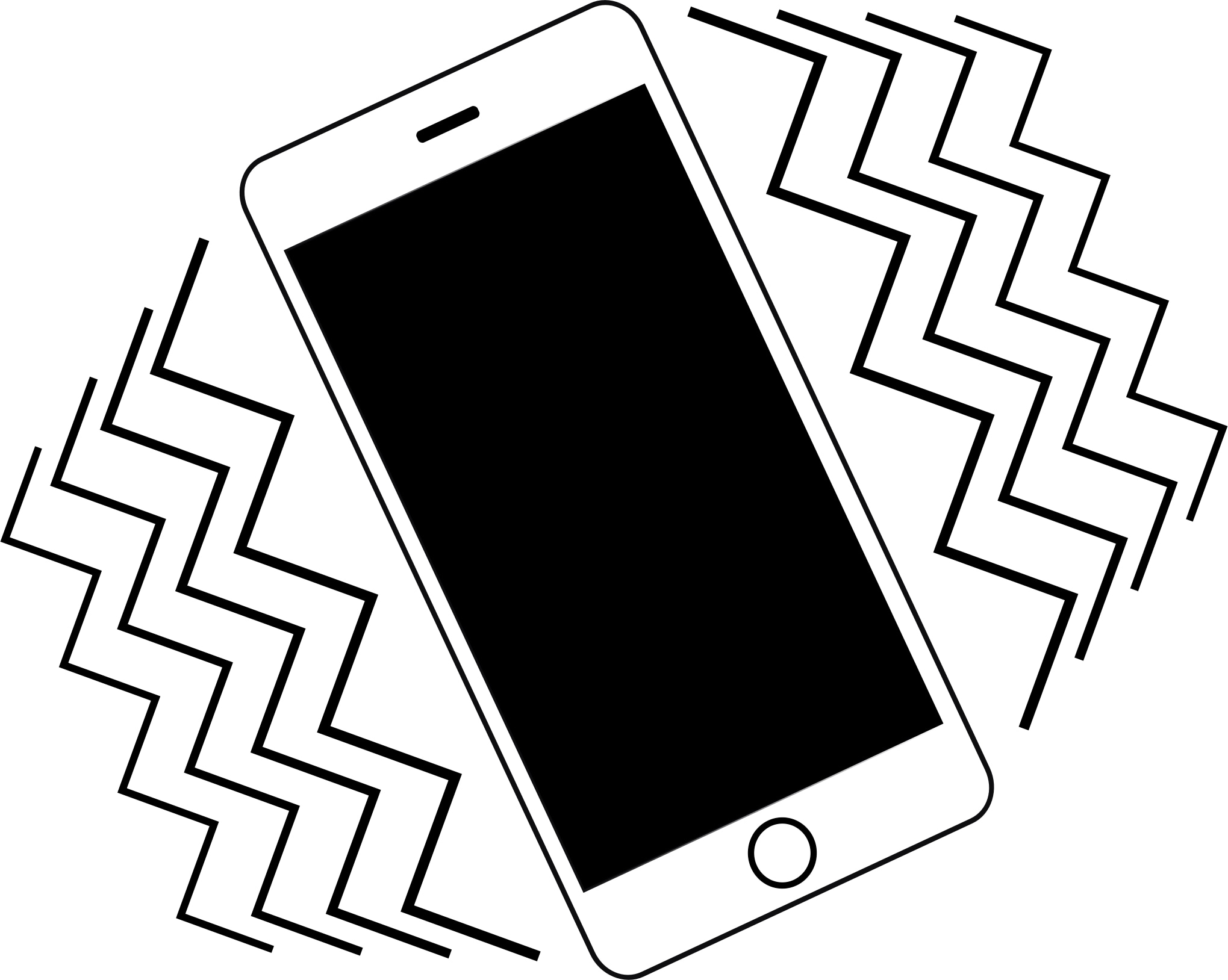
Haptic feedback is something that many smartphone owners like to have, but for whatever reason, is only sparingly used by the native operating system for niche and specific actions. Personally, I enjoy haptic feedback in moderation, and I think that Apple has been rather skimpy on its implantation out of the box.
If you’re anything like me and wish haptic feedback occurred more frequently while performing other common actions on your iPhone, then you might come to appreciate a newly released jailbreak tweak called Haptify by iOS developer Caleb G(kWaB), as it incorporates haptic feedback into several more of iOS’ native interfaces and performable actions.