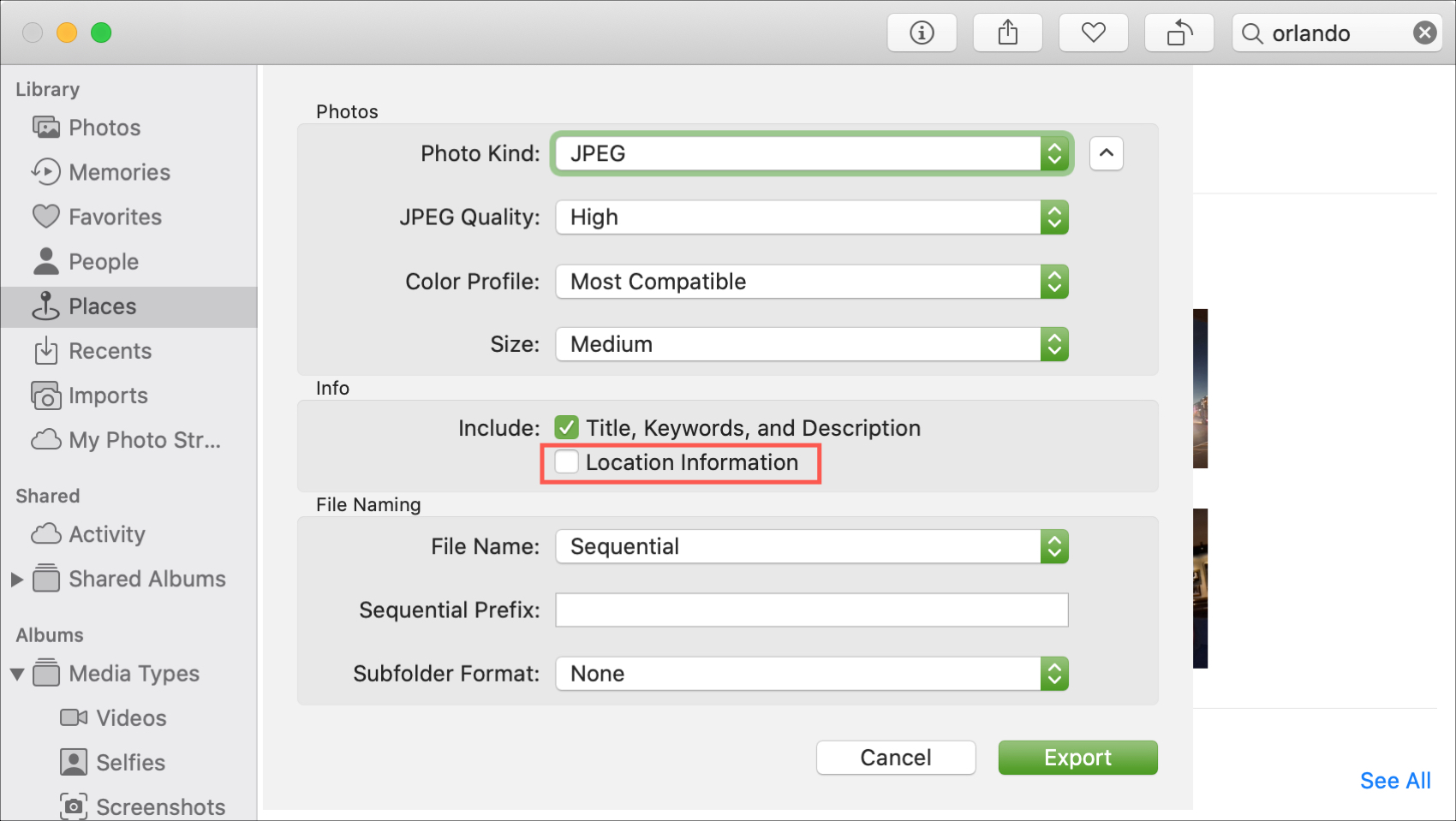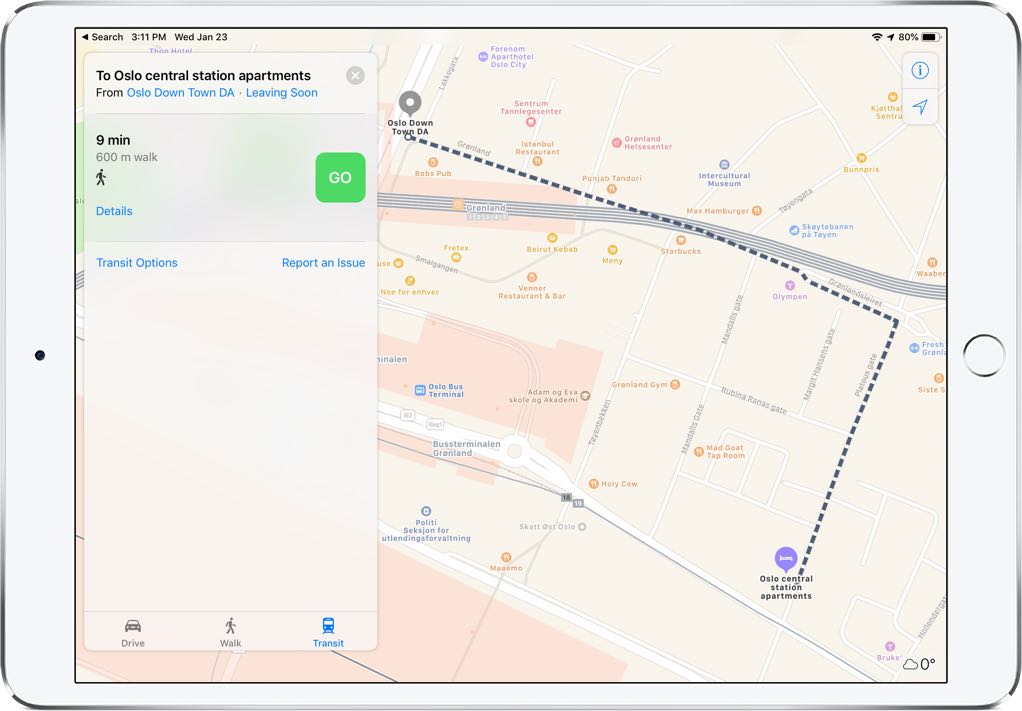If you are an iPhone 5 user and you haven't yet updated your phone to iOS 10.3.4, time is running out. Apple says you need to do so before midnight on November 3, 2019, at least if you want your iPhone 5 to keep working with the App Store, iCloud, e-mail and web browsing.
Apple explained the issue in a support document:
This is due to the GPS time rollover issue that began affecting GPS-enabled products from other manufacturers on April 6, 2019. Affected Apple devices are not impacted until just before 12:00 a.m. UTC on November 3, 2019.
The GPS bug fix was first pushed out by Apple in July, and has been available as an Over the Air (OTA) update since then. iPhone 5 users who haven't already updated to the new release are now being presented with a full-screen push warning to update, according to 9to5Mac.
The GPS issue also affects iPhone 4S, iPad 2, third-generation iPad (iPad with Retina Display), and fourth gen iPad, but those non-updated devices will simply stop working with GPS-related apps and services at the deadline. iPhone 5 users will suffer more significant issues.
If your iPhone 5 isn't updated before the deadline, you'll have to use a Mac or PC equipped with iTunes in order to download and install the 10.3.4 update to continue working.
Are you still using an iPhone 5? Have you upgraded to 10.3.4 or are you holding off? Let us know what you think in the comments.