Based on its crowdsourced map-editing feature, the mobile Waze app now displays accurate information about EV charging stations along your route.
Waze now shows you relevant EV charging stations along your route
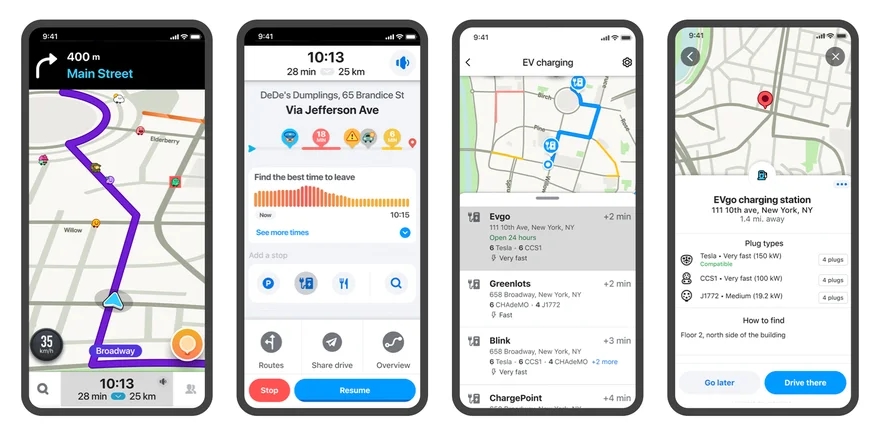
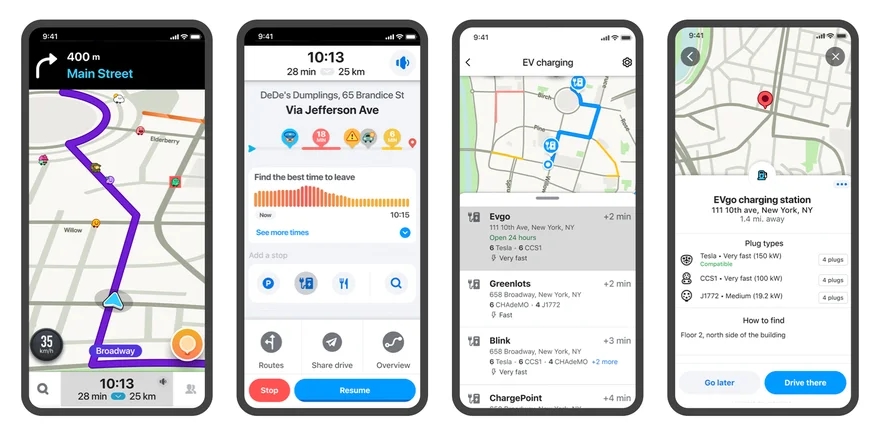
Based on its crowdsourced map-editing feature, the mobile Waze app now displays accurate information about EV charging stations along your route.

Take advantage of satellite connectivity to share your precise location via satellite using Apple's Find My app and your iPhone 14 or iPhone 14 Pro.
The mobile Google Maps app now estimates toll charges for your journey, which allows you to plan ahead by seeing how much you'll need to pay in route tolls.

Navigating with Google Maps on your iPhone and Apple Watch will soon get easier thanks to a more detailed map, a dedicated watchOS app and other new features.

iOS 15's redesigned Maps app now factors weather warnings when suggesting navigation routes to help you avoid flooded roads, snowstorms and more when planning your next journey.
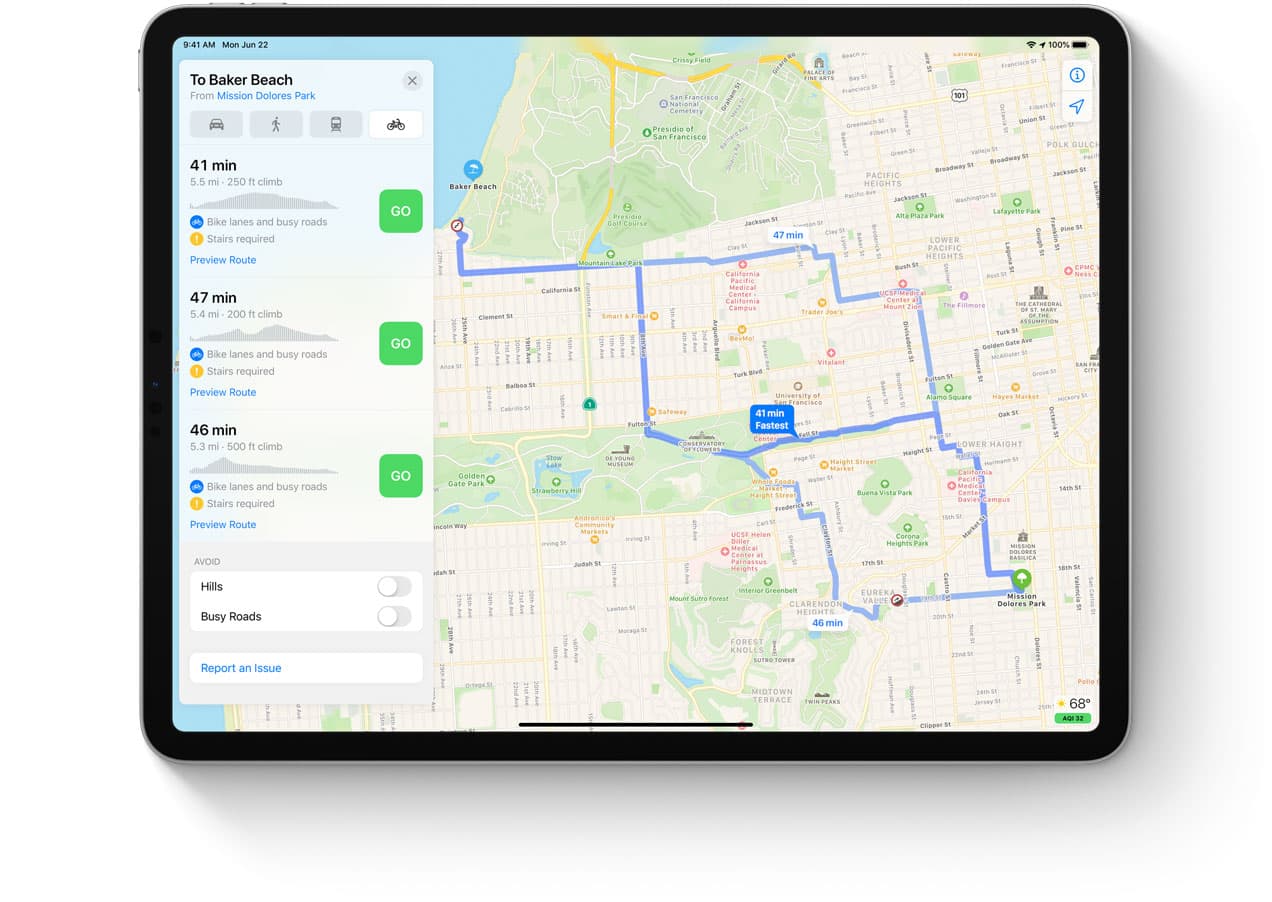
Whether you're an avid cyclist or someone who happens to ride their bike every now and then as a way of stating in shape, Apple Maps offers biking routes as one of the transit options when looking up a specific location. Follow this tutorial to learn how to request and use Apple Maps cycling directions on your iPhone, iPad and Apple Watch.

Some Apple Watch customers recently reported missing GPS mapping data when capturing their workouts in the Workout app on watchOS 7. Others have complained about excess battery drain after updating to the latest watchOS software. Apple has now released a new support document to acknowledge these and other issues, proposing a fix.
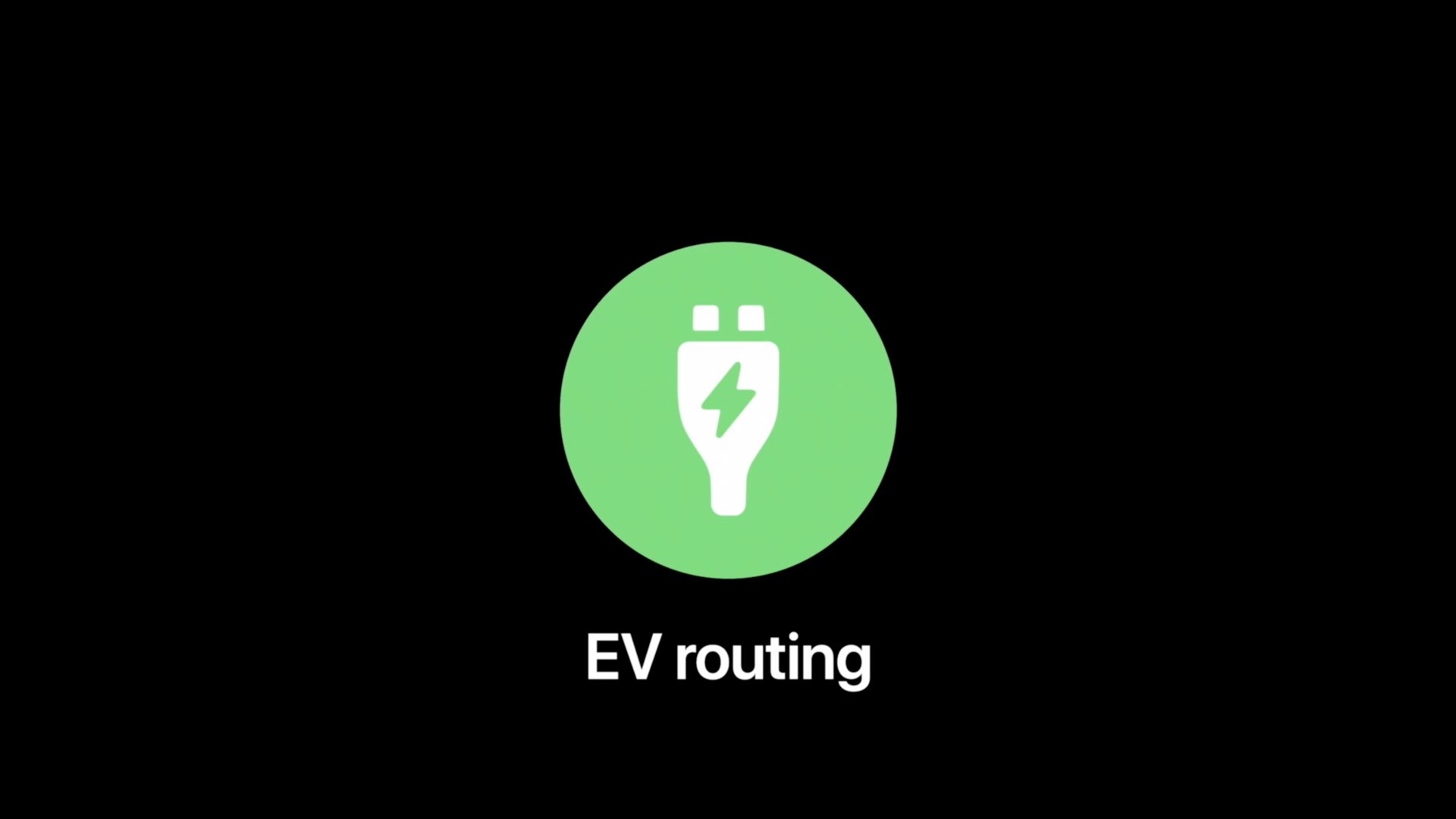
The Apple Maps electric vehicle routing feature helps environmentally-conscious drivers plan trips with supported electric cars by automatically adding charging stops along their routes. With it, an iOS device offers to route you to the nearest charging station when your charge gets too low. Follow along with us to learn how to set up and use electric vehicle routing in Maps.

As you follow turn-by-turn driving directions in Apple Maps on your iPhone, iPad or iPod touch, you have the option to let others know your estimated time of arrival (ETA). That being said, however, responsible drivers shouldn't really be taking their eyes off the wheel to tap through the menus. Thankfully, in iOS 14 and iPadOS 14, you can ask Siri to share your ETA, hands-free. In this tutorial, you're going to learn how to share your ETA in Apple Maps with Siri.

Apple released the watchOS 7 software update last week and some Apple Watch owners are now reporting problems such as missing GPS mapping data when using the built-in Workout app to record specific workouts that track distance covered.
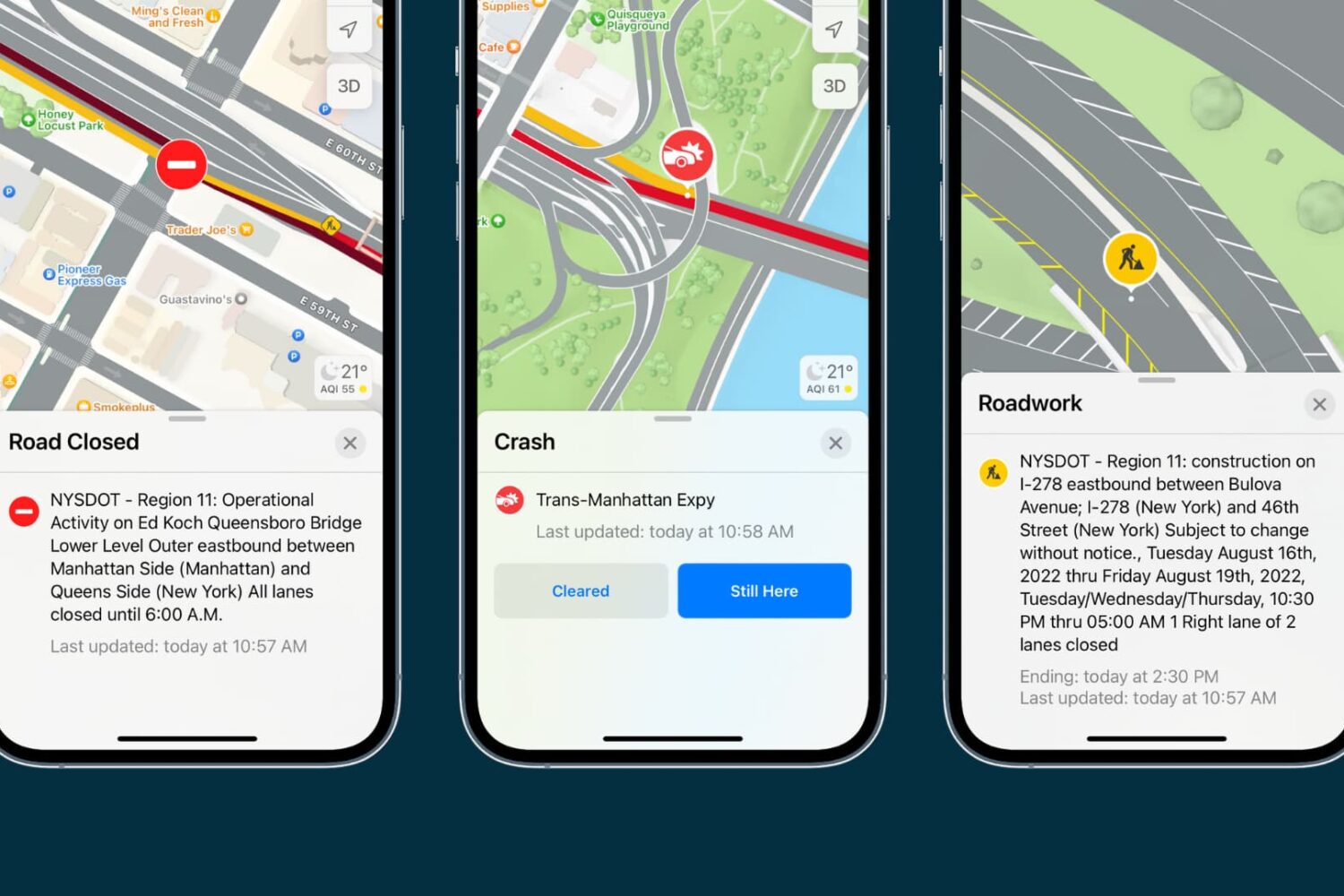
There’s nothing worse than venturing out on the open road only to be slowed down by an accident, construction, or a closed road. Luckily, Apple Maps can show you these types of traffic conditions before they turn your short drive into a long one.
Here’s how to display and recognize these types of traffic conditions in Apple Maps on your iPhone, iPad, and Mac.

With iOS 14, iPadOS 14, and later, you can grant apps your approximate location rather than precise GPS location information. Follow along with us to learn how to share approximate location with specific apps instead of the exact GPS coordinates of your iPhone or iPad.