Learn how to delete duplicate entries for the same holidays, festivals, important days, birthdays, and other events from the Apple Calendar app on your iPhone, iPad, and Mac.
How to remove duplicate calendar events on iPhone, iPad, and Mac
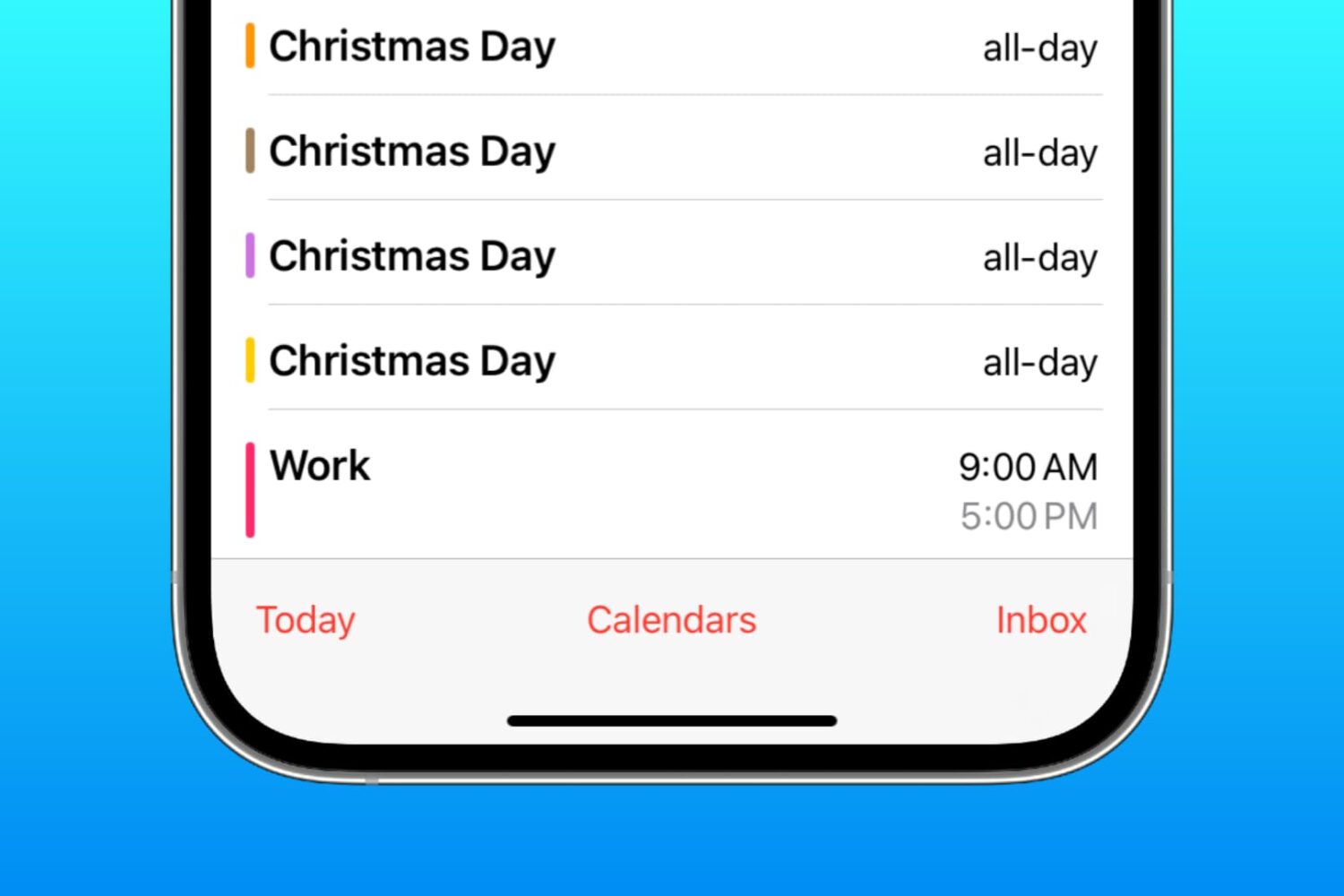
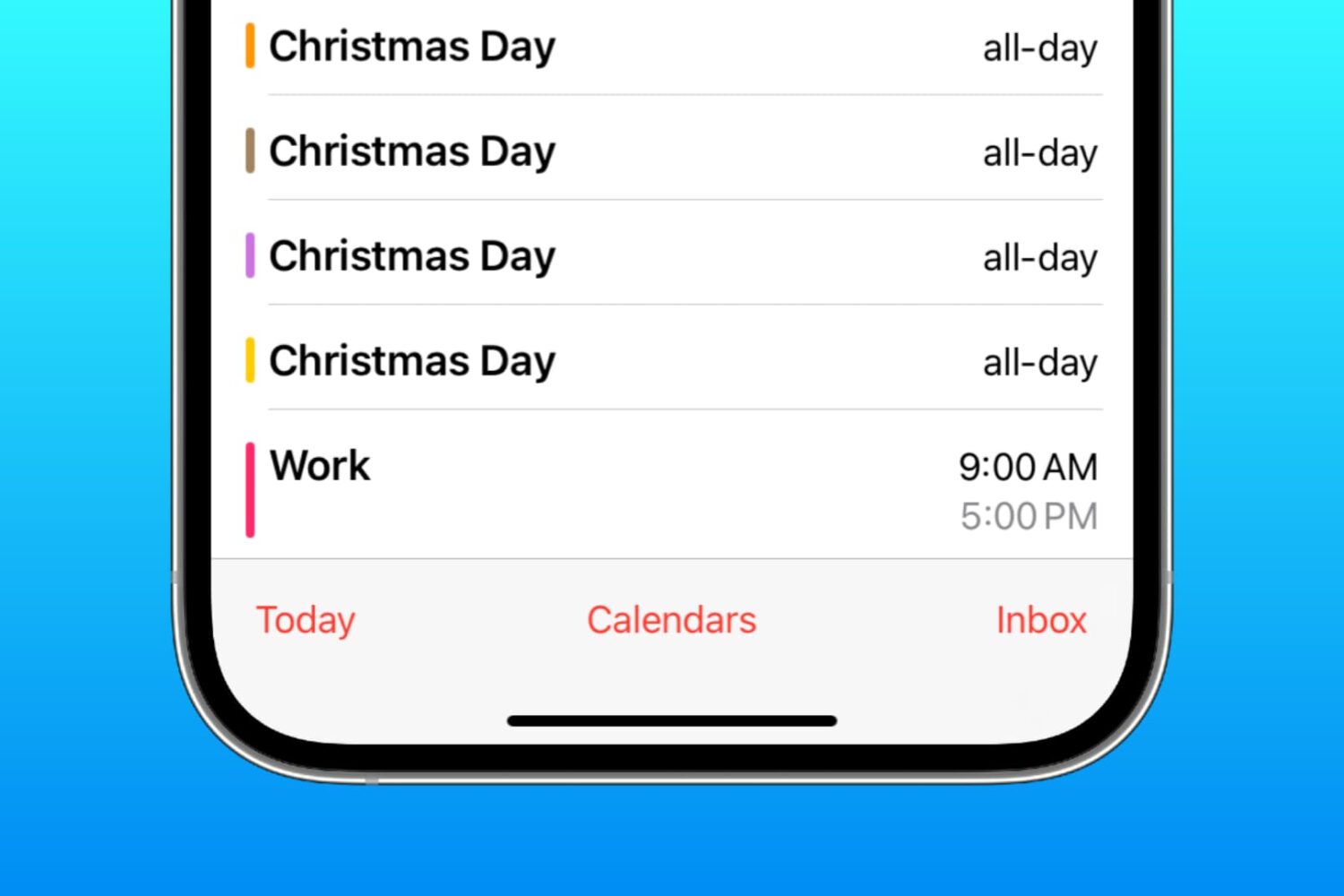
Learn how to delete duplicate entries for the same holidays, festivals, important days, birthdays, and other events from the Apple Calendar app on your iPhone, iPad, and Mac.
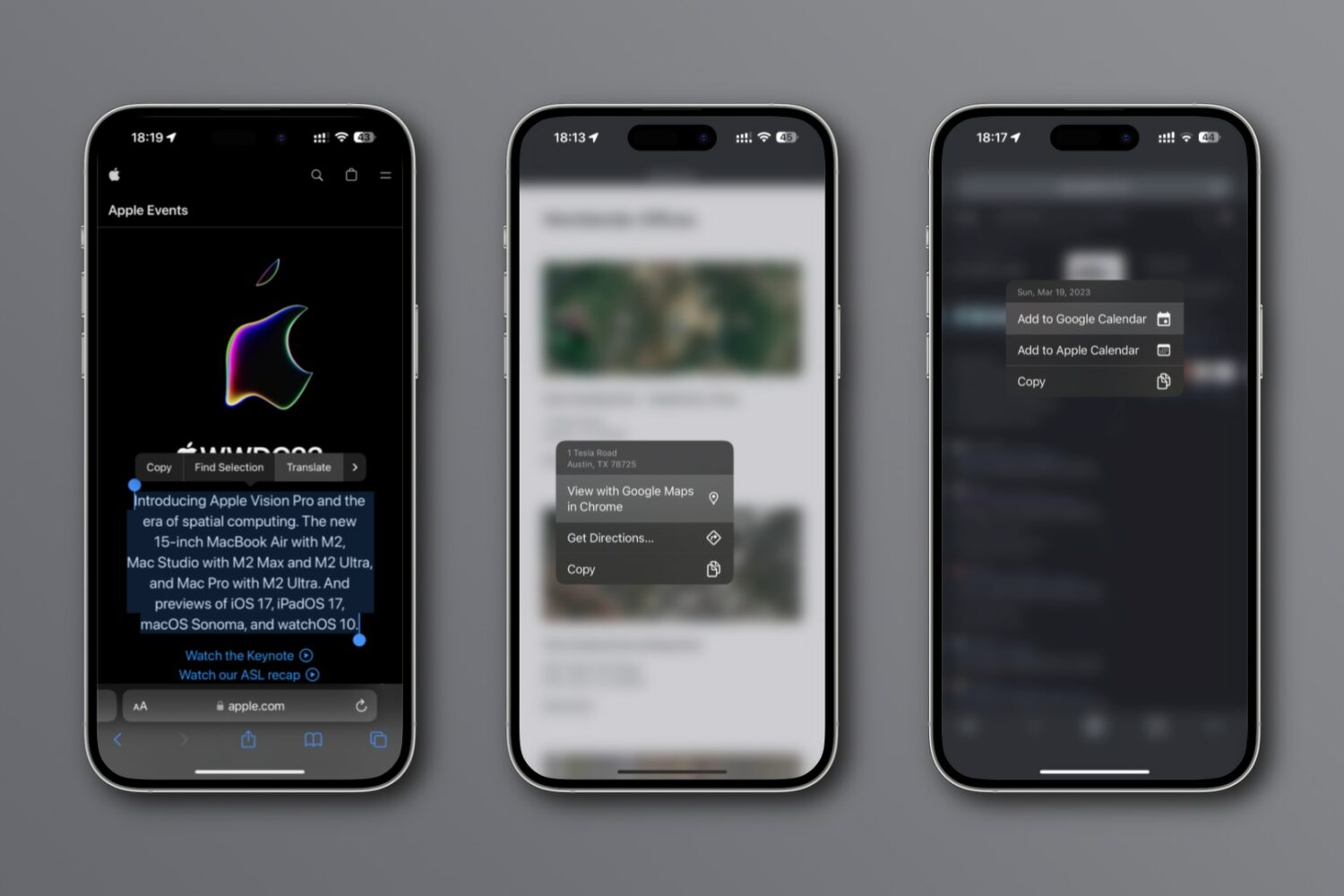
New integrations in Chrome for iPhone and iPad let you look up an address on a mini Google map, translate webpages, search using images, etc.
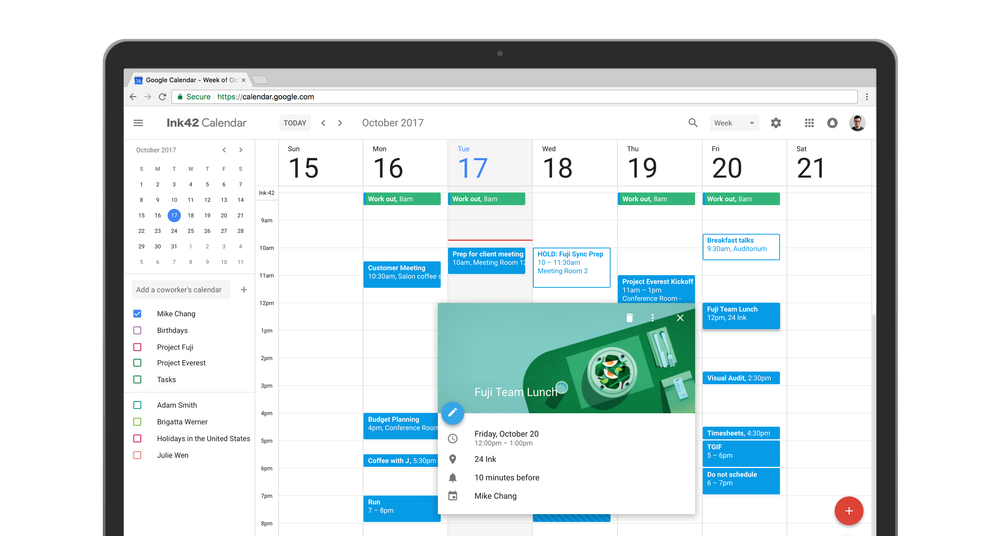
Google's Calendar app on the web just got its first major redesign since 2011.
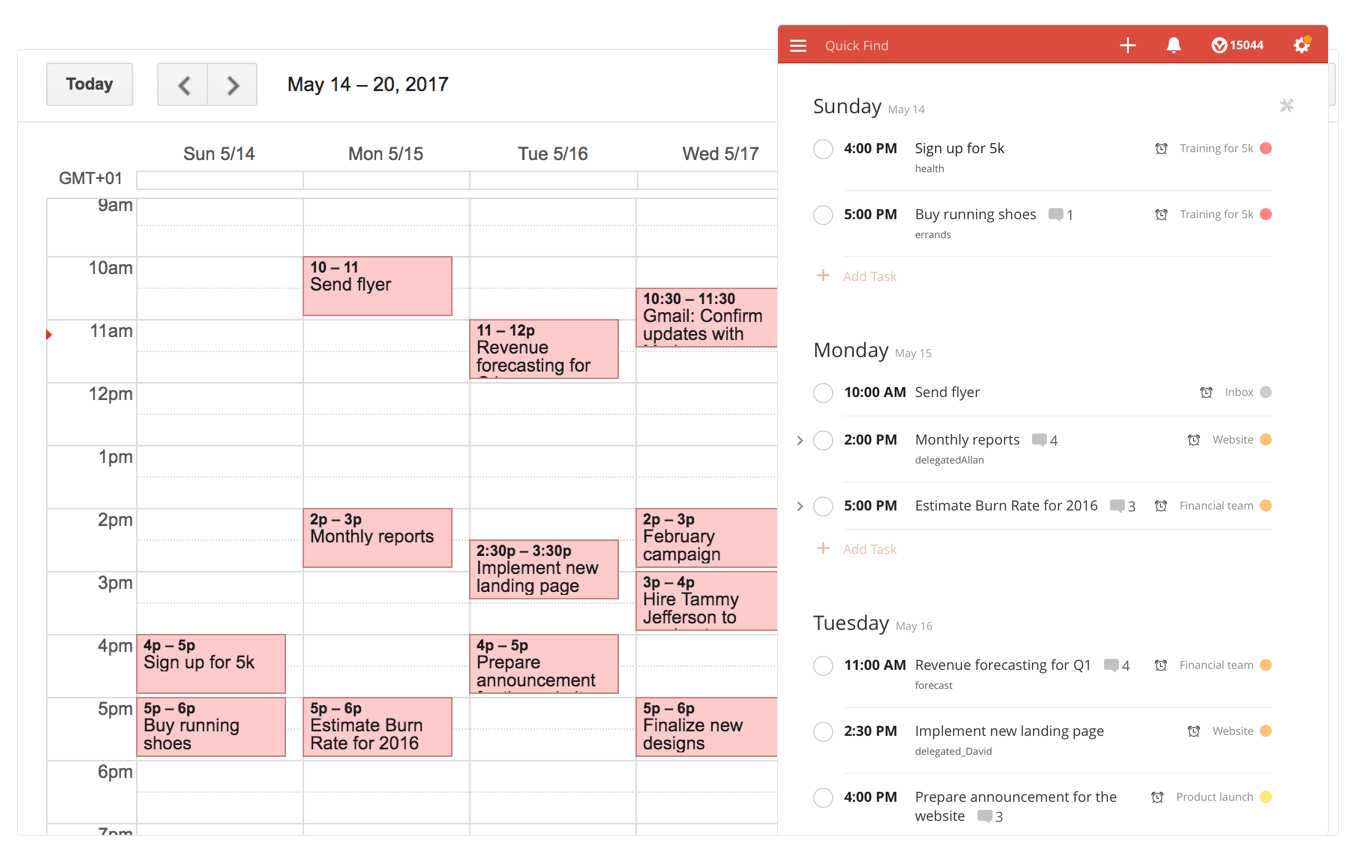
Todoist, the popular cross-platform app for organizing work and errands, is launching a deep two-way integration between it and Google Calendar that lets the app directly pull information from Google Calendar and vice versa. In addition, the app now supports iOS's system-wide Dynamic Type feature and you can now mark individual notifications as read or unread.
Todoist + Google Calendar = winning comboWith a two-way sync between Todoist and Google Calendar, you can visualize, organize and prioritize your tasks from inside your calendar, with any changes made in Google Calendar being instantly reflected back in Todoist and vice versa.
To connect Todoist with Google Calendar, sign into the Todoist web app, click on the gear icon in the upper-right corner and choose Settings from the popup menu. Navigate to the Integrations tab and click Connect next to Google Calendar.
After signing into your Google Account, you’ll be asked which calendar you want your tasks added to, whether you'd like to sync your entire Todoist account or just a specific project, which Todoist project you want new Google Calendar tasks added to, a default event duration for new Todoist tasks in Google Calendar and whether or not you want to sync tasks with a due date but no time.
Once you authorize the integration, any tasks with a due date and/or time in Todoist will automatically be added to a Google calendar of your choosing (recurring tasks will create multiple events) The two-way sync allows you to create events in Google Calendar within Todoist, knowing they'll be automatically added to the Todoist project of your choosing.
All tasks created from Google Calendar have a default @gcal label, but you can change the label by editing the integration after you’ve connected the apps. You can even choose to only sync tasks from a specific project, if you'd like.
On the iPhone and iPad side, Todoist now supports Dynamic Type, a feature that makes it easy to adjust the font size in apps that support this feature. To make words in Todoist bigger or smaller, simply update to the latest version of the app on App Store and set your preferred text size but dragging the slider in Settings → Display & Brightness → Text Size.
To make sure you don’t miss any important updates in shared projects, Todoist for iOS now allows collaborators to mark individual notifications as read or unread.
As for Todoist for Mac, the app's design was refreshed yesterday to make it feel more at home on your Mac, including extending the theme color all the way to the top.
The smart-task Quick Add action has been overhauled as well. Faster than ever before, it now includes a shortcut to assign a task to someone else (just type “+” into the task name field to pull up a list of collaborators).
Todoist for iPhone, iPad and Apple Watch is a free download from App Store.
Todoist for Mac is available free via Mac App Store.

Time famously flies, which is why calendars have been invented to make sense of that unstoppable ride called life we're all on together. It is also the reason why it has been ages since we last shook the App Store tree and scrutinized all the best calendar apps for iPad falling off it for their quality.
So here we are again, same place but different time, sizing up what today’s App Store has to offer in terms of third-party apps to satisfy your organization and scheduling needs on iPad. Join us on a roundup of some of the best iPad calendar apps for iPad.

In this tutorial, we'll walk you through exporting calendar events from your Apple Calendar app to Google Calendar on Mac, iPad, and iPhone.

Yesterday, Google announced a cool new feature to mark the tenth anniversary of its online calendar service: Google Calendar will now scan your calendar intelligently to find the time on your schedule to work on your personal goals.
According to Google, the updated Google Calendar app lets you add a personal goal to your calendar.
These can be things like “run three times a week” or “hit the gym every day except weekend”. After parsing your natural language input, it'll schedule time automatically for you and help you actually stick to it.

Google's native Calendar for iPhone with Material Design and other cool features made its App Store debut a little over three months ago. Tuesday, it has received its first feature-focused update.
In addition to the existing ways of viewing your calendar, the new Google Calendar 1.1 for iPhone introduces a 7-day view giving you an overview of your entire week. Also, week numbers can be enabled for different calendar views in settings.

As promised in November, Google today released a new Calendar app for iPhone. The app features the company's highly regarded Material Design UI, and a host of powerful features that should appease folks in the Google ecosystem.
Among those features is its close integration with Gmail, allowing it to cull data from your inbox. So say you receive a confirmation email after purchasing concert tickets, the app will automatically add that event to your calendar.
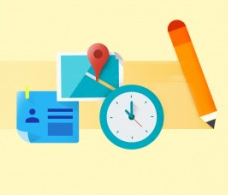
Monday has brought us our first glimpses into Google's standalone Calendar app for the iPhone, courtesy of leaked screenshots via The Next Web.
Featuring Material Design, Google's design language applied across mobile, desktop and the web, the forthcoming application puts photos and map information straight into your calendar, and more.
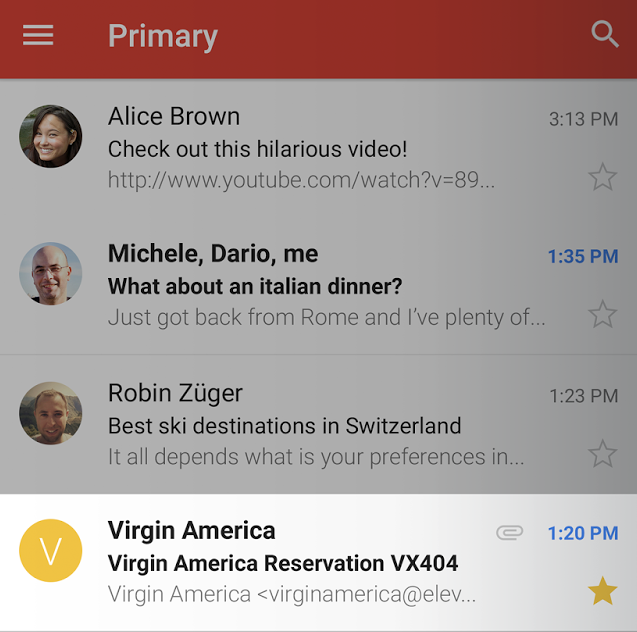
Fantastical, Sunrise, Readdle, Tempo... You can safely add Google to your list of stock calendar replacements on iOS as the search giant confirmed today bringing the native Google Calendar experience to the iPhone and iPad soon, though without providing a timeframe for availability.
Google currently does not have a Calendar app in the App Store, but that's going to change soon as it's now started rolling out a brand new Calendar experience to first Android 5.0 Lollipop devices.
“Yes, we’re also working on a version for iPhone,” the Gmail team said in a blog post Monday announcing the new Google Calendar for Android 5.0 with Material Design.
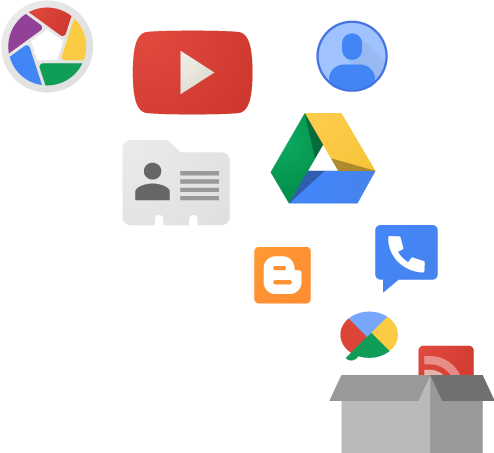
Google Takeout is a handy service which allows you to download a copy of your data stored within Google products. Unfortunately, not all popular Google products are supported yet. Up until today, for example, two popular Google services used to be notably absent from Takeout: Gmail and Calendar.
As announced in a post over at the official Google blog, users can now export their Calendar data in the iCalendar format and Gmail archive in the MBOX format, both readily acceptable by Apple's OS X/iOS Calendar app and the stock OS X Mail program, respectively.
Google chairman Eric Schmidt recently posted a guide on switching from iPhone to Android so I guess today's news will appeal to Android/Google users looking to switch to the iOS platform...