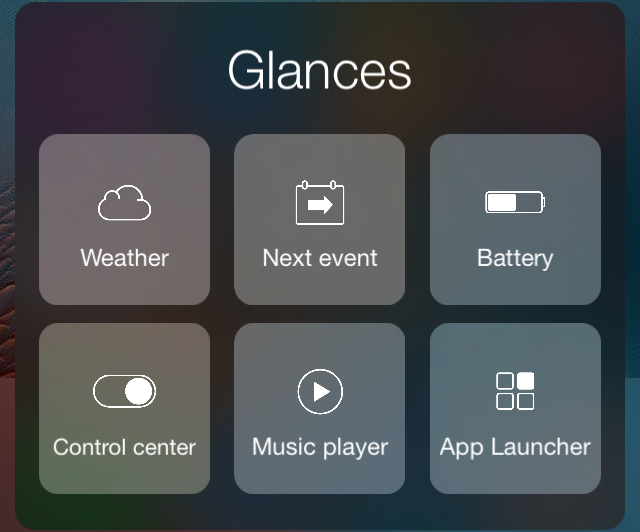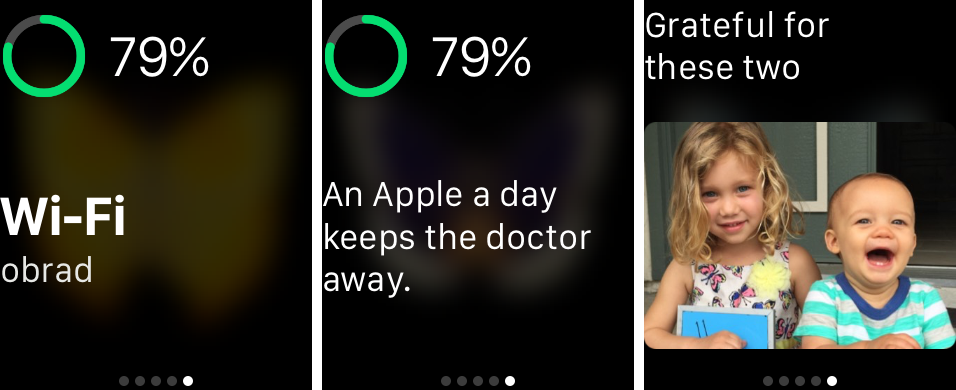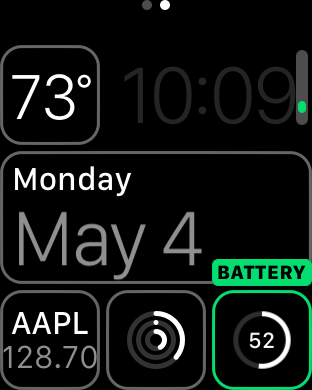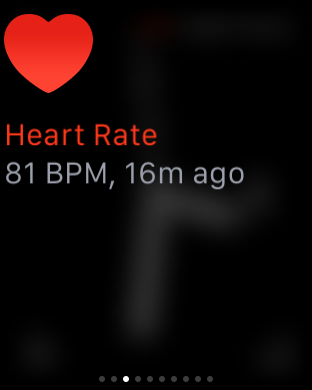Although battery life has been much better than most anticipated with Apple Watch, you should still expect a day or, at tops, a day and a half of battery life after a full charge. For that reason, it's pretty important to keep a close eye on your Apple Watch battery throughout the day, especially if you decide to use battery hogging functions like phone calls and the workout app.
Fortunately, Apple makes it super easy to monitor battery life on Apple Watch. In fact, it's more verbose than it is on the iPhone since the watch shows you the full battery percentage by default. Inside, we'll show you two easy ways to monitor battery life on Apple Watch.